How To: Android Nougat's Quick Reply Feature Already Looks Dated Next to This App
When Android Nougat is released sometime this fall (or sooner), a new feature called "Quick Reply" will allow users to respond to incoming text messages directly from the notification. It will definitely be nice to carry on a conversation without leaving the screen you're currently viewing, but unfortunately, most of us won't get that Android Nougat update for quite some time.Instead of waiting, an app from the development team at Flyperinc can give us this functionality today, and the way it works might be even better than Nougat's implementation. The app displays a little chathead-style notification bubble for incoming messages that lets you respond from any screen, and it works with most popular messaging services—including WhatsApp, Hangouts, Facebook Messenger, Telegram, Line, Google Messenger, and several more.Don't Miss: Your One-Stop Guide to Secure, Encrypted Messaging 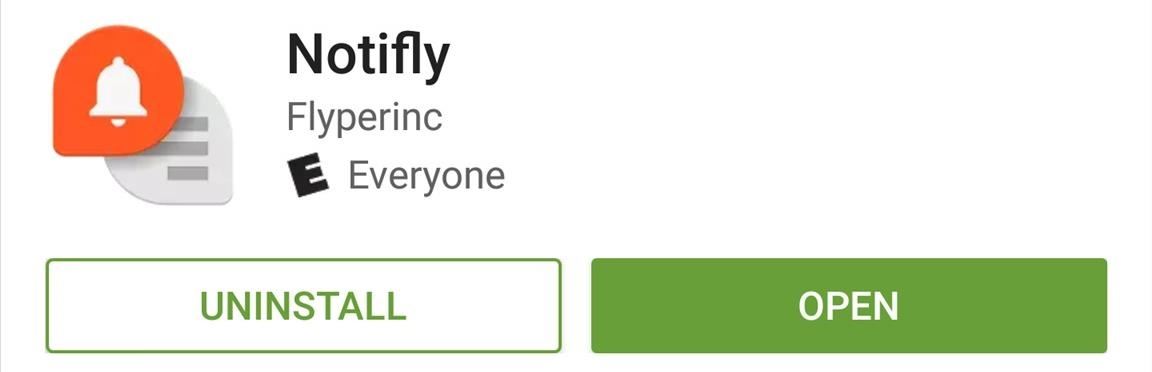
Step 1: Install NotiflyTo get this one going, the first thing you'll need to do is install the app, which is called Notifly.Install Notifly for free from the Google Play Store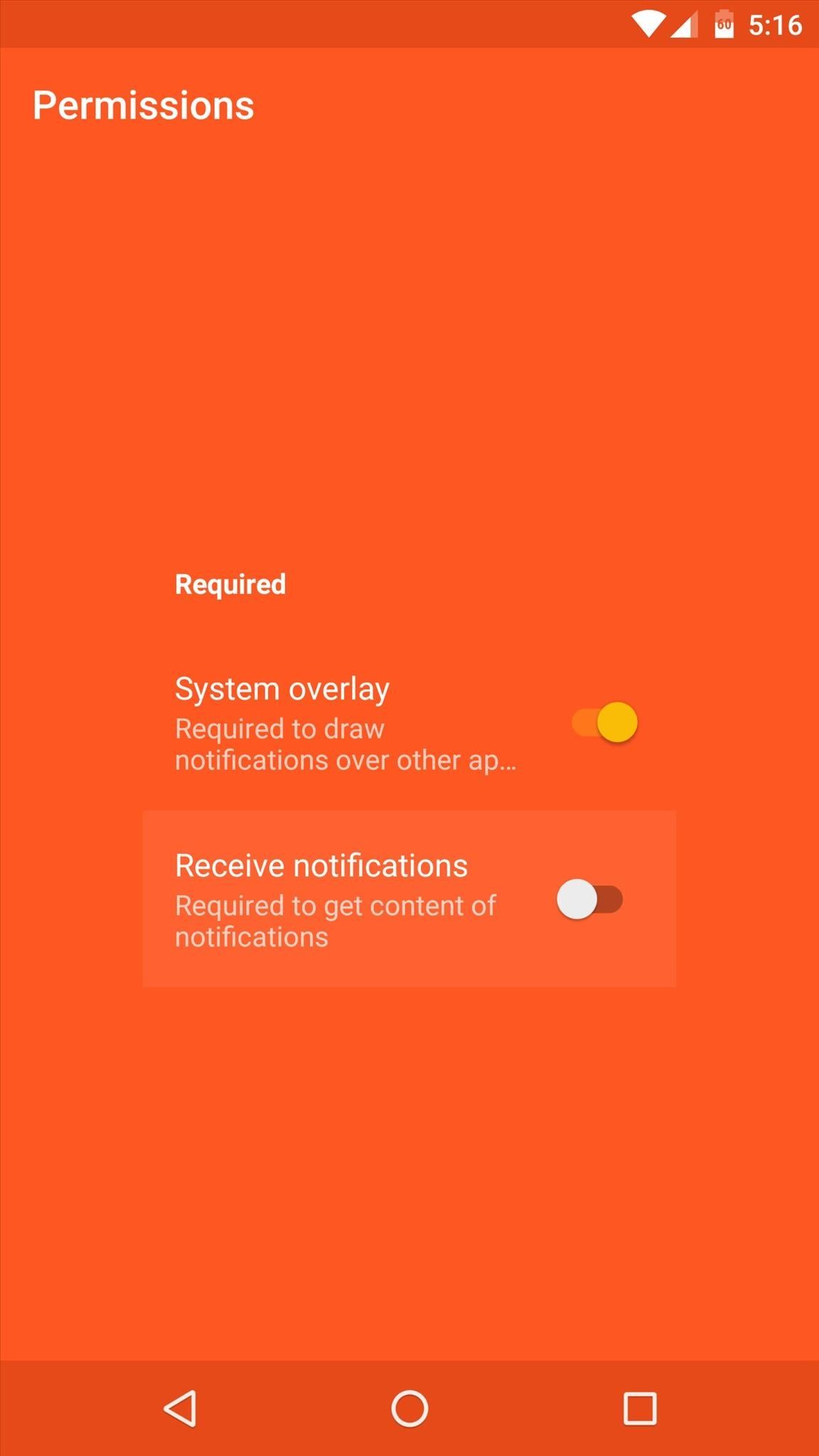
Step 2: Grant Additional PermissionsWhen you first launch Notifly, you'll have to grant the app a pair of additional permissions. For most users, the first permission should already be granted, so tap the "Receive notifications" option, then enable the "Notifly" entry on the following screen, and press "Allow" on the popup.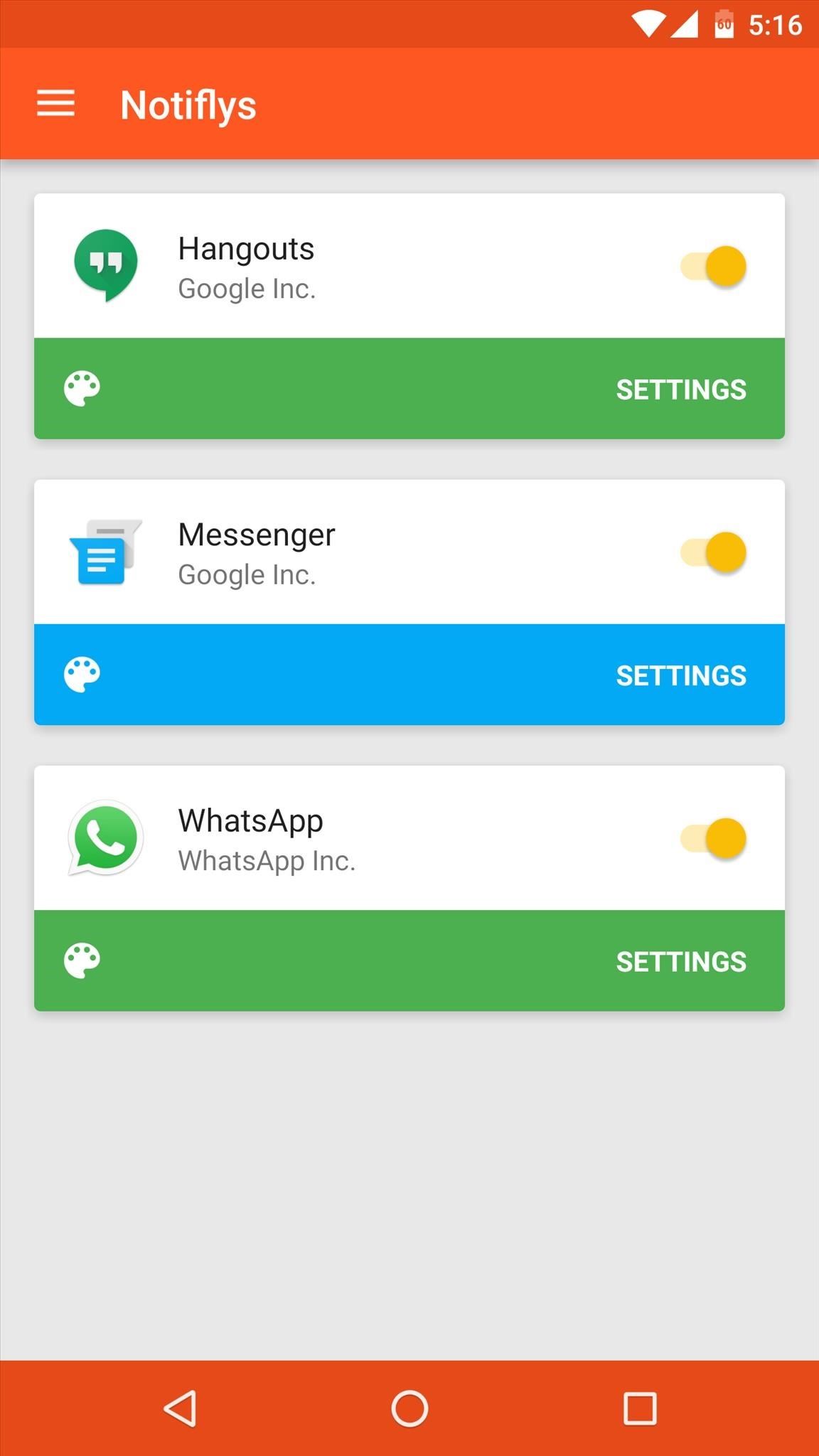
Step 3: Adjust Notification Options for Your Messaging AppsDon't Miss:Get Android Nougat's New Boot Animation Right NowOnce you make it to the app's main menu, any compatible messaging apps you have installed will be displayed front and center. The Notifly bubble feature will be enabled by default, but if you'd like to turn it off for any particular service, you can use the toggle switch on the card.Aside from that, you can tap the "Settings" entry beneath any of your messaging apps to adjust Notifly options on a per-app basis. From this menu, you can change the color of the notification interface (requires an in-app purchase of $0.99), and there are a few additional options for changing the way the old status bar notifications will be handled for this app. Note that if an app already offers message bubbles, like Facebook Messenger, you'll want to disable those so you don't get two bubbles at the same time.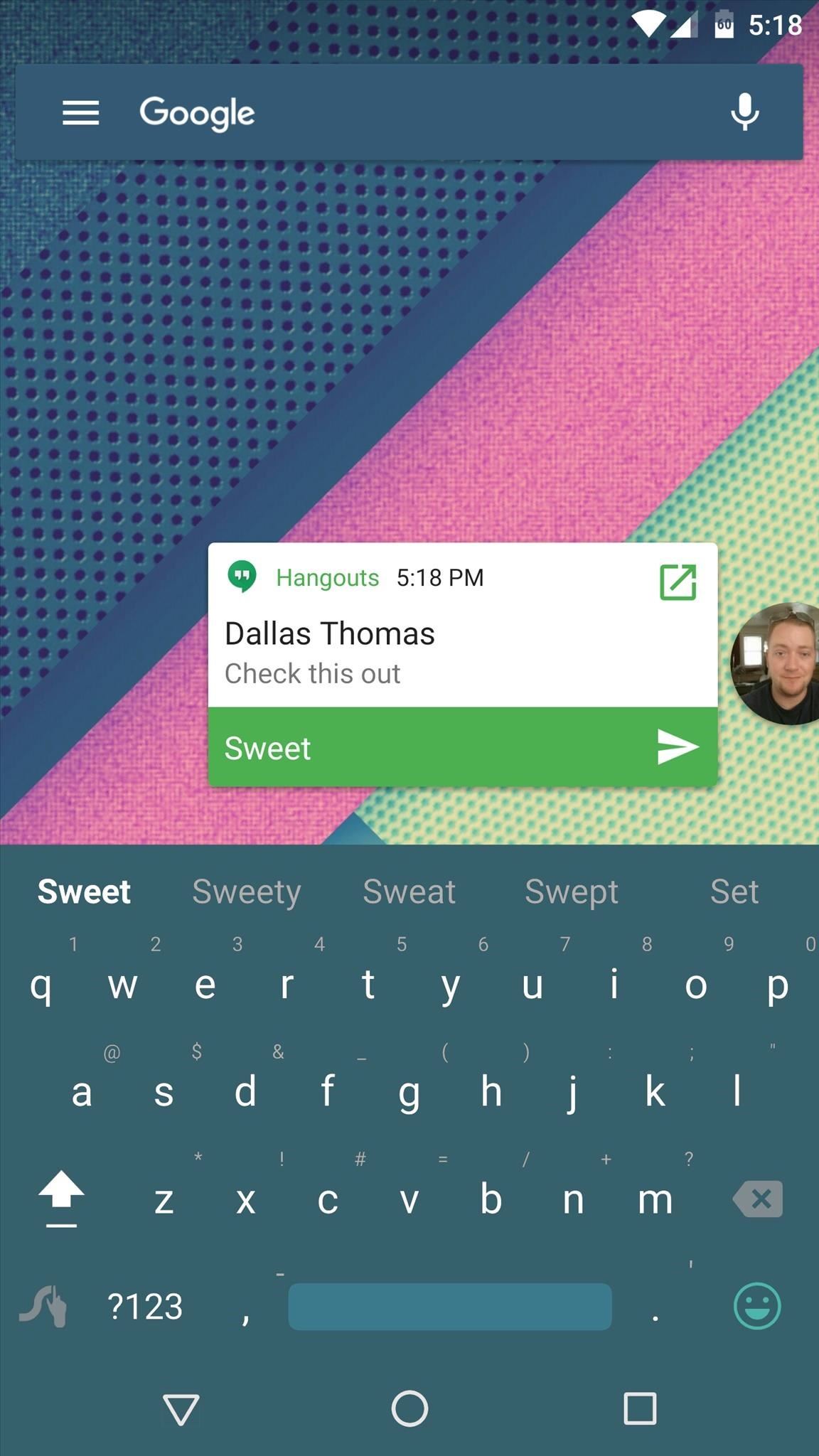
Step 4: Respond to Messages from Any ScreenWith everything set up, the only thing left to do is to wait until you get a new message. When you do, a circular icon will appear on the screen, and you'll see the message with a "Reply" field directly beneath it. Just tap this field to bring up your keyboard and type a response without leaving the screen you're viewing, and when you're done, you can either leave the bubble on the screen for future interaction, or you can drag it to the delete icon at the bottom of your screen to remove it. Don't Miss: Get Android Nougat Features on Your Phone Right NowFollow Gadget Hacks on Facebook, Twitter, Google+, and YouTube Follow Apple Hacks on Facebook and Twitter Follow Android Hacks on Facebook and Twitter Follow WonderHowTo on Facebook, Twitter, and Google+
Cover photo and screenshots by Dallas Thomas/Gadget Hacks
There is finally a keyboard for smartwatches that would make James Bond proud, thanks to Minuum Keyboard. Video: .
Flying Quadrotor Robots Play the James Bond - WonderHowTo
You never want to try to teach your dog guard or protection work on your own. All you will achieve is creating a very unstable dog that has learned to attack anyone that comes near. This is especially true for dogs with a history of abuse. Your dog is already unstable with the shy and timid behavior.
3 Ways to Train a Guard Dog - wikiHow
How To: Play 'Final Fantasy Awakening' on Your iPhone Before Its Official Release How To: Play 'WWE Tap Mania' on Your iPhone or Android Before It's Officially Released How To: Play Tencent's 'Strike of Kings' on Your iPhone Now Before It Makes Its Way Stateside
FINAL FANTASY AWAKENING: Now Available in the US
The iPhone Xs will also come with a feature called Dual SIM, Dual Standby: When a line is called, that becomes the active SIM. Follow all the latest news from Apple's 2018 iPhone event here
On a desktop PC, it's fairly easy to move from one app to another. Because they're all in windows on your desktop, you just click the app you want: It pops to the forefront, ready for work. On a tablet, apps and programs hog the entire screen when running, making it difficult to switch between them.
How to Close Background Apps in Android - Tom's Guide
How to download photos from Instagram - A Hack By Amir Kurtovic · 12 Comments TL;DR: After struggling to easily download my own Instagram photos I wrote InstaRaider, which can download all photos for any Instagram user with a public profile without authentication.
How to view instagram profile picture in full-size? - Stack
SUAOKI Led Camping Lantern Lights Rechargeable Battery (Powered by Solar Panel and USB Charging) Collapsible Flashlight for Outdoor Hiking Tent Garden (Emergency Charger for Phone, Water-Resistant) 4.1 out of 5 stars 1,080
Solar Battery Charger
AD
Onlybatteries.com
Report Ad
Universal solar battery chargers. Recharge aa,aaa,c,d and 9 volts
Watch Viral Videos on Your iPhone Without an Internet
ShopSavvy is a mobile app that lets you scan the barcode of any product and compare all the best prices online and locally.
ShopSavvy - Barcode Scanner - Apps on Google Play
How To: Use Your Android's Volume Keys to Move the Cursor in Any Text Field—No Root Needed News: Five Things You Might Not Know About the Samsung Galaxy S4 How To: Make the Volume Buttons on Your Galaxy Note 9 Control Media Volume by Default
Android Volume Button Secret Tricks - YouTube
Best Buy customers often prefer the following products when searching for Headphones For Music Lovers. Browse the top-ranked list of Headphones For Music Lovers below along with associated reviews and opinions.
5 Best Smartphones for Great Music Experience ⋆ Candytech
News: Apple Music Gets a Complete, More Intuitive Redesign in iOS 10 News: Your iPhone's Lock Screen Is Getting Better Widgets, Notifications, & More in iOS 10 News: Apple Just Released iOS 12.2 for iPhone News: Apple Just Released the First Public Beta for iOS 12.1.1 with FaceTime Updates
The Music App gets a complete redesign in iOS 8.4 beta
0 comments:
Post a Comment