How To: Install Adobe Flash Player on Your HTC One to Play Flash Games, Stream Amazon Instant Videos, & More
Chrome has some built-in Flash support, which is great, but sometimes it just doesn't work—and it doesn't work for everything. Unfortunately, the Flash Player plugin was discontinued by Adobe back in the days of Ice Cream Sandwich (Android 4.0), and you can't get it on Google Play.However, you can still install the latest version of Adobe Flash Player on your HTC One, albeit without official support. This will let you do things like watch Amazon Prime instant videos and even play a few Flash games. Please enable JavaScript to watch this video.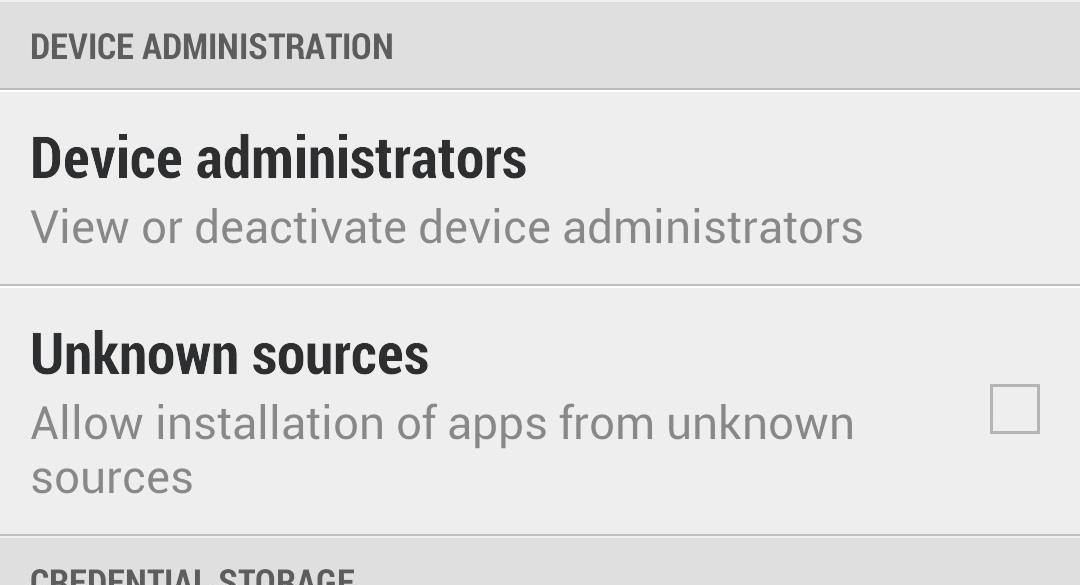
Step 1: Enable Unknown SourcesSince this isn't available on Google Play, you'll need to grant your phone the ability to install apps from third-party sources. To do so, go to Settings -> Security and make sure Unknown Sources is checked. Image via wonderhowto.com
Step 2: Download the Flash Player PluginNow download the last Flash Player APK release directly from Adobe using this link (v 11.1.115.69). You can find all of the archived Flash Player versions on their site.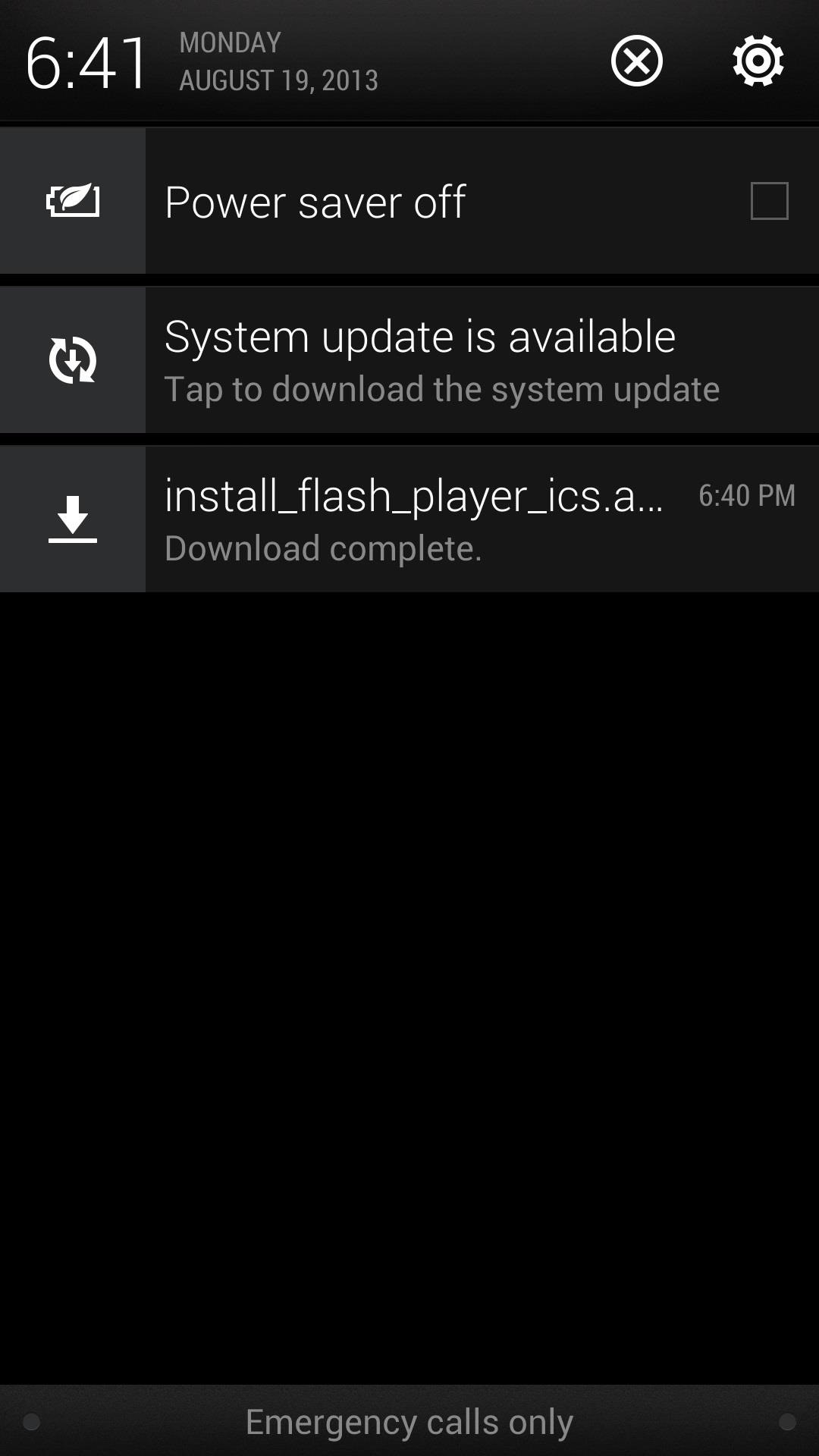
Step 3: Install Flash PlayerIf you downloaded it on your phone, you can just tap the notification in your Notification tray when it finishes downloading, or find it in your Download folder. If you downloaded it on your computer, you can transfer it to over via USB and hunt it down with a file manager, or better yet, use AirDroid to install it from your computer wirelessly.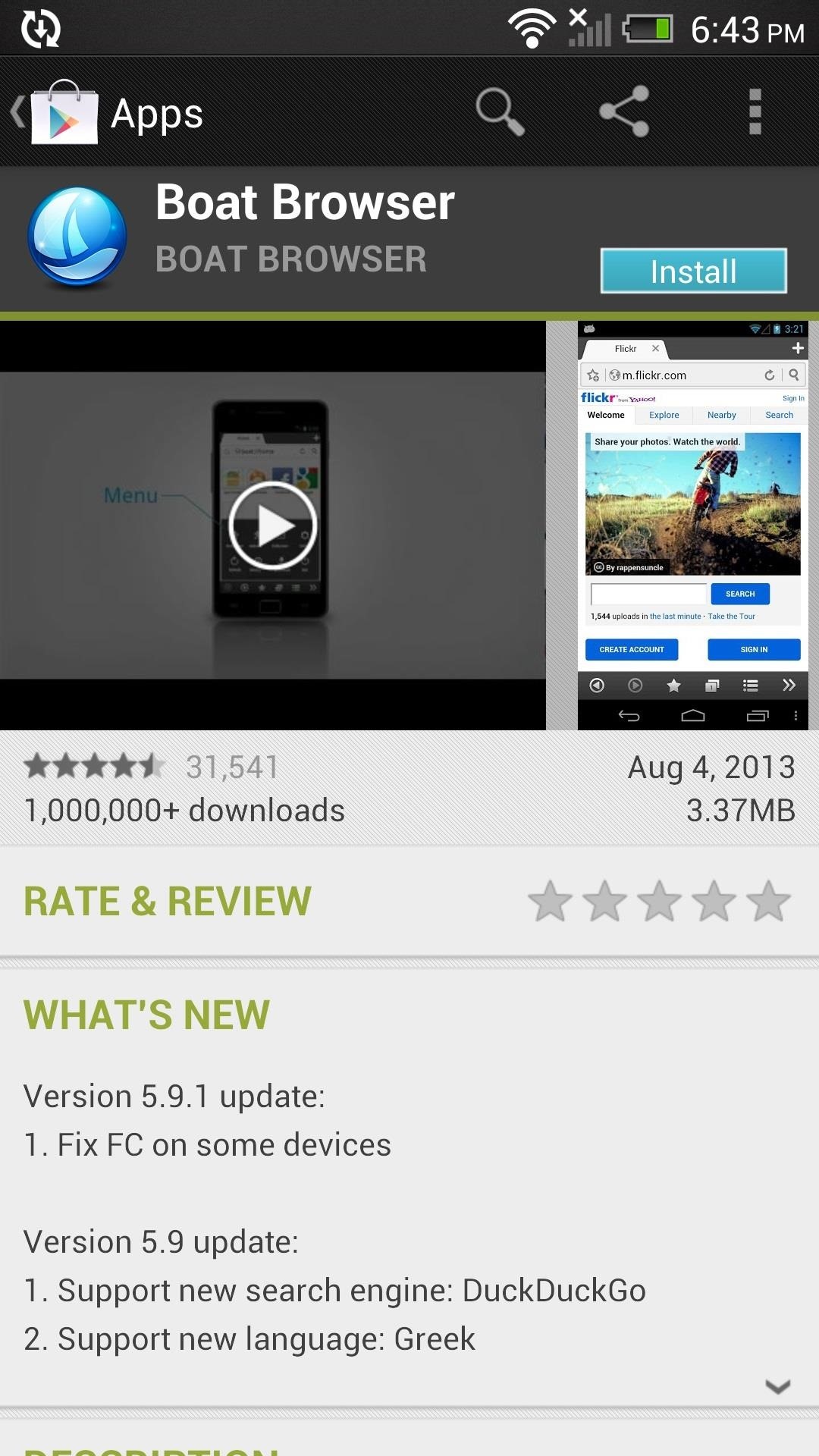
Step 4: Install a Compatible BrowserDepending on your current ROM, the normal browser might work with the Flash plugin. For those that don't, you can download an alternative, and I use Boat Browser (free on Google Play). In Boat Browser, go to Settings, Settings again, Page Content Settings, and Enable flash/plugins. Choose Always on, and Flash content will load automatically when you visit pages. On Demand means you have to tap content before it loads.
That's It!Flash is easy to install if you want to play some games without having to download apps such as Kongregate Arcade, or so you can finally watch Amazon Instant Videos, since there is no dedicated app for it yet.If you don't like Boat Browser, you can also try out Firefox for Android (also free on Google Play).
How To: Auto-Lower Music Volume Gradually on Android to Drift Off to Sleep More Peacefully Google Maps 101: How to Tweak Voice Navigation Prompts on Android & iPhone for Clearer Spoken Directions How To: Schedule Ringtone Silence for Weekly or One-Time Events on Your Samsung Galaxy Note 2
How to Add a Sleep Timer to Any Music Player on Your Samsung
Stamina Mode On Any Android. That's it! you are done, now you have Stamina mode like feature on your Android to have maximum battery life on your Android. Also Read: Top 10 Best Apps To Surf Anonymously In Android. So above is all about How To Have Xperia Like Power Saving Stamina Mode On Any Android. With this, you can easily have an advance
Are there any apps, similar to Sony's battery saving mode
Sometimes there is a part of a circuit that you need but it's on a huge circuit board. This is one technique to cut it out. Take out the PCB part that is necessary.
Cutting PCB board - YouTube
Click in the top right of any Facebook page and select Settings. Go to the left side of Facebook and click Blocking. In the Block Users section you should see a list of people you've blocked. Click Unblock next to the name of anyone you want to unblock. Click Unblock next to the name of the person you want to unblock.
How Do I Unblock An Application I Accidentally Blocked On
To enable dark mode in Windows 10, simply select the "Dark" setting under "Choose your default app mode" and Windows 10 will immediately change the color scheme to the new dark mode theme as shown
How To Enable The Hidden Dark Mode In Microsoft's Chromium
How to Use Your Smartphone to Check for Dead Batteries
To Break a Phone Addiction, Turn Your Screen Gray Apr 28, The Atlantic Selects What Does It Mean to Support 'Free College'?
These 4 Apps Can Help Cure Your Smartphone Addiction
Fast Search Gives You Quick Access to Everything on Your
How to Add Links in Instagram Story - A tutorial on how to put "see more" links in your instagram story. Some accounts that are not verified can now add swipe up links to their instagram story.
You will be happy to know that all apps on Android Pie use HTTPS by default. Android cares about your privacy. 20. The Media Panel. Since the volume controls are dedicated to Ringer volume, Android's media setting now has its volume control in a vertically aligned slider on the right side of the screen and this same media panel displays
Android Pie 9: All you need to know - theandroidsoul.com
How To: Enable the Hidden Debug Options for Select Google Apps on Your Nexus 5 News: Face Unlock May Be Faster on Lollipop, But It's Still Not Secure How To: Nexus 5 Keeps Restarting or Shutting Off? Here's the Fix How To: Root Your Nexus 5—An Easy Guide for First-Timers
Sony has showcased their future flagship phones, the Xperia XZ Premium and Xperia XZs at MWC 2017. The main highlight of these two devices is that both can capture slow motion videos at 960fps — 4x slower than other smartphones available in the market.
Sony Xperia XZ2 Premium arrives with dual cameras and 4K HDR
To fix this issue on your Samsung Galaxy Note 2, or any other Android device that may be experiencing this glitch, you can simply disconnect the device from the Bluetooth network or modify the Bluetooth settings for audio only.
How to Root Your Samsung Galaxy Note 2 Using ODIN for Windows
0 comments:
Post a Comment