Siri 101: How to Disable Siri on Your iPhone's Lock Screen
If you like having Siri available to answer a quick question every now and again but don't want everyone who picks up your iPhone to also have access to your personal assistant, there's an easy way to disable her from working on your iPhone's lock screen. This is also something you can do if you're always activating Siri accidentally in your pocket.There are actually two ways you can disable Siri on your iPhone's lock screen. I'll cover the easiest way first, then show the more complicated method.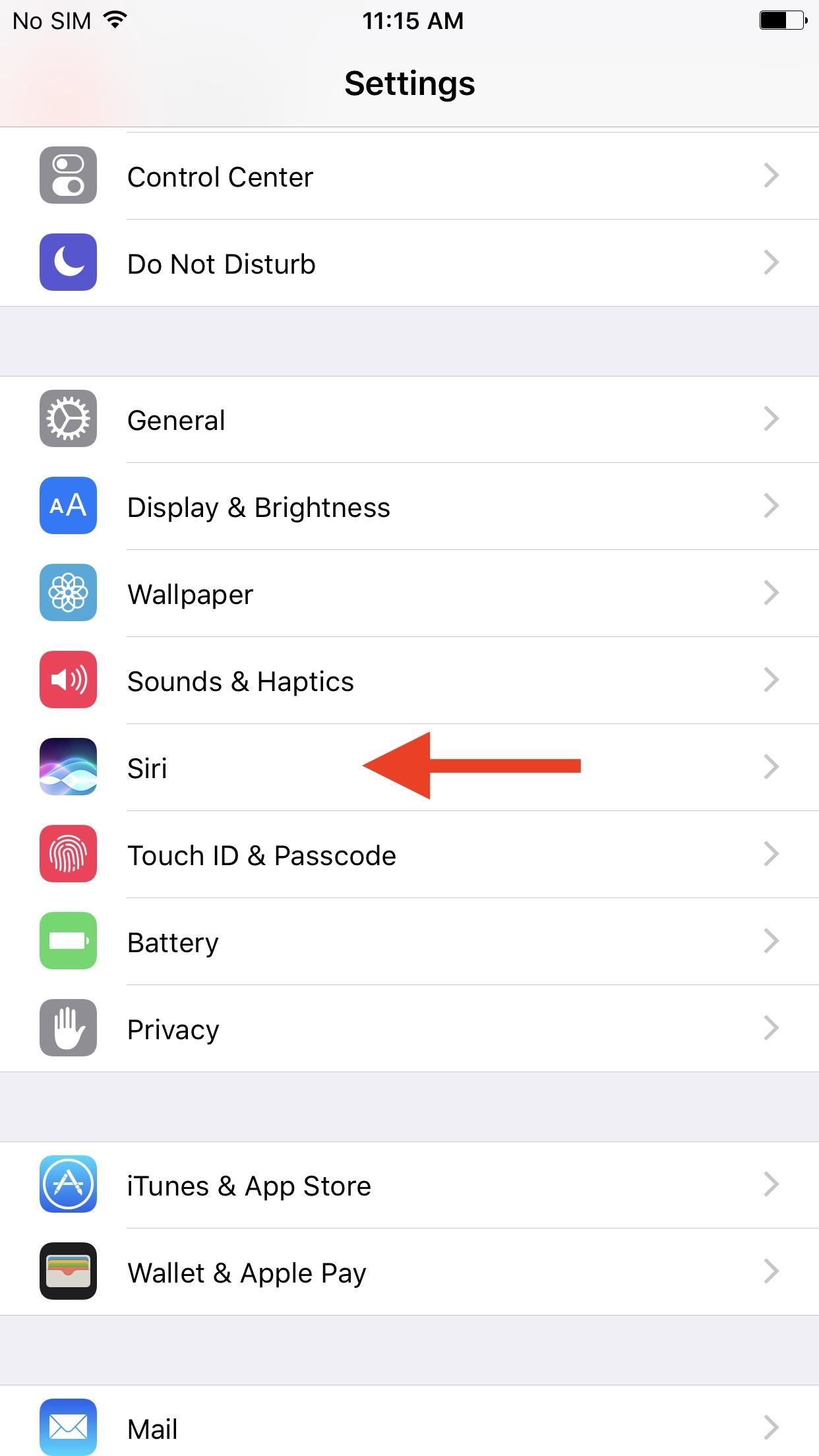
Disabling Siri on Your Lock Screen (The Easiest Way)Go to Settings –> Siri (if you're using iOS 11 or iOS 12, it will be "Siri & Search"). On the next page, simply toggle off "Access When Locked" or "Allow Siri When Locked," depending on your iOS version, and then Siri will no longer be accessible on the lock screen using either the Home or Side button long-press or the "Hey Siri" command.Don't Miss: How to Unlock Home Button Shortcuts on Your iPhone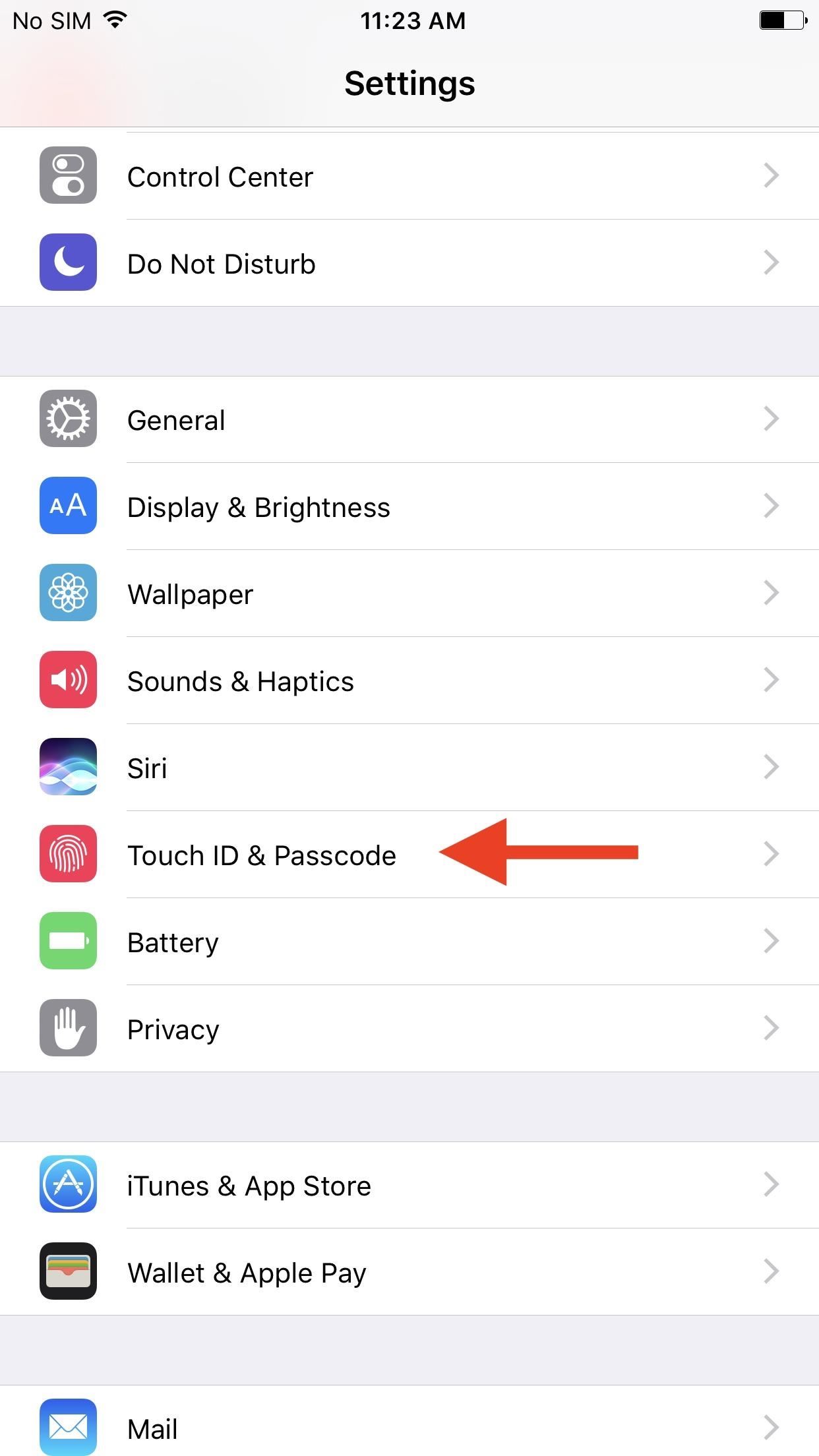
Disabling Siri on Your Lock Screen (The Longer Way)For some reason, you can disable Siri access on the lock screen from another setting, as well, but you'll need to know your passcode. To do this, go to Settings –> Touch ID & Passcode (or just "Passcode" on older devices), enter in your passcode when prompted, then toggle off Siri under the Allow Access When Locked section.
Why Should You Disable Siri on the Lock Screen?When lock screen access is enabled, whenever you ask Siri a question, and the answer is something that others should not be able to see, you can use Touch ID or Face ID to break through the lock screen. So, when asking Siri about somebody's phone number in your contacts list, others won't be able to see it, but you will be able to after unlocking your iPhone.Don't Miss: The Best New Siri Features in iOS 11 & iOS 12 So why worry about using Siri on the lock screen if Apple is so good at making sure your privacy and security are maintained? Well, because Apple isn't that good at it, actually.There have been many Siri exploits over the years that could have given other people a peek into your life, and there will surely be more. Also, some sensitive data is just straight out simple to access. Acting as you, someone could ask Siri to "show me my recent calls," and Siri will do just that; Only one will be visible, but one just might be enough when your privacy is at stake.Whether you cherish privacy and security or just want to stop accidentally turning Siri on, it's easy to keep her (or him) off your iPhone's lock screen by disabling the long-press gesture and "Hey Siri" shortcut associated with it. This will not affect Siri functionality while you're actively using your iPhone when it's unlocked, so why not keep your iPhone a little safer?Don't Miss: How to Completely Turn Off Siri on Your iPhoneFollow Gadget Hacks on Pinterest, Reddit, Twitter, YouTube, and Flipboard Sign up for Gadget Hacks' daily newsletter or weekly Android and iOS updates Follow WonderHowTo on Facebook, Twitter, Pinterest, and Flipboard
Cover photo and screenshots by Justin Meyers/Gadget Hacks
Safari's now the only major browser supporting Do Not Track on iOS Due to the limitations Apple puts on third-party web browsers for iOS, Chrome and Firefox effectively can't offer Do Not Track on
How to Enable "Do Not Track" in Safari on iPhone & iPad
osxdaily.com/2014/02/12/enable-do-not-track-safari-ios/
How to Enable "Do Not Track" in Safari on iPhone & iPad. iPhone and iPad users have the option to enable a "Do Not Track" setting on their iOS devices for Safari, a feature that is aimed at limiting targeting and tracking of web browsing behavior by various web services.
If there's one thing that iPhone and Android users can agree on, it's that playing mobile games can drain your battery like nothing else. But it doesn't always have to be this way. If the game you're currently addicted to is Super Mario Run, there are two settings you can change to greatly reduce battery drain on any phone.
How to Make a Super Cheap Soft Box for Pro-Looking 'Soft
Whether you've just gotten a new iPhone or just haven't needed to power off or restart your device yet, follow along for how to turn off and restart iPhone XS, XS Max, XR. Apple's 2018
How To Force Restart / Hard Reset iPhone XS, XS Max And XR
Nextbit Robin review We found the camera disappointing and the gallery app decidedly flaky, though Nextbit did acknowledge some issues with both and told us that a software fix is in the works
How To: Get Quick Access to Almost Any System Function on Your Android How To: See What Your Android Emojis Look Like on iPhones Before Sending Them How To: Enable the Hidden Call Recording Feature on Your Samsung Galaxy S5
How To: Fully Control Your Android Device from Any Computer
On your Android phone, open Lens. With your Google Assistant: Touch and hold the Home button or say "Ok Google." At the bottom right, tap Google Lens . On some Android phones, like Pixel: Open your device's Google Camera app More Google Lens . If you don't see the Google Lens icon, Google Lens can't find info about objects around you on your phone.
A popup window will show up with all your ringtone sounds. Browse and select the song you want to use as a ringtone. If the ringtone you made isn't listed hit "Add" and find it in your device storage, then select it. The instructions above should change the specific ringtone for one individual contact on your Moto Z or Moto Z Force.
How to Set Custom Ringtones for Specific Contacts in Android
Here are the best ways to ensure your browsing stays off the books. Continue reading to learn how to browse the internet anonymously on an iPhone (or iPad). Next Up 4 Or use arrows to navigate
How to browse the Web anonymously - USA TODAY
In Android Pie, Google ha introdotto una funzionalità chiamata "Wind Down" che mira a contribuire a combattere questo. Tuttavia, grazie a uno sviluppatore di app creativo, non è necessario attendere che Android 9.0 goda di questa funzione. Combinato con un'altra funzionalità chiamata "Shush", Wind Down è come Do Not Disturb 2.0.
ADB Over Internet? « Null Byte :: WonderHowTo
How To Change Google Site Color & Images You can change Colors & Images of (Background, Header, Content, Sidebar, Footer) In the below Image we can see with arrow 4 Parts of Sites.
How to Highlight text in Google Docs? Change Text background
Dad wants political turncoats punished the ruling of the lower courts convicting a woman for selling illegal drugs Cebu News. 14 hours ago. Papal Nuncio tells youth: Don't be slaves of
The volume control icon has disappeared from the taskbar From: msiz My volume control button has dissapeared from the bottom right hand corner of my screen - how can i get it back?
Classic View WIndows 10 - Microsoft Community
Turn your Nook Color or Nook Tablet into an Android 4.1 tablet. Just pop in a special microSD card or download the OS to your own card and you can transform your Nook into a full-blown Android tablet.
New NOOK® Tablet 10" | A Tablet for Everyone -$129.99
AD
0 comments:
Post a Comment