How To: Block YouTube Ads & Enable Background Playback on Your iPhoneNo Jailbreak Needed
YouTube is so famous it needs no introduction, but its mischievous clone, YouTube++, sure does. The latter's been tweaked to include hacks not found in the regular version, including background playback, ad blocking, and the ability to download videos directly onto your iPhone, iPad, or iPod touch.YouTube++ is great for parents of young kids. The tweaked app lets them download and store their children's favorite videos for viewing offline. The ad blocker is especially great for toddlers, who tend to get frustrated and confused whenever their family videos suddenly cut out and become snazzy car commercials. But the best part is, you don't need a jailbroken device to install YouTube++ on your iOS device. My two boys in timeout for throwing a tantrum over YouTube ads. Such instances have been fewer and farther between since I've installed YouTube++.
Step 1: Install YouTube++The first thing you'll need to do is download the IPA installer file for YouTube++ and save it onto your Mac or Windows PC, so grab that from the following link.Download YouTube++ for iPhone, iPad, or iPod touch (.ipa) Next, you'll just need to sideload the app with Cydia Impactor to install it on your iOS device. If you've never done this before, don't fret, because it's actually quite simple.Basically, you'll just need to install Cydia Impactor, connect your iPhone to your computer, then drag the IPA file into the Impactor window. But if you'd like a more complete guide, head to the link below for detailed instructions on sideloading with Cydia Impactor.Don't Miss: Install Modded & Unofficial Apps on Your iPhone by Sideloading with Cydia ImpactorAs with any sideloaded iOS app, you'll have to re-enable YouTube++ every seven days, unless you have an Apple Developer account. That process is outlined at the above guide, but rest assured, all of your downloaded files are saved into your device indefinitely as long as you don't delete the app before re-sideloading.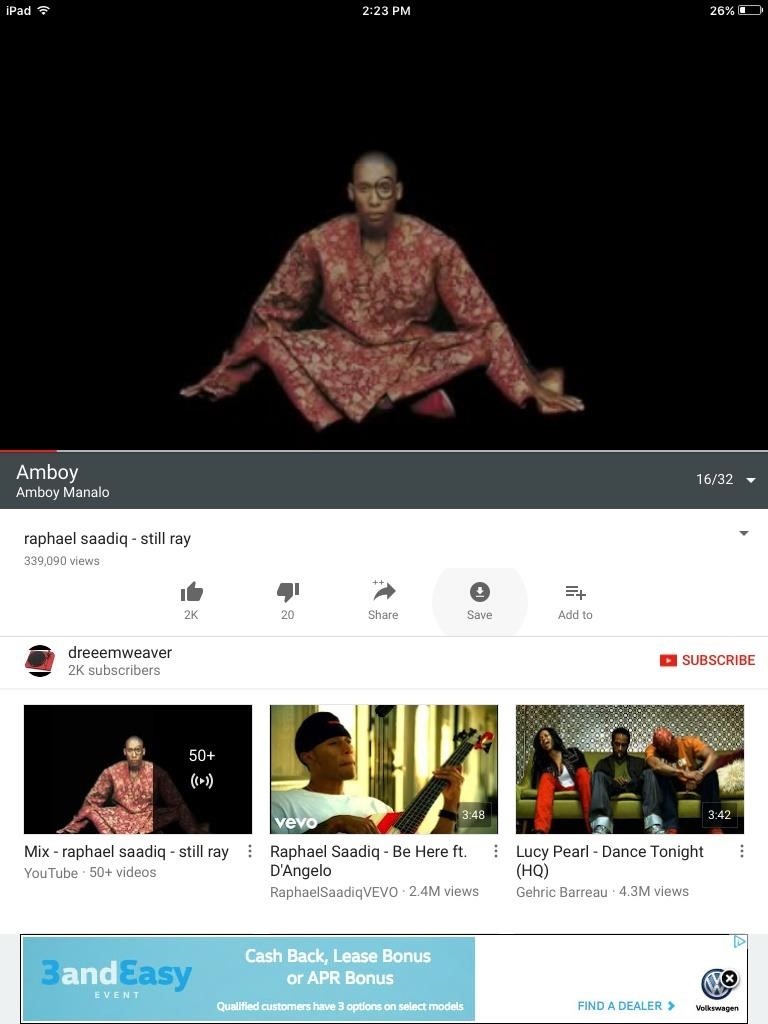
Step 2: Download Videos & Watch Them OfflineDownloading videos is one of the coolest features found in YouTube++. To try it out, start by playing any video in YouTube++, then simply tap the "Save" button beneath the video. From there, select "Save With ++," then choose your preferred file type and video quality. Once it's downloaded, you can access your file by tapping on the Downloads tab from the main menu in YouTube++. From there, you can easily access all your downloaded videos regardless of whether you're online or offline.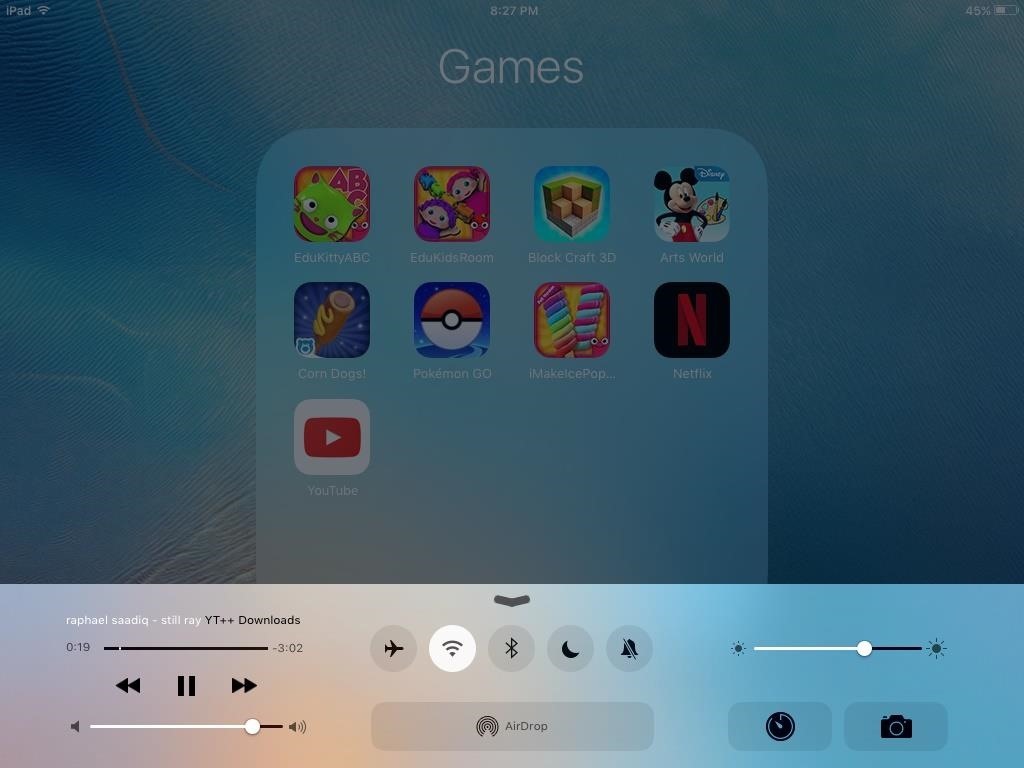
Step 3: Enjoy Background Playback & No AdsBeyond the downloading capabilities, YouTube++ has a pair of useful hacks that are mostly automated and straightforward. The ad blocking feature is pretty self-explanatory, as the in-video commercials are now disabled and replaced by a banner ad at the bottom of the app itself.Background playback is also simple to do—just exit the app without stopping or pausing the video, and the audio will continue playing in the background. You can fully control background playback through the iOS Control Center menu, much the same way you would when listening to music.
Step 4: Keep YouTube++ EnabledAs I mentioned earlier, you'll need to sideload YouTube++ again every seven days. As daunting as this may sound, it's just a matter of repeating Step 1 in this guide every week. Beyond that, here are some helpful tips to to streamline the process and make re-sideloading as painless as possible.First off, we highly recommend re-sideloading YouTube++ on a weekday to stave off potential disaster—this goes especially for parents. Reinstalling YouTube++ on a Wednesday night while the kids are doing homework goes a long way towards saving yourself from a huge headache when the weekend comes. Imagine the app crashing while you and the family are out on a road trip... ouch.Secondly, keep all the files you need together in a folder on your computer—namely, Cydia Impactor and the YouTube++ IPA file. Save yourself the aggravation of hunting down files from all over the place and keep them organized. This sounds small, but organization goes a long way towards automation.Aside from that, let us know what you think about YouTube++, and feel free to drop us a line down below.Don't Miss: All the Cool New Features Coming in iOS 10.3 for iPad, iPhone & iPod TouchFollow Gadget Hacks on Facebook, Twitter, Google+, and YouTube Follow Apple Hacks on Facebook, Twitter, and Pinterest Follow WonderHowTo on Facebook, Twitter, Pinterest, and Google+
Cover image and screenshots by Amboy Manalo/Gadget Hacks
How do you transfer pictures from sd card to Facebook? You can connect your camera to your computer or an SD card. You can also upload a photo through your phone or iPod. On the iPhone/iPod
How to Transfer Photos From Computer to an SD Card | It Still
How to Enable Intelligent Scan. When you first set up your Galaxy S9, you'll be prompted to setup Intelligent Scan automatically. Just follow the prompts to scan your face and irises and enter a backup PIN, password, or pattern when asked.
3 Ways to Unlock Samsung: SIM Network Unlock Pin- dr.fone
To run Reset This PC with the Remove Everything option as I'll describe in this article, you'll need to have created a Recovery Drive. (See Be prepared: Create a Windows 10 Recovery Drive for a
For now, your iPhone supports a very limited drag and drop. Basically, your iPhone's iOS only allows you to move objects around inside an app (and it only work with apps that support D&D.) For the iPhone, iOS11's Files App appears to support drag and drop fully. And we're able to drag & drop images files between My Albums in Photos.
How to Use Drag and Drop on an iPad and iPhone - MacRumors
Creating an Indoor Wind Chill. When using fans with air conditioning to boost the cooling effect in your home, you have multiple, powerful options to choose from. The classic pedestal fan or box fan are trusted favorites when it comes to keeping cool in homes with central air conditioning. Place your fan beside or under the vent where the AC
4 Ways to Make a Laptop Cooling Pad - wikiHow
Blog For Latest Tips & fixes for iPhone, iPad, Apple Watch, Mac, iOS, macOS Problems. Apps, Software, accessories reviews, news, Deals, Tutorials in Video.
Binance 101: How to Install the Mobile App on Your iPhone
Well, Microsoft has revealed pretty much about the new upcoming lightweight browser that is officially named as Microsoft Edge Browser. Microsoft Edge Browser is bundled with Windows 10. So it cannot be downloaded separately. Microsoft Edge has been available for developers but as regular customers you have to wait until 29th July 2015.
Microsoft Edge Browser: Everything You Need To Know
The Trick To Fixing A Wet Phone That's Even Better Than Rice Turns out white rice may not be the best drying agent for a wet phone. Carina Wolff 2016-09-02
Can rice actually save your wet phone? - The Verge
Google has outlined the Pixel 3's Titan M chip in a recent blog post, explaining how the hardware makes the new flagship its most secure smartphone ever.
How Google's Titan M Chip Makes the Pixel 3 One of Most
Hybrid Theory is the debut studio album by American rock band Linkin Park, released on October 24, 2000, through Warner Bros. Records.As of 2017, the album has been certified diamond by the RIAA for sales in the band's home country of United States, with over eleven million units, peaking at number two on the US Billboard 200, and it also has reached high positions on other charts worldwide
Runaway - Linkin Park (Hybrid Theory) - YouTube
FilesHut is precisely what we call as a search engine to find files through 50+ file hosting sites including Rapidshare, Megaupload, 4Shared, Hotfile, Mediafire, Netload, Filesonic and Wupload. Everyday about millions and millions of files are added so I'm quite sure that you will find your file.
Rapidshare.com & Megaupload.com files search - MegaDownload
megadownload.net
Rapidshare.com and Megaupload.com search engine. MegaDownload easy way to search and download shared files from different file hosting sites.
Rapidshare Search Shared Files Alternatives and Similar
How to Get a Full-Res Version of Anybody's Profile Pic on
How to Stop Uber from Tracking Your Location in the
Custom ROMs are one of the best things about Android! If you're ready to ditch your stock ROM and reap the many benefits of loading a custom ROM such as improved battery, better performance, and
How to Install ANY Custom ROM on your HTC One - YouTube
Facebook added a new feature that lets you post 3D versions of your portrait mode photos for all your family and friends to see on their smartphones, computers, and virtual reality goggles. These new 3D photos add a whole new dimension to your images with movement and more depth.
How to Post Facebook 3D Photos - A Step-by-Step Guide
0 comments:
Post a Comment