How To: Improve Battery Life on Android by Optimizing Your Media Scanner
Battery life is extremely unpredictable on an Android. Finding the right ROM and kernel combo can make or break having the kind of battery that will last you all day long. Even if you do find the perfect pair, you then have to worry about apps, widgets, and other processes constantly waking your phone and draining your juice. While your media scanner isn't the biggest battery hog out there, it can definitely take a chunk out of it.Now, thanks to XDA user thomashofmann, we have Xposed Media Scanner Optimizer which allows you to better schedule or completely shut off your media scanner. This is an Xposed module, so you will need to have a device that is rooted with the Xposed Framework installed. Please enable JavaScript to watch this video.
Step 1: Install Xposed Media Scanner OptimizerHead to the "Download" section of the Xposed Installer app and search for "Xposed Media Scanner Optimizer." Once you find it, select it and tap "Install." After the install completes, tap the "Activate & Reboot" notification that appears.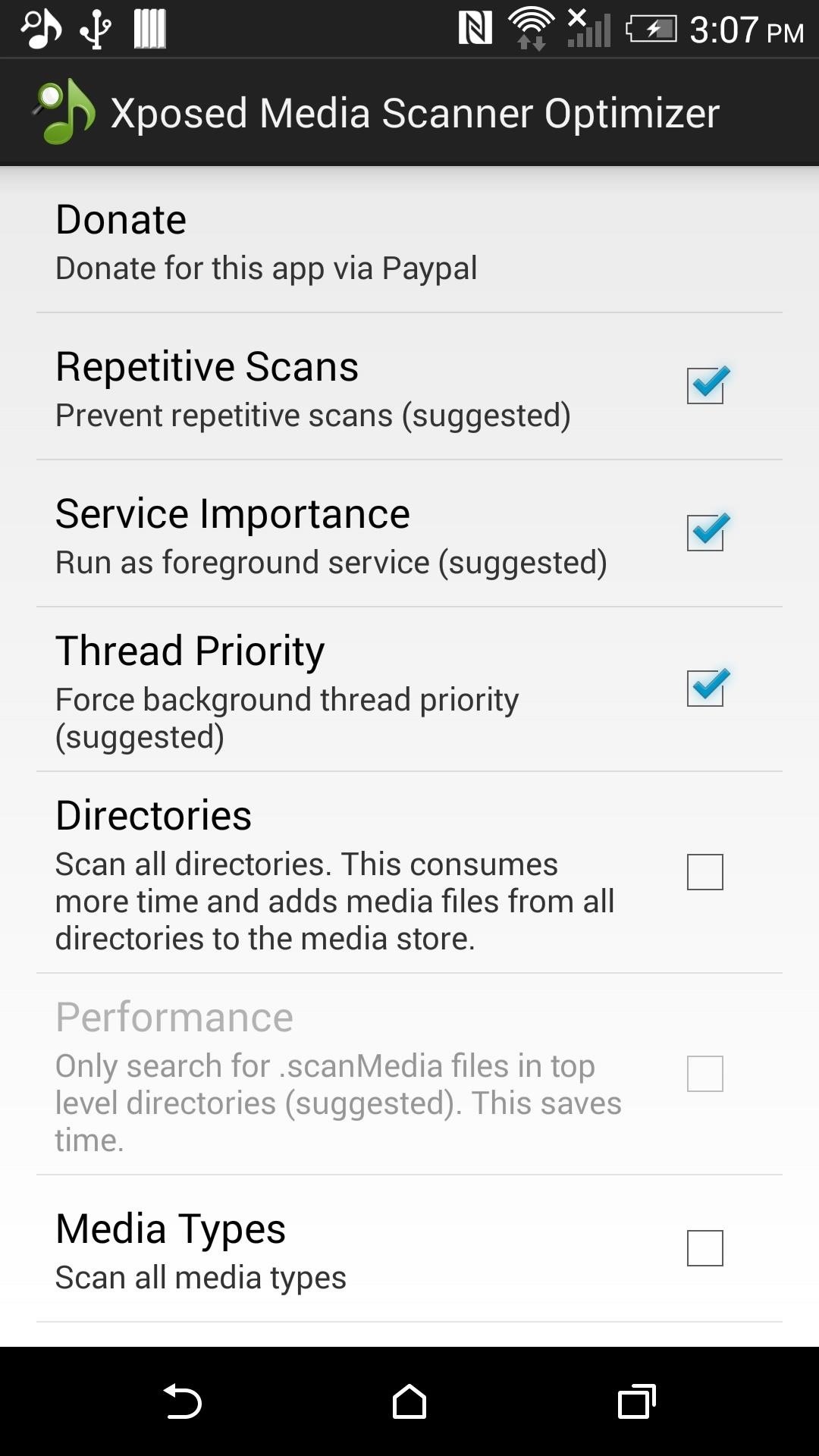
Step 2: Set Your Media Scanner OptionsTo increase battery life, you should check the box next to "Repetitive Scans" and "Directories." Doing so will prevent the media scanner from performing new scans constantly and will restrict scanning to directories with a .scanMedia file.You have to make the .scanMedia file manually by using ES File Explorer (or another root-capable file browser) and tapping the "+" icon on the bottom toolbar to create a new file.There is also the "Run Automatically" option that can be disabled so that the scanner only runs when you tap the "Trigger MediaScanner" option from the app. Remember that stopping the media scanner from running will prevent apps from finding newly downloaded content. You can also enable "Media Types" to have the scanner only search folders for specific types of files. This also requires a file to be created with ES File Explorer with the names .scanPictures, .scanVideo, or .scanMusic. If you want notifications to appear each time the scanner runs, you can enable "Result Notifications."Did Xposed Media Scanner Optimizer boost your battery life? Let us know in the comments below. And make sure to follow us on Facebook, Google+, and Twitter for more tips and tricks like this one.
YouTube user Starcross42 has been uploading a series of great vids on laser effects for shows and how he achieves them using commercial and homemade laser tech. He has seven "Build a Laser Effects Shows" on YouTube. Be sure to check all of his videos, which include some other laser-related and other cool science and technology pieces
DIY Laser Light Show [Instructables How-To] - VICE
Step 4: Make the Purchase. If you want to buy the product, just tap "Checkout on Instagram." Yet again, if you only see "View on Website," the in-app checkout feature is not available yet for that post. However, you could still view the product via an in-app browser and buy it via the company's website, which isn't as easy.
Make Buying Stuff Easier on Instagram with the New Checkout
The goal of this guide is to instruct people on how to properly replace the LCD screen for the HTC Touch 6900.
How to Fix the Cracked Screen on HTC One - ETrade Supply
Despite numerous reports announcing its stateside arrival, "Final Fantasy Awakening" has yet to show up in the iOS App Store, much to the chagrin of millions of fans in the U.S. Unfortunately, the game seems to be stuck in soft-launch limbo, with no word as to when it'll land stateside. With a
Change Your App Store Country to Download Region-Locked Apps
Check and Verify whether your Android Smartphone's Bootloader is Locked or Unlocked, check the status of android bootloader for lock and unlock status of bootloader.
How to Unlock Your Android Phone's Bootloader, the Official Way
How To: Hack a toy radar gun into a real one How To: Make an EMF detector out of an Arduino How To: Adjust your Gold Bug metal detector How To: Build a radar from cheap satellite dish parts or a toy radar gun How To: Program a Valentine 1 (V1) radar detector
A toy Radar gun hack - YouTube
Turn Your Phone into a Lightsaber! iPodHacks142. Loading Unsubscribe from iPodHacks142? Jedi fight with their lightsabers WRONG: Star Wars - Duration: 11:10.
Star Wars game turns your phone into a LIGHTSABER
How To: Turn Your Galaxy S3's Menu Key into a Multitasking Button (Like on a Galaxy S5) How To: Use Screen Pinning in Android 9.0 Pie to Lock Apps in the Foreground How To: Completely Revamp the Lock Screen on Your Galaxy S8 or S9
How to Bring Back the Vertical Recent Apps Menu on Your
News: Air Guitar + Kinect Hack = Pure Awesomeness News: Watch Out! Kinect-Based AI System Knows What You're Up To News: The Revolution of the Hacked Kinect, Part 2: Even MBAs Gotta Have One News: The Revolution of the Hacked Kinect, Part 1: Teaching Robots & the Blind to See
The Revolution of the Hacked Kinect, Part 2: Even MBAs Gotta
Tap the "Set" button followed by "Set Lock Screen" to replace your current lock screen wallpaper with this image. You can also tap the "Set Home Screen" or "Set Both" buttons if you also want to change your home screen wallpaper.
How to quickly access Wallet and Apple Pay on the Lock screen
How To: Auto-Lower Music Volume Gradually on Android to Drift Off to Sleep More Peacefully How To: Install the Xposed Framework on Your Samsung Galaxy S4 for Quick & Easy softModding How To: Save Snapchats on Android Without Being Detected (No Root Required)
Music Randomly Pauses? « Samsung Galaxy S3 :: Gadget Hacks
0 comments:
Post a Comment