How To: Set Up & Use an Android Wear Smartwatch on Your iPhone
Google now has an iOS version of Android Wear, so if you own an Android smartwatch (Moto 360, ASUS ZenWatch, Huawei Watch, LG Watch Urbane, Sony SmartWatch, etc.), you can finally connect it with your iPhone.Previously, we covered a nifty hack that let you use an Android Wear smartwatch with iOS, but that functionality was severely limited—to the point where all you could do was receive very few notifications and answer phone calls.Now that Android Wear is officially available on iOS, we're going to show you how it works with the Moto 360, one of the handful of Android watches that is unofficially compatible with the new companion app.
Step 1: PrerequisitesBefore we get into setting everything up, it's important that you meet the following requirements:Own a compatible Android Wear smartwatch. While the LG Watch Urbane is currently the only officially supported Wear device, other older devices have been successfully connected, like the Moto 360, the LG G Watch, and Watch R. Own an iPhone 5 and up. (Running iOS 8.2 or higher.) Download the Android Wear app for iOS.
Step 2: Update the Watch FirmwareIn order to set up a watch to your iPhone, you'll need the watch to be updated to the latest software. You can do this by connecting the watch to an Android device and updating it that way. If you don't have an Android smartphone, ask a friend to borrow theirs or use an Android tablet if that's available.
Step 3: Factory Reset ItOnce the watch is updated, factory reset it so that it can connect to your iOS device.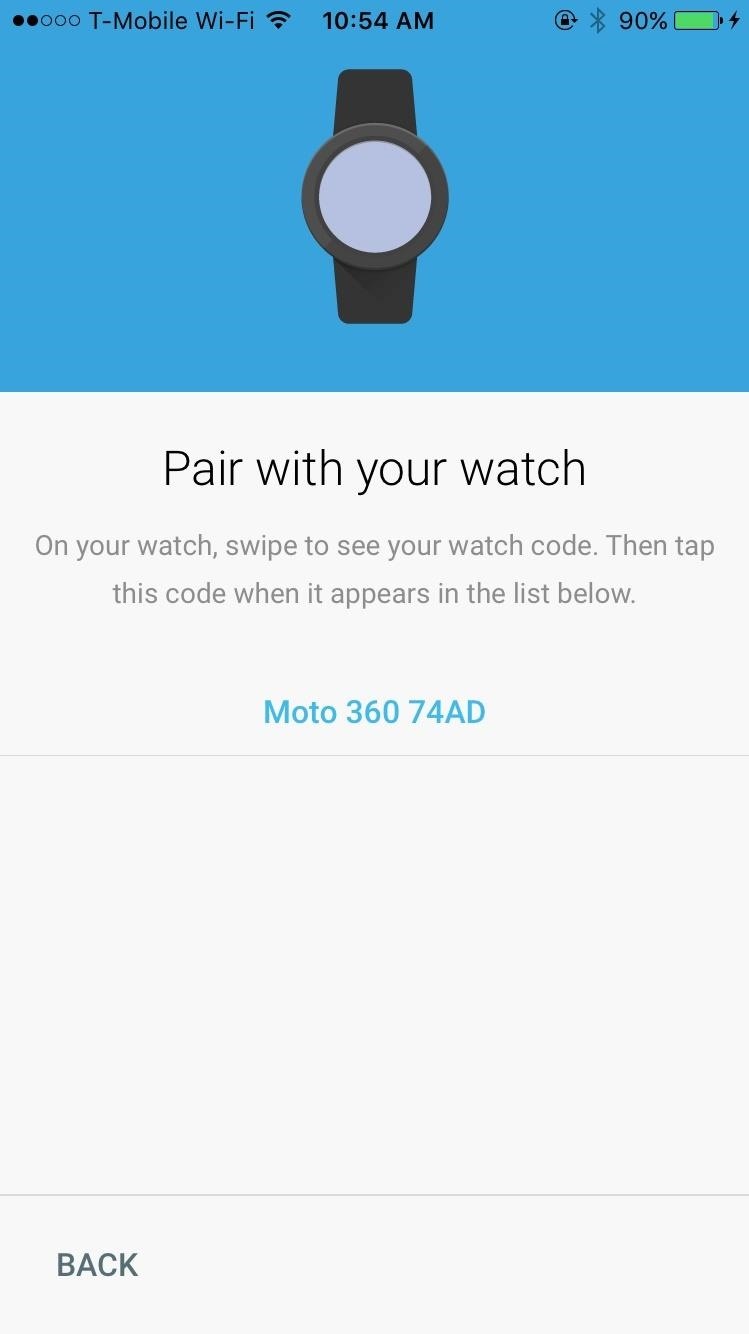
Step 4: Pair It with Your iPhoneTo pair the watch, the process is as simple as going on your iPhone, opening Android Wear, and doing the following: pair the device through Bluetooth, enter the code, log in to your Google account, and enable a handful of settings—the Android Wear app will walk you through all of this.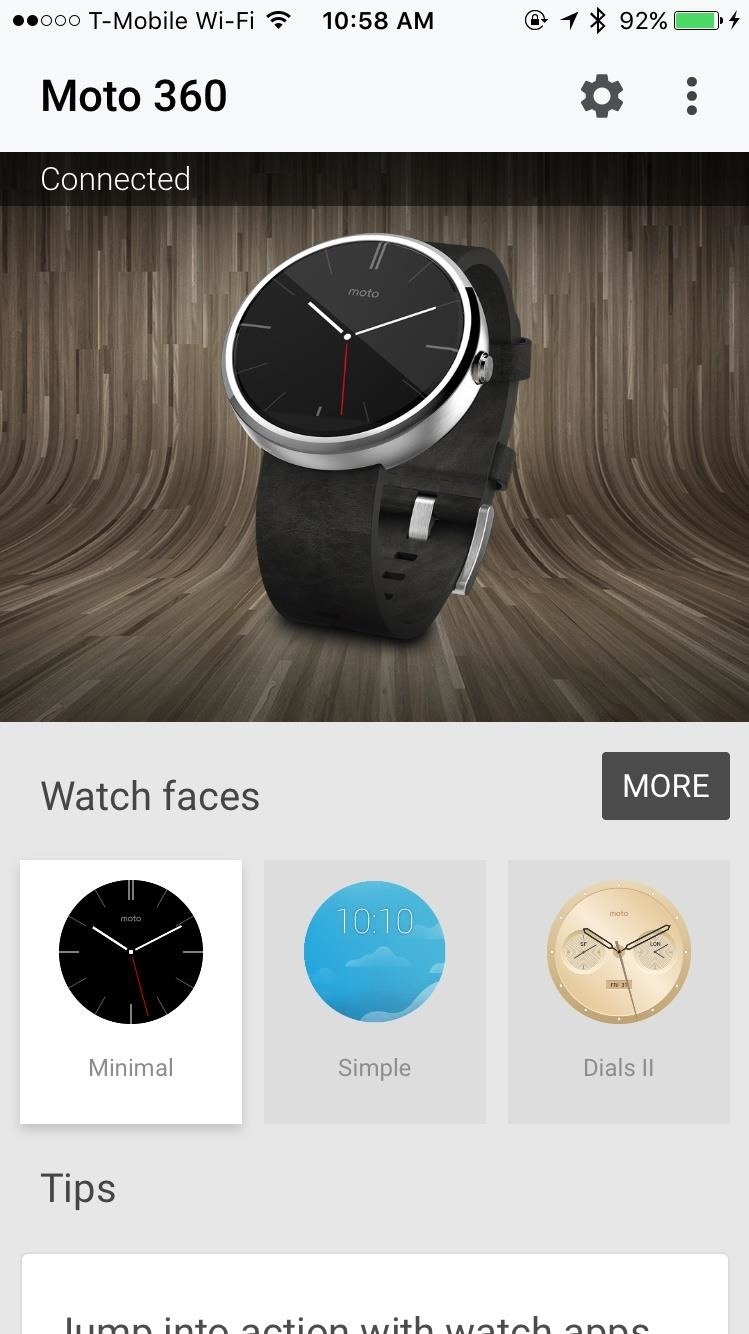
Step 5: Customizing the Watch FaceOnce everything is set up, customize your watch face either from the Android Wear app on iOS or directly from the Android Wear smartwatch. On the Android Wear app, you can swipe through the stock watch faces, as well as view and download third-party ones, which can all be downloaded for free. While you can't access the third party watch faces directly on the watch, you can hold down on your current watch face to bring up the handful of other stock ones, which you can swipe through, customize, and select.
Working with Notifications on Your WatchAs long as notifications are enabled for your apps on iOS, you'll receive them on the Android Wear as well. A preview of the latest notification will appear on the watch face, which you can then swipe up on to read the full extent of. Keep swiping down to view notifications for other apps. Unfortunately, if you swipe left on most notifications, they will not be interactive. Swiping right will dismiss them, but that's the full extent of what you can do.Only the stock weather and health apps, as well as a few proprietary Google apps such as Gmail—where you can archive, delete, and reply to emails— will have interactive notifications when you swipe left. Play Music notifications are also interactive, allowing you to change between songs as well as control the volume. And once I set up Play Music, I was also able to control playback for Apple Music and Spotify through Android Wear.
Using OK GoogleFrom the watch face, you can say "OK Google" to trigger voice input, where you can set reminders, alarms, and timers, show health related information, view your agenda for the day, and manage a stopwatch. You can also use other popular commands to bring up things such as sports scores, the weather, when a certain important date is, and perform simple math equations. Basically, anything Google Now can do, you can do. If you say "OK Google" followed by a keyword, you'll get Google search results with popular news links and top hits. Tap on one of them and it will send a notification to your smartphone, where you can then open the web page inside of the Android Wear app to view.
Final ThoughtsAlthough this is the official version of Android Wear for iOS, the functionality is still pretty limited for older Wear device. The majority of notifications are not interactive, which would be nice to have for apps such as Twitter, Facebook, and other social media.I would really only suggest checking out Android Wear if you've already have an Android watch that's compatible or if you're looking for a cheap alternative to the Apple Watch. Functionality will definitely increase in the future, but for now, if you can pony up enough money for the most inexpensive Apple Watch, I would get it if you're that inclined to get a wearable. Otherwise, wait to see how Android Wear works with the new slew of devices that will be released in the coming months.Follow Apple Hacks over on Facebook and Twitter, or Gadget Hacks over on Facebook, Google+, and Twitter, for more Apple tips.
Google's Best Hidden Games and "Easter Eggs" - How-To Geek
Google Assistant's Fantastic Beasts Voice Commands Turn Your
Laser Beam Shows are considerably the most popular type of laser show that can be created. And the more professional the nature of the laser show taking place (for example a large festival, concert, tour, or theatrical event) the more detailed the laser beam effects need to be, to ensure they match the theme of the eve
HOW TO - Build a laser effects show | Make:
Learning About QR Codes - Visit here for help on what a QR code is, and how you can get involved and start using them too. George Fox University: About QR Codes - Visit here to discover what QR codes are and what you'll need to start using them, to download a reader to your phone if it is compatible, and to scan your first QR code to
How to scan QR codes with an Android phone | AndroidPIT
Microsoft added some amazing new features and improvements to Hyper-V over the past few years. A lot of them you can use in Windows Server 2016 Hyper-V today, but there are also a lot of features hidden in the user interface and they are also included in Windows 10 Pro or Enterprise.
Pixel 2 XL uses OLED screen which is indeed in line with current trends, yet how are things with the battery usage? Do you tend to regret your decision? If so, you can always go back to normal and disable the feature that drains your battery like never before. How to Disable the Always-on Ambient Display on Pixel 2 XL:
How to Disable the Always On Display of the Pixel 2 and Pixel
The iPhone's pre-installed Phone app makes it easy to call the people you talk to most by adding them to your Faorites list. With favorites, you just tap the name of the person you want to call, and the call starts. Here's what you need to know to add and manage names and numbers in your iPhone's Favorites list.
How to Create a List of Favorite Contacts on an iPhone
Xbox Kinect Converted To 3D Video Camera. Researcher used hacker's reverse engineering work to capture objects in three dimensions with the Microsoft gaming console's add-on. A University of California Davis researcher has figured out how to turn the Microsoft Xbox Kinect into a 3D video camera.
Hack turns Kinect into 3D video capture tool | N4G
Since this is a Pixel phone that always gets the latest and greatest version of Google's Android operating system (most Android phones don't), along with monthly security updates, Google
The display on the Nokia 9 PureView is better in almost every way than that of the Google Pixel 3. On the Nokia 9 PureView, you'll get a 5.99-inch P-OLED display with a resolution of 2,880
Nokia 9 PureView Review & Rating | PCMag.com
How To: Take Spinning Video Footage from Above with a Ceiling Fan & Phone How To: Build a Tablet Mount for No-Hands Reading and Movie Watching in Bed How To: Use Chief's RLT-1, the universal plasma TV wall mount How To: Get Apple TV's New Aerial Screen Saver on Your Mac
Cut Your Electric Bill in Half | Central Air Conditioner cool
Get Organized: How to Set Up Continuity to Connect Your Mac and iPhone When you connect your Mac and iPhone together with Apple's Continuity feature, handling calls and texts becomes way more
How to Enable and Use Continuity, Handoff Features on iPhone
The instructions now fully address both vulnerabilities and should be the last patch you need to perform. What Is Bash? Bash is a command-line shell used in many Linux- and Unix-based operating systems, including Mac OS X. If bash is the default system shell on your computer, it can be used by remote hackers for network-based attacks.
Every Mac Is Vulnerable to the Shellshock Bash Exploit
Google is well known for putting hidden games and other surprised into its products. And here is how to find and play the hidden text adventure easter egg.
How to Play a hidden Google Easter egg game « Internet
0 comments:
Post a Comment