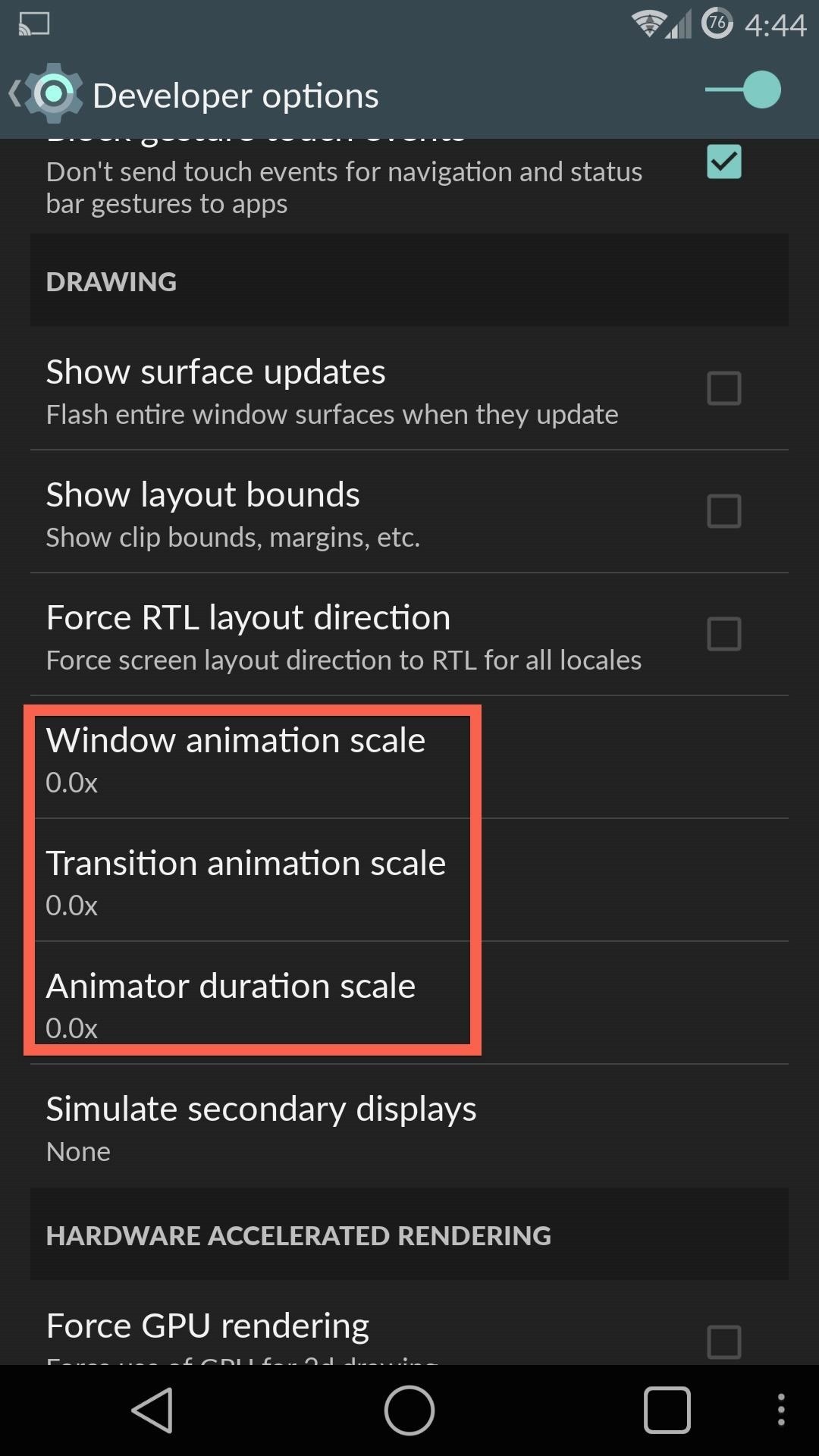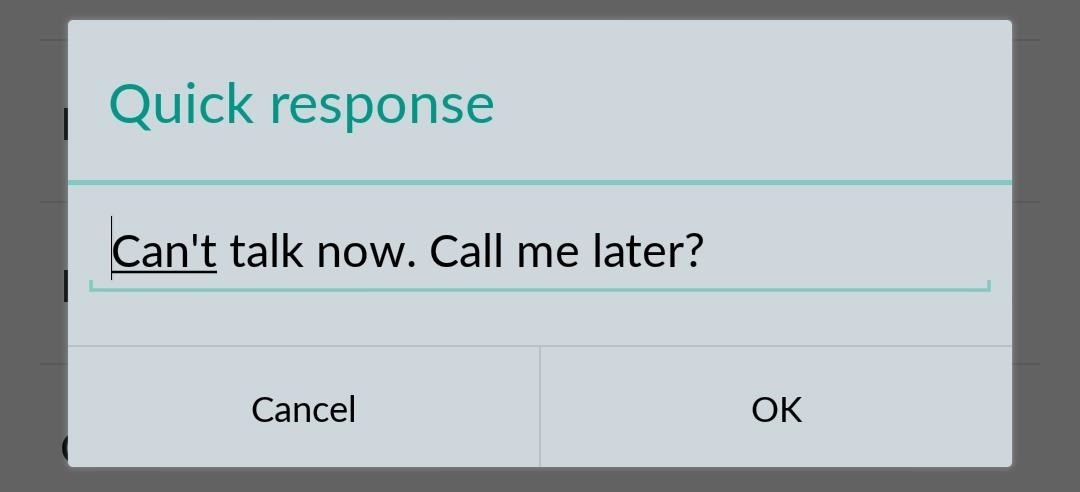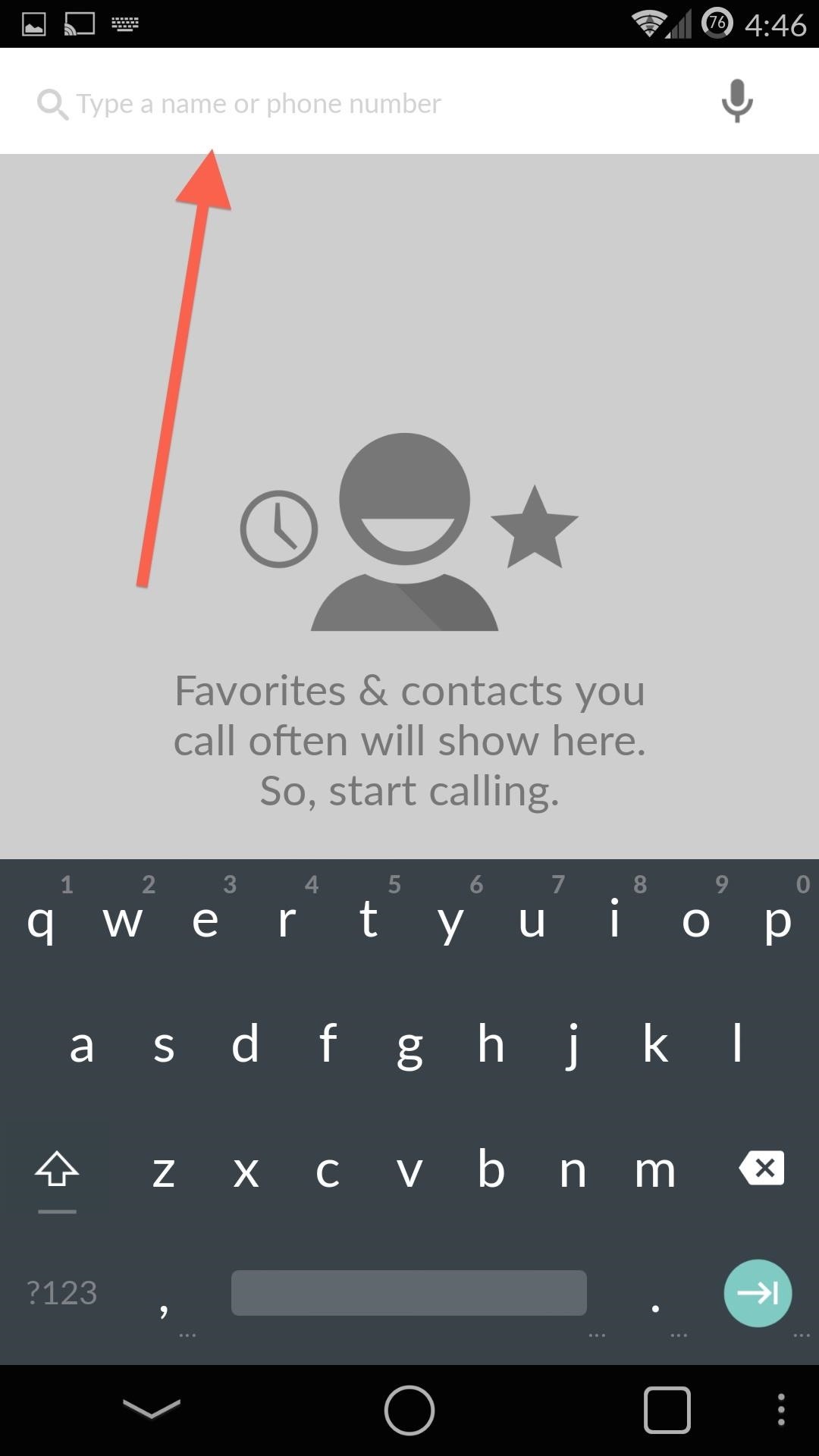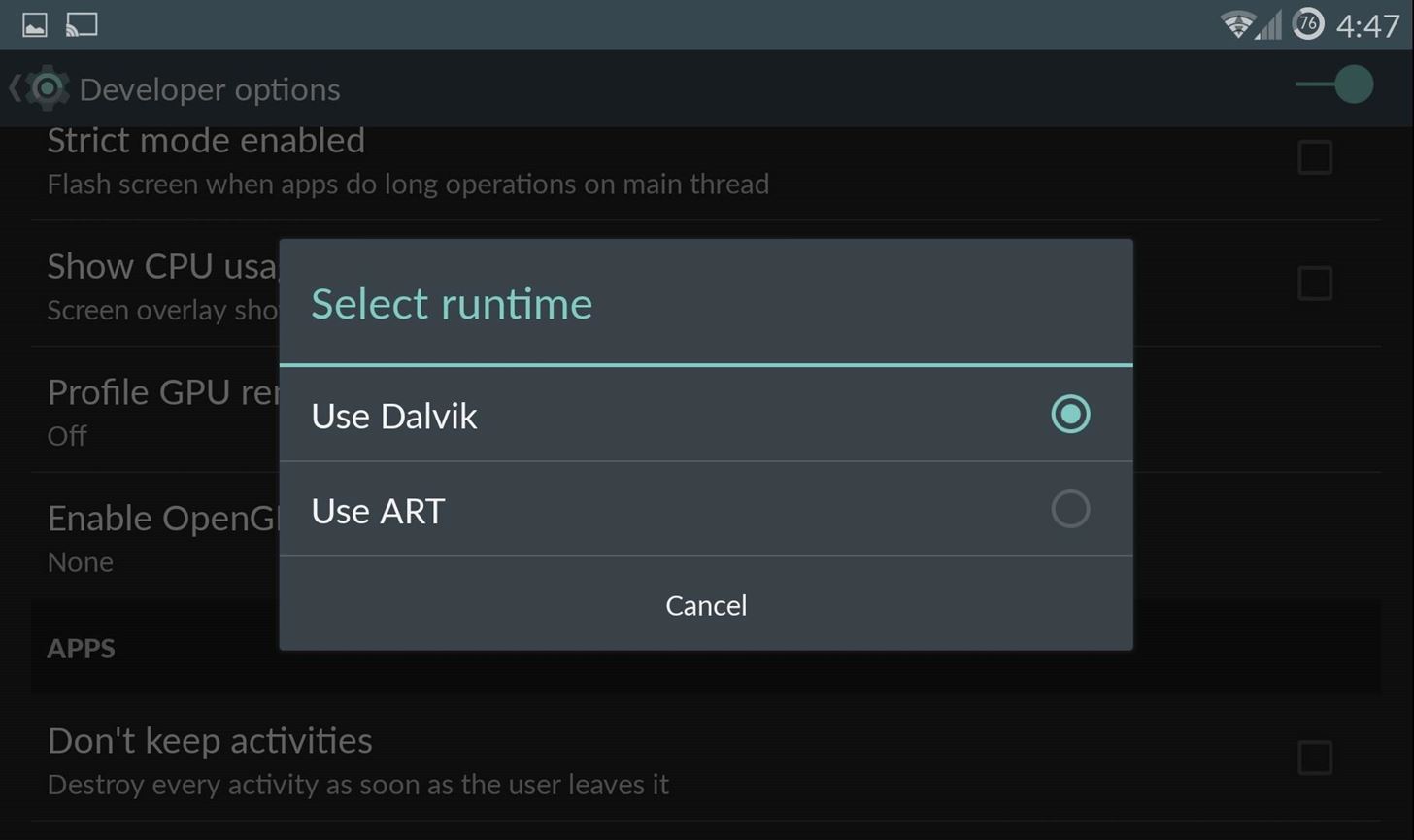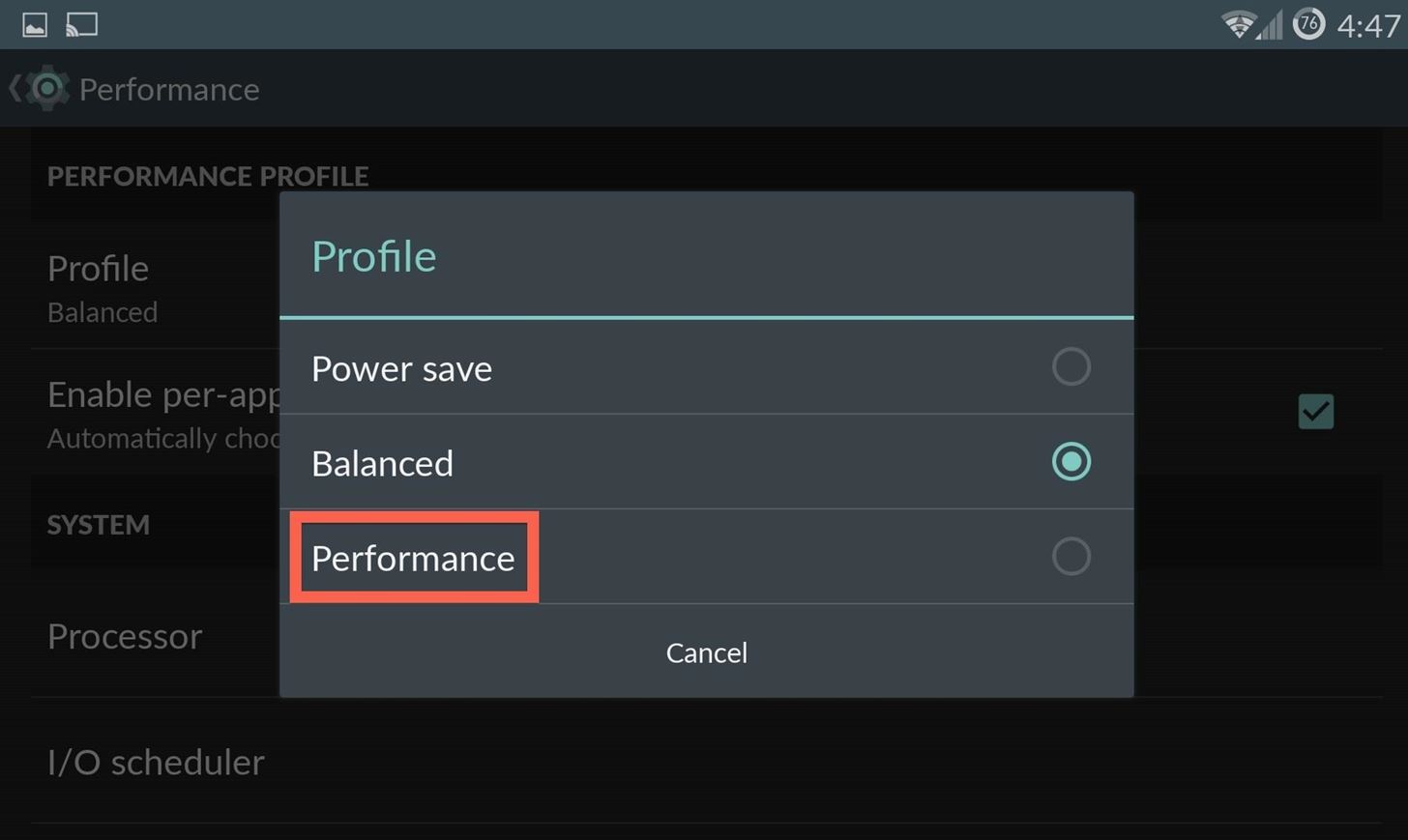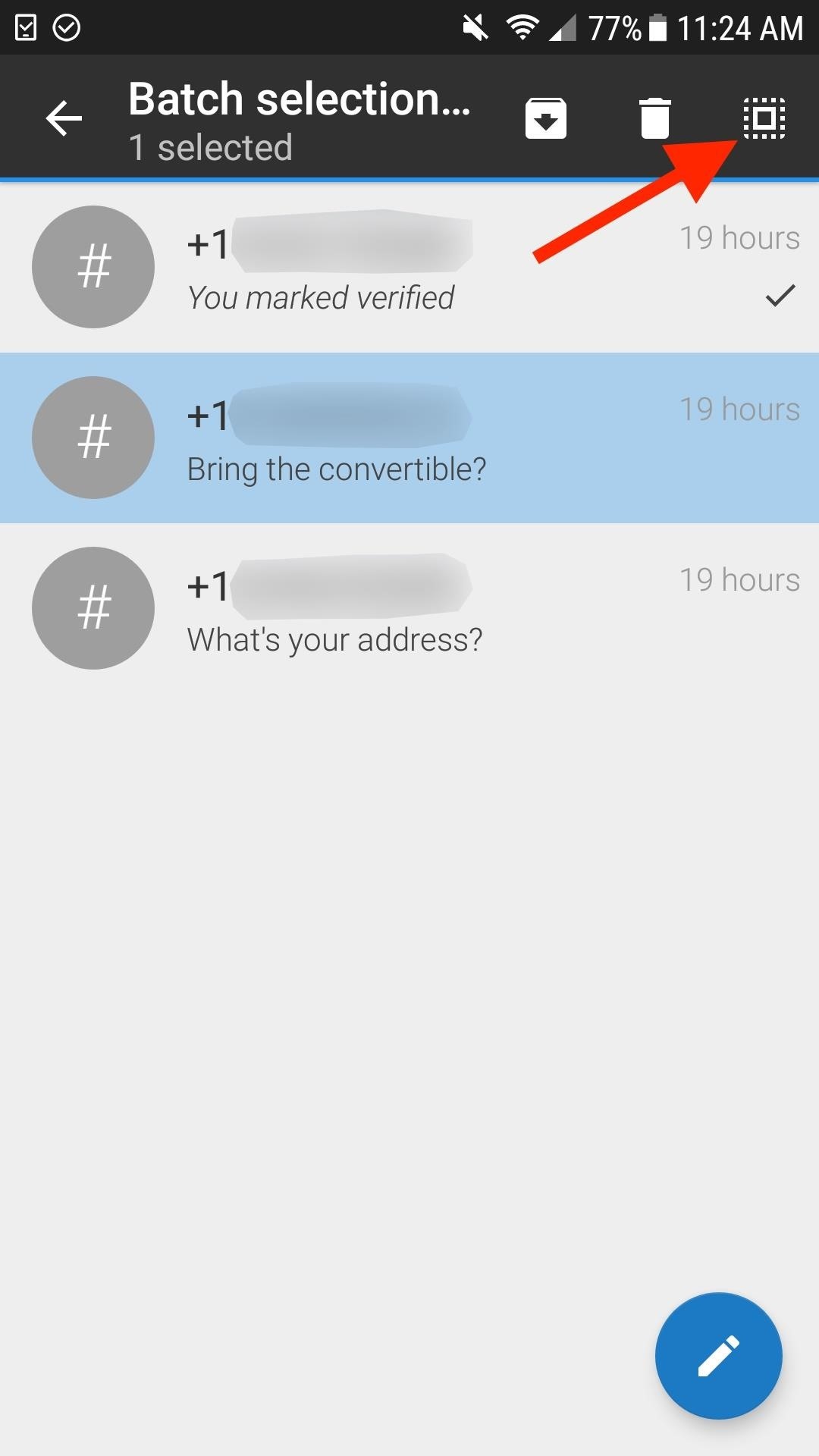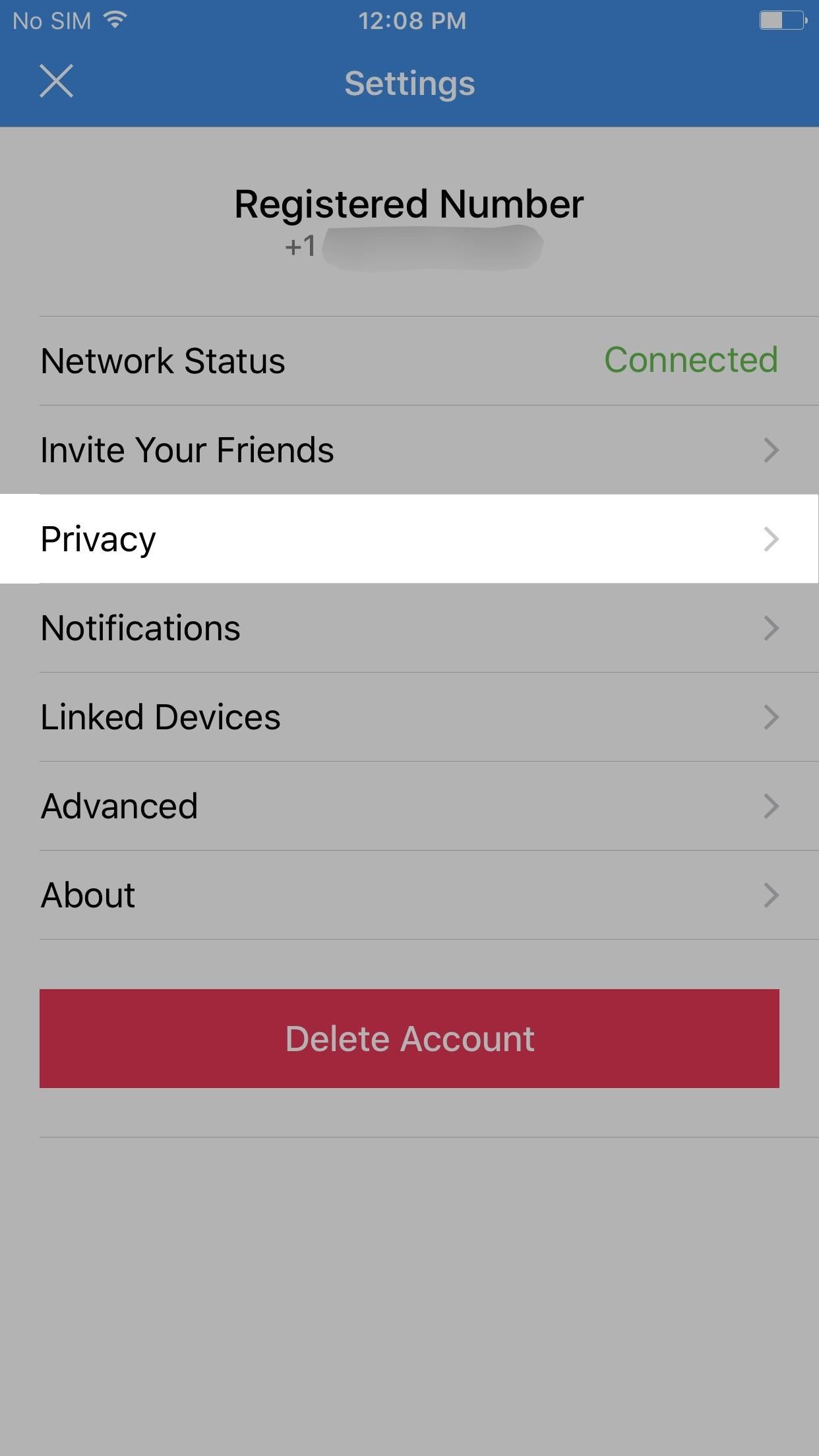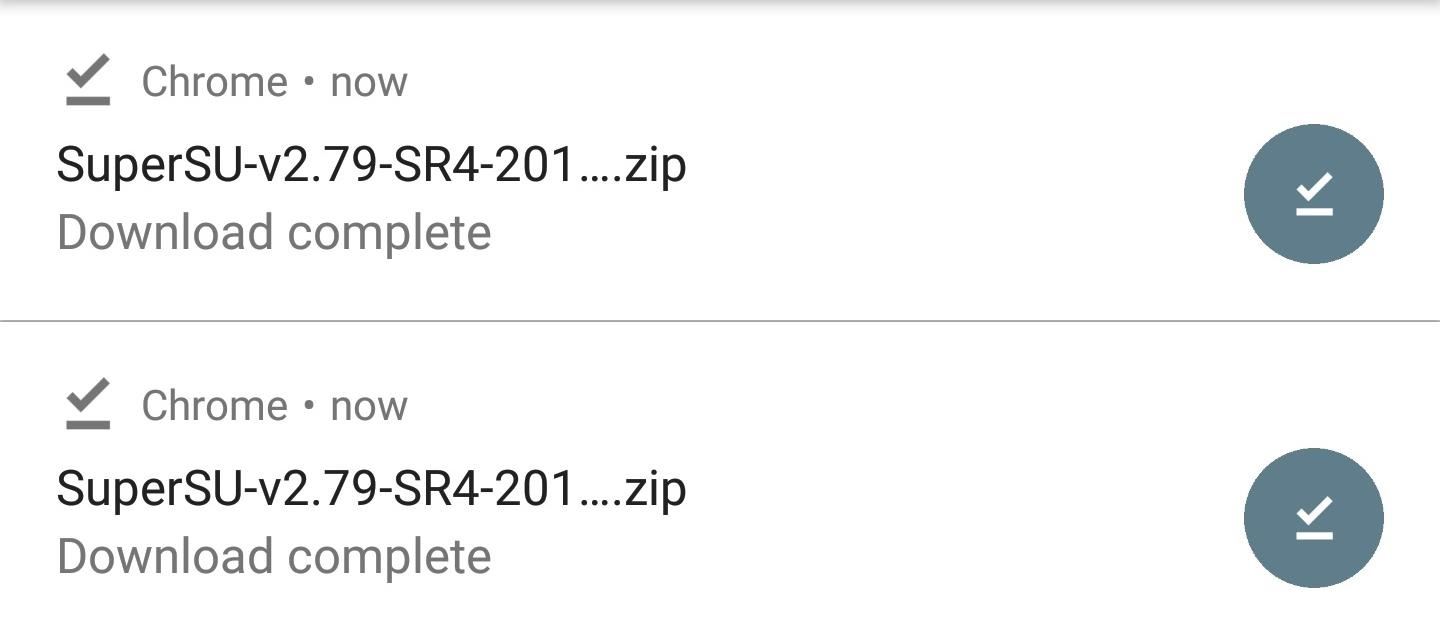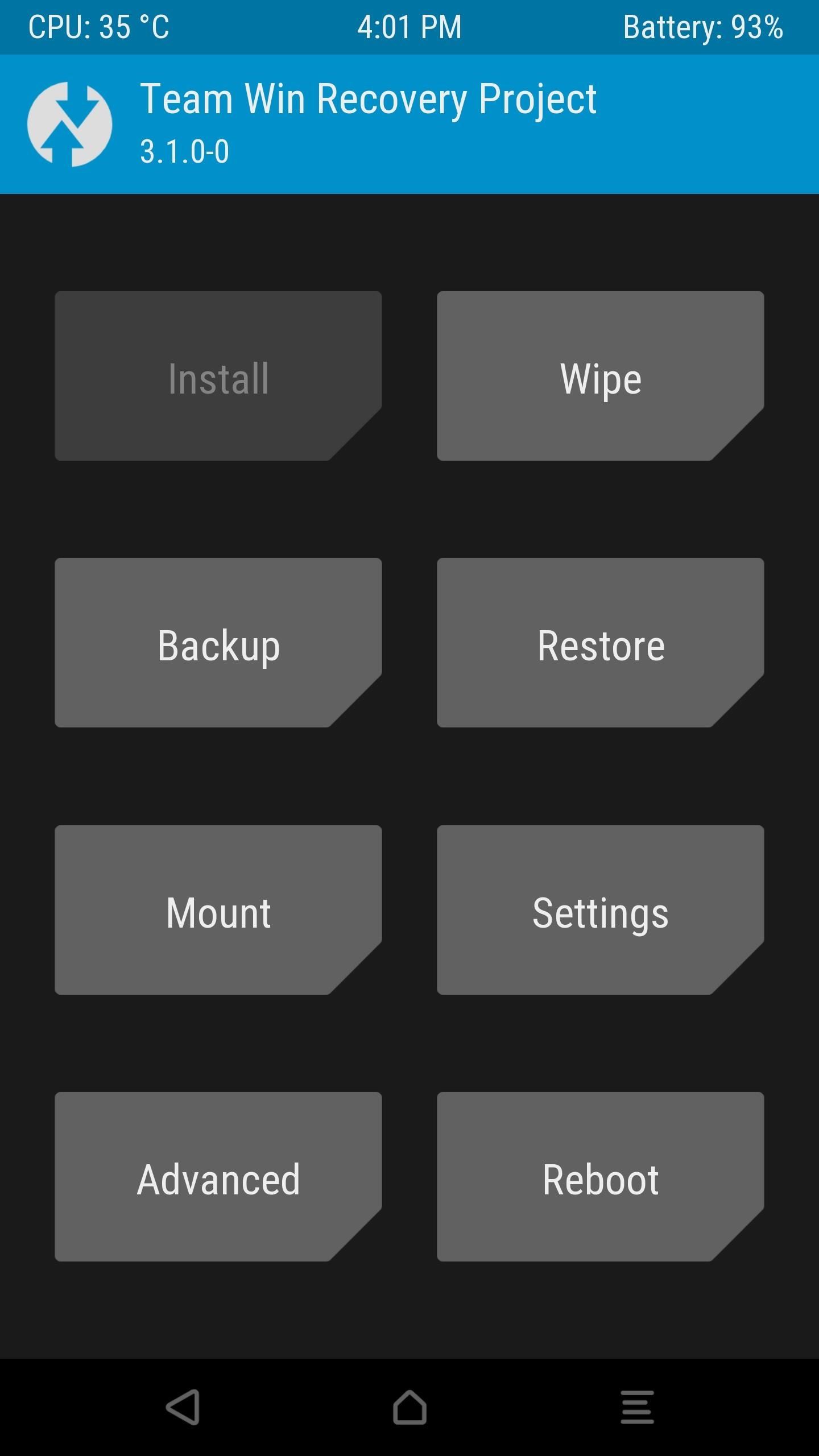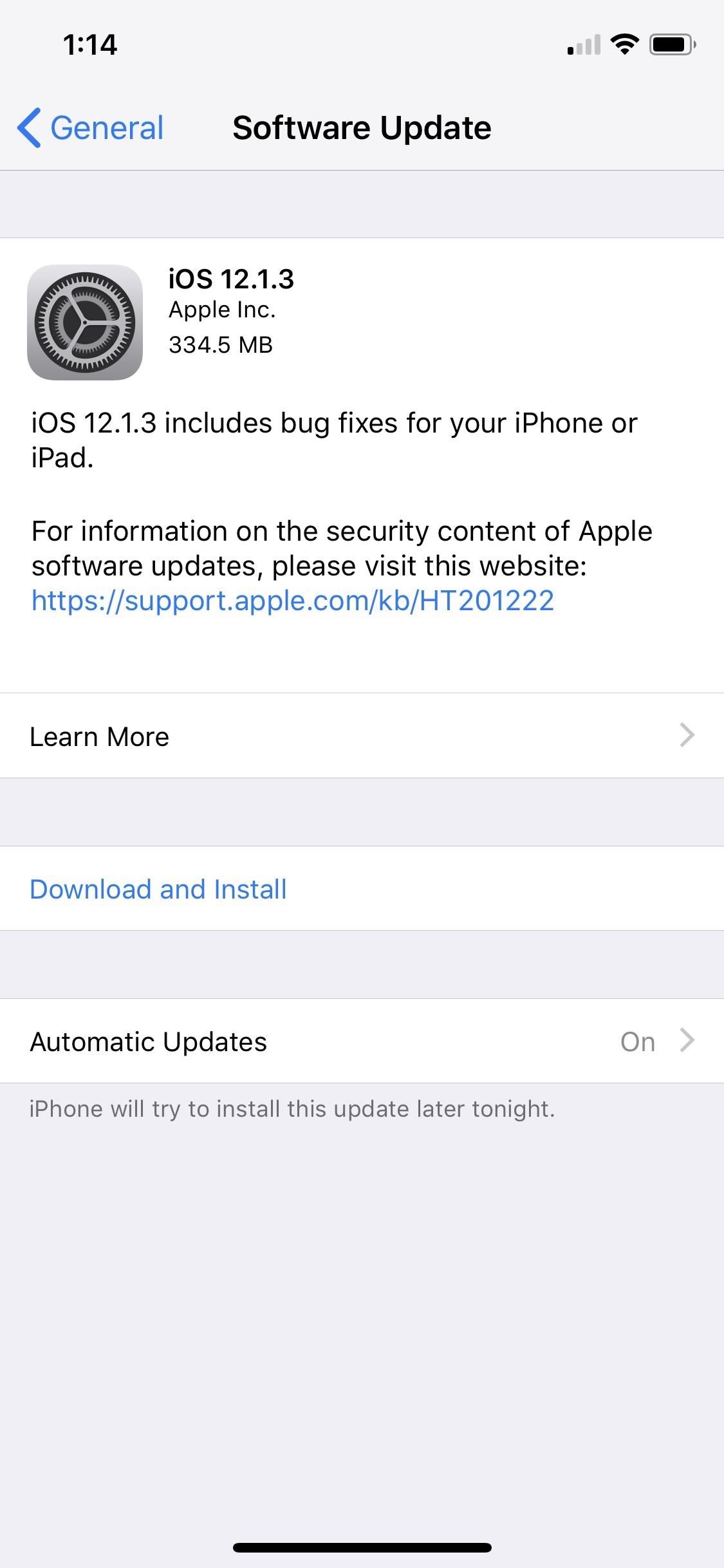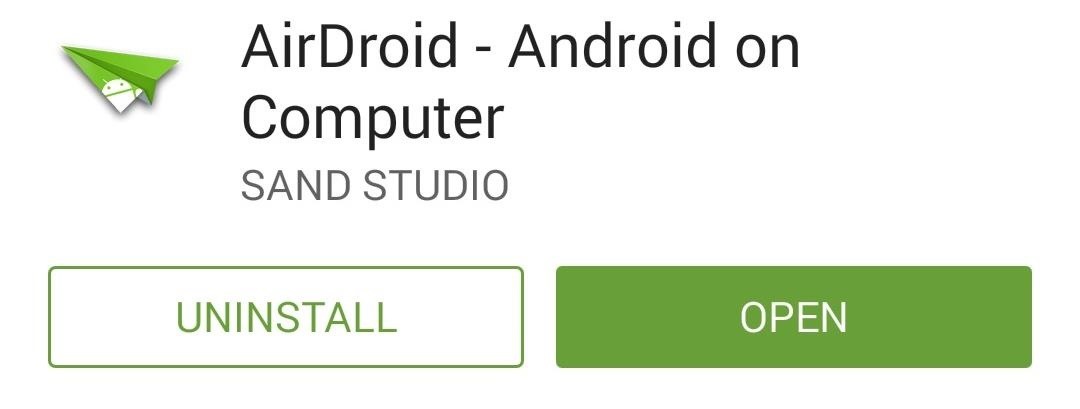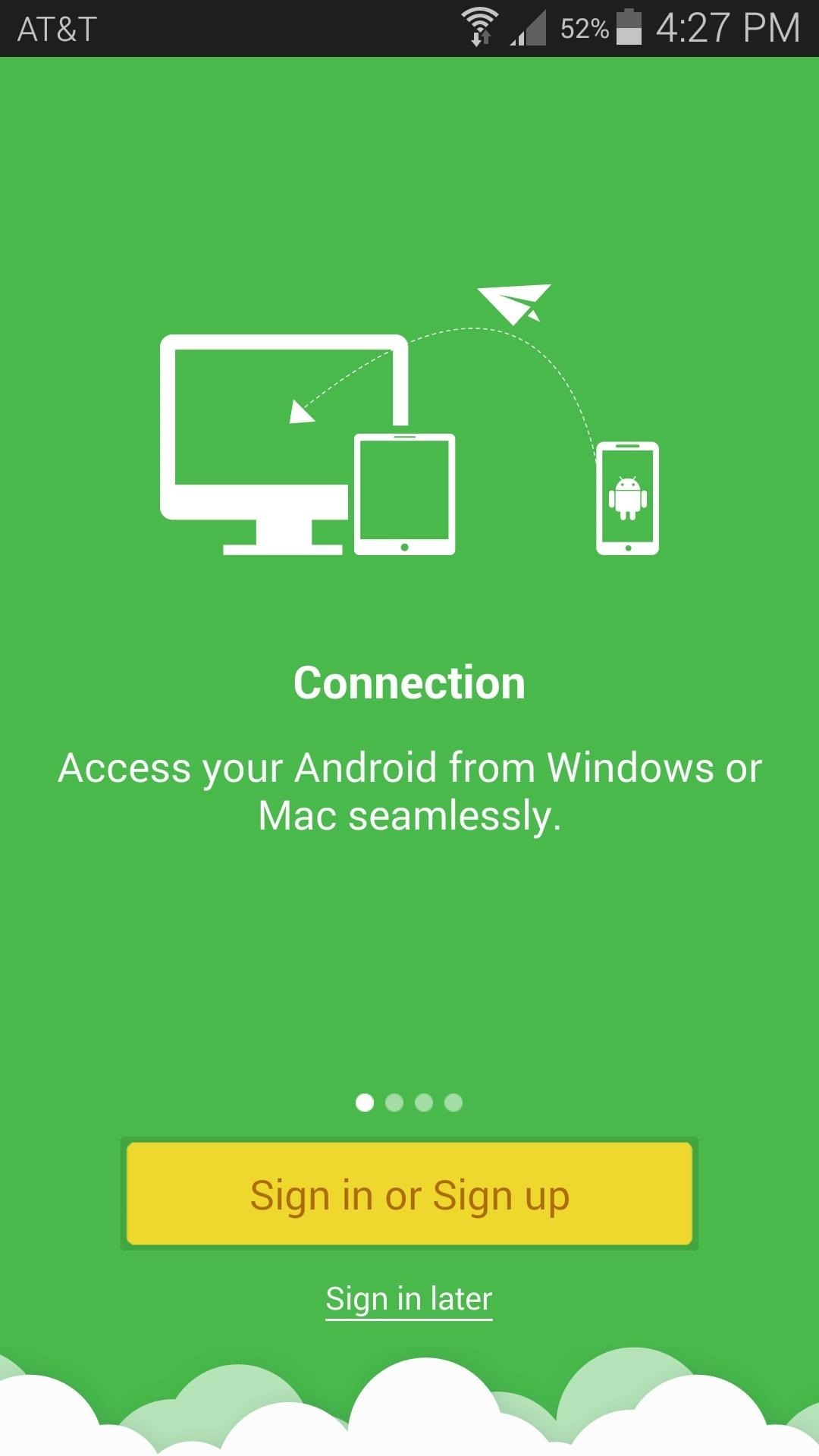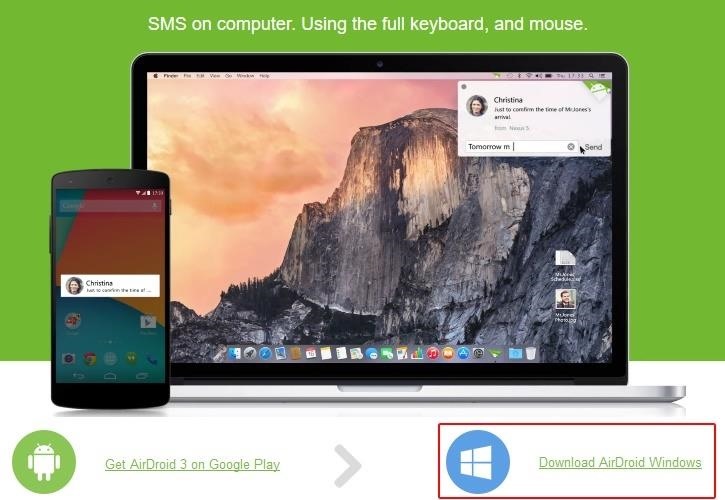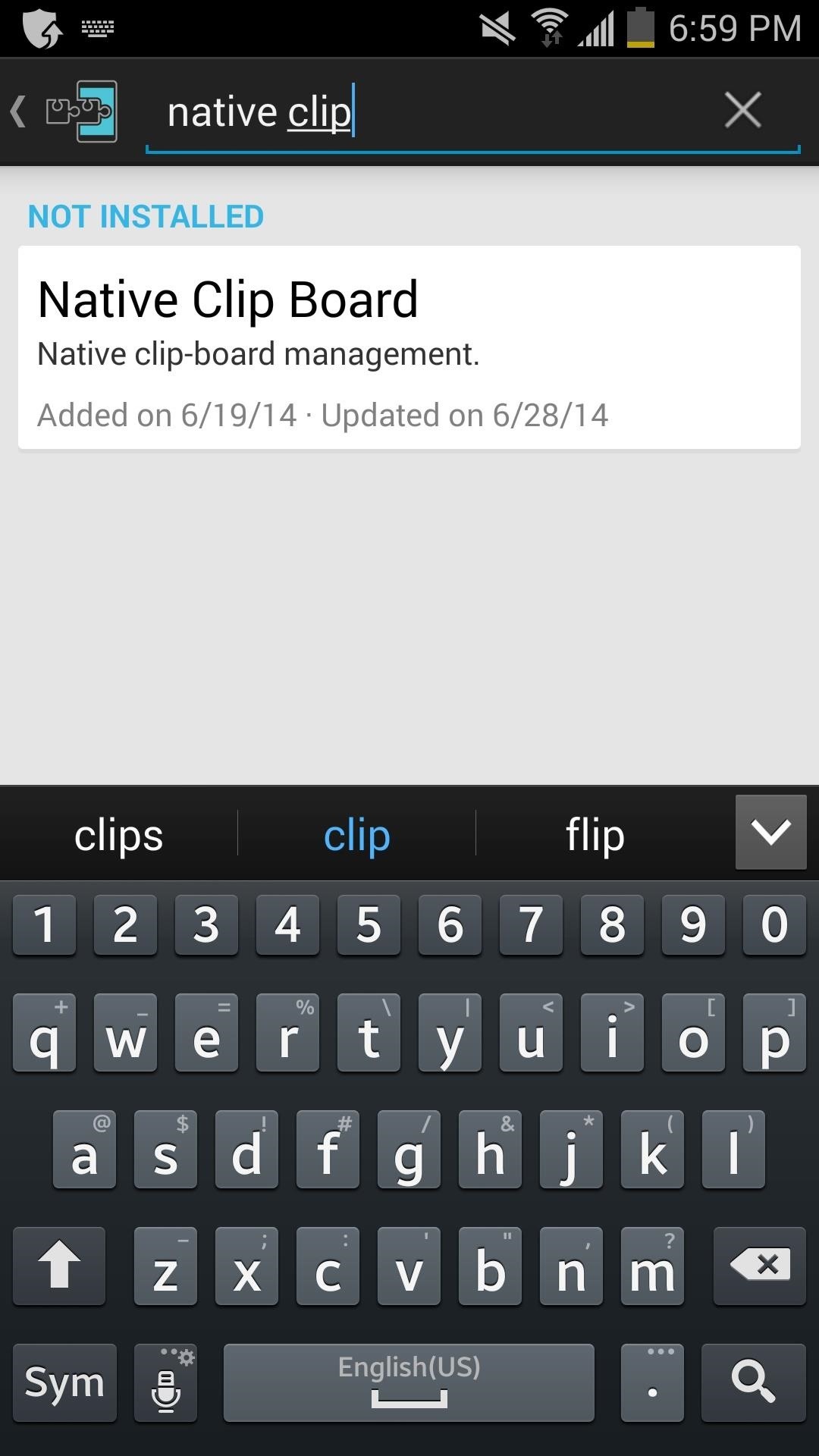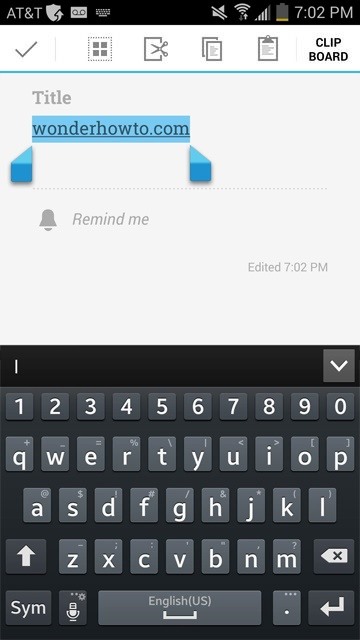Signal 101: How to Quickly Delete All Your Messages at Once
If thieves, hackers, law enforcement, or other would-be enemies should ever gain entry to your smartphone, they could also access conversations you've had in Signal Private Messenger. To better secure your encrypted communications, you can password-protect the whole app and its contents — but only on Android. Even then, it's necessary to perform data deletion on a periodic basis, if not immediately.To delete a single message inside of a conversation with another person in Signal, just perform a long-press on the individual line of text then select either "Delete" (iOS) or the trash can icon (Android). To delete an entire conversation, from the main inbox screen, either swipe left and tap "Delete" (iOS) or long-press on the thread and tap on the trash can icon (Android).Erasing single messages or entire threads right away is a good idea if there's highly sensitive information you want to keep away from unintended eyes. However, if you're not a whistleblower at the NSA or a hacker sharing cloned credit card numbers, you'll probably be just fine cleaning up messages on a periodic basis.Don't Miss: How to Verify the Identity of a Signal Contact You're Communicating WithThe easiest way to do that is to just delete all conversation threads you have going in Signal at the same time on a daily, weekly, or monthly basis. Bulk deleting conversations is slightly different on Android and iPhone, so hit up your respective section below to see how.
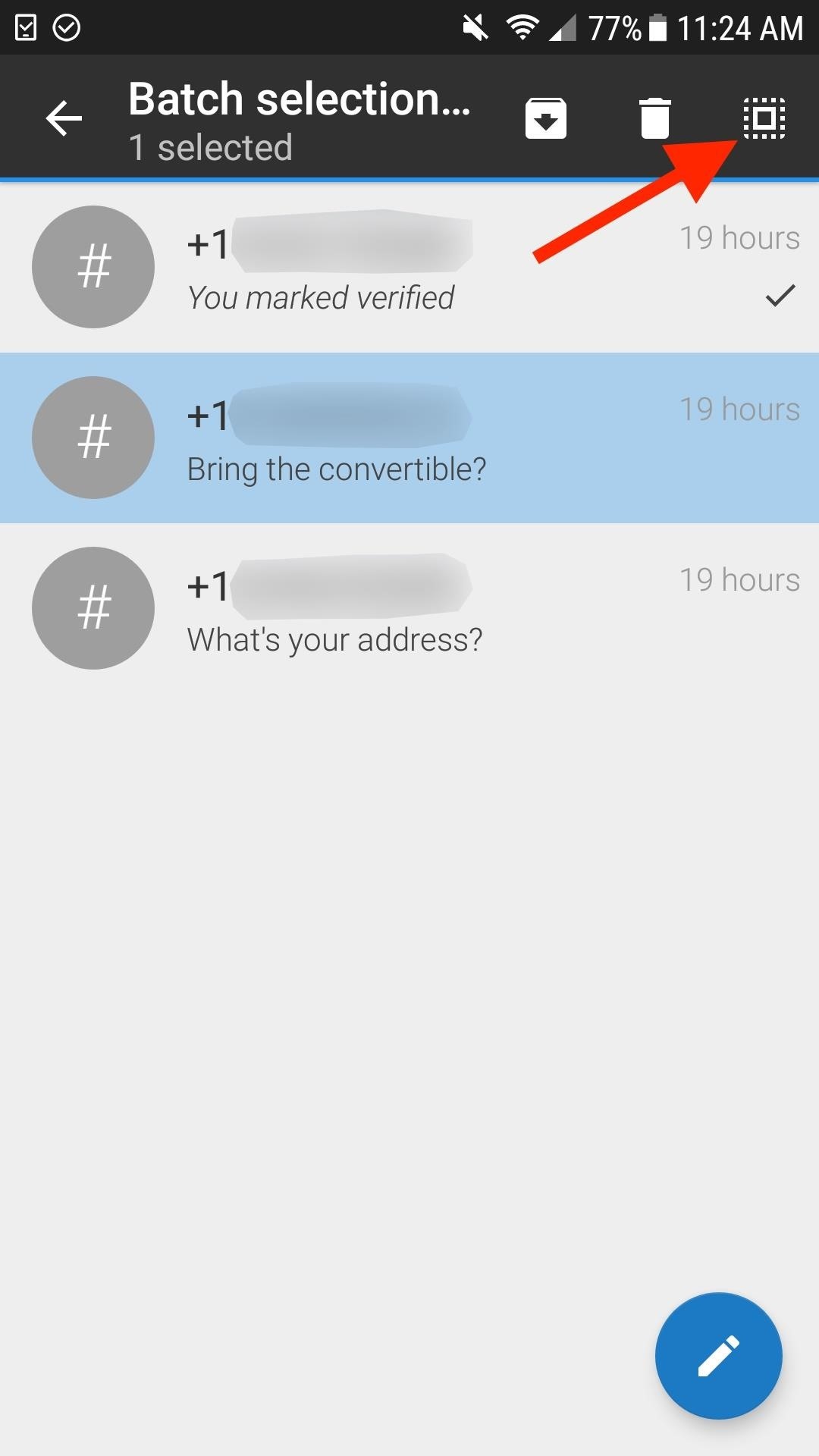
How to Delete All Conversations Simultaneously on AndroidDeleting all your Signal threads at the same time is fairly easy on Android. In fact, it's just as easy as deleting single threads.On your inbox homepage, long-press on one thread to highlight it, then tap on any additional threads you want to remove and tap the trash can icon. Alternatively, after highlighting the first message, to get rid of all of them at once, tap the square icon with dots around it to select all messages, then tap the trash can. Afterward, select "Delete" on the prompt and you're done. Don't Miss: How to Password-Protect Your Calls, Texts & Notification Previews in Signal Private Messenger
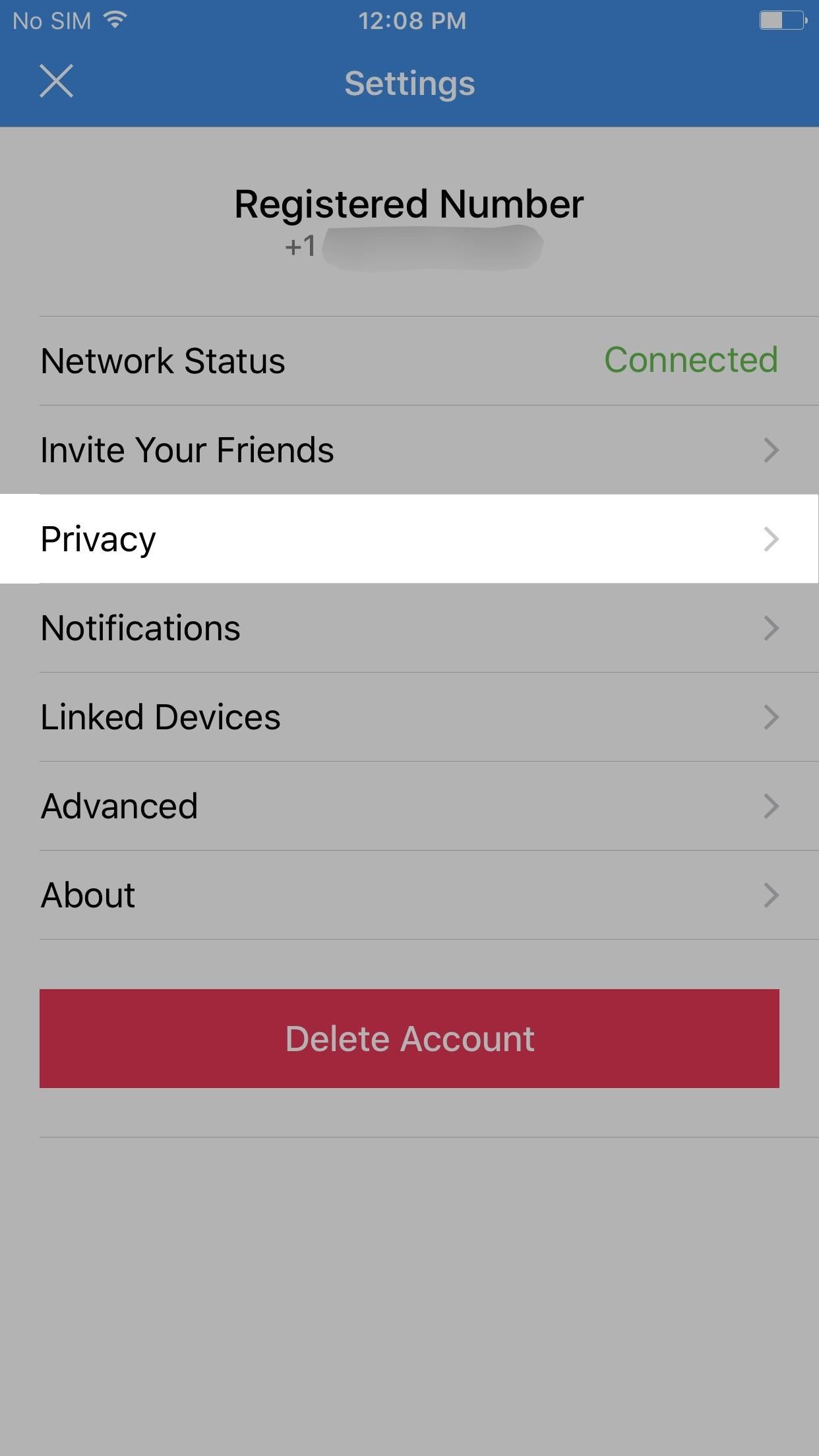
How to Delete All Conversations Simultaneously on iPhoneFor some reason, this process is less intuitive on iOS. Sure, it doesn't take very long to swipe left on each conversation to delete them one by one, but if you have a lot of threads, this could be annoying at the least.So, to delete all of the conversations at the same time in Signal, tap on the cog in the top left of the main inbox screen, then choose "Privacy." On the next page, tap on "Clear History Logs" at the bottom, then "I'm sure" on the prompt. Don't Miss: How to Block Contacts from Calling or Messaging You in Signal Private MessengerFollow Gadget Hacks on Facebook, Twitter, Google+, YouTube, and Instagram Follow WonderHowTo on Facebook, Twitter, Pinterest, and Google+
Cover photo and screenshots by Justin Meyers/Gadget Hacks
Music, movies, TV shows, and books can be downloaded on up to 10 devices per account, five of which can be computers. Apps can be downloaded to any devices the family member owns or controls. Information about products not manufactured by Apple, or independent websites not controlled or tested by Apple, is provided without recommendation or
Best Free Apps for iPhone in 2019 - Tom's Guide
Verizon to pre-install a 'Spyware' app on its Android phones to collect user data March 30, 2017 Mohit Kumar If the death of online privacy rules wasn't enough for Internet Service Providers and advertisers to celebrate, Verizon has planned to pre-install spyware on customers' Android devices in order to collect their personal data.
How Microsoft is turning Android into the mobile OS for
Transmission, one of the most used BitTorrent clients, is now available for Windows. The community driven application has had a dominant presence on OS X and Linux distributions for more than a
The 10 Best Torrent Clients For Windows 10 - May 2019
With that said, the Samsung Galaxy Note 2 already comes with a ton of preloaded apps from Google, Samsung, and your device carrier, like Yellow Pages and Google Earth—both of which I never use. So why is it that Android won't let me remove or uninstall them?!
Samsung Galaxy Note 3 Tips & Tricks Ep. 41: How to Remove
How to Jailbreak an IPod Touch 4th Generation: PLEASE READ!As you may know, jailbreaking an iPod is breaching apples security on the divide, therefor breaching any warrant. you should read up on jailbreaking before beginning this project.please do not report me for doing this tutorial, it is y
How to Jailbreak iOS 10.3 - 10.3.3 Using g0blin on iPhone
Speed dial is a handy function to have set up on any telephone, especially if you have a group of people who you call often. Speed dial can be set up on both your home telephone and your mobile phone. By setting up speed dial, you can easily call your contacts by pressing just one button instead of dialing an entire phone number.
How to add a speed dial for a contact in BlackBerry 10
How To: Android's Built-In Scanner Only Catches 15% of Malicious Apps—Protect Yourself with One of These Better Alternatives How To: 3 Great Apps for Reverse Phone Number Lookup on Android News: The 4 Best Apps for Private, Encrypted Messaging on Android & iPhone
The Definitive Guide to Android Malware « Nexus 7 :: Gadget Hacks
You can now play Snake while watching the video. This trick only works in YouTube's new player, which is only available for videos that don't include annotations or ads. It's limited to the videos played on YouTube's site and it doesn't work for embedded videos. Here's an example of video you can use to play Snake.
YouTube Easter Egg: Play "Snake" Game While Watching a Video
Videomaker - Learn video production and editing, camera reviews › Forums › Technique › Sound › Recording microphone sound into video camera (XLR vs 3.5mm Jack) This topic contains 1 reply, has 4 voices, and was last updated by Tony 1 year, 7 months ago.
On-Camera Shotgun Microphones, A to Z | B&H Explora
How to Add Ringtones to iPhone Using iTunes We are living in the age of the iPhone 7, yet there is still no obvious or simple way to add custom ringtones to your device. There is a way which we will discuss here but it is a little complex and requires the use of iTunes.
4 Ways to Get a Free Ringtone - wikiHow
Our complete guide to iPhone security contains essential security tips for protecting your iPhone (and sensitive data) from the prying eyes of hackers. While Apple's iOS system is pretty secure
What to do if your phone is stolen - comparitech.com