How To: Auto-Mute Group Chat Notifications Before They Get Annoying
If you have any group chats going, you're surely familiar with this scenario: One person sends a picture, then, within 30 seconds or so, all other participants chime in with one-word responses like "Cute," or "Awesome." It's a social nicety, so you have to expect this behavior, but that doesn't make it any less annoying when your phone randomly beeps and vibrates ten times in a row because of it.Some chat apps like Facebook Messenger and Hangouts offer the ability to temporarily mute group conversations, but this has to be done manually. You could maybe set something up with Tasker to solve this issue, but that would be more trouble than it's worth.To finally rid us of this well-known annoyance, developer iniro created an app that will automatically mute your ringer when you receive multiple messages at once. The first notification still beeps, but all others after it will be silenced, though you'll still receive the actual notification. It's a great solution to an age-old problem, so I'll show you how to set it up below.
RequirementAndroid 5.0 or higher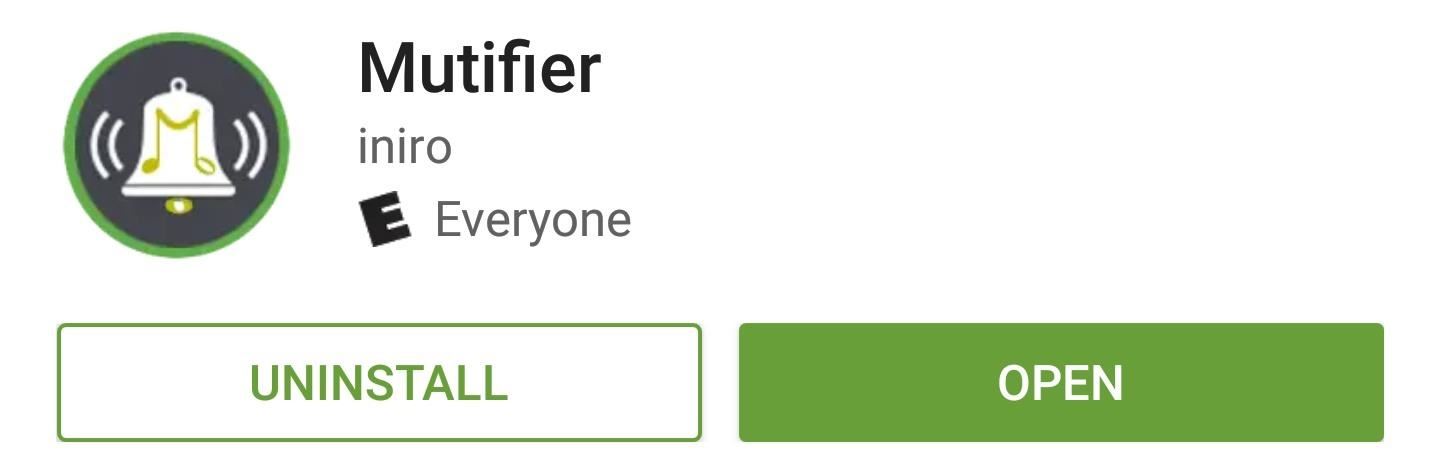
Step 1: Install MutifierTo get this one going, the first thing you'll need to do is install the app, which is called Mutifier.Install Mutifier for free from the Google Play Store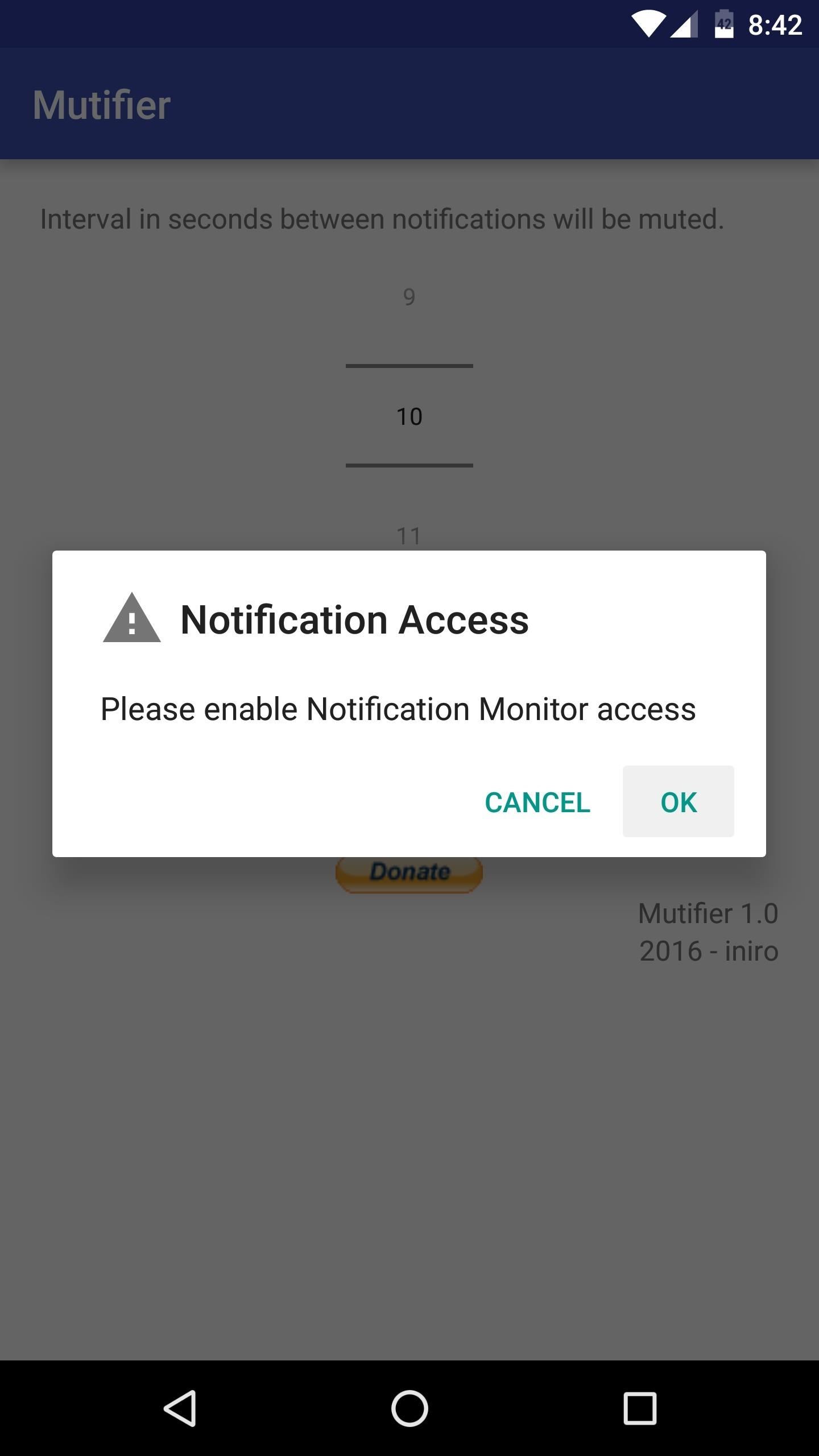
Step 2: Enable Notification AccessWhen you first launch Mutifier, the app will ask you to grant an additional permission. So press "OK" on this popup, then on the following screen, enable the switch next to the Mutifier entry, and press "Allow" when prompted. When you're done here, tap your back button once to head back to the Mutifier app.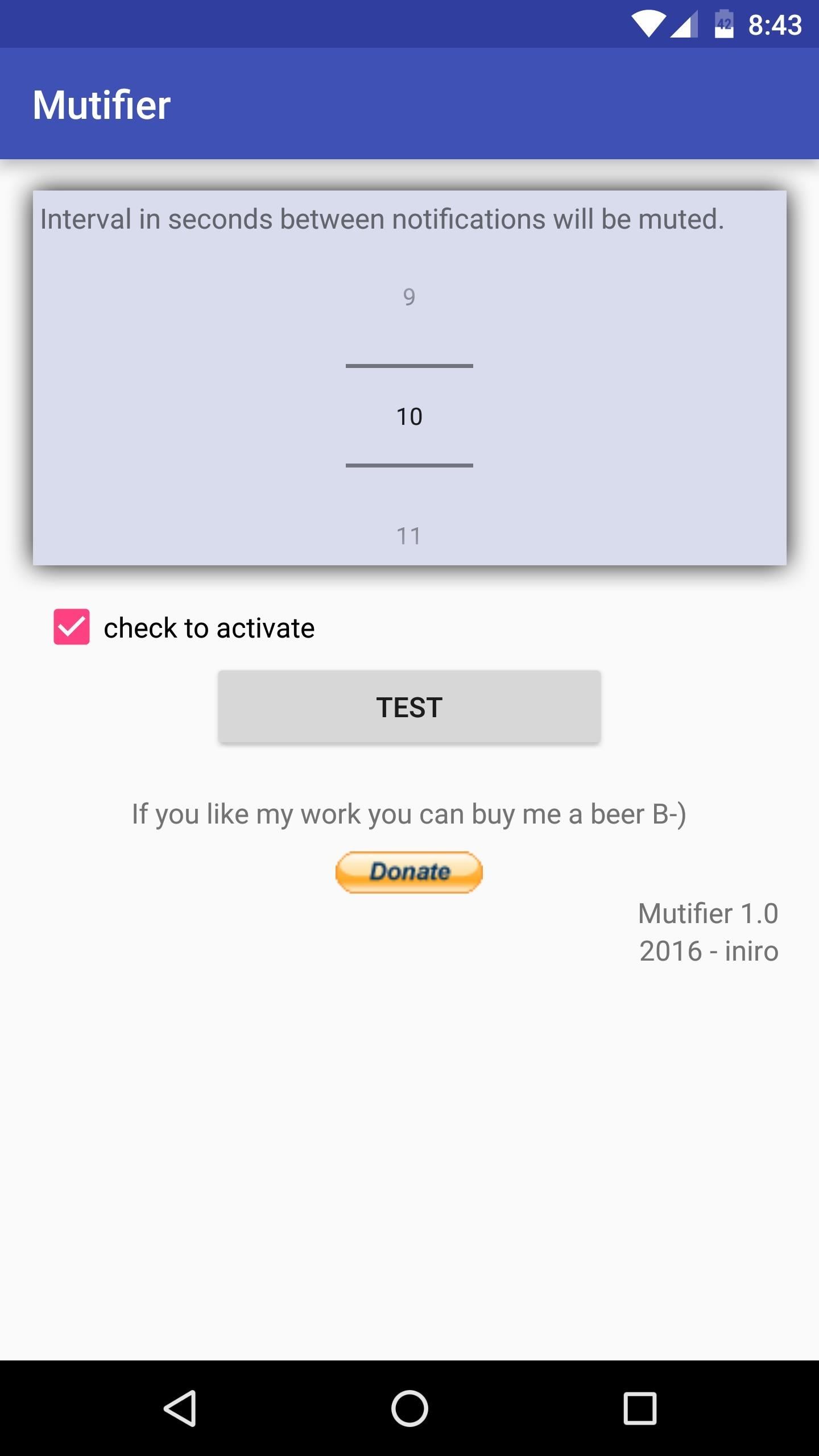
Step 3: Set an IntervalBefore we get to this next part, you should be aware of how the app works. Basically, after you receive one notification, Mutifier automatically mutes your ringer for a period of time. This means that the first message from a group chat will still cause your phone to beep, but the messages that come in for a period of time after that will not.With that in mind, use the interface at the top of the app's main menu to adjust the time interval—this is how long your ringer will be muted after you receive the first notification. The default value here is 10 seconds, but I'd recommend going with something closer to 30 seconds, or even higher. Once you're done with that, make sure the "check to activate" box is ticked, then you can exit Mutifier and continue using your phone as you normally would.
Never Be Bothered by Excessive Notifications AgainFrom now on, you'll continue to receive notifications like you always have, but with one exception. When more than one notification comes through within your preset time interval, all of the notifications after the first one will be muted. You'll still see these notifications, but your phone won't vibrate or beep until after the interval you chose expires, so your group chats should be far less annoying from now on.Follow Gadget Hacks on Facebook, Twitter, Google+, and YouTube Follow Apple Hacks on Facebook and Twitter Follow Android Hacks on Facebook and Twitter Follow WonderHowTo on Facebook, Twitter, and Google+
Cover photo and screenshots by Dallas Thomas/Gadget Hacks
Luckily for Mozilla Firefox users, there is a way to download the videos you stream for free. There are many websites that let you watch videos, but that don't let you download it for later viewing. Even if there is a download option, most of the time it requires you to pay some amount of m
NetVideoHunter Mozilla Addon Download for Mozilla FireFox Browser
Public beta testers will be pleased to know that the second iOS 12.1 beta has just become available for iPhones. The Tuesday, Oct. 2 update features an impressive 70+ new emoji for testers to enjoy, including bald emoji, emoji with red hair, gray hair, and curly hair, among many others, as well as a patch for iPhone XS and XS Max devices suffering from charging issues.
Apple Releases iOS 12.4 Public Beta 3 Today for Software
Launch Chrome for Android and open the website or web page you want to pin to your home screen. Tap the menu button and tap Add to homescreen. You'll be able to enter a name for the shortcut and then Chrome will add it to your home screen. The icon will appear on your home screen like any other app shortcut or widget, so you can drag it
How to add an app shortcut to the Android home screen
Deaf people primarily communicate through sign language, so understanding spoken languages can prove challenging. To bridge that gap in communication, the HoloHear team built a mixed reality app at a Microsoft HoloLens Hackathon in San Fransisco that translates the spoken word into sign language.
How to Translate Any Text into Emoji Using Google Chrome
Download Any Video from Chrome Where Download Link May Not Be
Solution 2: Unlock Samsung Phone with dr.fone dr.fone - Unlock (Android) is an exotic and as well as a capable fast and effective unlocking solution to unlock Samsung galaxy S3 forgot password problem. It perfectly permits you to do a quick unlocking of Samsung Galaxy passwords,PIN codes and as well as pattern codes.
How to bypass Android's lock screen pattern, PIN or password
The Cool New Features in iOS 7.1 for iPad, iPhone, & iPod
Does your broadband seem a bit sluggish? If so, there may just be a simple solution. You'll need: A computer connected to the internet. Follow these step-by-step instructions to find out how to speed up your internet connection
How to Speed Up your Internet Connection: 15 tips + tricks
Audio files are delivered to Spotify from distributors all over the world and are often mixed/mastered at different volume levels. We want to ensure the best listening experience for users, so we apply Loudness Normalization to create a balance. It also levels the playing field between soft and loud masters.
Audio settings - Spotify
UPDATE: Apple is no longer signing iOS 10.3.3, so your chance to downgrade back from iOS 11 is no longer an option. However, you can still use this guide to downgrade an iOS 11.X.X version back to a previous iOS 11 version that's still be signed by Apple. The process is the same.
How to Downgrade Your iPhone or iPad From iOS 12 to iOS 11.4
Feb 23, 2018 · 12 texting tricks you didn't know the iPhone could do you don't have to open the Messages app to reply to a message. hard press on a text within the Messages app to send quick fun
How to Listen & Reply to Text Messages Hands-Free - Android
Make your Android phone SUPER SMOOTH on Sliding, Zooming, List-scrolling 1. Magnificent screen sliding respond, easy sliding on screen and no longer delay. 2. Incredibly smooth on zooming web
Find the Google Play Store app - Google Play Help
Internet browsing on consoles is set to increase as console makers release devices with better browsers and more capabilities—features such as NFC for micropayments in the upcoming Wii U, and voice control and Kinect gesture support in the Xbox 360's coming IE9 browser.
Which game console has the best web browser, PS4 or Xbox One
While restaurants and classrooms have enacted policies banning cell phones, one father has had enough of his kids' obsessive phone habits. Dr. Tim Farnum is now seeking to ban the sale of smartphones to children under 13.
Group Wants to Make It Illegal to Sell Smartphones to Tweens
With the iPhone 4S you finally have the ability to copy and paste text (or images) from one place to another. This right granted to every computer user took awhile to make it to the iPhone, but Apple has added Copy and Paste (and Cut) functions — and, in its own inimitable way, brought pizzazz to
How To Cut, Copy & Paste On The iPhone 6 and 6 Plus
howtouseyouriphone.com/how-to-cut-copy-paste-on-the-iphone-6-and-6-plus/
To cut, copy and paste on the iPhone is a very useful ability to know. The process of doing so is very easy at the same time and allows you to copy text, images and links for use in other areas. Below is a full tutorial that will teach you how to cut, copy and paste with your iPhone, iPad or iPod Touch. Cut, Copy And Paste With The iPhone
How To Copy And Paste On The iPhone and iPad - YouTube
0 comments:
Post a Comment