How To: Increase the Maximum Headphones Volume Level on Your OnePlus One
Being in a band, I exposed myself to years of extremely high volumes, so I can't hear as well as I once did. I'm not concerned about going deaf or anything, but I tend to have the volume raised to the max, beyond the "high volume" warning, whenever listening to music on my OnePlus One with headphones.Some may think the stock volume ceiling on the OnePlus One is high enough, but it never quite gets to where I want it, so today I'll go over a couple of ways of increasing the maximum headset volume level, thanks to the efforts of developer Darkchyldx101. Please enable JavaScript to watch this video.
For both methods, you will need to ensure that your OPO is rooted, so head into our OnePlus One root guide before going any further.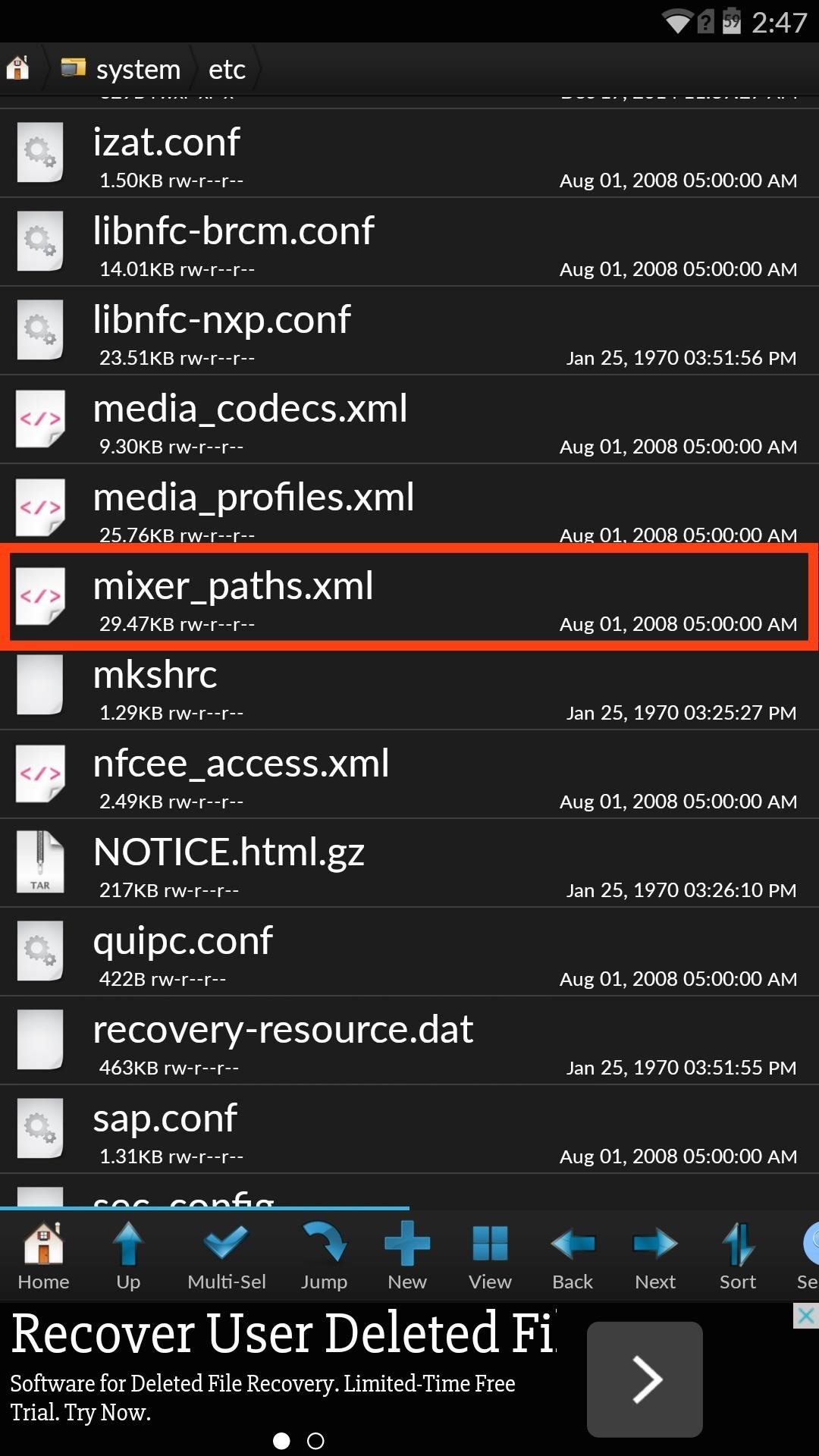
Method 1: Raise Levels ManuallyUsing an application like Root Browser, navigate to System -> etc -> mixer_paths.xml. Open the file in the text editor, then locate the text <path name="headphones">. By default, the headphone volume level is set to max out at "84." Edit these values to whatever you want, but I wouldn't suggest going higher than "95," as anything higher will be unbearably distorted and terrible for your ears. Once you've made your changes, select "Save," then reboot your device to apply the changes.
Method 2: Flash Volume ZIP FilesIf editing text is too much work for you, then you can flash pre-made ZIP files with the modded volume levels. In order to use this method, you will need to install a custom recovery. Also, create a backup before flashing anything.Choose the ZIP file below for the loudness level you're looking for. The developer provides various ZIPs for three different ROMs: CyanogenMod 11, AOSP, and the CM11S 44S build. There are also three different levels to choose from:
Default: Stock Values for Headphone and SpeakersCM11S Download AOSP Download 44S Download
Medium: Headphone and Speakers with Values Set to 88CM11S Download AOSP Download 44S Download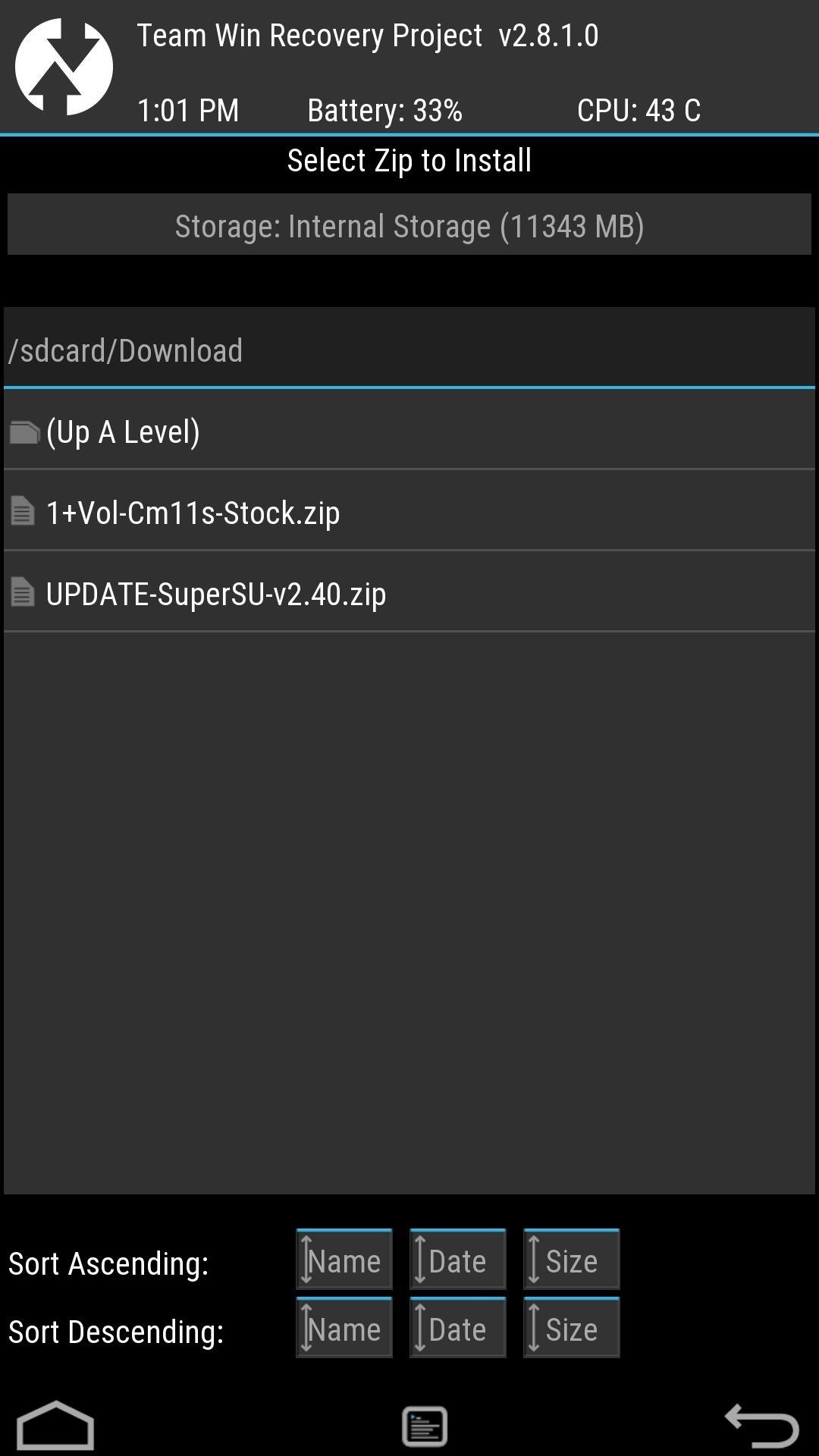
Loud: Headphone and Speakers with Values Set to 92CM11S Download AOSP Download 44S Download After downloading your preferred volume level ZIP, reboot into recovery, select Install -> Downloads, then select the file and Swipe to Confirm Flash. When that's done, select the option to Wipe Cache/Davlik, then Reboot System. Both methods get the job done, but there are two differences. First, manually adjusting your volume level with allow you to raise it higher than the loudest ZIP does, which is 92. Secondly, flashing the ZIP will also raise the built-in speaker volume on your device, which is already pretty damn loud.Keep up with the developer's thread, and whichever method you decide to employ, let us know of any issues, or just let us know how you like it by either commenting below or on our Facebook, Google+, and Twitter feeds.
After spending way too much time researching all over forums and blogs on how to customize Google docs forms and how I could use my own CSS styling. I set out to create my own form that fully embellishes all that I wanted to accomplish.
Style Your Google Docs with CSS - lifehacker.com
How To: Set Rotating Lock Screen Wallpapers on Samsung Galaxy Devices How To: Set a Panoramic Photo as a Live Wallpaper in iOS 7 on Your iPhone How To: Set the wallpaper on an Android cell phone How To: Add Floating Live Animations to Any Custom Wallpaper on a Galaxy Note 3
How to Add a Custom Background Image to Your Windows 8 Start
We need to take our privacy and security much more seriously. Whether it's malware-infected apps or the mishandling of our data by companies like Facebook, there are threats all around us in this digital world. Fortunately, some smartphones are simply designed to protect us better. Once again, a
How to Uninstall Malware from Your Android Device - Gadget Hacks
Apple released the third public beta for iOS 12.4 on the afternoon of May 28. The update arrives roughly three hours after Apple published 12.4's third developer beta, and eight days after 12.4 public beta 2.
Apple Releases 'Second' iOS 12.4 Public Beta for iPhone to
Instead, melt a blob of solder onto the hot tip, then touch the joint, and the molten solder will greatly help the heat transfer to heat the joint to soldering temperature. Then touch the joint with the solder wire and it will quickly melt right into the joint and flow well. You will be surprised at how much easier this makes the soldering process!
How to Solder piezo « Hacks, Mods & Circuitry :: Gadget Hacks
How to Close Google Chrome. Google Chrome supports tabbed browsing, meaning you can have several different web pages open at once in a single window. You can close individual tabs and window, exit the entire program, and if necessary,
How to Close All Tabs at Once in Safari in iOS 10
With websites being made on new technologies and also sites carrying data that is only increasing, it becomes important for web browsers to have a better compatibility. Google chrome is very nice in those terms. They roll out updates before anyone else does and it helps users to have a butter smooth experience of browsing the web.
10 Speed Hacks That'll Make Google Chrome Blazing Fast on
How to Turn Videos Into Live Wallpaper on Android. Live wallpaper is a moving background on your Android. You can use your own videos on your computer for Live Wallpaper with a free app. Search for "Video Live Wallpaper" in the Play Store.
How To Make GIF Images Into Live Wallpapers On Your Android
It takes a little bit of practice doing Uber and Lyft at the same time, but it's definitely doable. The reason you want to do Uber and Lyft at the same time is really to maximize your opportunities, right? Think about it. You're a business owner. You want to diversify your income. It's really all about maximizing the time where you can
What Is The Lyft Amp? - Maximum Ridesharing Profits
How To: Grouped Notifications in iOS 12 Makes Browsing Alerts on Your iPhone Way Less Annoying Messages 101: How to Hide Alerts for Specific Conversation Threads GarageBand 101: How to Save Your Songs as Custom iPhone Ringtones & Alert Tones
How to Customize Grouped Notifications in iOS 12 - MacRumors
How To: Make a ledge grind-able for a scooter How To: Build a slide mechanism for a pipe CNC router How To: Install a cross dowel to adjoin wood for a CNC router How To: Build your own HID projector headlights
CNC and Linear Motion Related Tutorials - Build Your CNC
We've all been in a similar situation before—you set your phone's ringer to silent before heading into class, and when you check your phone hours later, you find that your silenced phone didn't alert you to 8 missed calls and 17 text messages. Well, I don't actually get that many texts or calls in real life, but I'm sure some of you do.
How do I use text messages on my device? - samsung.com
How to Make the Fingerprint Scanner Work Faster on Your
0 comments:
Post a Comment