How To: Schedule Bluetooth, Data, Wi-Fi & Other System Settings on Android
Before you head to class, work, or sleep, you're probably doing the same thing over and over again—toggling off system settings like Wi-Fi, sound, data, or brightness, depending on the circumstances. Schedules and routines can help increase efficiency, so while you abide to a particular schedule, so should your Android.Instead of manually toggling on and off certain system settings or creating sometimes-complicated Tasker profiles, automate these tasks using developer Ergodicity's free application, Timed Toggles. With a simple setup process, you'll be able to create a schedule for your settings, potentially saving battery or sparing you the embarrassment of a loud ringer going off at the wrong time. Please enable JavaScript to watch this video.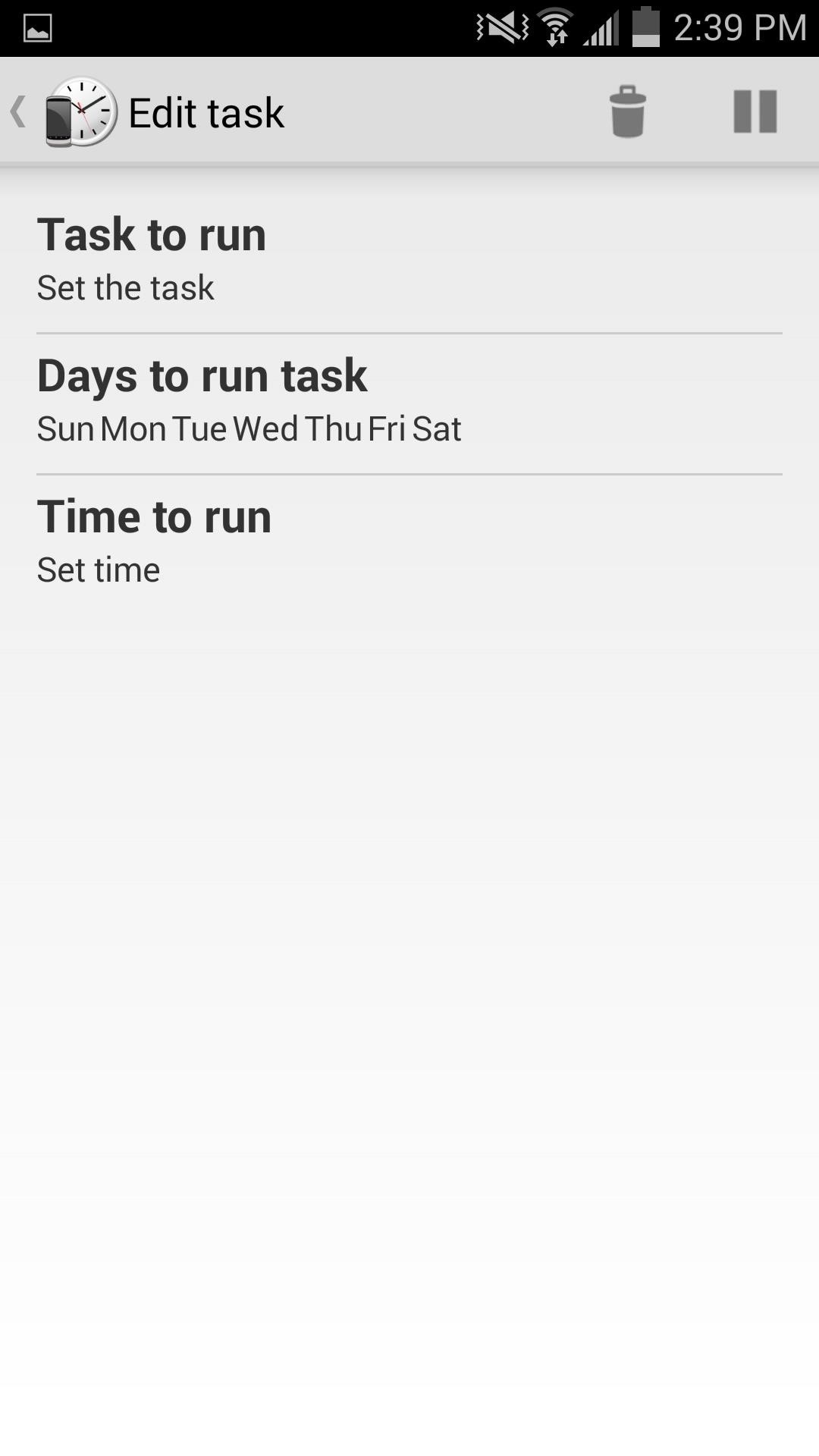
Creating New TasksWhen you open the app, tap the plus sign to add a new task. The next screen will require you to select a task, such as Bluetooth, brightness, cellular data, sound, Wi-Fi, and more. After selecting a task, choose which days to run it, then what time.You can manually pause tasks in the app or, for complete automation, schedule tasks to be toggled back on.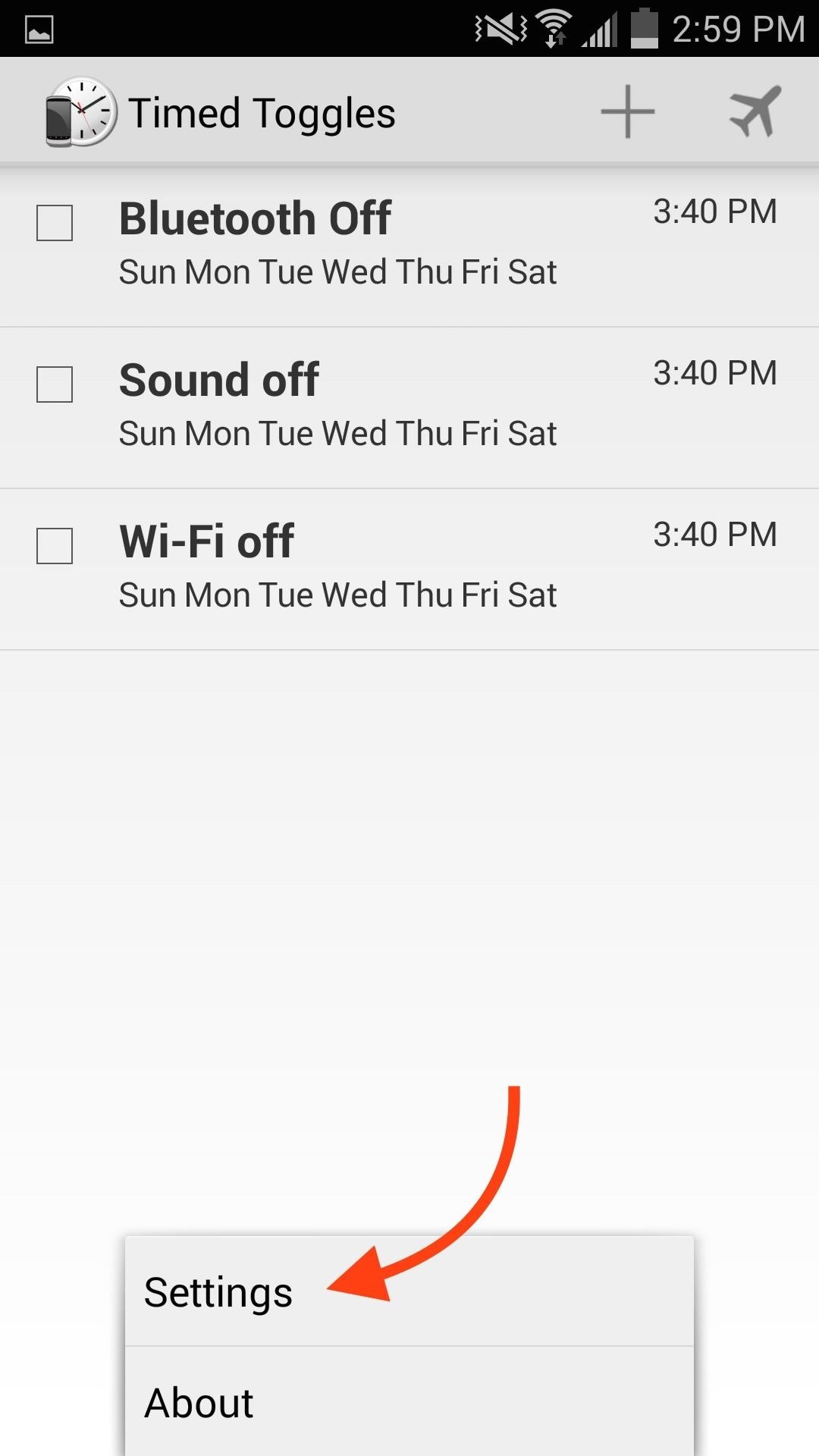
Settings & Extra FeaturesThrough the settings of Timed Toggles, you can adjust notifications to vibrate, display a toast notification, or play a sound as soon as tasks are initiated.If your device is rooted, make sure to check the "Device is rooted" option to gain access to extra tasks, like toggling Airplane mode, powering your device down, and rebooting. Toggling the "Postpone if in use" option will ensure that certain tasks do not get toggled while your device is being used. What I personally like about the app is how useful it is throughout my day. There's now fewer instances where I have to toggle settings on myself, and it's great having one less thing to think about on a daily basis.Let us know what you think of Timed Toggles, and what you're using it for, in the comment section below. And make sure to follow us over on Facebook and Twitter to stay up to date on more cool apps like this one.
Instagram's cute face filters, like puppy dog ears, are actually AR filters! And with over 400 million people using Instagram Stories every day, brands are starting to cash in on the virality of face filters by creating their own custom AR filters for Instagram Stories.
The future of Instagram face filters is glossy, metallic, and
The Aero-X hover bike will be able to glide over a variety of terrains. is expected to be able to fly up to 10 feet off the ground at 45 mph for a duration William Barr just contradicted
The Flying Car Will Be Here In 3 Years - Business Insider
In this tutorial, I'll be showing you how to free up internal storage on your device by moving large "obb" game files to your SD card. As of KitKat (4.4+), Android no longer allows apps to have
Moving apps to SD Card to free up space - Stack Exchange
How To: Add Floating Live Animations to Any Custom Wallpaper on a Galaxy Note 3 How To: Make Any App Work in Split-Screen on Your Galaxy Note 9 How To: Get the Note 4's Weather Widgets on Your Galaxy S5 How To: Watch Videos While You Work with This Floating Translucent Window for Mac
Custom Live Wallpaper Creator - WallpaperSafari
Get your marriage back on track with these tips. and it's likely they'll do the same right back for you. 5. Nurture yourself. Write it down if you need to, then start breaking the issues
How to Get Your Relationship Back on Track After a Terrible Fight
The cell phone may have replaced the pocket watch, but thanks to some clever mods and hacks, "old-fashioned" time telling is making a comeback. Smart watches that connect to your mobile device cannot only tell you what time it is, but also change the song you're listening to and let you know how many Facebook notifications are waiting for you.
कलर्स में टाइम बताने वाली टोटली गीकी एलईडी पॉकेट वॉच बनाएं
Alongside the first developer beta of iOS 12, Apple also released the first developer beta of watchOS 5. Being a developer beta, it is not available for regular users, and it is currently limited to users who have a developer Apple account. Thankfully, just like you can install iOS 12 beta on your iPhone right away, there's a trick to get the
How to Install watchOS 6 Developer Beta on Your Apple Watch
From your News Feed, click your name in the top left. Click About next to your name on your profile and select Contact and Basic Info in the left menu.; Scroll down and hover over Birth Date or Birth Year, and then click Edit to the right of the info you'd like to change.
How To Edit your Facebook Profile Information - YouTube
supeyugin1. The best camera in smartphone (in 2017 models) is HTC U Ultra. Same sensor as Google Pixel 1st gen (1/2.3"), but with OIS. The rest of the phones went downhill from there, including Pixel2, HTC U11, Samsung S8*, etc. iphone never had a good camera, and always used tiny sensors.
HTC U Ultra | HTC United States
In this current testing version, you can share an Instagram post (from the regular feed) to your own Instagram story. You can't reshare it to your own Instagram feed. The process to share a post is relatively quick and easy. Select the Post to Add to Your Story. Choose any post, including one of your own, that you want to share.
How do I share a photo or video to my Instagram story
I will be teaching you how to get American Netflix plus I will be showing you how to get access to every single Flix movie & TV show on the planet. Buy unblocking over 19 different countries. You will be able to switch between regions meaning if a great movie only gets released in France, you will be able to change your region to France and
How to Watch US Netflix in the UK on iPad, iPhone & Mac
0 comments:
Post a Comment