How To: Play Nintendo DS Games on Your Samsung Galaxy Note 2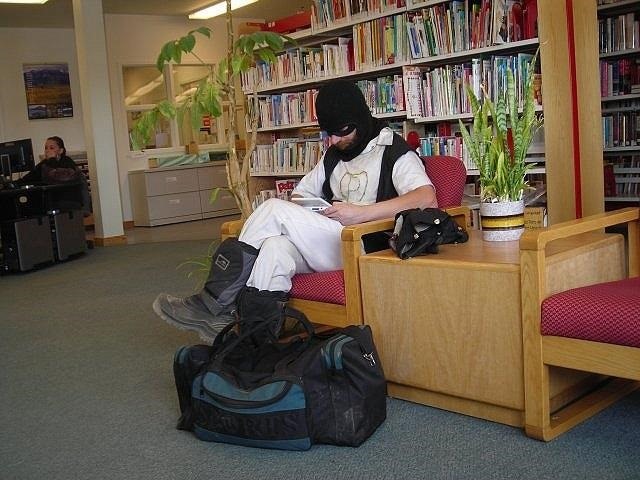
Have a load of games you want to play, but don't want to be seen in public playing on your old school Nintendo DS system? Image via staticflickr.com Play them on your Samsung Galaxy Note 2!Now, I've already covered how to play N64, GBA, and SNES games on your Galaxy Note 2, so it only makes sense to continue my gaming series with the Nintendo DS portable console. So, just follow along to get your old DS and DSi games on your Android device. Please enable JavaScript to watch this video.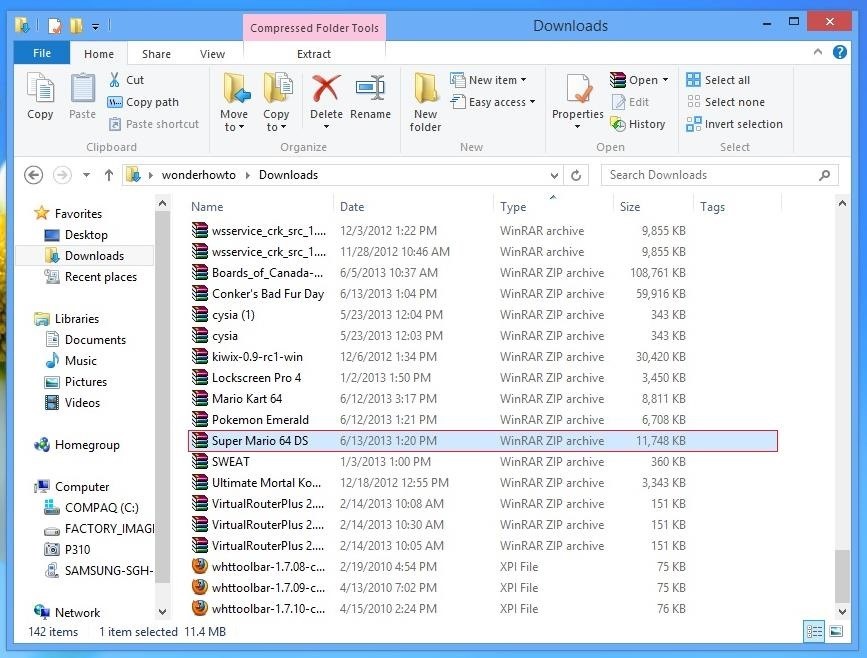
Step 1: Download a Nintendo DS ROMIf you have the rights to a Nintendo DS game ROM (which means you own the game), find it online and download it. There are dozens of sites where you can find them. They'll come in large .zip files, like the Super Mario 64 DS game I downloaded.I prefer downloading it from the computer, but you can directly download it right onto your Note 2 (in which case, you can skip the next step).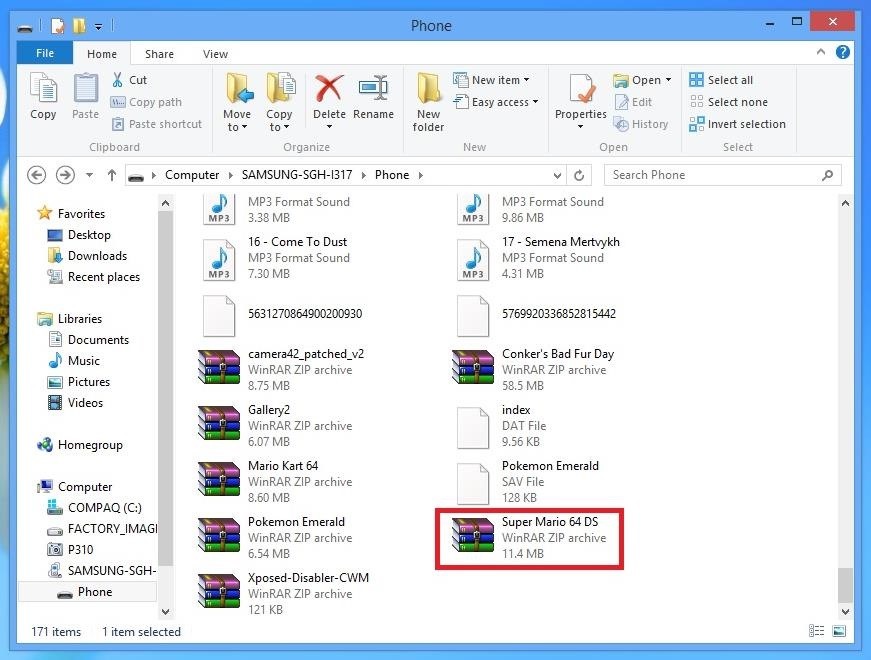
Step 2: Place the Game on Your Phone's SD CardOnce the game is done downloading, connect your device to your computer and drag the file over to your SD card. Don't unzip the file when you drag it over, keep it as is. Once you've successfully transferred the game ROM to your device, disconnect it from the computer.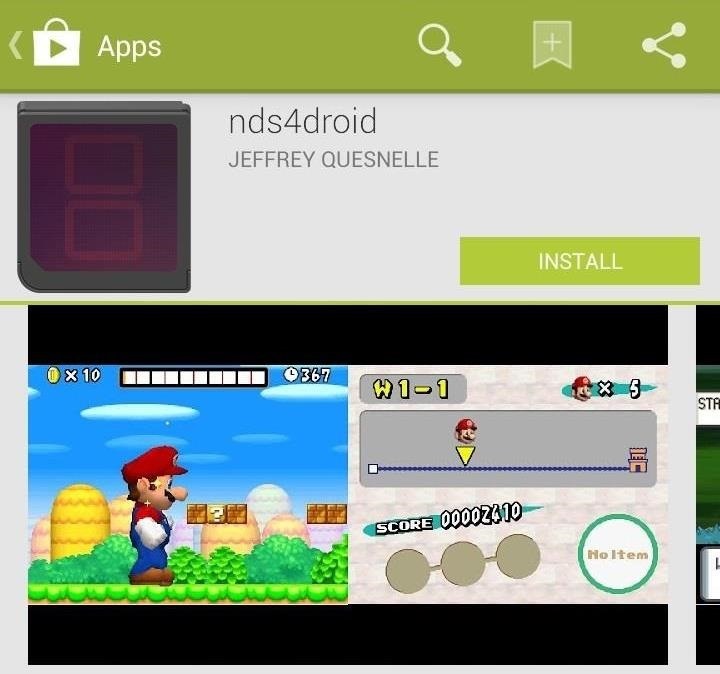
Step 3: Download nds4droidFor Nintendo DS games to successfully play on your Note 2, you'll need to download nds4droid from Google Play. This relatively new Nintendo DS emulator doesn't cost anything and allows you to save game states, something that most other applications charge for. Image via wonderhowto.com Note: It is still in its infancy, so there may be a few bugs.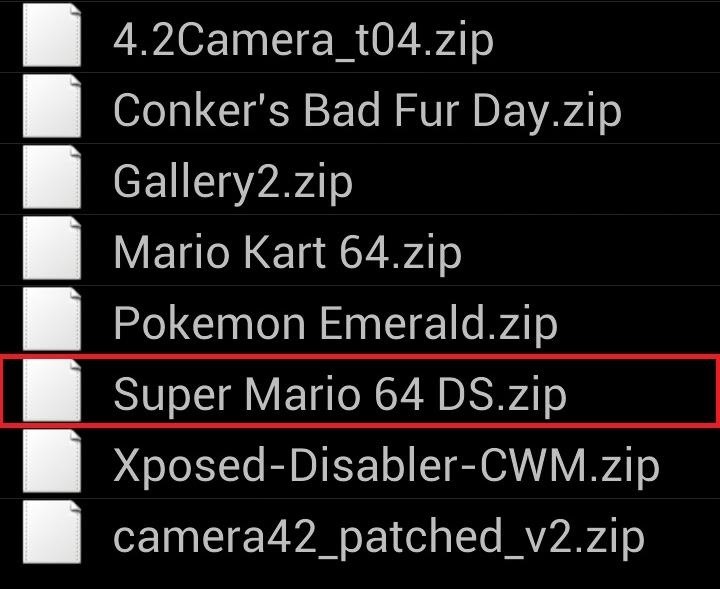
Step 4: Load Up Your DS Game ROMOnce the emulator is done downloading, open it up and load up your ROMs. The Super Mario 64 game ROM I downloaded is on the SD card, so all I had to do was scroll down and tap on the .zip file.
Step 5: Play Your DS Games!From there, your game should start playing. You can either play with the Note 2 vertically or horizontally, especially since the DS has two screens, so it's all about preference. Just like on the DS, the bottom screen is touch, so feel free to use it. You can press the small touch grey circle in the middle of the screen to switch between controls and touchscreen. The controls are a bit laggy at times, but overall good. I played Super Mario 64 for a little while and had a pleasant experience. I think since the game is so large, it was harder for the phone to adjust. Smaller games should do much better.Polar Man photo via markcoatsworth
Shop Best Buy for electronics, computers, appliances, cell phones, video games & more new tech. In-store pickup & free 2-day shipping on thousands of items.
How To: Run Multiple ROMs at the Same Time on Root and run custom ROMs on a Sprint HTC Hero Google Android Root an HTC Hero Google Android smartphone
DarchLegend1.5 Rom for HTC Hero CDMA Rooted of
Top 5 Best Paid IOS / Iphone Games 2018 - Fliptroniks.com Top 10 Games For Iphone 8: https: Check out these top 5 best paid ios / iphone games in 2018! Category
Best Android Games 2019 - Tom's Guide
How To: Turn Your Galaxy S10's Camera Cutout into a Notification LED How To: 7 Ways to Bypass Android's Secured Lock Screen How To: Use the Galaxy S8's Hidden Screen Recorder on Other Samsung Devices How To: Enable Samsung's New Dark Theme on Your Galaxy in Android Pie
Update Galaxy Tab 2 to Android 4.3 Jelly Bean OS with
How to Reduce noise on Twitter with DM opt out « Internet
Method on Hacking Android Mobile Phones Via Internet. I'm pretty sure there were many times you wished you could somehow get to know what the other person is hiding from you (happens often in relationships) and how you could hack into their mobile and see the contents of their mobile such as their messages, multimedia files (photos & videos), contacts, delivery reports etc.
Android Hack: How to hack a Android Phones
thetruthspy.com/hack-android-phones/
Just bring out the required credentials and establish your relationship either with the phone, with the user of the phone or anyone else whose device you wish to hack. After completing this, you will have the hold of this power packed app which is completely efficient for any android device hacking.
How to Hack an Android phone: Beginner guide to Advance
Click on the 'Delete' button in the settings page. If you have any problem deleting your Myspace account, feel free to ask for help from me. In the comments section below.
How to Delete or Cancel MySpace Account or Profile?
Unlock ANY iPhone without PASSCODE iOS 11 Access Photo & more iOS 11.1 BETA 2 vs BETA 1 Battery Test | it's Good But Not For Everyone Only 10 minutes you can unlock your icloud Lock iPhone
How to Install the iOS 12 Beta on Your iPhone or iPad
Look good for your internet friends. Edit photos on social networking sites such as Facebook and Picasa as well as blogs without having to download them to your computer. Part 1 of 15 - How to Use Photoshop Express.
Courtney Raphael's Profile « Wonder How To
Download Redsnow to Jailbreak iPhone, iPad and iPod. Progeeks has made this webpage dedicated for Redsnow and latest step-by-step tutorials to jailbreak your iPhone, iPad or iPod touch using Redsn0w. This will help you to directly download the jailbreak application to your PC along with the user guide to safely jailbreak your iOS device.
RedSn0w Jailbreak Tool Guide For iPhone, iPad, iPod Touch
The first step is to find the menu. To find the Android Quick Settings menu, just drag your finger from the top of your screen downward. If your phone is unlocked, you'll see an abbreviated menu (the screen to the left) that you can either use as-is or drag down to see an expanded quick settings tray (the screen to the right) for more options.
Android Basics: How to Use the Share Menu - Gadget Hacks
I am developing one android app in two different languages. When user click on "Change language" button it ask to choose language from two different languages option and change keyboard according to that language. For example : User choose "Arabic" language then keyboard input language should automatically change from English to Arabic.
How to Block Text Messages on an iPhone. This wikiHow teaches you how to block text messages from anyone on your contacts list or from an unknown phone number. In order to block messages from a number not in your contacts, the number must
Use message effects with iMessage on your iPhone, iPad, and
New features available with iOS 12. iOS 12 is designed to make your iPhone and iPad experience even faster, more responsive, and more delightful.
All the best new iOS 13 features Apple didn't reveal at WWDC
Smartphones generally have limited storage, but counter this issue with an always-on internet connection. This led to the proliferation of cloud storage services, which allow us to store and access our large media libraries remotely. The problem here is that most cloud storage services make it a clunky experience to access music and video files.
android - How to play streaming music file from cloud storage
0 comments:
Post a Comment