How To: 8 Fun (& Annoying) Easter Eggs in Google Hangouts
Google has added some fun Easter eggs to Hangouts that'll give you a few more ways to procrastinate throughout your day. All of them (except for one) work on the web browser version, the Chrome app, and the mobile apps for Android and iOS, and are activated by sending a specific message.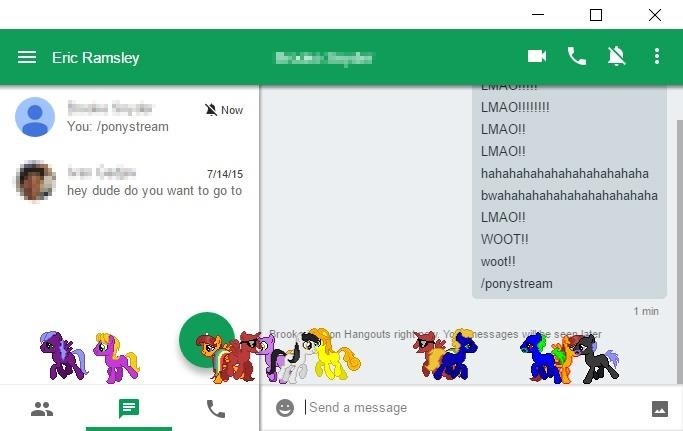
1. Unleash Your Inner BronyIf you've ever found yourself thinking, "Hangouts is perfectly fine, but it could really use more My Little Pony," then you're in luck—for once in your life.Send /ponystream in a conversation, and you'll be treated to a never-ending parade of ponies. Type /ponystream again to end the parade. If that's too many ponies, you can send /ponies instead, to have a single My Little Pony trot across the screen once, and only once.
2. Grab Your PitchforksIf My Little Pony isn't your thing, maybe you're more into getting riled up about things. Sending the message /pitchforks will dispatch an angry mob of sprites armed with torches and pitchforks. You can even set the roving band of destruction loose while the My Little Pony parade goes on. Unfortunately, the angry mob doesn't interact with the ponies—they just pass by each other.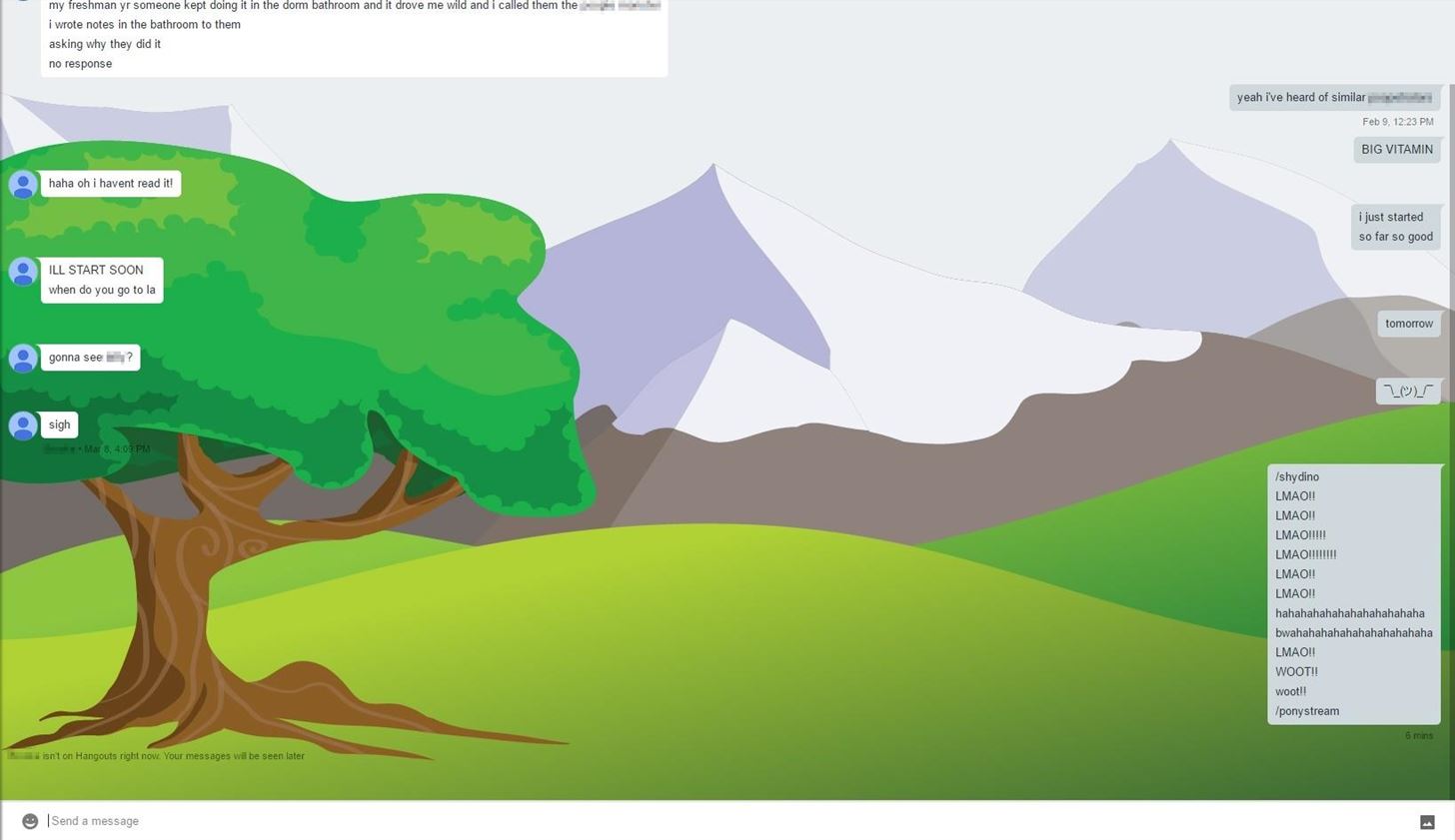
3. The Konami CodeWhen Google adds Easter eggs, it's always a safe assumption that something will be unlocked by entering the Konami Code.Using the Konami Code in Hangouts replaces the standard gray or white background with a mountain landscape, which looks like something Bob Ross might've created if he used Adobe Illustrator.If you don't already know the Konami Code, well, shame on you. The code first appeared on Konami's games for the NES, and you'd activate it by pressing up, up, down, down, left, right, left, right, B, A, Start on the title screen. For Hangouts, just have your cursor active on the screen and enter the code using your arrow keys for the directions, and Enter instead of Start.This Easter egg only appears to work in the browser and Chrome app version of Hangouts. You can also change the background color without the Konami Code. Send the message /bikeshed and the standard background will be replaced by a random color. If you've already entered the Konami Code, using /bikeshed will change the color of the sky in the image.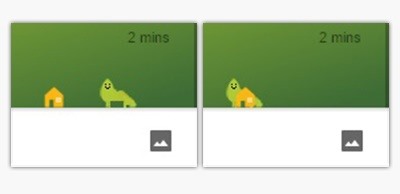
4. The Shy DinosaurSending the message /shydino prompts this meek little dude to come scurrying onto your screen. He will duck behind a house so that he can keep an eye on you from afar. Type /shydino again and he'll disappear.
5. Ring in the New Year, All Year LongIt must be wonderful to ring in the new year over and over and over. If you send happy new year, a fox and a duck will appear to help you celebrate, regardless of whether or not it's actually New Year's Eve or Day.
6. LMAOThe fox and the duck will also make an appearance if you send the message LMAO!! It seems like you need at least two exclamation points to trigger the animation, but feel free to use more.
7. Wish Someone a Happy BirthdaySending happy birthday will activate one of three birthday animations, seemingly at random. You can try playing around with capitalization and exclamation points, but I couldn't find any pattern.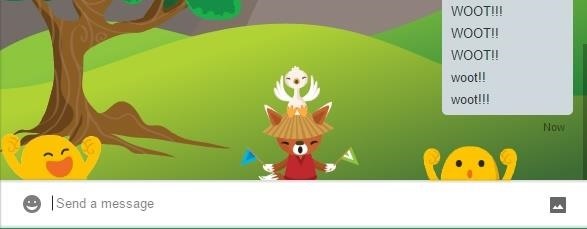
8. Woot WootTyping in WOOT!! might bring back our old friends the fox and the duck. It also might activate one of two animations with that little yellow guy from the Happy Birthday Easter egg. I consolidated all three down here for demonstrative purposes, but you'll only see one of these after sending the WOOT!! text. Capitalization and exclamation points seem to have no effect on activating this Easter egg, either. (Hat tip to Mental Floss for finding some of these.)Follow Gadget Hacks on Facebook, Google+, or Twitter
LG V40 vs Samsung Galaxy S10 Mobile Comparison - Compare LG V40 vs Samsung Galaxy S10 Price in India, Camera, Size and other specifications at Gadgets Now
Compare LG V40 ThinQ vs Samsung Galaxy S8 vs Samsung Galaxy
Four Isn't Enough: How to Add an Extra Application to Your iPhone or iPad Dock News: Little Boxes Turns Your iPad into an Old-Fashioned Music Box News: This Hack Turns Your iPad into a Multi-Window Multitasking Powerhouse for $10 How To: Charge Your iPhone 7 While Listening to Music
How to Snap & Resize Side-by-Side Windows in Windows 10
A new camera app. Android Oreo introduces a new Google Camera app for Nexus and Pixel devices. You can view an app's channels by Samsung is offering astronomical offers on Galaxy S10
Samsung's official Oreo update notes for the Galaxy S8 are
How to transfer everything from your old Android phone to your new one No one wants to spend forever moving all their stuff to a new phone. Here's a quick and painless guide to get you up and
Apr 01, 2019 · Apple even treats their limits this way. When you set a time limit on an app in Screen Time, your iPhone or iPad will let you use the app uninterrupted until you pass that limit.
What are your thoughts on phones with a display "notch"?
How to update this Galaxy Not rooted S4 GT- I9505 from Android 4.3 to Android 5.0 or 6.0? Currently not getting or not showing any updates either in this device or from Samsung Smart Switch/Samsung Kies. Additionally, Not showing latest android version in SamMobile website (Firmware for GT-I9505) against the
Amazon Video. Amazon Video is another excellent service to watch movies offline without Internet on iPhone XS Max. All you'll need is a subscription to Amazon Video, or have it bundled in as part of your Amazon Prime subscription.
How to Get Floating Chat Head Notifications for All Apps
How to Automatically Add Bing's Daily Background Images to
Step 5: Customize Your Navigation Bar. If your device passed through the app's testing and is shown to be compatible, you can now customize your navigation bar. You have multiple options for doing so, and can set the button layout to standard, compact, left or right oriented, and tablet mode.
How to Make a Spy Bionic Ear - Low Cost (Parabolic Mic) JLaservideo. It is made from an umbrella, a microphone, and some plastic sheets. Making and Testing a Homemade Parabolic Mic
How to Make an Umbrella Parabolic Microphone!
News: Try These 5 Hot New Snapchat Lenses — The Simpsons, Playable Flappy Bird & More News: Snapseed Update Launches Three Amazing New Tools News: Unity Gives Developers the Keys to ARKit 2.0 Capabilities via Updated Plugin News: Facebook Messenger Update Targets Augmented Reality Features in Snapchat News: Snapchat's Newest AR Lenses Bring
How to use Snapchat filters and lenses. can't access all the ones your friends can. How to apply a second Snapchat filter doing it quickly before they disappear. How to use Snapchat Face
Unlocking Lenses - Lens Studio by Snap Inc.
Report Ad
Did you check eBay? Fill Your Cart With Color today!
How to use If This, Then That services] "The one great thing about BlackBerry is that we are well known in security and productivity," Chen said. "I would love to find a way to make our BlackBerry experience [available] on Android and iOS. It's not without difficulties, as you all know, but it's something that we are very interested in trying."
WhatsApp video calling on Android, iOS: Here is how it works
0 comments:
Post a Comment