How To: Bypass Restrictions to Install 'The Elder Scrolls: Legends' on Any Android Device
Blizzard's Hearthstone was a rousing success with more than 10 million downloads on the Google Play Store. Not taking things lying down, Bethesda, the creator of The Elder Scrolls, has come up with a card game based off its popular fantasy franchise. The Elder Scrolls: Legends is now out in the wild, though, officially only available for select Android tablets. But with a little creativity, there's a way to game the system and play Legends on any Android device. The Elder Scrolls: Legends is a card battle game in the same mold as Blizzard's offering and Magic: The Gathering. It has players collect digital cards to fight in story-driven quests, or head-to-head battles against other players. The valuable cards you collect along the way are derived directly from the items, weapons, characters, monsters, and locations found from the massive universe of The Elder Scrolls series. Story-mode progression and player-versus-player (PvP) battles let you level up your cards to let them more easily dominate any opposing cards out on the table. In all, it's quite a fun game, so I'll show you how to install it on almost any Android phone or tablet below—not just the officially supported ones. Thankfully, unlike when Hearthstone first soft-launched, it's not hard at all to get this game on other devices.Don't Miss: The 3 Best Phones for Gaming Ranked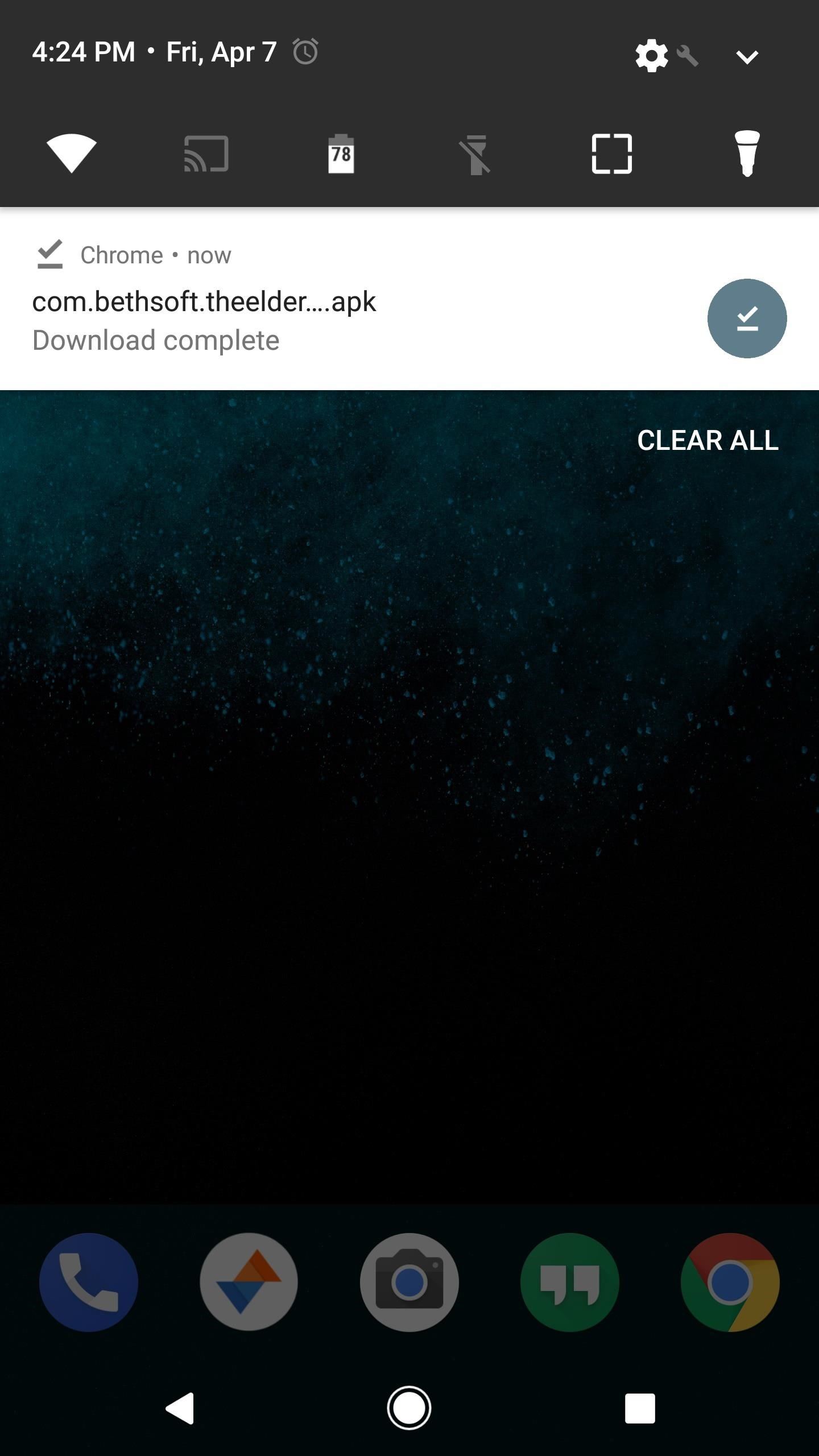
How to Install Legends & Play on Any AndroidFirst off, you'll need a device that's running Android 4.4 or higher to play Legends. Aside from that, the game should run fine on any mid-tier to flagship device made within the past three years.Installing the game on Android is pretty straightforward. To start, make sure you have "Unknown sources" enabled in Settings, then grab the APK installer file from the following link, which was taken directly from the Google Play Store version. From there, just tap the Download complete notification, then press "Install" when prompted, and you'll be all set to go.Download The Elder Scrolls: Legends for Android (.apk) As it's a tablet-oriented soft release, you may encounter bugs and other issues while playing The Elder Scrolls: Legends on your Android smartphone, though they seem to be few and far between. It's also worth noting that the game downloads additional files on first run, so make sure you're connected to Wi-Fi, because the download may take up to 30 minutes and keep your phone all nice and toasty.We tested the game on a Nougat-based Google Pixel XL, as well as a Lenovo Zuk Z2 Pro and a Samsung Galaxy S6 that were both running Marshmallow, and encountered little to no issues while playing the game. As always, we'd love to know your experience with this new card game, so don't hesitate to post your comments down below.Don't Miss: Play Zombie Gunship Survival on Your iPhone or Android Before Its Official ReleaseFollow Gadget Hacks on Facebook, Twitter, Google+, and YouTube Follow Android Hacks on Facebook, Twitter, and Pinterest Follow WonderHowTo on Facebook, Twitter, Pinterest, and Google+
Cover image and screenshots by Amboy Manalo/Gadget Hacks
This wikiHow teaches you how to unlock an iOS device (e.g., iPhone, iPad, or iPod Touch) in a variety of different situations. These situations include resetting a password-protected device to which you don't have access as well as unlocking a device to which you know the password.
How to Jailbreak and unlock an iPhone 4 or iPod Touch fast
How To: Play & Control Music from Anywhere Using This Floating Widget on Your Samsung Galaxy Note 2 How To: Get Chat Head Bubbles for Text Messages on Your Nexus 5 How To: Be a Multitasking Ninja with Floating Apps & Notifications on Your Samsung Galaxy S3
How to Get Floating Notifications & App Windows on Your
More Proof Emerges: iPhone 7 Will Not Have a Headphone Jack How To: Charge Your iPhone 7 While Listening to Music News: Finally, Real Proof That the iPhone 7 Will Come with a Headphones Lightning Adapter News: Here's Everything We Know About What's Coming in the iPhone 7
Always-Updated List of Phones With No Headphone Jack Built-In
How to Uninstall Windows 10 Apps Using the Command Prompt. It goes without saying that once you remove an app, the only way to bring it back is to install the same package from scratch, so if
How To Reset And Reinstall The Camera App In Windows 10
This Super Simple Mod Improves & Speeds Up Web Surfing on
How To Fix An iPhone That Won't Charge 1. Hard Reset Your iPhone. Sometimes the solution is as simple as hard resetting your iPhone. That's the first thing an Apple tech would do in the Apple Store, and it's easy to do at home.
/r/android reviews: Samsung line : Android - reddit
You will see the apps which sent you the notification will be shown on the Notification tray along with numbers that will tell you how many notifications you have received. Related: How To Get Floating Bar On Your Android Device. This is how you can keep your Android's Notification Tray Clean and Clear with the Centralized hub.
How to See the Notifications You Cleared by Accident - Android
Mobile app market with thousands of new Android apps created by small business, restaurants, schools and community groups just like you. AppMakr is the best way how to make an app and publish instantly to the app market so your customers can download the APK for free to their smartphones.
10 steps: How to Create a Successful Mobile Application?
Hi. Thanks for your answer.I want to get around using the action bar because it steals to much space in my opinion. On Galaxy Nexus I can display a menu button in the UI, but this button gets unnecessary when you have a Nexus S with ICS, because the Nexus S has a hardware menu button.
[RUMOR] Source: Galaxy S8 will completely ditch - reddit
You can also turn Low Power Mode on and off from Control Center. Go to Settings > Control Center > Customize Controls, then select Low Power Mode to add it to Control Center. When Low Power Mode is on, your iPhone will last longer before you need to charge it, but some features might take longer to update or complete.
[Discussion] Would you be interested in a power menu with
Moving your photos, contacts, calendars, and accounts from your old Android phone or tablet to your new iPhone or iPad is easier than ever with Apple's Move to iOS app. Apple's first Android app, it hooks your old Android and new Apple device together over a direct Wi-Fi connection and transfers
How to Transfer Data from Android to iPhone (iPhone 8/X) via
0 comments:
Post a Comment