How To: Change System Fonts on Your Samsung Galaxy Note 3 (Root & Non-Root Methods)
Samsung has multiple built-in font styles to choose from in TouchWiz, but they're limited to just four types. While there are many font installers available on Google Play, they usually cost money and only replace some of the text on the device, not all of it, creating an inconsistent and erratic user interface.However, if you don't have root access, Samsung's built-in fonts are a good way to instantly refresh the look and feel of your Galaxy Note 3. I'll quickly show you how to do this, and then after, I'll show a more elaborate option with over 150 free fonts for root users. If you're not rooted, this might actually make you want to be.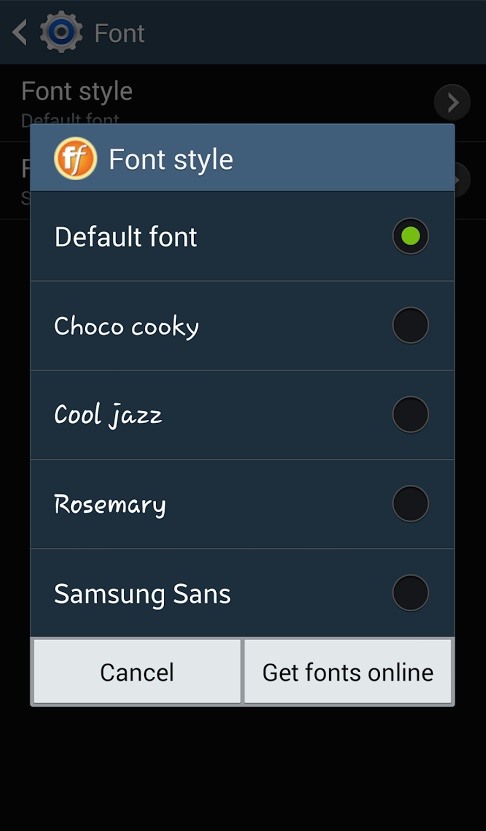
How to Change System Fonts in Settings (No Root Required)To use the built-in font changer for system-wide changes, head over to Settings -> Device -> Font -> Font style. There are only four free fonts to choose from, but you can tap on Get fonts online to access font packages from Monotype Imaging's FlipFont via the Samsung Apps store. Most of these cost $0.99, but some are as high as $3.99. Note: If you're trying this on another Galaxy device with Android 4.3 Jelly Bean, like the Galaxy S3, you can find the fonts via Settings -> My device -> Display -> Font style.
How to Change System Fonts with Fontster (Root Only)If you're looking for more free options to changing system fonts on your Galaxy Note 3, then Fontster is it. Again, this requires root access, so make sure you root your Galaxy Note 3 if you haven't don't so already, then install Fontster from Priyesh Patel directly from Google Play. Please enable JavaScript to watch this video.
Note that this application will not be perfectly compatible with OEM-skinned Android versions (Samsung TouchWiz, HTC Sense, etc.). If you want the best results, you'll need a ROM that's close to AOSP (CyanogenMod, Paranoid Android, AOKP, etc.). Nexus devices work best, like the Nexus 5 and Nexus 7.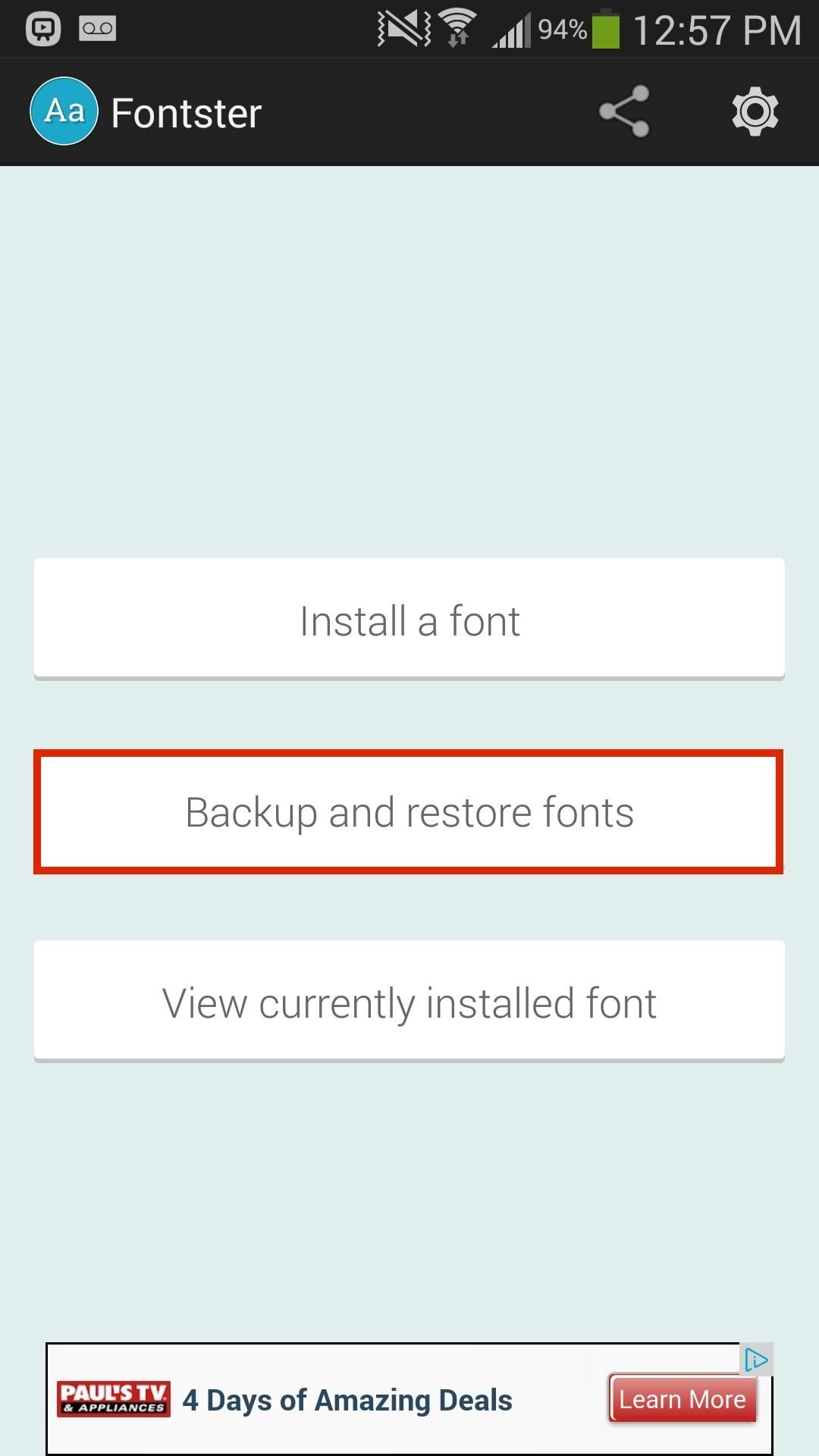
Step 1: Back Up Your FontDirectly through Fontster, select Backup and restore fonts and make sure to Backup your current stock font. This way you can go back and restore your original font whenever you want.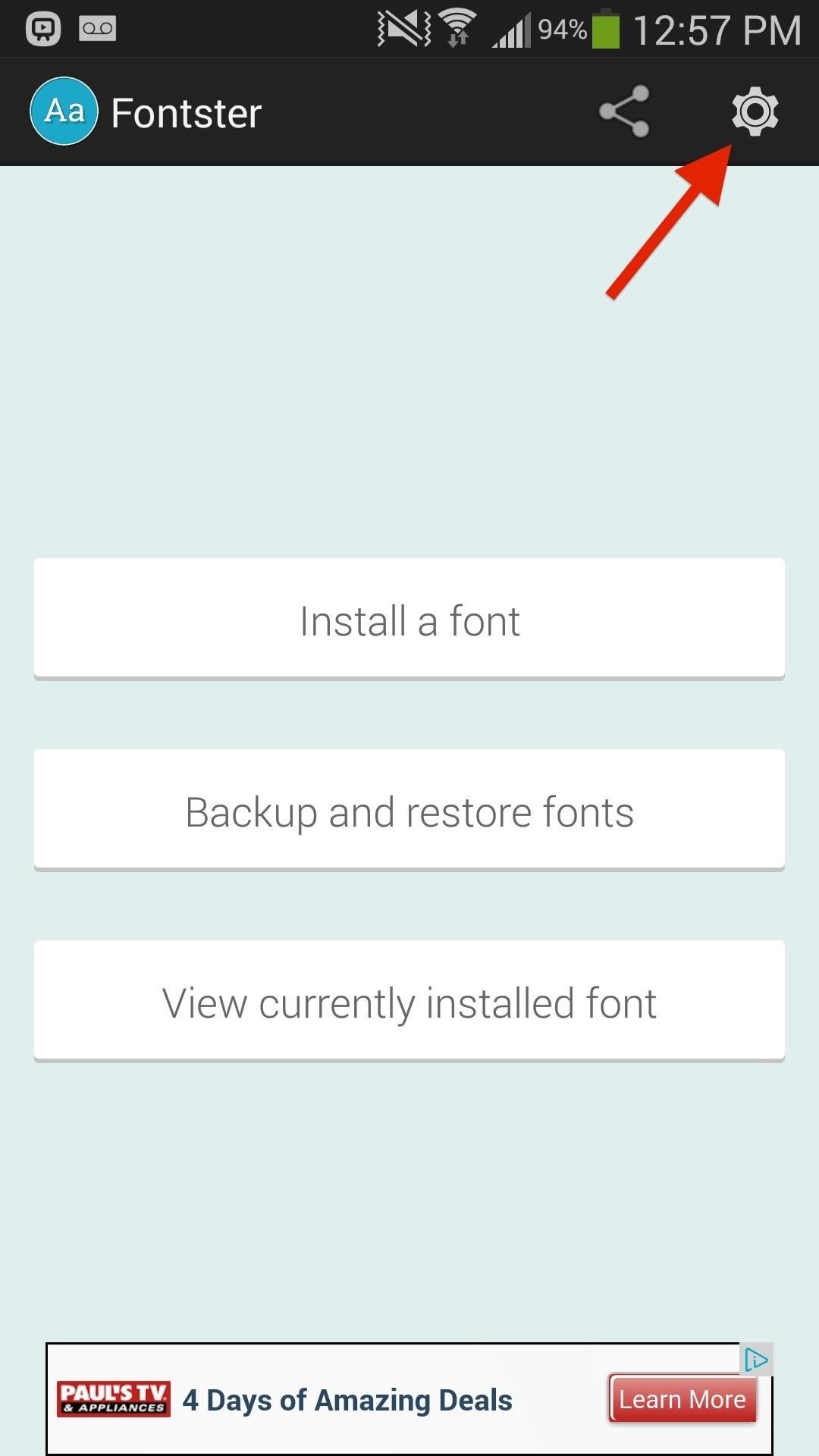
Step 2: Enable True Font DisplayBefore you install any fonts, tap on the gear icon located at the top right in order to go to the settings to Enable True Font Display, which show show each font name in its actual font. Note: If you don't do this, you'll need to hold down on a font name in order to see the actual font type.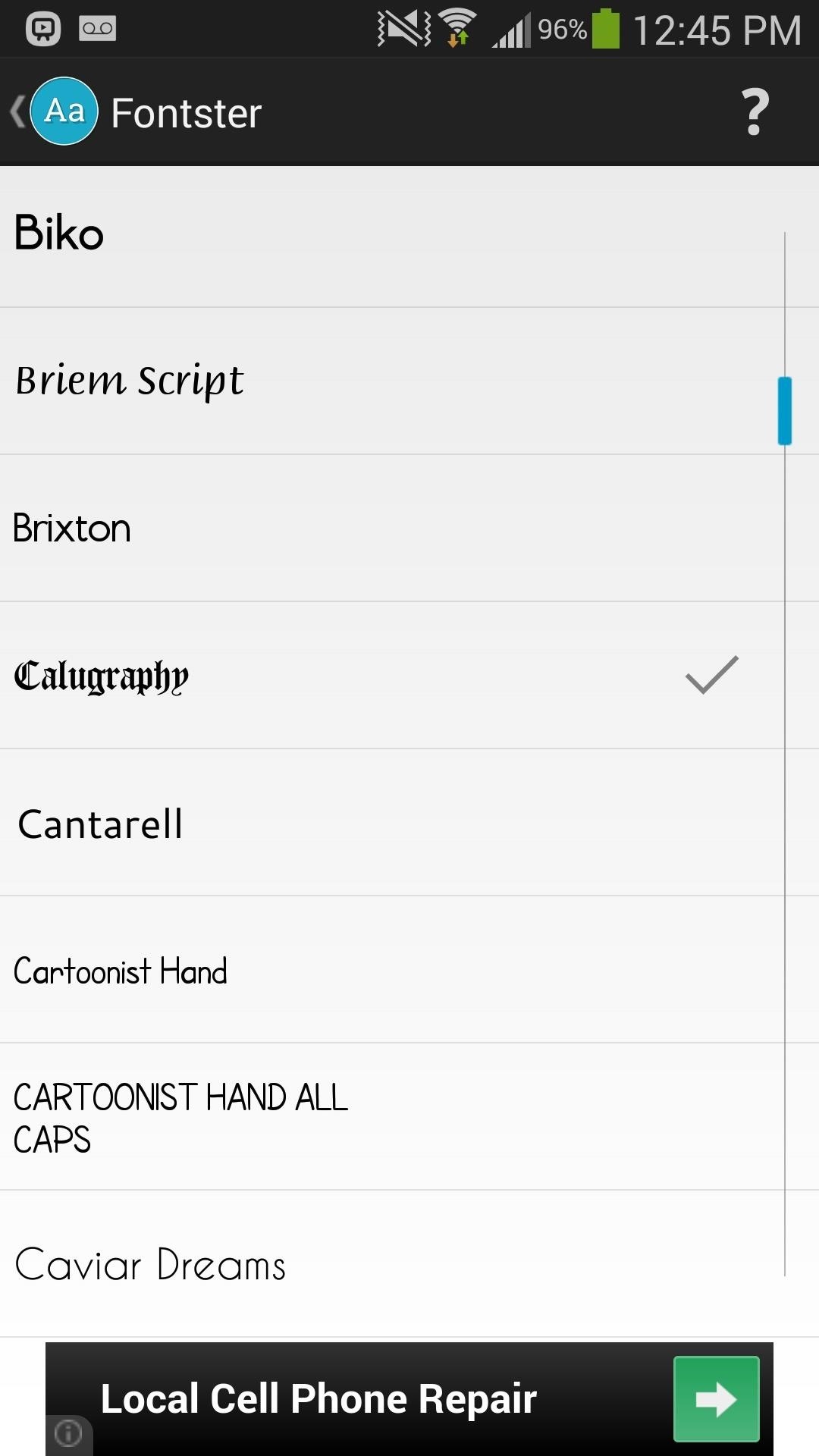
Step 3: Find & Download FontsOnce all the previous steps are complete, you can go through the more than 150 font families available for free on Fontster. When you find a font you want to download, tap on it and press Yes.
Step 4: Reboot to Save ChangesYou must then Reboot your device in order for the changes to take effect.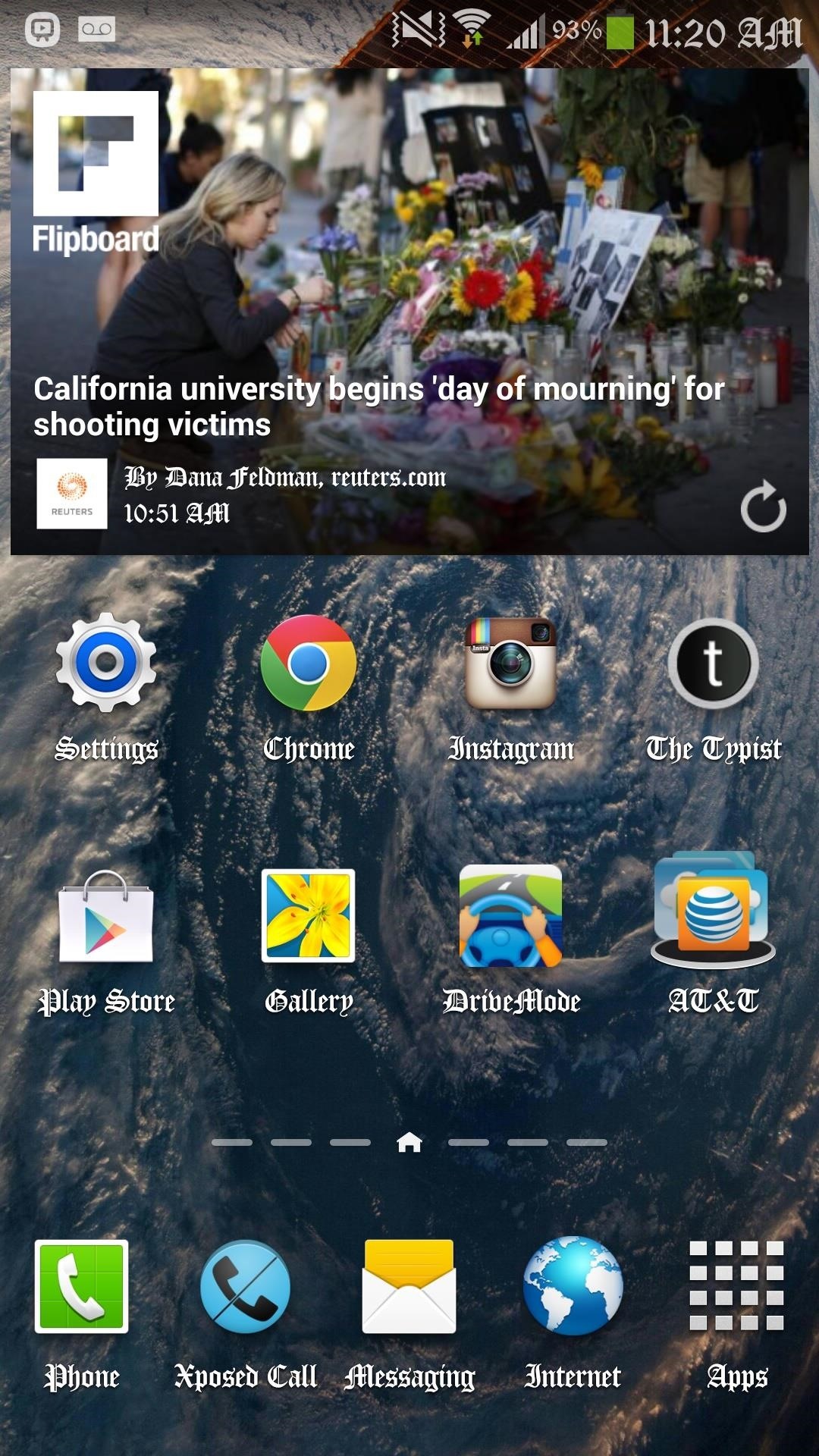
Step 5: Enjoy Your New System FontWith TouchWiz, the new font worked pretty much everywhere I wanted it to, including the Settings, status bar, app icons, digital clock widget, apps, and more. When it comes to webpages and system/user apps, it varies as to when the font works, although it does seem to work for the most part. (1) Instagram, (2) Chrome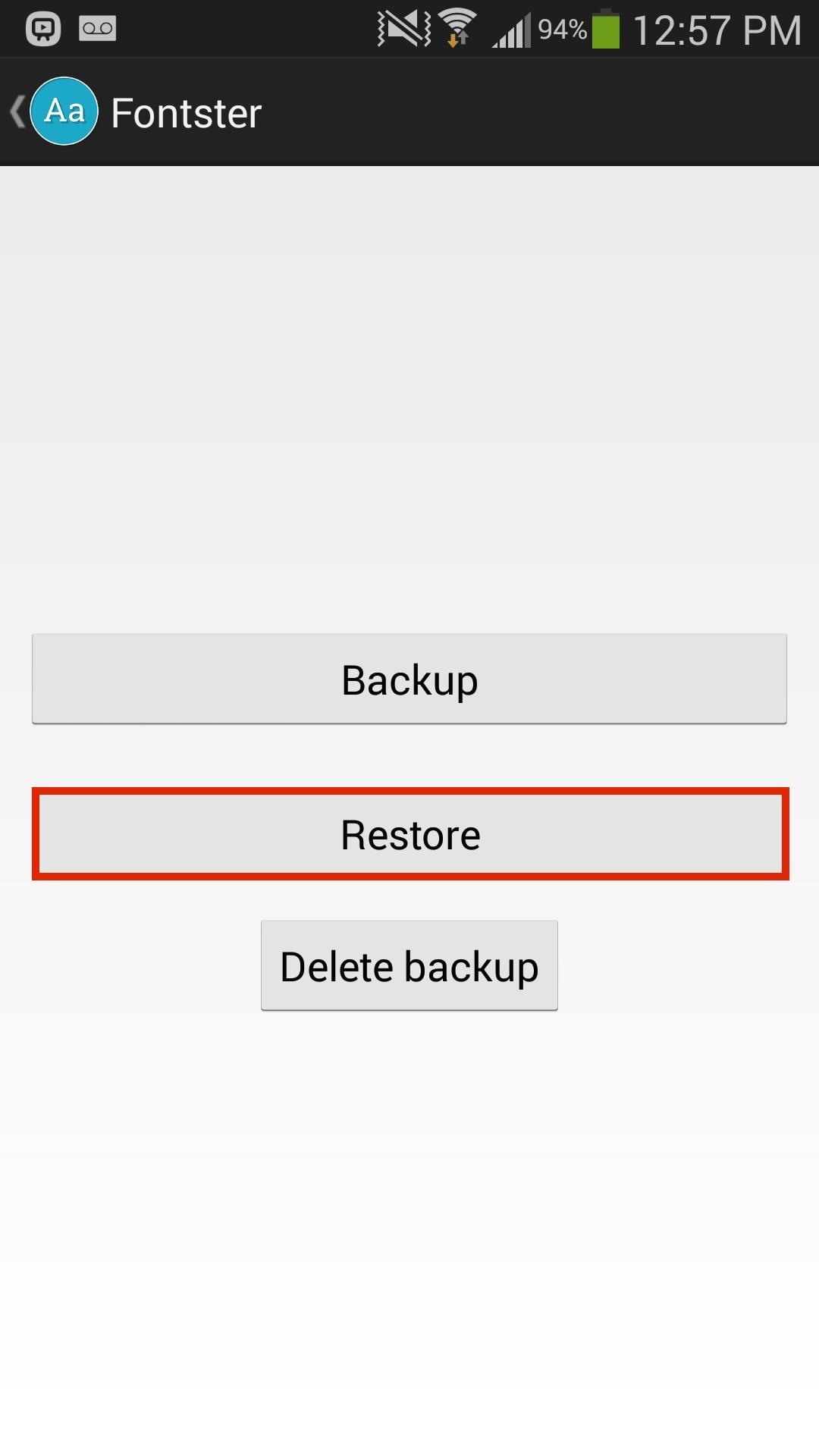
How to Restore Your Original FontAs described back in Step 1, if you properly backed up your original font, you can always go back there and restore that font. Reboot your device for the changes to take place, and let us know which fonts you find to look the best on your device.
If your iPhone is acting up, frozen on a screen, and/or won't respond to you, force-restarting it is a surefire way to whip it back into shape. And the process is easy on older devices just hold down a two-button combo until the Apple logo appears. That's no longer the case with the iPhone 8 and
4 Ways to Reset a Galaxy S - wikiHow
I found this hidden iPhone setting hack that makes max volume EVEN LOUDER! DON'T say this to Siri (VERY ILLEGAL)
We have the best Google Voice App Bluetooth Album
Disabling Google Voice Dialer - Android Enthusiasts Stack
Explosions? Electrocution? Fatal phone accidents are rarer than you think Today's news that Apple is investigating the death of a 23-year In the end, the lithium-ion batteries in our
How to Keep Your Phone's Battery Healthy
In this video I'm showing you, how you can view Instagram Profile pictures in full size. Tags: Instagram,view, profile,pictures,full,size,picture,larger,see,
How to Download Instagram Profile Pictures in Full Resolution
How To Install iNDS Nintendo DS Emulator on iOS 12.0 - 12.2 (No Jailbreak & No Computer) iPhone, iPod touch & iPad January 1, 2019 Josh Emulators, iOS 10, iOS 11, iOS 12, iOS 9, iPad Air, iPad Mini, iPad Pro, iPhone 6s, iPhone 7, iPhone 8, iPhone SE, iPhone X, iPod touch 6 1
How to Install iNDS Nintendo DS Emulator on iOS 10.0 - 10.2
By disabling countless background tasks anytime your display is off, the developer claims with his app, Power Nap, "you can expect to see as little as 0.2% battery drain per hour." Follow Gadget
How Sony Stamina Mode Can Improve Your Battery Life
To get easy, turn-by-turn navigation to places, use the Google Maps app. Maps will show you directions and use real-time traffic information to find the best route to your destination. With voice navigation, you'll hear traffic alerts, where to turn, which lane to use, and if there's a better route.
How to Use Gps Tracker on Cell Phone - How To: Use the Google
How to enable lock screen gestures on your phone to launch applications directly from the lock screen? Different Android devices have different lock screen designs. Pure stock Android has a simple user interface with the unlock button on the middle and Touchwiz has fancy lock screens with water, light and ink effects.
Use the Google Now Gesture to Launch Any Android App
How To: Build and use a handheld automated warspying device How To: Create a portable Nintendo 64 How To: Build a handheld version of the TSA's microwave-based body scanner How To: Completely beat Super Mario 64 for the Nintendo 64
How to Make a Handheld Portable Nintendo 64 N64 Gaming
7 tips to make the Instagram algorithm work in your favor 1. Post more often. If you think your team has the capacity to increase quality and quantity, go for it. It used to be that it was risky to post to Instagram more than once a day. You don't want to be that brand. But since the algorithm automatically breaks up multiple photos to
11 Awesome (and 1 Terrible) Facebook Post Examples with
The expected deviation of the new optical clock is 1 second in 15 billion years. Why Do We Need Atomic Clocks? Some 400 atomic clocks around the world contribute to the calculation of International Atomic Time (TAI), one of the time standards used to determine Coordinated Universal Time (UTC) and local times around the world.
0 comments:
Post a Comment