How To: Prevent Unwanted AirDrops (i.e., Cyberflashes) From Strangers
Flashing people in an oversized trench coat is both old-fashioned and exhausting (and also very illegal). But like the evolution from school-yard bullying to cyber-bullying, it seems as if the new trend is "cyber-flashing" (it's even has an official hashtag). In the U.K., police are now investigating what they are calling the first cyber-flashing case.The victim, Lorraine Crighton-Smith, was minding her own business while riding a train in South London when she received an unsolicited dick pic via her iPhone's AirDrop feature. And although she did not accept the image, AirDrop provides previews of images before they are accepted or declined, which made it impossible for poor Lorraine to avoid viewing it completely.What makes this even more unsettling is that AirDrop only works within your iPhone's Bluetooth range, which is roughly thirty feet, meaning that the pervert wasn't too far away from his victim. To keep this from ever happening to you, today we'll be showing you how to prevent unwanted AirDrops from unknown senders.
So What Is AirDrop?As useful as I think it is, lots of people have no idea that AirDrop exists on their iPhone. The feature provides iOS users the ability to exchange content like contacts, files, or pictures without needing data or a wireless network. For more on this, check out our guide on how to use AirDrop on your iPhone.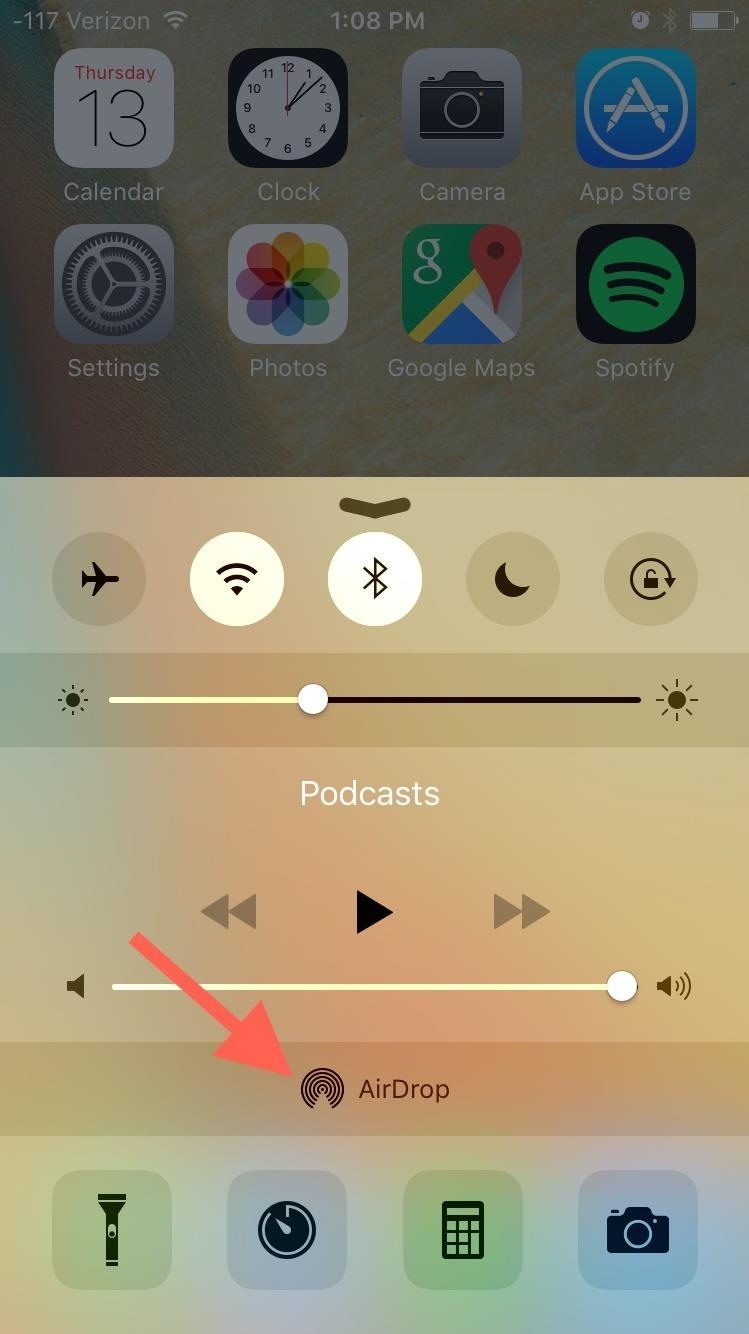
How to Protect YourselfSwipe up from the bottom of your iPhone's screen to bring up the Control Center. Below the playback controls you'll see "AirDrop;" all you need to do is tap it and select whether you want to turn it off or accept AirDrops from "Contacts Only." Just make sure you don't make yourself accessible to strangers nearby by selecting "Everyone." Alternatively, toggling off Bluetooth will also turn AirDrop off, as will Airplane mode. So make sure you take precautions the next time you're in public—just swipe up and check the status of your AirDrop.Follow Apple Hacks over on Facebook and Twitter, or Gadget Hacks over on Facebook, Google+, and Twitter, for more Apple fun.
According to Google, customizable swipe actions are rolling out to all users starting today. It is not yet live on devices that we checked, and its unclear whether this will be a server-side
3 Tips to Get to Inbox Zero Faster in Gmail « Android
10 tips to shoot better video on Android: what more do you need to know? We'll show you how to shoot better video quality on your smartphone. For the full ar
10 tips for recording better video with your smartphone
How to use Maps extensions on iPhone and iPad. Every Maps extension is going to work a little differently, but to give you a rough idea of how they work, I will use OpenTable to show you how it can work. Launch Maps from your Home Screen. Tap the search bar; Start typing in the name of the restaurant you want.
With Video & TV Cast you can browse through the web and stream any online video on your Chromecast (movies, tv shows, sports, music and more). Just navigate to your favorite website and send the embedded video with a single tap to your Chromecast. The discovered video will be shown below the browser.
How to Cast iPad Screen to Chromecast - YouTube
Do you want to change your Facebook profile picture without sharing an update? Or want to change your cover photo without giving feed to your friends? Here's is a simple way to update your profile
How To Change Profile Picture On Facebook [Android] - YouTube
Keeply, from Gasper Cvenkel, takes privacy to another level by PIN-protecting your photos, videos, log-in credentials, credit card numbers, and more, all in one beautifully designed app. Not only that, but Keeply protects your information further by letting you add fake passwords, automatically close the app, and take pictures of anyone trying
PIN-Protect Photos, Card Info, Log-In Credentials, & More on
Speeding up performance is not a tough task. And we do not require any sort of third-party app or root access to optimize the performance. With just a few touch-ups and settings, you could improve the performance of your Samsung Galaxy S3. And there is no need to achieve root either. Though, you can do a lot with root access.
How to Customize Brightness Settings for Apps Individually on
Follow these simple steps to take screen shots off your Android Phone. I take screen shots all the time when I'm reviewing a feature or an application from the Android market place.
How to Use your Smartphone to Capture High Quality - Pixelz
It's rare that a developer listens to the wishes of the masses, but that's exactly what CyanogenMod has done with their new CyanogenMod Installer, which automates the entire ROM installation process on your HTC One or other Android device.
Nexus 6: How to Revert to Stock | Android Explained
In case you hadn't heard, Google is now a legit cell service provider. Google Fi has its pluses and minuses, but the biggest upside is in the pricing. Depending on how much data you typically use, there's a good chance you could save a lot of money without sacrificing coverage by switching to Fi.
Here's How Much Money You Could Save by Switching to Google
How To: Circumvent an internet proxy or browser filters How To: Access MySpace and Facebook at school How To: Bypass WebSense at school using http tunnel How To: Use a proxy to access websites blocked in your part of the world
How To Circumvent an Internet Proxy - The Venus Project
Converting MP3 to iPhone Ringtone is an uphill battle. iTunes makes you either buy your ringtone or convert it to specially designed M4R format with iTunes. Turns out there are many of us who love to change their iPhone ringtones from time to time. Whether short or long, a ringtone is like a visit card of your iPhone.
How to Add Ringtones to iPhone using iTunes [2019]
Siri 101: How to Make Siri Correctly Recognize & Pronounce
Report Ad
Find All The Portable Electric Heaters Products You Need at Zoro.com! Orders Over $50 Ship Free on All Portable Electric Heaters at Zoro.com!
Jan 31, 2015 · Once $399 A Year, Google Earth Pro Is Now Free Greg Kumparak @grg / 4 years Lots of people have dabbled with Google Earth to fly around their neighborhood or poke around a 3D version Paris.
Google Earth
0 comments:
Post a Comment