How To: Theme TouchWiz on Your Samsung Galaxy S5
If you've ever noticed that the stock launcher on an Android device seems to just feel faster than any third-party home screen replacement app, this is not a placebo effect. Most manufacturers, Samsung included, force their stock launchers to reside permanently in your phone's memory, thus reducing the risk of redraws.This being the case, switching launchers can lead to a bit of a downgrade in performance. But if you're a fan of features like icon themes and custom gestures, custom launchers are usually the only way to go.Now, thanks to some quality work from developer tp2215, you can get the best of both worlds on your Samsung Galaxy S5. By enabling themes and custom gestures on the TouchWiz launcher, this hack will let you keep your home screen's performance while bumping the customization level up even higher. Please enable JavaScript to watch this video.
RequirementsRooted Galaxy S5 Custom Recovery installed (Safestrap for AT&T and Verizon or PhilZ Touch for Sprint, T-Mobile, and International)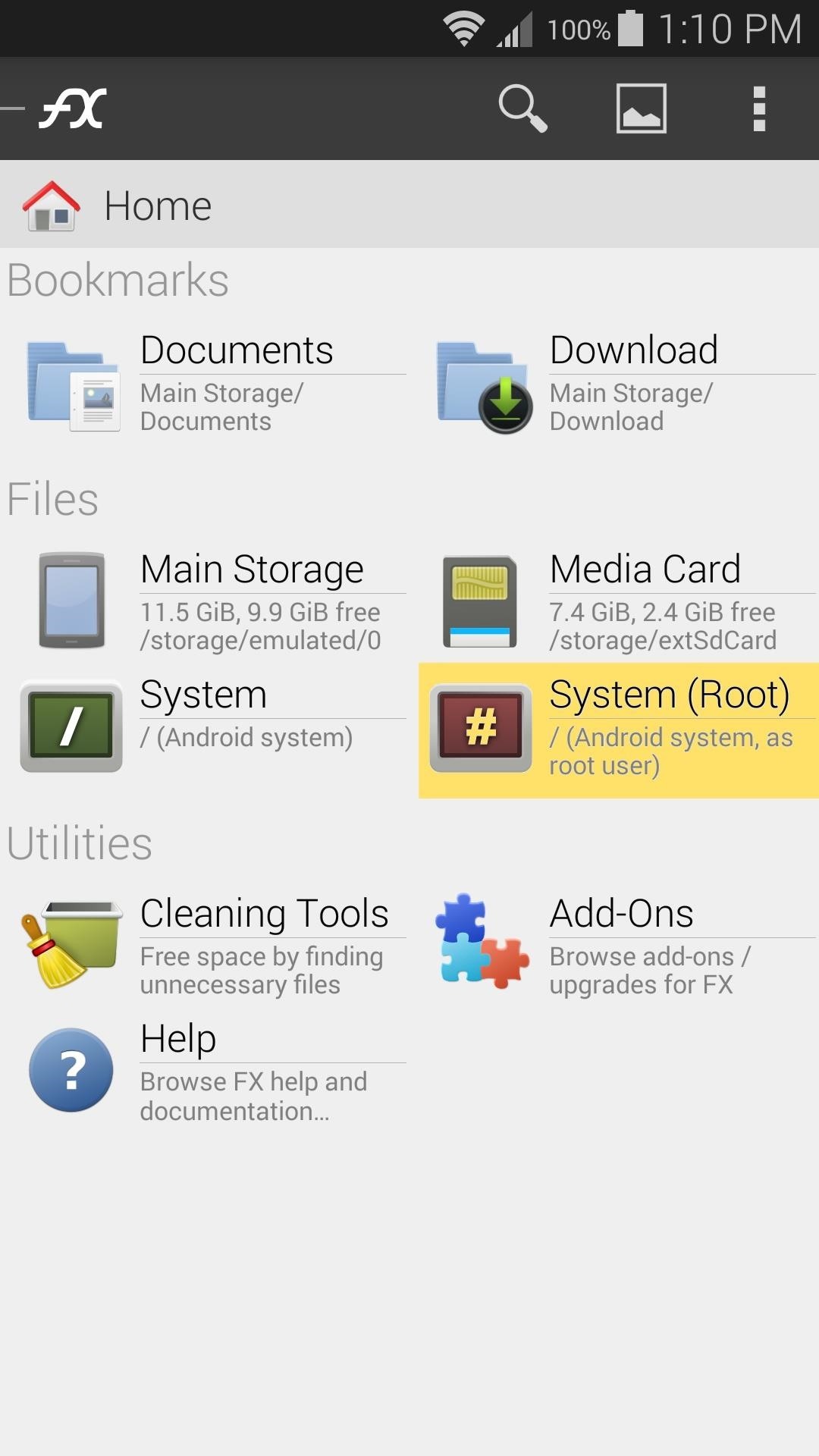
Step 1: Rename the Stock Launcher's ODEX FileIf you're running the stock firmware on your Galaxy S5, you'll need to rename one file before you do anything else. And since this file resides on the system partition of your phone, you'll need a root-enabled file browser to access it.I'll be demonstrating using FX File Explorer with the Root Add-On installed, but there are many other free apps available on Google Play that will do the trick.To begin, head to the root partition of your device. With FX, this can be done by tapping the System (Root) entry from the main menu. From here, navigate to the system folder, then the priv-app folder inside of it. Next, make sure that this folder is mounted as Read/Write so that you can make changes to the files inside of it. With FX, this is done by tapping the Lock icon at the top of the screen. After that, scroll down a bit and find the TouchwizHome.odex file. Long-press it, then select Rename from the menu. From here, simply add a .bak suffix to the end of the file name and press OK.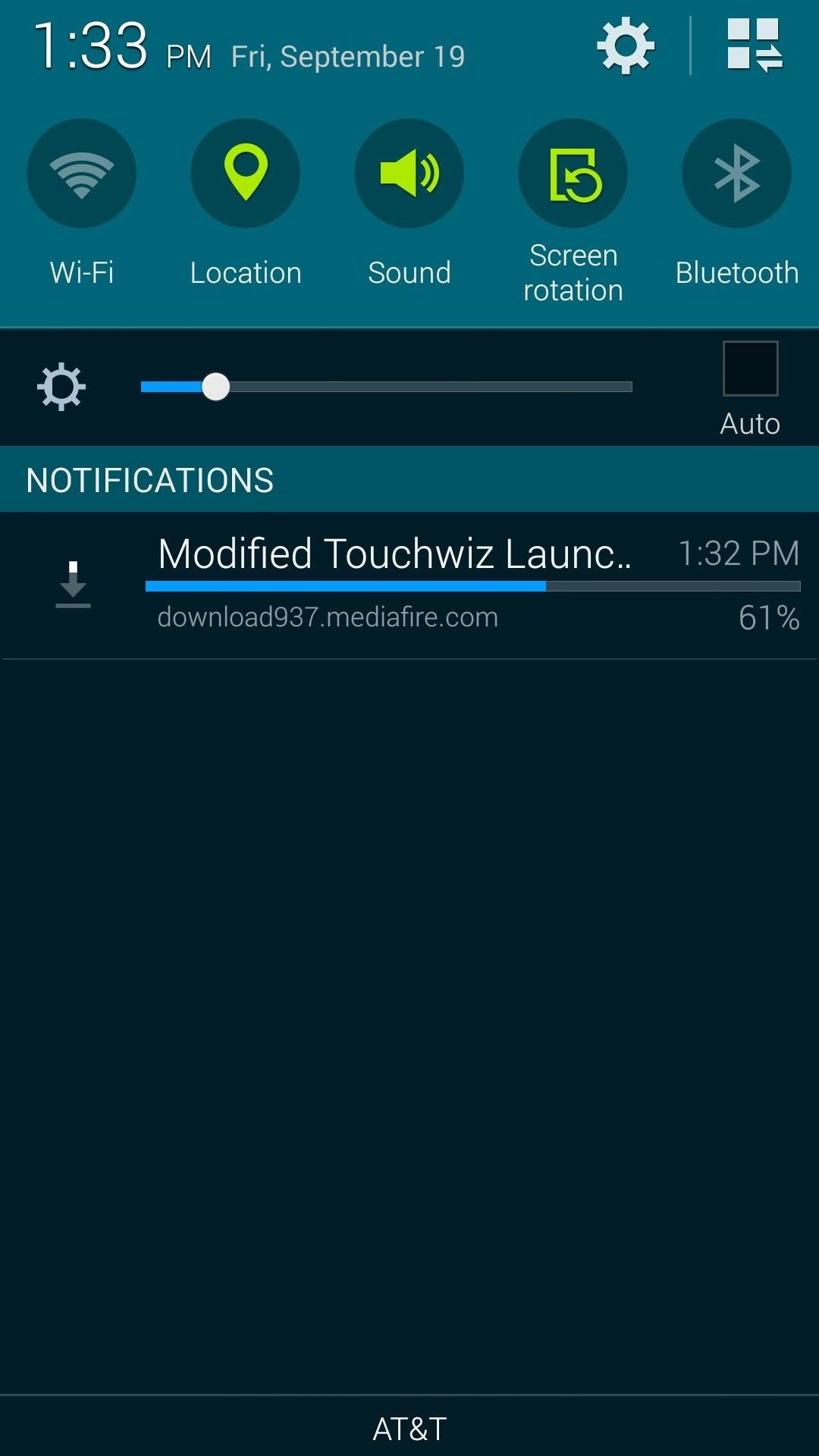
Step 2: Download the Necessary FilesThere are two flashable ZIP files that will do the bulk of the work here. One is tp2215's modified TouchWiz launcher that supports themes and custom gestures. The other file installs a set of themes that you'll be able to choose from later.To download the modified TouchWiz launcher, tap this link from your Galaxy S5's web browser. To get the themes, tap here.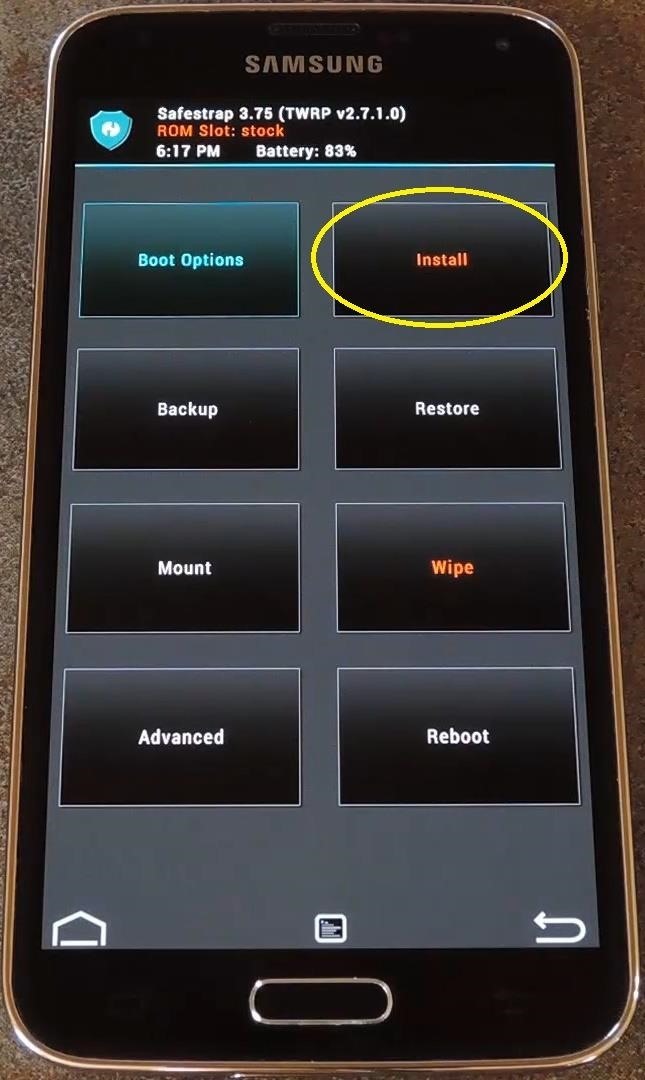
Step 3: Flash the ZIPs in Custom RecoveryWhen both of the downloads have finished, boot your phone into custom recovery. If you're not familiar with booting your phone into recovery, see this guide for Safestrap instructions, or this guide for PhilZ Touch instructions.Once you've arrived at your recovery's main menu, tap the Install button to begin. Then, navigate to your device's internal SD Card to select your Download folder. From here, tap the Modified Touchwiz Launcher.zip file, then swipe the slider at the bottom of the screen to flash it. For PhilZ Touch users, simply tap Yes, Install. When the process is done, tap the Back button on the screen one time. Next, select the launcherthemes.zip file, then swipe the slider at the bottom of the screen to install it. When it's finished, you can reboot your phone.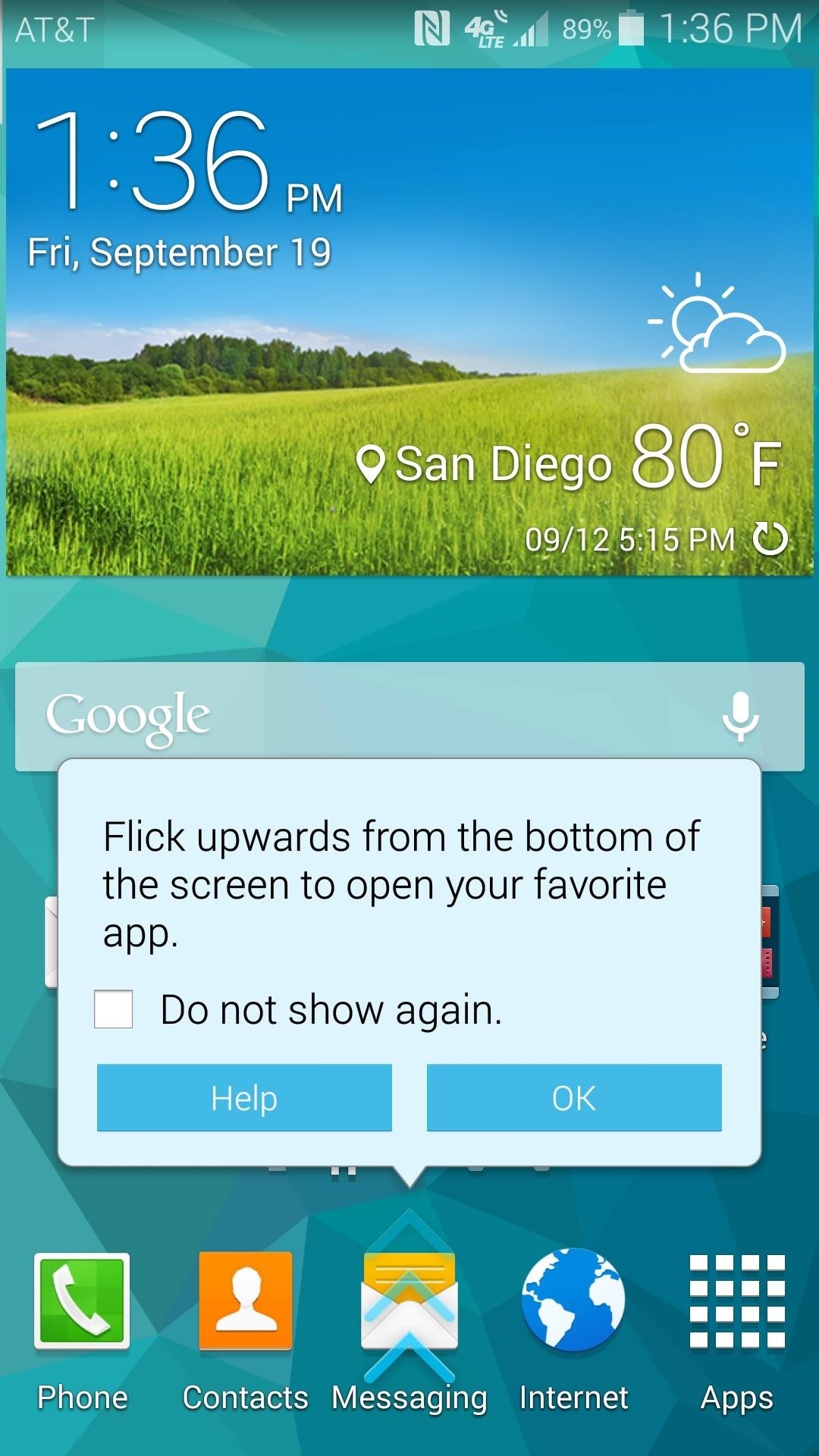
Step 4: Set Up Launcher Themes & Additional OptionsWhen your phone has finished booting back up, you'll notice a new dialog on your home screen. This explains the new Swipe Up feature that's been added, which allows you to swipe upward from the bottom edge of your home screen to launch any app.From the dialog box, tick Do Not Show Again, then press OK. To set the feature up, simply swipe up from the bottom edge of your home screen. At this point, a menu will pop up asking which app you'd like to launch with this gesture. Just select your favorite app from the list, then press your phone's Back button. If you perform this gesture again now, your favorite app will be launched automatically. To select a theme, long-press any empty space on your home screen, then choose Home Screen Settings. Here, you'll find a new entry titled Theme Manager, so go ahead and tap it. The next menu shows you thumbnail images of all the themes you can choose from. Find one that piques your interest and tap it, then press Apply on the following screen. Icons will be themed on your home screens and in your app drawer. The new wallpaper that gets applied will also be present on your lock screen. Which theme did you choose? Let us know in the comments section below, as well as on Facebook and Twitter.
Why is my vagina itchy? If you're reading this, it's probably not out of general curiosity. Right now your pants on fire and all you want to do is scratch. You need to figure out what's
8 Common Causes Of Itchy Eyes | SELF
Is your carrier charging you too much for sending texts? You might well want to send a text online! While there are several ways to send SMS online I love using Gmail for it. Not many of you might know this but Gmail is not just for sending and receiving emails! You can send and receive texts on Gmail too! Here's how you can send SMS from Gmail.
How To Send SMS Using Your Email Account - MobileAppDaily
Don't Miss: Use Color Adjustments in Photoshop Express for More Vibrant Images. Follow Gadget Hacks on Pinterest, Reddit, Twitter, YouTube, and Flipboard; Sign up for Gadget Hacks' daily newsletter or weekly Android and iOS updates; Follow WonderHowTo on Facebook, Twitter, Pinterest, and Flipboard
Tutorial for How to Make Colors More Vibrant in Photoshop
How to Hack Gmail. Hacking a Gmail address is very convenient if you lose your account password. It's also a good way to test your account's security. There are several ways you can try to break in.
How to Use Google for Hacking | GoHacking
FREE SHEET MUSIC FOR JUNE 3, 2019 Every two weeks, Virtual Sheet Music offers a new item for free download from its high quality, pure digital sheet music catalog. Come back on this page regularly to download the latest free titles, because after one month, each title returns to our "for purchase" only catalog (is no longer free) and a new free
SCORECLOUD | Free Music Notation Software - Music Composition
Pa, nitko nikada ne misli o BlackBerry kao gaming platforma, ali s ovom cool malo Java baziran app, zove MeBoy, možete pokrenuti Gameboy Advanced ROMS na vašem BlackBerry smartphone. Pokušajte sada i pogledajte svu tu veličanstvenu dvobojnu boju u dlanu! Na taj način dati ga vrtlog i dobiti GBA emulator na vašem BlackBerry sada!
How to Put Gameboy emulator (Gba) on your Blackberry Storm
How to Translate Languages in Real Time Using Bixby Vision on Galaxy S9/S9 Plus. In Samsung Galaxy 8 and 8+, Bixby did translated text using the camera feature; however, it took so long to translate that natives switched to Google Translate rather and get the translation done.
Galaxy S9: How to use Live Translation - YouTube
If we are thinking on how we can do fast call from saved iPhone contacts running on iOS 8, iOS 7, Like launch camera from the locked iPhone screen. Then you can do, add speed dial contacts in notification center also. Every one trying to call fast in this way, And save lots of time in emergency or
Add speed dial to your iPhone's Notification Center in iOS 8
Access Your Shared Books. Now it's time to access that shared content. Amazon has a full list of devices and apps that can access this shared content.This includes modern Kindle eReaders and Kindle Fire devices, as well as Kindle apps for iPhone, iPad, Android, Windows 8, Mac, and the web.
Adding Music to Your Fire | Listening to Music on - Peachpit
Hi there. I am a new Premiere Elements 15 user. I have edited a number of clips into my timeline. I now want to effectively create 3 separate videos from my timeline. However, I cannot seem to find a way to save these edited clips. They are not in the project box, as the project box only shows the full length unedited clip.
How to save Adobe Premiere videos as AVI - YouTube
Galaxy Oreo Update: Samsung Adds Screenshot Labeling Feature in Android 8.0 News: The Differences Between the Galaxy S8 & Galaxy Note 8 Oreo Updates How To: Here's How Your Apps Will Get Better Now That They Have to Target Oreo News: Essential Releases Oreo Beta 2 Update
Samsung Galaxy S7s Overheating Because of Oculus App Update
How to overclock: it's easier than you think Get extra power from your processor and higher gaming frame rates out of your graphics card all for free
How To Overclock Your Monitor to a Higher Refresh Rate
How To: Get Constantly Changing Wallpapers on Your Galaxy S3 That Adapt to Your Likes How To: This Energy-Saving Live Wallpaper Gives Your Android Home Screen a Fresh Look Whenever You Want How To: Get an Automatic Light & Dark Theme on Android
How to Download and Change Your PlayStation 3's Wallpaper
Learn how to load a custom ROM onto a rooted HTC Magic Google Android smartphone! Custom ROMs help you to unlock your phone's hidden potential and allow you to, among other things, turn your mobile phone into a 3G wireless modem with free WiFi tethering. For all of the details, and to get started
How To Root HTC Hero Android Smartphone - FreeAndroidTool
0 comments:
Post a Comment