How To: Get iPhone Ringtones, Notifications, & System Sounds on Your Nexus 5
As Nexus owners, we love our device's operating system, and it's probably the reason we went for a pure Google experience in the first place. But that doesn't mean there's not room for improvement in Android, especially when the OS has so many freely available softMods to tinker with.So, if you've ever had the hankering to add a little iOS flair to your Nexus 5, you should expect a plethora of options. In today's tutorial, I'll be showing you one of the more popular ones—how to get basically every sound from the iPhone 5S on your Nexus 5—ranging from ringtones to camera shutter and lock/unlock sounds. Please enable JavaScript to watch this video.
PrerequisitesRooted Nexus 5 Custom recovery
Step 1: Download the Flashable ZIP FileThanks to some work from dev Floris, you can easily grab sounds from our iOS device counterpart. From your Nexus 5, hit this link to download the file that contains all of the iPhone 5S sounds.
Step 2: Boot into RecoveryWhen the download has completed, power your Nexus 5 completely off. Then hold the Volume Down button with one finger, and press the Power button with another finger. On the ensuing screen, tap the Volume Down button twice to highlight Recovery Mode, then press the Power button to confirm your selection.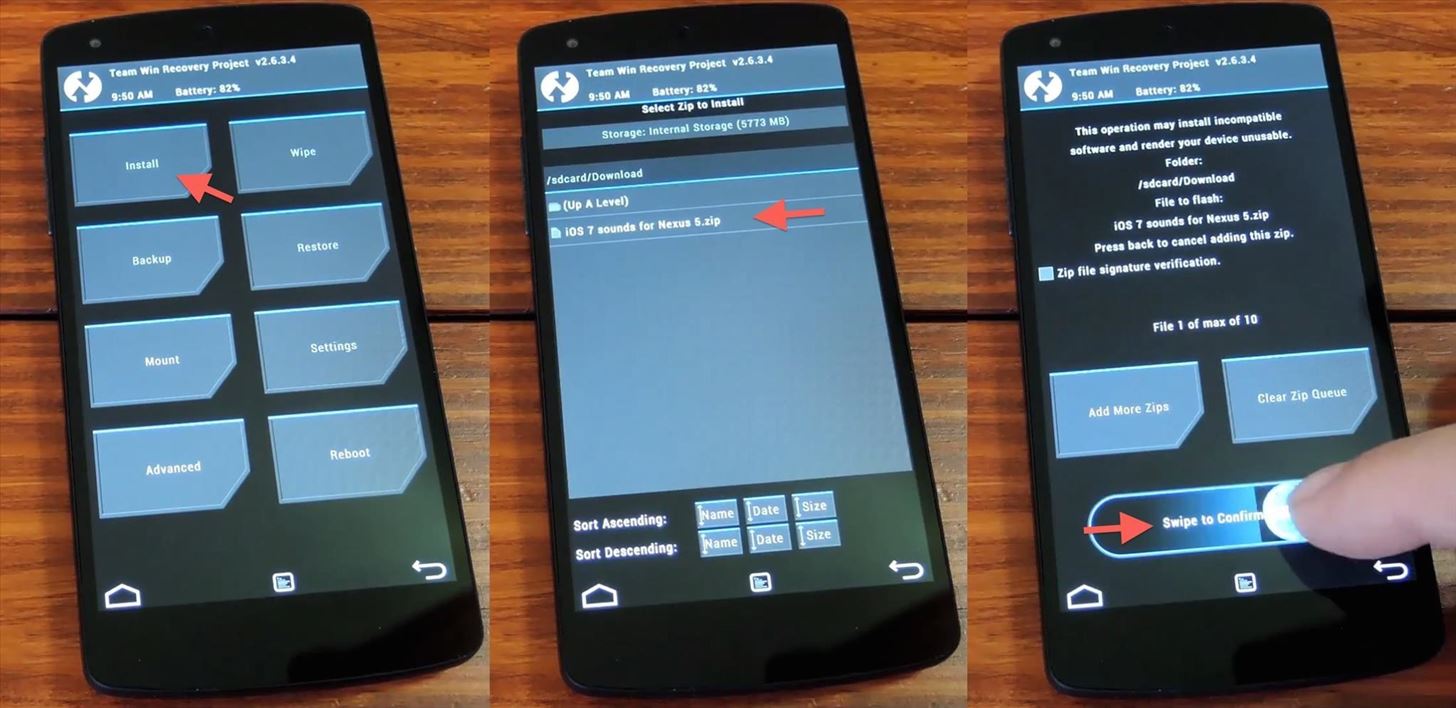
Step 3: Install the ZIP in RecoveryFrom TWRP recovery, hit the Install button at the top-left. Navigate to your Download folder and tap iOS 7 sounds for Nexus 5.zip. On the next screen, swipe the slider across the bottom to install the files. When the process is finished, tap Reboot System.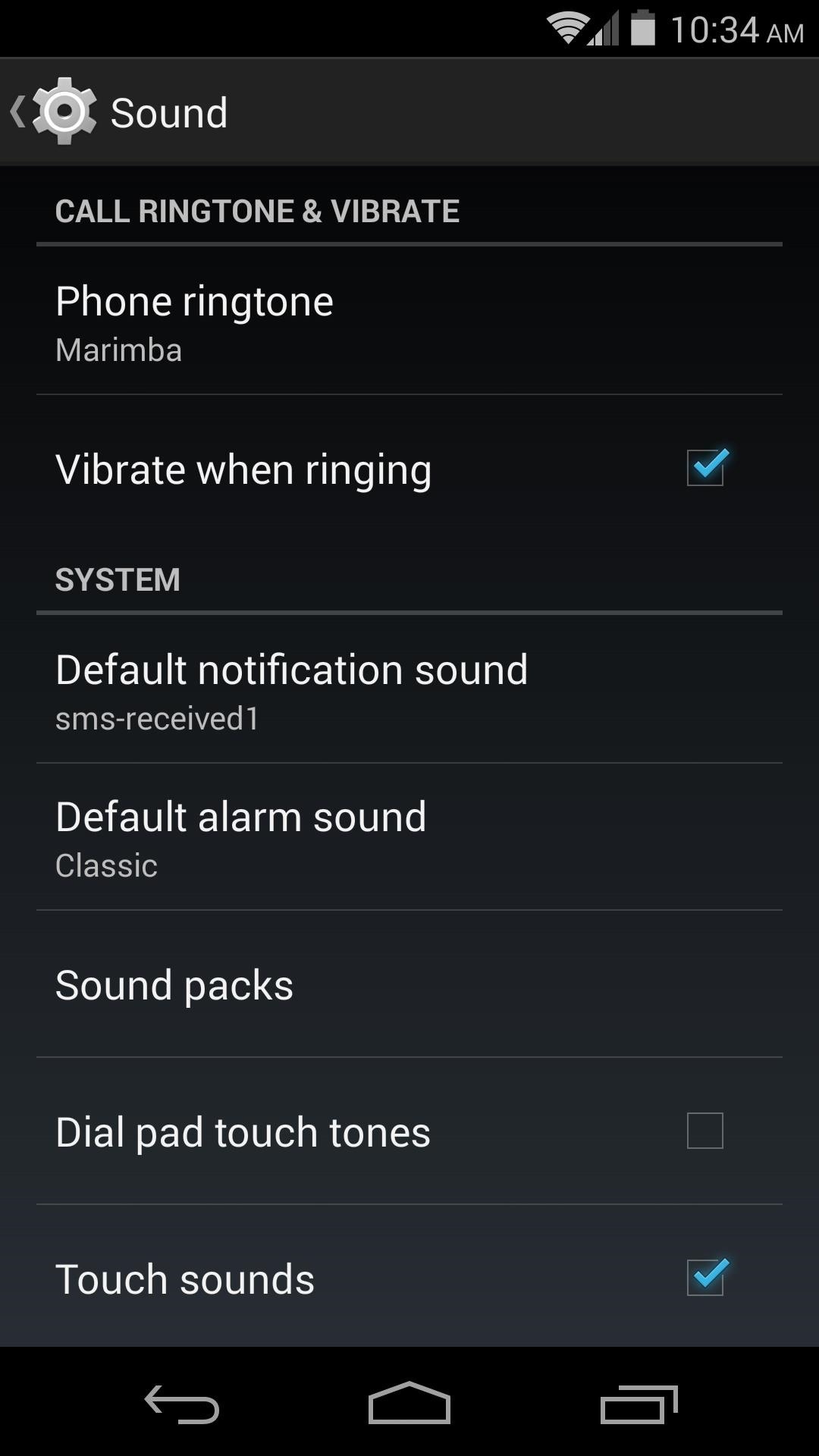
Step 4: Select a Ringtone & Notification SoundOnce you've booted back up, head into Settings and tap Sound. Under Phone Ringtone, choose one of your newly-installed iOS 7 sounds and tap OK. The default iPhone 5S ringtone is named Marimba, for instance. Repeat this process for Default notification sound, with the normal iPhone 5S sound being sms-received1 in this case.Now your Nexus 5 should sound just like an iPhone 5S. The lock and unlock sounds will have automatically changed, as have the camera shutter sound, the video record sound, and the screenshot sound. To get a little more iOS look and feel to go along with your new sounds, check out this status bar softMod by Jesse.If you want to revert to the stock sounds of your Nexus 5, you can simply flash this ZIP using the same process outlined in Step 3.
News: There's a Simple Solution to Getting Older iPhones Running Fast Again News: Still Need the Battery Replaced on Your Older iPhone? Get It Done Soon — Or It'll Cost You How To: Give Your MacBook's Battery a Longer, Healthier Life with These Power Tips
How to Fix Dead Lithium-Ion Batteries That Won't Hold a
Make the holes about 2 centimeters (0.75 inches) apart in a grid pattern on the board. You should be able to fit a pencil through the holes, but not much more. If you have serious overheating problems, drill the holes closer together. You will also need to buy fans and plug them into each hole.
Researchers provide a chill to fan-cooled PCs | Computerworld
Set in the 23rd century, Star Trek follows the adventures of the starship Enterprise and her crew, led by Captain James T. Kirk (William Shatner) and his First Officer Mr. Spock (Leonard Nimoy). Watch Star Trek - Original Series episodes online.
Watch Star Trek: The Original Series - SS 2 1967 full movie
Instant access to millions of Study Resources, Course Notes, Test Prep, 24/7 Homework Help, Tutors, and more. Learn, teach, and study with Course Hero. Master Your Classes™
In this clip, Jay Goldman of Butterscotch explains the finer points of replying to people on Twitter. It may not sound like a complicated topic, but there's a lot more than meets the eye when you hit the Reply button.
How Do You Tweet to Someone On Twitter? | Chron.com
As each iPhone is superseded by a newer version, challenges both arise and dissipate in the realm of iPhone repair. Though Apple may tell you otherwise, all of these devices are user-serviceable with the help of our repair guides, found in each of the device pages above.
How to Disassemble and reassemble your iPod Shuffle - WonderHowTo
In this tutorial I have shown you a few handy but simple ways to speed up your site with a dash of PHP. I really hope that you find them useful and that you can apply them to a project in the future. How do you improve your site's performance? Follow us on Twitter, or subscribe to the NETTUTS RSS Feed for more daily web development tuts and
Web Developer's Guide: How to Speed Up Your Website
Here's how to find out if you're eligible for a phone upgrade for the big phone carriers in the U.S. Download the free app, and then click on "Upgrade Your iPhone" from the main screen.
How to check your iPhone upgrade eligibility - iPhone Hacks
Make Magazine celebrates your right to tweak, hack, and bend any technology to your own will. In this video tutorial episode of Weekend Projects with Kipkay, you'll learn how to build a one-string electric bass guitar. Make a unique one-string, electric or bass guitar out of PVC and wood.
HOW TO BUILD A ONE-STRING DIDDLEY BOW IN 20 MINUTES - YouTube
I've been waiting for this feature for a long time. Now when you click an email hyperlink while browsing with Chrome you can set it to automatically compose a new message from the Gmail web interface.
Looking for a cleaner look to go along with your recent iOS 5 installation? If you're jailbroken, then a recently released Cydia tweak might be right up your alley.. It's called No Icon Label for iOS 5, and, as you may have guessed, it removes icon labels from all of your app icons on your iPhone's Home screen.
How To Remove Icon Labels Ios 10 No Jailbreak 07 July Update
0 comments:
Post a Comment