How To: This Hack Turns Any Phone into Black Light
Black lights come in all shapes and sizes, and are useful in a variety of ways—they can help you spot fake currency, urine stains, interesting rocks, deadly scorpions, or even just some cool fluorescent artwork.Most black lights work using a filter or coating over the bulb that filters out most of the visible light and produces mostly long wave ultraviolet (UVA) light in a dim violet glow (filter-less bulbs will produce a blue color). With a black light, you can see fluorescence, the radiating glow emitted by certain substances when exposed to ultraviolet light.While no smartphone is technically capable of emitting UV light currently, you can mimic the effect of a black light using your phone's LED flash, a few markers, and some transparent tape. It won't work as well a commercial LED black light, but if you're just looking to show off some cool fluorescent art or mutant-looking plants, it'll definitely do the trick. 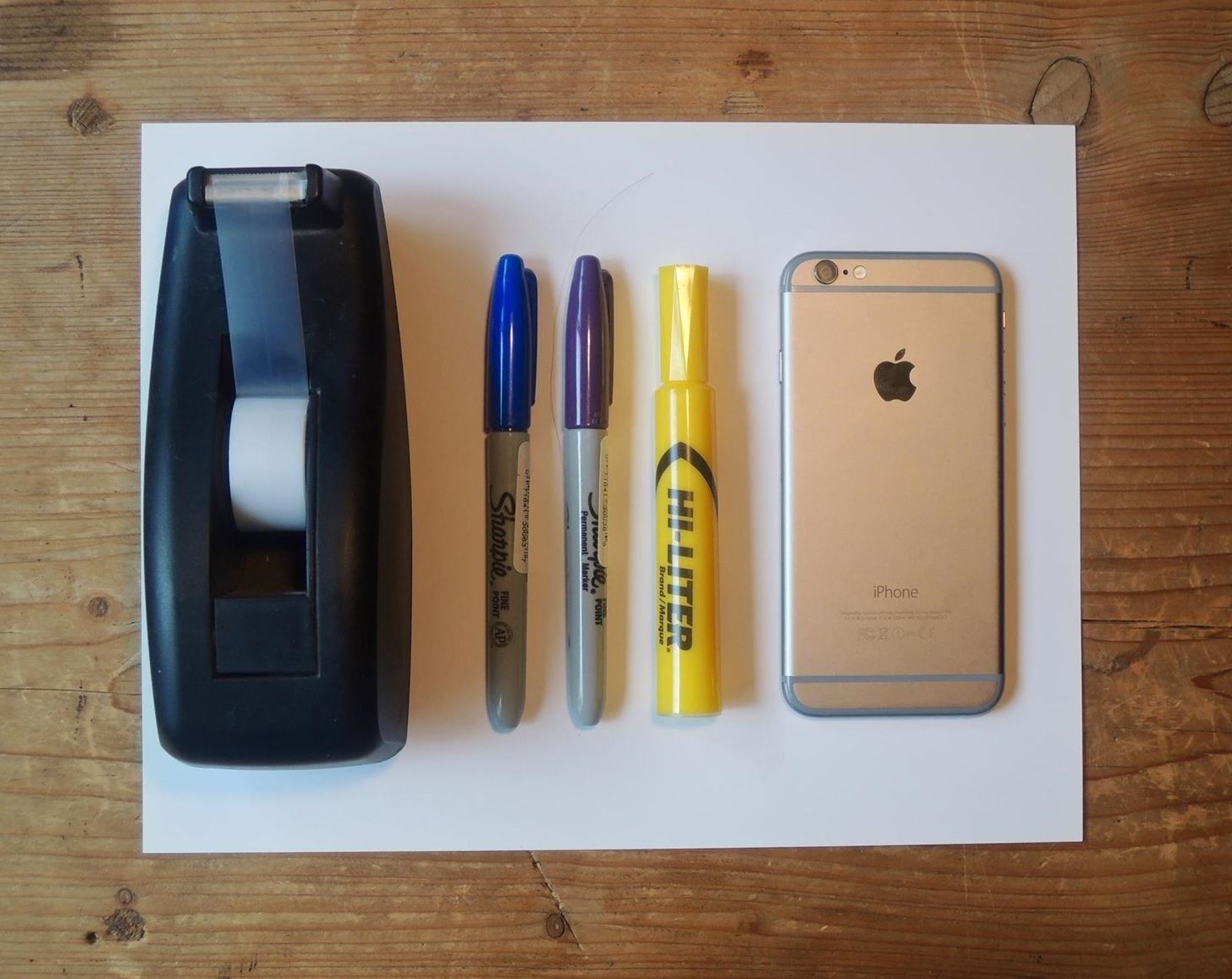
What You'll NeedA blue and purple marker Transparent tape Smartphone with LED flash Highlighter White paper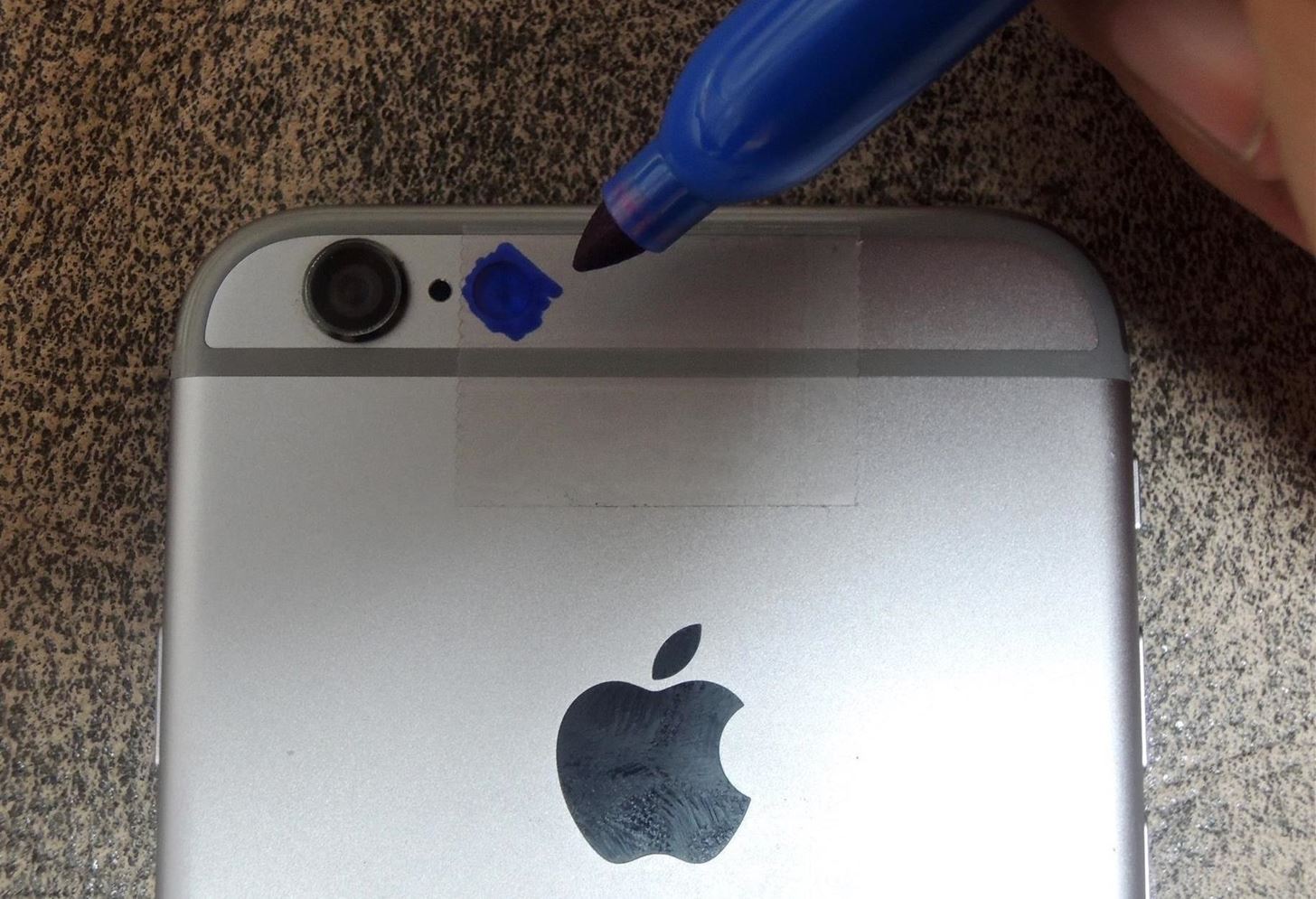
How to Turn Your Smartphone into a Black LightThis project can be literally be done is seconds if you have all of the materials in front of you. It's that easy. And if you don't plan on taking any photos or videos with your device's camera, then feel free to tape over that part also—if you're afraid of getting ink on your camera lens.Place a small piece of tape over the LED flash on the back of your iPhone or Android smartphone (will also work on tablets with built-in flashes), which should be close to your rear camera. Color on top of the tape with blue marker so that it covers the flash. Place another piece of tape over top of the flash, and color on top of it with blue marker as well. Place a third and final piece of tape over the flash, but this time color over the flash with your purple marker. You're done! Seriously, that's it.
Using Your New Smartphone "Black Light"On a piece of white paper, write/draw anything down with the highlighter, then turn on your device's flashlight feature in a dark room and shine the purple/blue tinted light at it. The yellow writing on the paper will come to life thanks to your brand new DIY black light, giving it a prominent look in complete darkness. Depending on the type of highlighter you use, your results will vary. Below are several examples, each from different highlighters, under my makeshift black light. If you want to take photos with the black light on, just make sure that you don't tape over the camera lens (like I did in my video up top) or you'll have a pretty blurry picture. Likewise for videos, though you'll also want to keep tape off of your microphone, too.
Don't Miss These Other Cool Fluorescent Hacks:How to Make Glowing Green Candy (AKA Kryptonite Candy) How to Make Your Own Glowing Green Fluorescein (Fluorescent Dye) Make Radioactive-Looking Mutant Plants That Glow Under Black Light How to Make Trippy Triboluminescent Smash-Glow Crystals How to Make Fluorescent Water Monsters Using Highlighter Markers Follow Gadget Hacks over on Facebook, Google+, and Twitter, for more great tips.
Here, we are presenting the instructions to root your devices updated to Android 2.3.3 Gingerbread. How to root Android 2.3.3 Gingerbread smartphones with Gingerbreak. 1. Download Gingerbreak.apk from below link (link at bottom of post). Comment here if you are unable to download it. We will email the file to you. 2.
3 Ways to Root Android 2.3.6 (Gingerbread) - wikiHow
Skip navigation
How to enable the hidden Dark Mode on Facebook Messenger
Does your broadband seem a bit sluggish? If so, there may just be a simple solution. You'll need: A computer connected to the internet. Follow these step-by-step instructions to find out how to speed up your internet connection
How to Speed Up your Internet Connection: 15 tips + tricks
The team's exploit works on Android versions 2.2 to 4.0 and 5.0 to 5.1 while bypassing ASLR on Android versions 5.0 to 5.1, as version 2.2 to version 4.0 do not implement ASLR. Other Android versions are not affected by the new Stagefright exploit.
Android Exploit « Wonder How To
INFO: All one needs to know about how to automate your life with Tasker and other programs and apps. For easy tutorials follow my channel here. It's started as a hobby and a reason to up skills in
Tasker Profile « Wonder How To
DFU mode can help you get your phone back into working order, putting your iPhone into a state where it can still communicate with iTunes on Windows or Mac and be restored, but it won't trip the boot loader or iOS, in case your software has become royally borked.
How to put an iPhone in DFU mode - Macworld UK
If you're an iOS developer, welcome back to beta testing. Apple just released the first iOS 12.4 developer beta today, Wednesday, May 15, just two days after the public release of iOS 12.3.
Apple Releases Second Developer Beta for iOS 12.4
There's something so nostalgic about the rotary phone that makes it a fun thing to hack and modernize. [Voidon] put his skills to the test and converted one to VoIP using a Raspberry Pi. He used
Samsung Galaxy S Vibrant Reviews. The Samsung Vibrant can be easily the best smartphone for T-Mobile, also it is a super-phone on par with the remaining significant carriers' offerings. This bright, entertaining Android-powered apparatus is a fantastic platform for Internet surfing, movie-watching, and appreciating life on the internet.
How to Use Samsung Galaxy Phone as modem to - Tech2Touch
MARATHON II: The Alien Cometh, a CVnU event. program and another one of the few who survived the MARATHON conflict walked up. the moon where it would be able to shoot incoming Hierarchy
Sep14 Previews | Cthulhu | John Carter Of Mars
44 | The Hackers Manual 2016. May 2000 Linux Format #1 Renaming the title in line with Futures most successful print magazines: Amiga Format and PC Format, Linux Format was released with editor Nick Veitch of Amiga Format fame and writing talent from PC Plus mag. It came with a CD and was an instant hit. Enjoy software freedom. Discover Linux!
Jan 15, 2016 · Netflix has announced plans to crack down on subscribers who use tools such as proxies or VPNs to watch video from other countries.. Doing so gives users access to a much larger selection of
Best VPN for Netflix in 2019 - 5 VPNs to Unblock Netflix - VPNpro
0 comments:
Post a Comment