How To: Get Front-Facing Flash for Your Selfies in Any Android Camera App
Some phones have a feature that turns your screen white for a second when you're taking a selfie in dim lighting. This does a great job of illuminating your face in a pinch, but there are two problems with it: First, not all phones have the feature, and second, it doesn't work in third-party camera apps like Snapchat and Instagram.The development team at Reactiv Studios seems to have finally solved these problems. Their new app lets you use your screen as a front-facing flash in any app that uses your camera, even Snapchat, Instagram, and others like WhatsApp. It's really simple to use, too — just tap a button, then your screen shines bright to serve as a flash for the perfect low-light selfie. 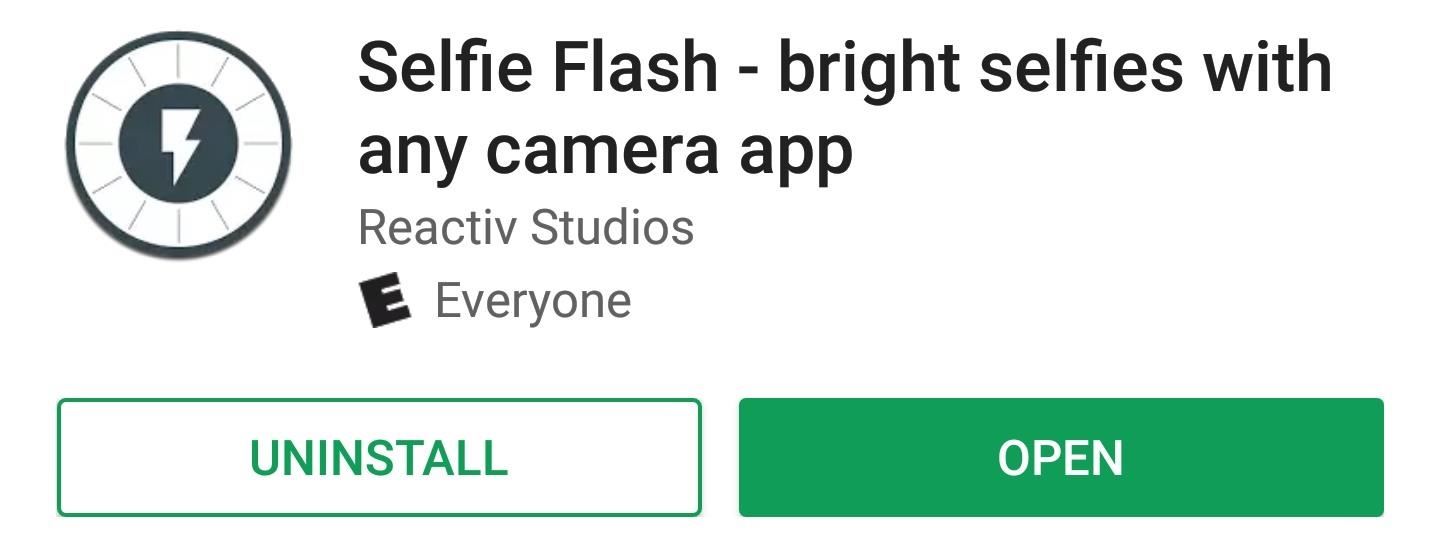
Step 1: Install Selfie FlashThe app that uses your screen as a pseudo front-facing flash is called Selfie Flash, so start by installing it from the Google Play Store.Install Selfie Flash for free from the Google Play Store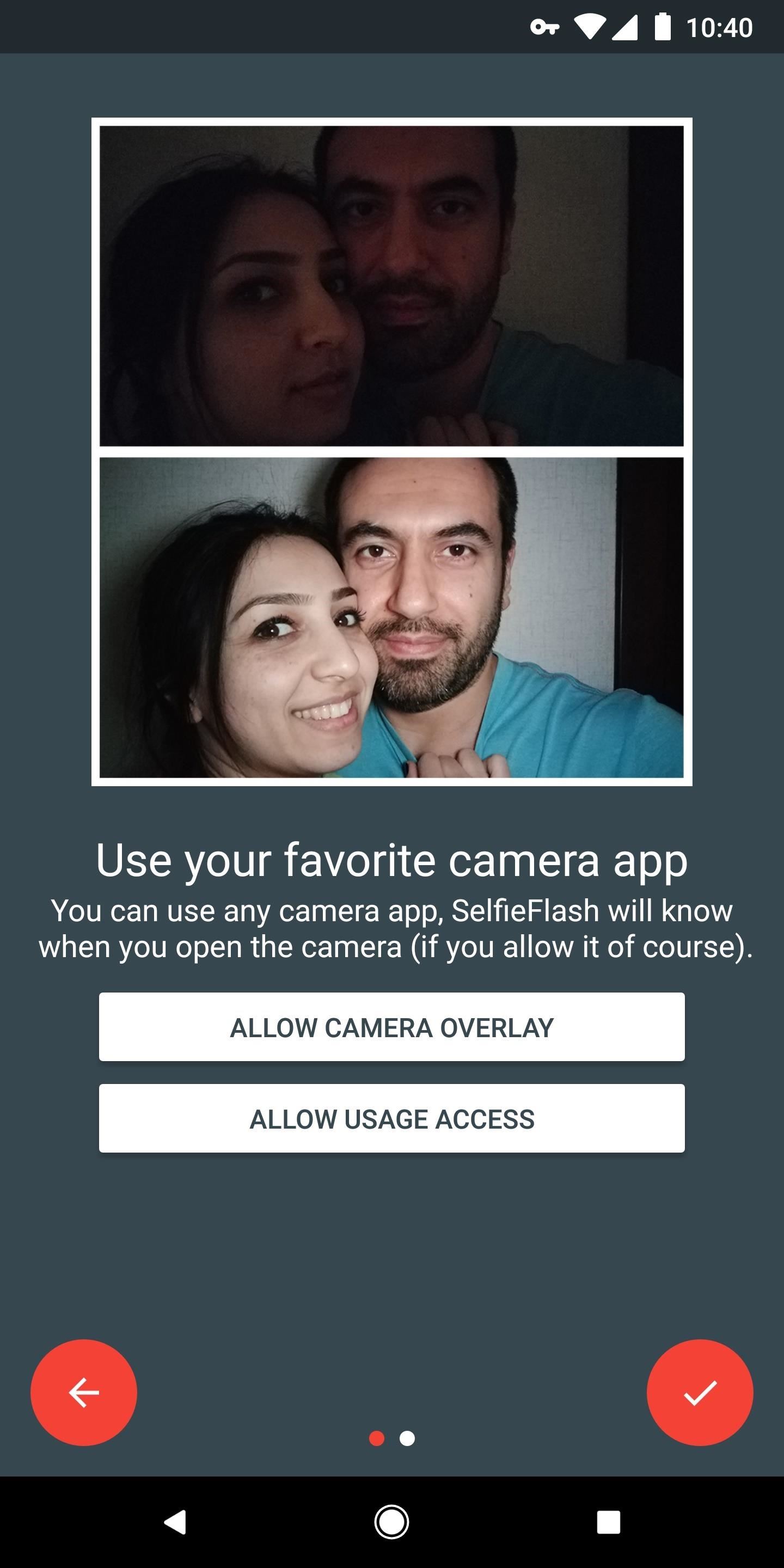
Step 2: Grant 'Draw Over Apps' PermissionNext, open the app and tap the forward arrow once. From here, if there's not already an "OK" badge on the "Allow Camera Overlay" button, tap that button, then enable the switch on the following screen. This will allow Selfie Flash to place a button on your screen that triggers the front flash feature.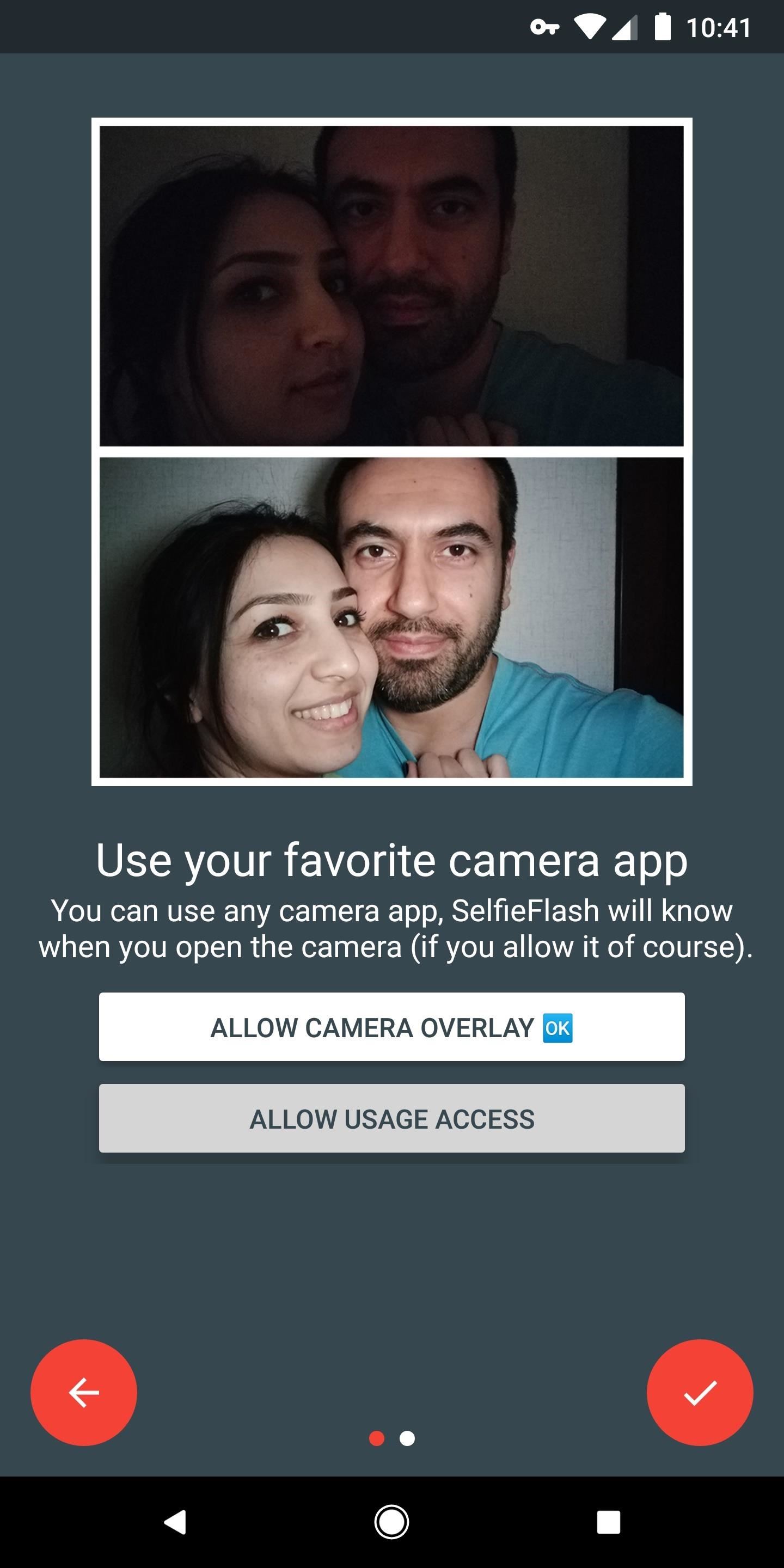
Step 3: Allow Usage AccessNext, press your back button to head back to the Selfie Flash app. From here, tap "Allow Usage Access," then select "Selfie Flash" on the subsequent screen. Finally, enable the toggle switch next to "Permit usage access," then head back to the Selfie Flash app again. Enabling this feature will let the app know when you're using an app with a selfie camera built in.
Step 4: Enable the ServiceAt this point, you're almost ready to use the new feature. From the app's main menu, just enable the switch at the top of the screen, then press "Allow" on the permission request popup. As a heads up, when the app is running, you may experience some minor battery drain. If this is an issue, simply toggle this switch on and off as needed when you want to use the selfie flash feature.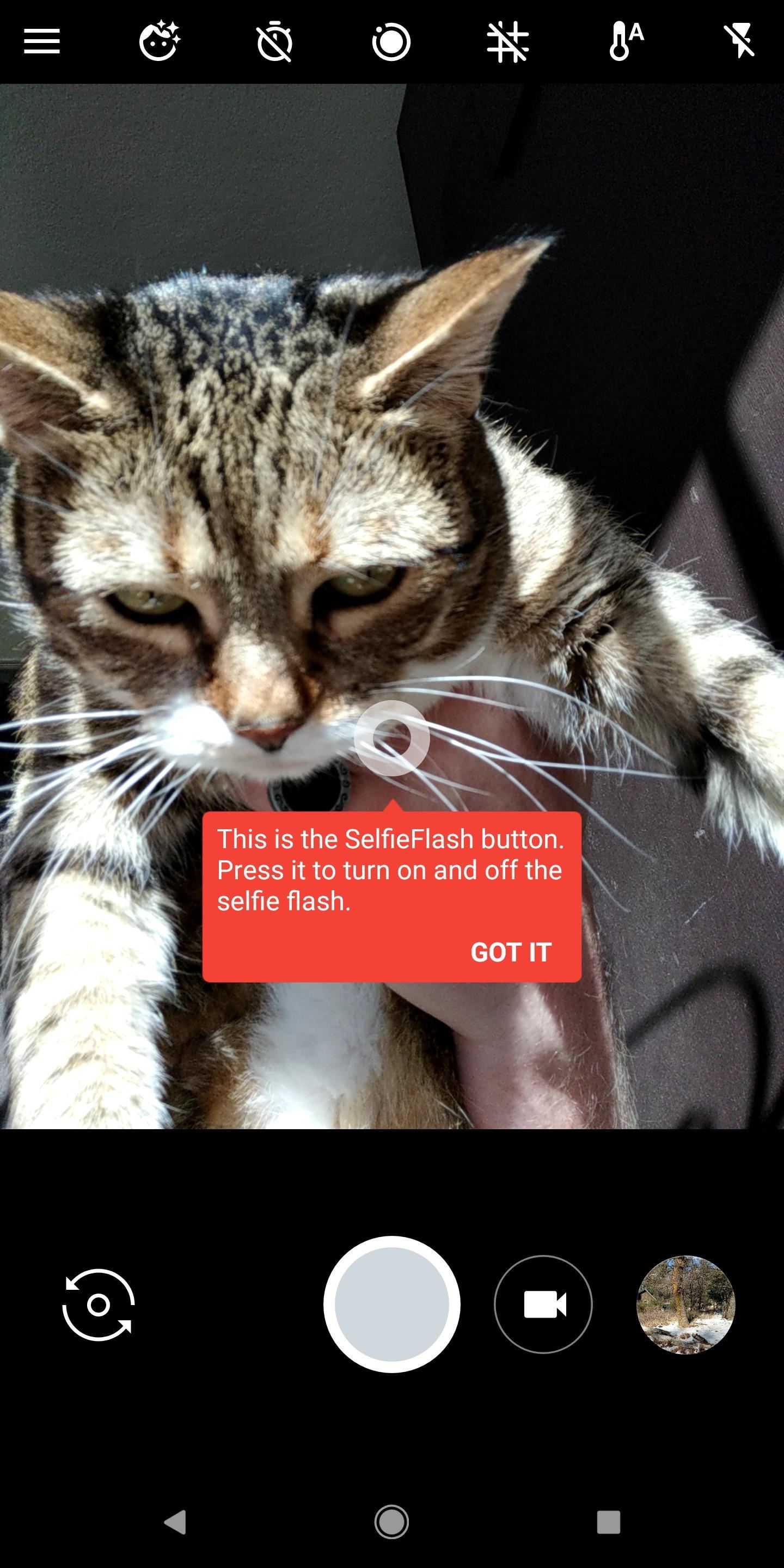
Step 5: Use Flash for Selfies in Any Camera AppFrom now on, whenever you're using the selfie camera in any app, a small circle will appear on the screen. If you need to brighten up your selfie, just tap this circle, then it will expand into a big white donut of sorts. This larger circle provides more than enough light to illuminate your selfies. The larger circle will minimize again in three seconds if you don't do anything, so take the selfie quickly. You'll also notice that the smaller button doesn't appear when you're using the rear-facing camera — this is because Selfie Flash knows the difference between your front and rear camera, so it doesn't bother you when you're using the rear camera.Don't Miss: How to Use Gboard to Reply to Texts with a Selfie GIFFollow Gadget Hacks on Facebook, Twitter, YouTube, and Flipboard Follow WonderHowTo on Facebook, Twitter, Pinterest, and Flipboard
Cover image and screenshots by Dallas Thomas/Gadget Hacks
At this point, the app will be closed completely and won't be running in the background anymore. If there are apps that are consuming a lot of battery on your iPhone, such as Facebook, WhatsApp, or Telegram, then you can force quit them to save battery.
Don't Miss: 80+ Cool New iOS 11 Features You Didn't Know About for iPhone #1: You Can Remove Stock Apps. This one is a little bittersweet. We were stoked about having one less thing to complain about now, since the ability to get rid of the annoying stock apps that clog up your home screen and device storage was seemingly here.
The Coolest New iOS 12 Features You Didn't Know About
PwnageTool will allow you to jailbreak your iPhone on the latest iOS 4.2.1 while preserving its baseband, thus allowing you to unlock with UltraSn0w, assuming you are still on baseband 01.59.00. This step by step guide will show you how to jailbreak your iPhone 4.2.1 with PwnageTool, a Mac-only jailbreak for iPhone…
Jailbreak iPhone 2.0 with PwnageTool - lifehacker.com
What IP Certification Really Means. The IP certification guideline has been defined by the IEC 60529 standard which provides an Ingress Protection a.k.a IP rating to all consumer devices for their dust and water-resistance capabilities. The '6' in the IP67 rating of the iPhone XR denotes its dust-resistance capabilities, while the '7
Google Pixel 3 and Pixel 3 XL: frequently asked questions
From there, you'll see the list of options on whether to enable or disable the notifications. Toggle all the options to Off if you don't want any notifications. Also, you may disable by following the steps provided in this article. Feel free to contact us if you need assistance with Windows.
Windows 10 Restoring Your Computer Reset This PC Remove
News: The Revolution of the Hacked Kinect, Part 1: Teaching Robots & the Blind to See News: The Revolution of the Hacked Kinect, Part 3: Gaming Gets Artsy News: Hacked Kinect Captures 3D Video in Real Time News: 5 Month Retrospective of the Hacked Kinect News: The Latest and Greatest Kinect Hacks News: Print Yourself in 3D
The Revolution of the Hacked Kinect, Part 3: Gaming Gets
If you lose an Android phone or tablet, or Wear OS watch, you can find, lock, or erase it. If you've added a Google Account to your Android device, Find My Device is automatically turned on. To use Find My Device, your lost device must: Be turned on; Be signed in to a Google Account; Be connected to mobile data or Wi-Fi; Be visible on Google Play
The Best Buy Mobile team shows you how to quickly access your web browser on your Motorola Droid. Hi Im Dave from Best Buy and Im gonna show you some quick shortcuts on your new Motorola Droid phone.
How to delete history on Motorola DROID Maxx - Phone-Info
News: Apple Just Released iOS 12.2 for iPhone How To: Get iOS 5 for Your Apple iPad, iPhone or iPod Touch News: iOS 11.2 Released to the Masses with Bug Fixes, Apple Pay Cash & More New Features News: iOS 11.2 Developer Beta Released — Wallpapers, Tweaked Emojis & More
Apple releases iOS 11.2 with Apple Pay Cash, fast wireless
How To: Brighten Up Your Breakfast with These Rainbow-Colored Pancake and Waffle Recipes How To: Make a Full Breakfast—Without a Skillet How To: Make Vegan Latkes Potato Pancakes How To: This Soft-Launched Game Lets You Create & Share Pac-Man Mazes on Your iPhone
Play Pac-Man Around the World in Google Maps « Digiwonk
Name the phone, add the number then click Activate Google Voice Mail on this phone. You'll see a window pop up giving you a code to enter onto your phone's dial pad. This varies based on your carrier.
How to Set up Google Voice on iOS or Android Smartphones
0 comments:
Post a Comment