How To: See What Your Android Emojis Look Like on iPhones Before Sending Them
When you send an emoji from your Android device to someone that uses an iPhone, they don't see the same smiley that you do. And while there is a cross-platform standard for emojis, these don't work the same way as unicode-based smilies or dongers, so not every operating system displays these little guys the same way.This can lead to confusion, or even an awkward break in communication. Perhaps you picked out the perfect emoji to suit your sentiment, but when the recipient views it, your message comes across in an entirely different light—a simple misemojication.So developer Paul Hollinsky created a nifty little app that will let you see exactly what your emojis will look like when viewed on an iPhone. The app is incredibly simple to use, too, so it should take all of the guesswork out of picking the proper emojis. Please enable JavaScript to watch this video.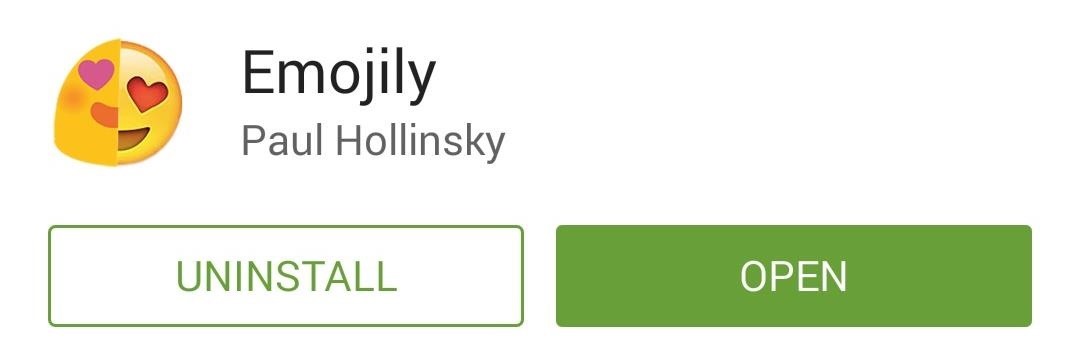
Install 'Emojily'Hollinsky's app is called Emojily, and it's available on the Google Play Store for free. Search it by name to get the app installed, or head directly to the install page here.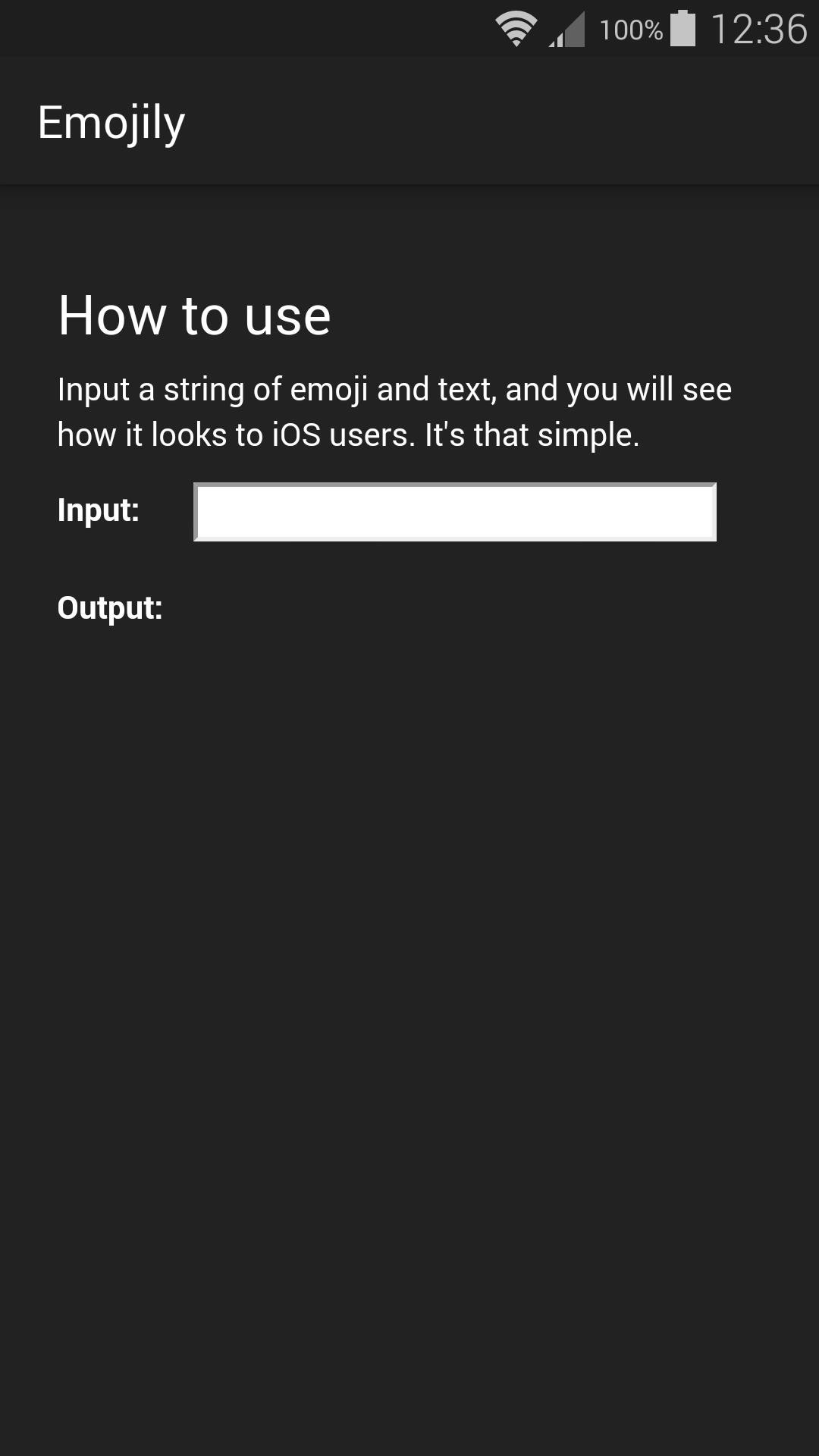
Check Your EmojisThe app has a simple and intuitive interface. Just use the text field to enter any emojis that you'd like to send to an iOS user, and they will be displayed exactly as they would on an iPhone. Not all keyboards have a dedicated emoji button, so you may not be able to enter your emojis into this field directly. If that's the case, simply open your favorite messaging app and queue up a message that contains some emojis.From here, just copy the message, then head back to the Emojily app and paste the contents into the input field. You'll see your message exactly as it would be shown on an iPhone. As an aside, note that Android will not allow you to copy a message that contains only emojis, so you'll have to type at least one character if you use this second method.What emojis have you found that look a lot different on iOS? Let us know in the comment section below, or drop us a line on Facebook, Google+, or Twitter.
It's hard to not to like the look of iOS emojis. Sure, Samsung and other Android phones have emojis, but they're all kind of goofy-looking. And since iPhone emojis continue to be viewed as the standard, it comes as no surprise that you can actually get them on Android—and without root! Although
How to Clear Your Frequently Used & Recent Emojis from Your
When you send an emoji from your Android device to someone that uses an iPhone, they don't see the same smiley that you do. And while there is a cross-platform standard for emojis, these don't work the same way as unicode-based smilies or dongers, so not every operating system displays these little guys the same way.
The Easiest Way to Get iPhone Emojis on Your Android Device
cantineoqueteveo pictures of emoji devil ⭐ images of galaxy emojis ⭐ pictures out of emojis copy and paste ⭐ images of emojis quotes ⭐ pictures of emojis feelings ⭐ pictures of confused emojis ⭐ images of individual emojis ⭐ pictures of emojis begging ⭐ pictures of emoji clothes ⭐ pictures of emojis crying ⭐ pictures of the new iphone emojis ⭐ images of emojis thumbs up
How to Make Your iPhone Tell You the Secret Meaning of Emojis
How To: See What Your Android Emojis Look Like on iPhones Before Sending Them News: Huge Messages Update Will Bring Emoji Tricks, Hidden Texts, & Tons More to iOS 10 How To: Get iPhone Emojis on Your HTC or Samsung Device (No Root Needed)
This Is What iPhone Emojis Look Like On Android - BuzzFeed
How To: See What Your Android Emojis Look Like on iPhones Before Sending Them How To: Get iPhone Emojis on Your HTC or Samsung Device (No Root Needed) News: Gboard Makes Finding Emojis Even Easier on iPhone How To: Create Emoji Art from Your Photos Using This Fun Tool
Why Other People Can't See Your Emojis and How to Fix It
See What Your Android Emojis Look Like on iPhones Before
This Is What iPhone Emojis Look Like On Android. I recently discovered that I've been sending *wildly* different emojis to my Android friends. Be wary of what your emoji may be saying on a
How to Get iPhone Emojis on Your Nexus 5 - Gadget Hacks
How To: Get Android Nougat's All-New Emojis Right Now How To: See What Your Android Emojis Look Like on iPhones Before Sending Them News: Gboard Makes Finding Emojis Even Easier on iPhone How To: Get All the New iPhone & Marshmallow Emojis on Almost Any Android Device
2019 】 🤙 CANTINEOQUETEVEO PICTURES OF EMOJIS - pictures of
Everyone loves emojis, but some folks aren't quite happy with the way the little yellow guys look on their particular phone. In order to replace them, however, your device needs to be rooted, and you'll usually need to perform some complicated procedure that ends up making your phone hard to update since it modified a ton of files on your system partition.
How to Get iPhone Emojis on Your HTC or Samsung Device (No
First, some emoji basics: Underneath the emoji characters you see on your screens is the Unicode standard, a way of representing text and other characters that everyone agrees on.Unicode sets the
How can iPhone see android emoji? - Ask Different
NB: You can also make a test by sending emoji between an iPhone and a Windows Phone. You'll see that each phone will display its own emojis, since it's the system who has a set of images corresponding to the emoji characters. TLDR: Your girlfriend's phone doesn't seem to send emojis characters but simple smileys.
0 comments:
Post a Comment