How To: Force an LTE-Only Connection on Your Samsung Galaxy S5
Even with the highest-tiered data plan available, there are times that your phone or your carrier might downgrade your connection to 3G or even lower. This usually occurs when you've made a phone call, or you've switched cell towers while traveling.And after that downgrade occurs, often times you'll get stuck on that slower connection for a bit. Until a predetermined amount of time has passed, or you request an immediate download, you're trapped on those archaic modes of connectivity. This gets annoying after a while, because once you get used to 4G LTE speeds, everything else pales in comparison.It's for these reasons that developer Marcel Dopita has created an Xposed module that allows you to set your Samsung Galaxy S5 to only connect to LTE towers. So if you find that your phone takes forever to ramp up your data connectivity, you might want to have a look at this one. Please enable JavaScript to watch this video.
PrerequisitesRooted Galaxy S5 Xposed Framework installed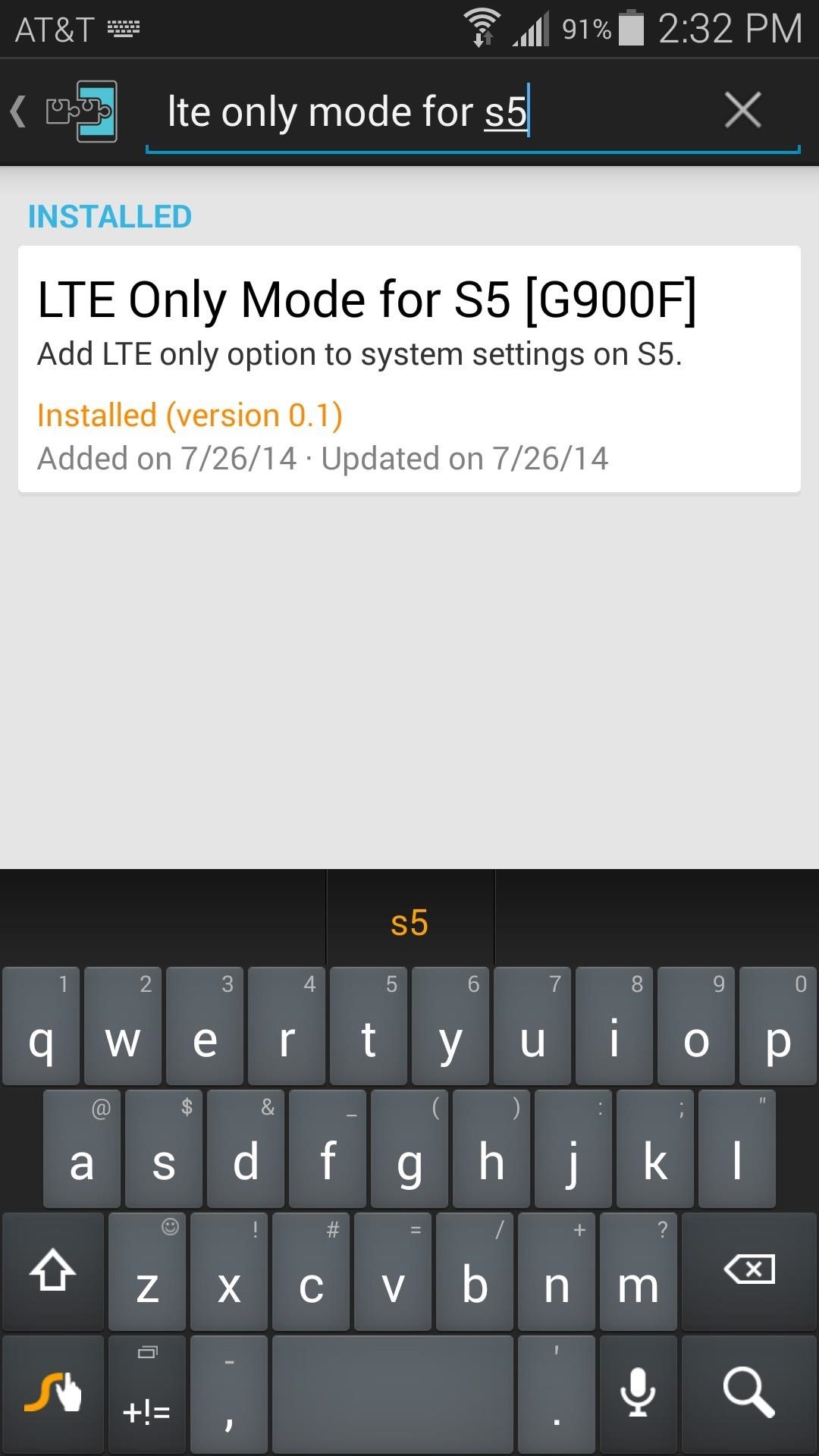
Step 1: Installing LTE Only Mode for S5The module that allows you to force your Galaxy S5 to connect only to LTE towers is aptly-titled LTE Only Mode for S5.To get it installed, simply head to the Download section of your Xposed Installer app and search LTE Only Mode for S5, then tap the top result. Next, swipe over two times to hit up the Settings tab. From here, tap Versions to be shown and select Experimental from the following menu. Next, swipe back to the Versions tab and tap the Download button on the most recent entry. This will automatically launch the Android installer interface, so hit Install on the next screen. When that's finished, you'll get a notification from Xposed telling you that the module is not activated yet and that a reboot is needed. Just tap the Activate and reboot button on this notification, and Xposed will take care of the rest for you.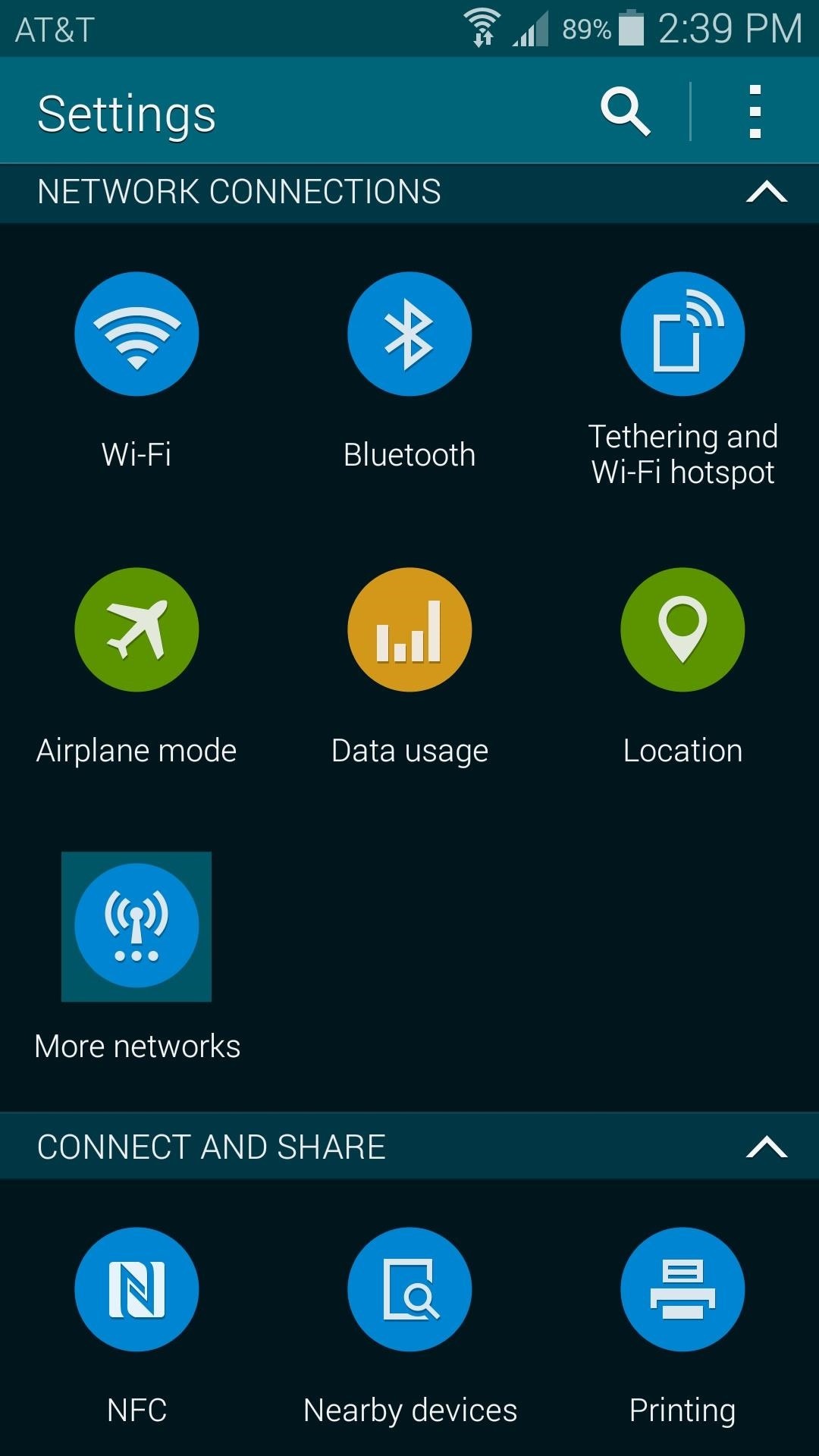
Step 2: Enabling LTE-Only ConnectivityThe module simply adds an option to your existing Settings menu. To actually activate LTE-only mode, you'll just have to take a quick trip into your phone's Settings.From here, tap More Networks, then hit the Mobile Networks entry on the next screen. Next, just hit Network Mode, then choose the newly-added LTE Only entry. Keep in mind that not all areas are served by an LTE cell tower on every carrier. If you experience signal drop, just head back into this settings menu and select the first option under Network Mode to enable connections to other types of towers.Has this module improved your connectivity experience? Let us know in the comments section below.
just in: #android 4.4.4 rolls for #Xperia Z, ZL, ZR & Tablet Z - brings fixes, battery, wifi & email improvements and more #SonyXperia — Sony Xperia News (@SonyMobileNews) September 9, 2014
Transform Your Android into a Sony Xperia Z3 « HTC One
How To Get Rounded / Circle App Icons Theme On iOS 11 Home Screen Without Jailbreak By Paul Morris | December 23rd, 2017 Here's how you can use a file explorer built with the iOS 11 async_wake exploit to change the appearance of app icons to rounded/circular on Apple devices running iOS 11.0 to iOS 11.1.2.
How to Get the Pixel's New Rounded Icons on Your Android
Cut Circuit Boards With a Paper Cutter - instructables.com
Phones Leer en español How to use Google Maps offline mode on iOS, Android. Save Google Maps for offline access, so you can navigate the roads even when you're off the grid.
How to synchronize Kindle collections across all devices
Just switched to LG Cosmos and am trying to download bible app that is a .jar file type. tired sending as pic message but get file too big to receive message. bought microsd card and can transfer file to card from pc but do not know how to access it on phone. I've tried two different Bible apps that are both the .jar file type. Any clue?
LG VN250 MANUAL Pdf Download.
Apr 06, 2016 · But a new trick has surfaced that can free up iPhone storage space without requiring users to delete a thing. This iPhone trick appeared on Reddit last month (hat tip to Cnet ), and it requires
How to free up space on an iPhone - Macworld UK
Phones Apple's iPhone XS, XS Max, XR test the limits of your budget. You want to stay loyal to Apple? You're going to have to pay for the privilege.
Do you dread opening Gmail because you have hundreds (thousands?) of messages waiting for you in an overburdened inbox? The solution is to get your inbox to zero messages and start dealing with incoming emails on a day-by-day basis so it doesn't fill up again.
How I Went From 1,000 Emails to Inbox Zero (and Stayed There
The news arrives via XDA Developers, which noted that both Xposed Framework and the Xposed Installer have been upgraded with support for Android 7.0 and Android 7.1.1.This means that, if you have
How to Update to the New Gmail Look (And See What's Changed
On Instagram and Facebook men, especially gay men, have had this problem for forever. Curving their picture and what they post. This is one of the first time smaller, adult and older apps, are being this prudish and saying you can't even have huffing, kissing or basic underwear
How do I permanently delete my Facebook account? | Facebook
While your iPod offers a way to enjoy your favorite apps, music and movies without the need for a cell signal, the device is rendered useless without adequate battery power. Determining how much
Show the battery percentage on your iPhone, iPad, or iPod
0 comments:
Post a Comment