How To: Control Volume Directly from the Notification Tray in Lollipop
If there's one gripe I have with Android Lollipop, it's the new volume menu. When Priority mode was introduced, the stock volume panel was revamped to accommodate it, and somewhere along the way a bit of functionality was lost.The way things are now, there are only two methods for adjusting media playback volume—you either have to go to the sound settings menu, or start playback and wait for the system to allow the volume buttons to gain control over it. The first option takes about 4 steps to execute, and the second option can result in 5 seconds of blaring media volume before you're allowed to adjust it.Developer Mathieu Dargis wasn't a fan of Lollipop's volume menu either, so he set out to find a solution. The app Volume Button for Lollipop was the end result, which gives you a quick media volume menu in your notification tray. Please enable JavaScript to watch this video.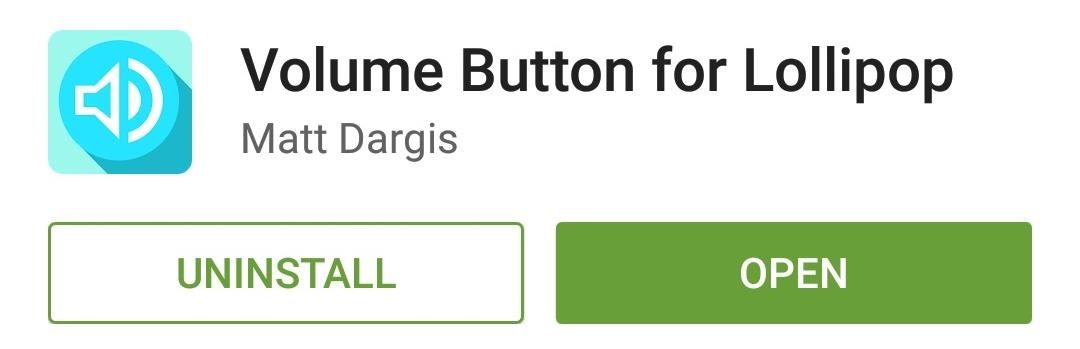
Step 1: Install Volume Button for LollipopTo put an end to those times when you get caught off guard by blaring media volume, search and install "Volume Button for Lollipop" on the Google Play Store. Alternatively, use this link to head to the app's install page directly.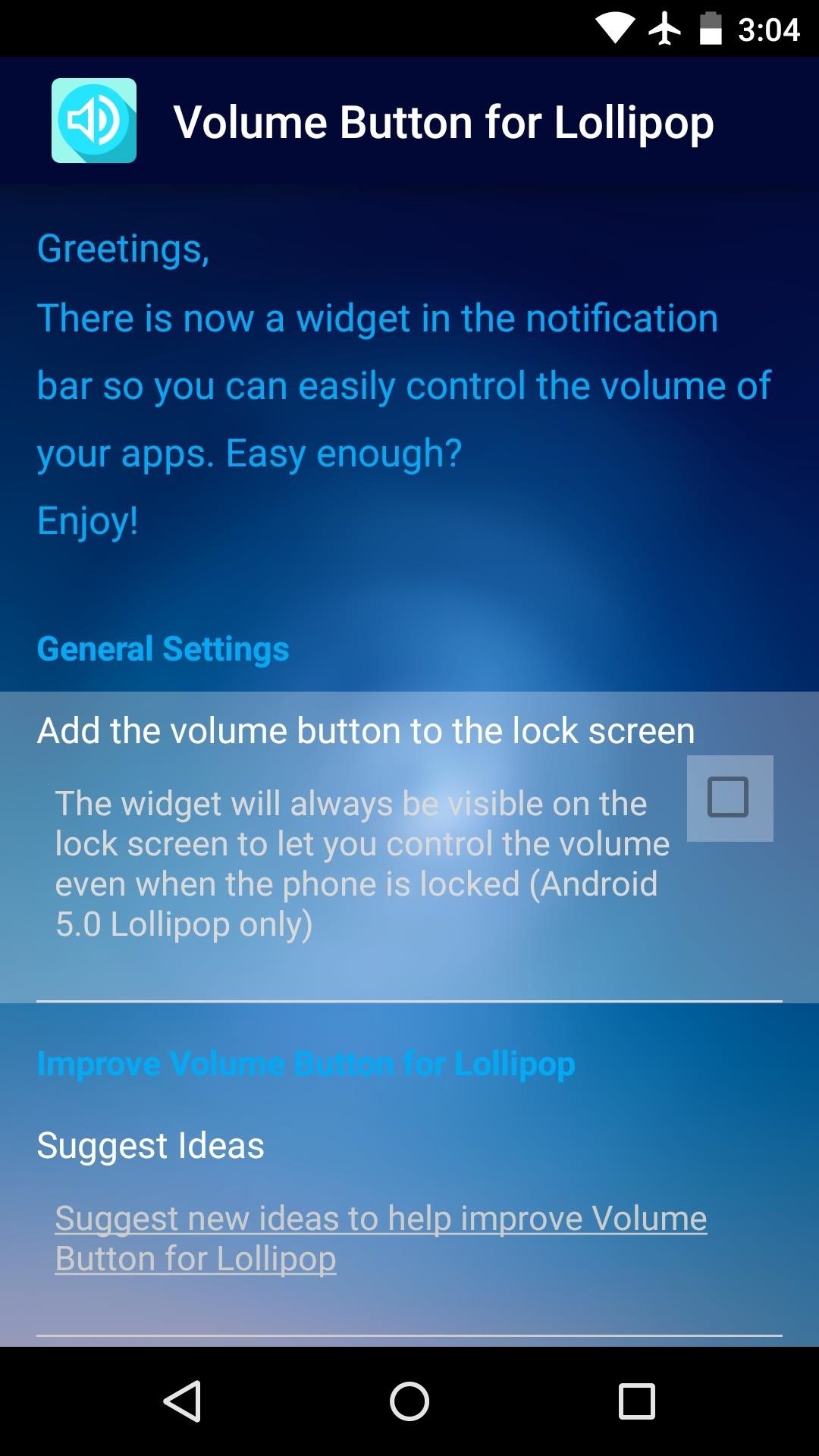
Step 2: Enable Lock Screen Volume Control (Optional)When you launch the app, you'll notice that it essentially has only one option. If you'd like, tick the box next to "Add the volume button to the lock screen" to get media volume controls on Android's lock screen. This option does come with a minor drawback, though. In order for the app to post a widget on your lock screen, it also has to keep an icon in your status bar. So consider this trade-off when enabling this option.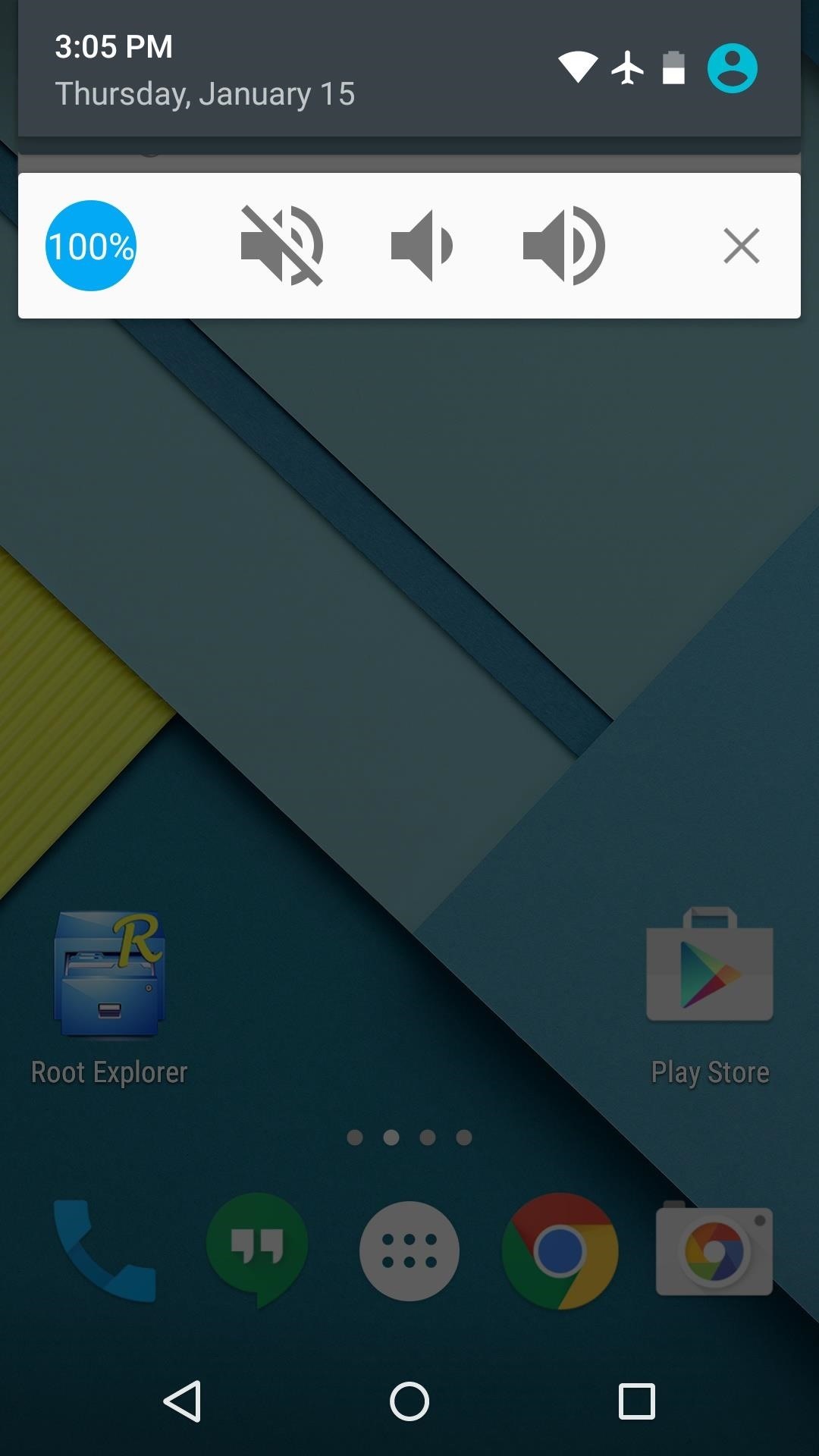
Step 3: Using Your New Volume ControlsFrom any screen, you can now simply expand your notification tray to get quick access to media volume controls. There are buttons for lowering and raising the volume as well as muting it altogether, so you should never be caught off guard by blaring video volumes again. (1) Volume controls in notification tray, (2) Volume Controls on lock screen Did you opt to use the lock screen notification and bite the bullet with its associated notification icon? Let us know in the comment section below, or drop us a line on Facebook, Google+, or Twitter.
A friend had me jailbreak their iPhone 3G the other day and once that was completed he later asked if I could install Installous as well. Installous is an application on a jailbroken iDevice that will allow you to search and install applications similar to the Apple iTunes store.
How to Install Windows 10, 8, 7, Vista & XP - Lifewire
News: iOS 11.4.1 Beta 4 Released for iPhones, Includes Only 'Bug Fixes' & Unknown Improvements News: Apple Releases First iOS 12.1 Beta to Software Developers, Brings Back Group FaceTime News: iOS 11.3 Beta 5 Released with Mostly Under-the-Hood Improvements
Apple Releases iOS 10.3.3 with Bug Fixes and Security
To make your own, you'll need an old NES controller (obviously) and some wireless light switches. He used the ones that have a receiver which plugs into the wall, along with the lamp plug. The price ranges from $10 to $20 at hardware stores. You should take the controller with you to make sure the switch fits.
Hide Secret Photos & Videos Inside an Unsuspicious
Report Ad
Check Out Laser Communication on eBay. Fill Your Cart With Color Today!
Android phones have had facial authentication even before iPhones got Touch ID. In 2012, Android 4.0 Ice Cream Sandwich had a feature that scanned your face using the front-facing camera to unlock the phone. It worked well in sufficient lighting, because there was no specialised equipment that made faces visible in the dark.
How to decide between Android and iPhone | Computerworld
How to Customize Grouped Notifications in iOS 12 to turn off grouped notifications entirely or to force your iOS device to sort all incoming notifications by app, regardless of whether or not
How to stop annoying notifications on your iPhone - komando.com
If you've changed your google account password , your google apps such as Gmail , google play-store , calendar This article is going to help you change google password on android device , change gmail password on desktop or android , recover forgotten email password and basic gmail tips & tricks .
How to Change Your Gmail Password - Lifewire
Play Fortnite Battle Royale on the go! Same gameplay, same map, same weekly updates. Requires an internet connection and iOS 11. Works with: iPhone SE, 6S, 7, 8, X; iPad Mini 4, Air 2, 2017, Pro.
How to get Fortnite on iPhone - is the Android and iOS Battle
iPod Touch 1st Generation Teardown To repair your iPod Touch 1st Generation, The Marvell W8686 family is a 802.11a/b/g WLAN system-on-chip. The iPhone has a
iPhone 1st Generation Repair - iFixit
If you are creative enough, you can come up with your own methods as well. Here, I utilized switching between flight mode and other notification settings. So, you can also do something like that. I hope you will not search how to take screenshot on Snapchat without getting caught ever again.
How To Screenshot A Snap On Snapchat Without Them - YouTube
To manually update your add-ons, just head to chrome://extensions in your address bar and click the Developer Mode button on the right side of the header. From there, you should see the "Update
How to enable Chrome extensions in Incognito mode - TechRepublic
Galaxy Oreo Update: Samsung Adds Screenshot Labeling Feature in Android 8.0 News: The Differences Between the Galaxy S8 & Galaxy Note 8 Oreo Updates How To: Here's How Your Apps Will Get Better Now That They Have to Target Oreo News: Essential Releases Oreo Beta 2 Update
Samsung Galaxy S7s Overheating Because of Oculus App Update
Add AutoSilent to your iPhone to bypass a broken silent switch. AutoSilent is available in the Cydia application store for a fee. AutoSilent allows you to do a variety of other things, as well as manually setting your ringer and vibration settings, whether your silent switch is engaged or not and even if it is broken.
Use Ring/Silent Switch to Lock Screen Rotation in iOS 9 on
Finally Rooting Essential PH-1 (Mata) is now possible.A working TWRP Recovery is now available for Essential Phone.If you own a Essential PH-1 and looking for a rooting guide, then we have got you covered.Here we will be sharing How To Unlock Bootloader On Essential Phone and a Guide To Root and Install TWRP recovery On Essential Phone.
How to Install TWRP and Root Essential Phone (PH-1) using Magisk
0 comments:
Post a Comment