How To: This App Saves Battery Life by Toggling Data Off When You're on Wi-Fi
One of the biggest causes of smartphone battery drain is the mobile data connection—particularly if you live in an area with poor reception. But, chances are, you don't actually need this connection most of the time, because you're probably connected to Wi-Fi for a good chunk of the day, which uses far less battery life.Nonetheless, even when your phone is connected to a Wi-Fi network, it still maintains its connection to the cellular network so that you can receive phone calls and SMS messages. Yet, many carriers—AT&T, T-Mobile, Sprint, and Project Fi, among others—offer Wi-Fi calling these days, so if you use WhatsApp or Facebook Messenger instead of SMS, you don't really need to maintain this battery-sucking secondary connection.Don't Miss: 6 Ways to Increase Battery Life on AndroidWith all of this in mind, developer Nikhil Paranjape created a root app that automatically disables cellular data when you connect to a Wi-Fi network, then turns it back off when you leave. This effectively severs the battery-sucking cellular connection while you don't need it, saving tons of juice in the process.
Requirementsrooted Android device Android 5.0 or higher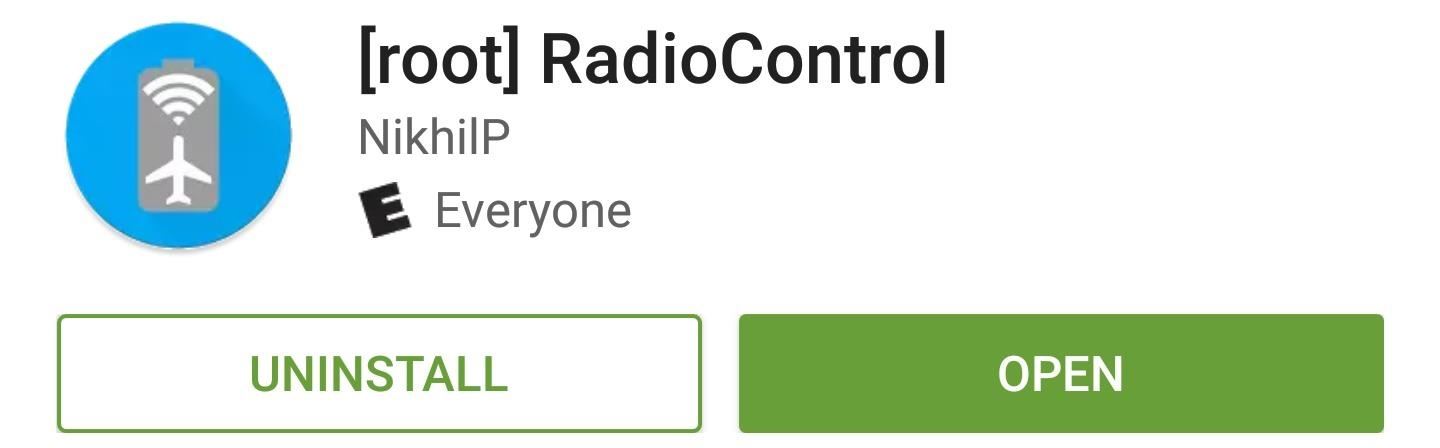
Step 1: Install RadioControlTo get started, the first thing you'll need to do is install the app, which is called [root] RadioControl.Install RadioControl for free from the Google Play Store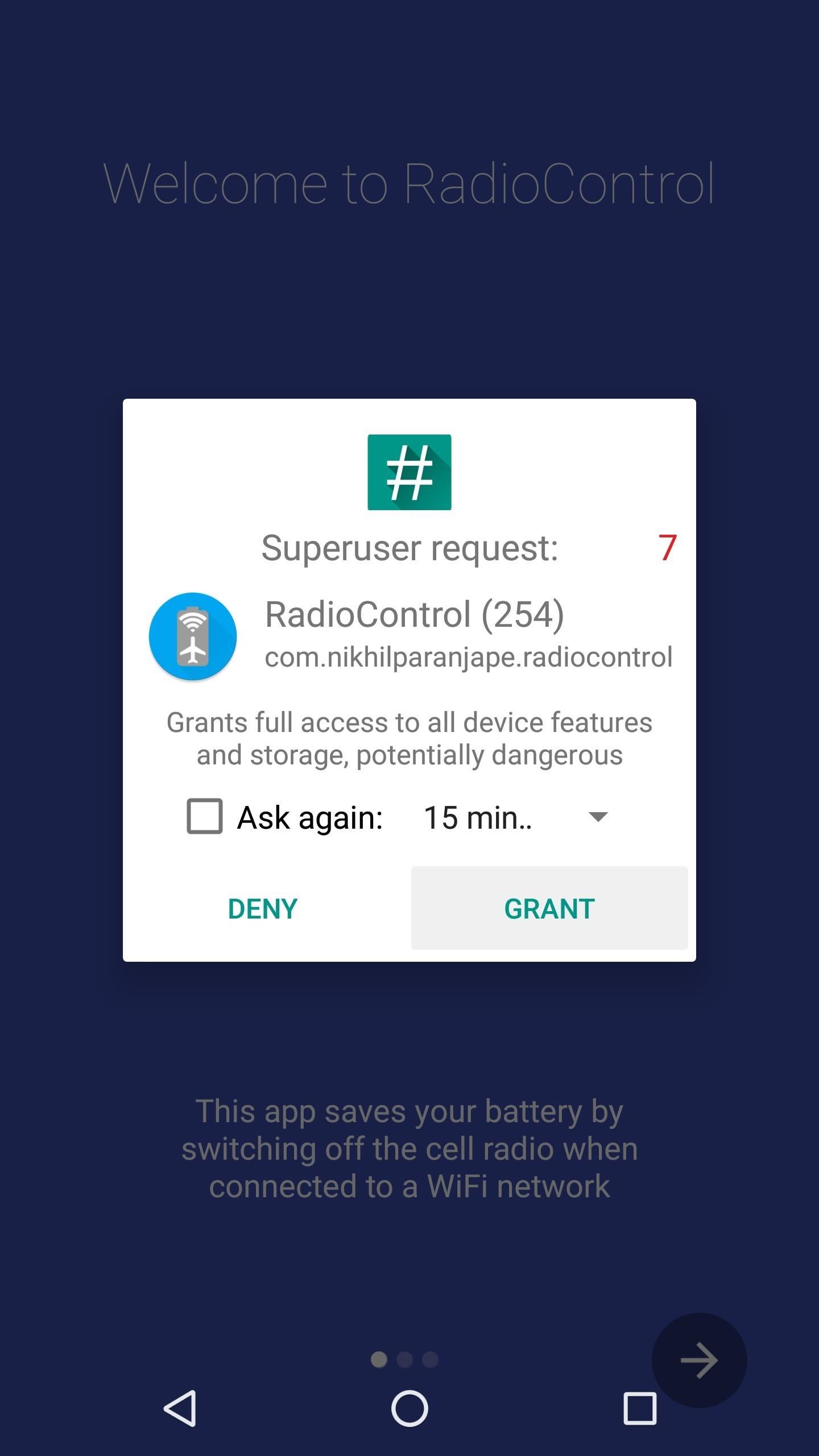
Step 2: Grant Root AccessWhen you first launch RadioControl, the app will ask for Superuser access, so tap "Grant" on the popup. From here, you'll be greeted by a set-up guide, so go ahead and read through this, then head to the app's main menu.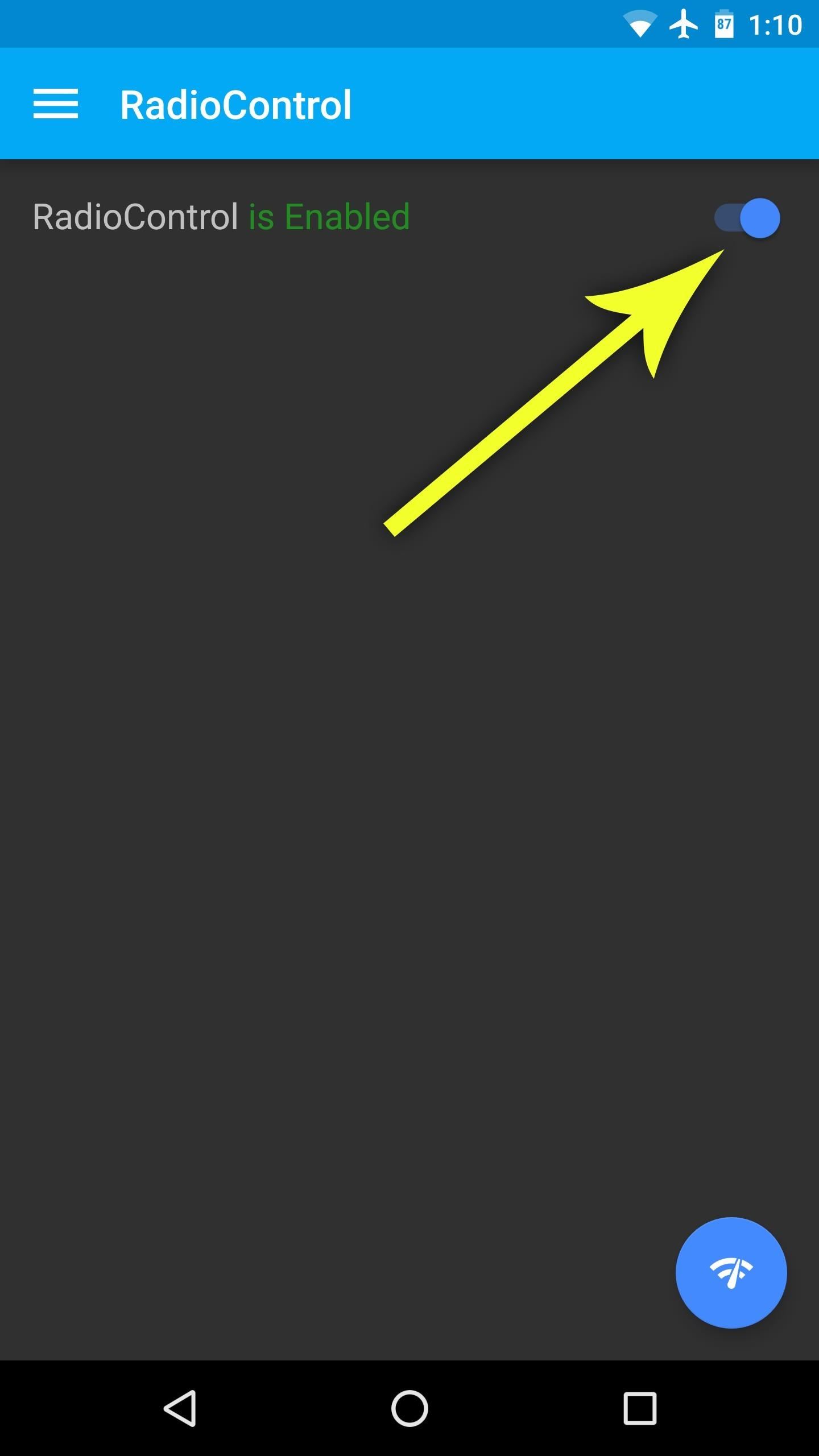
Step 3: Enable RadioControl & Adjust OptionsTo start saving battery by automatically disable cellular radios when you're on Wi-Fi, simply make sure the switch at the top of the app's main menu is enabled. Aside from that, you can blacklist certain Wi-Fi access points if you don't want this mode to be enabled automatically in some locations. To do that, head to the "Settings" entry in the side navigation menu. From here, select "Network Settings," then simply chose any Wi-Fi access point that you'd like to blacklist. From now on, your device will almost instantly enter this RadioControl mode when you connect to a non-blacklisted Wi-Fi network, but when you get out of range, cellular connectivity will be restored automatically.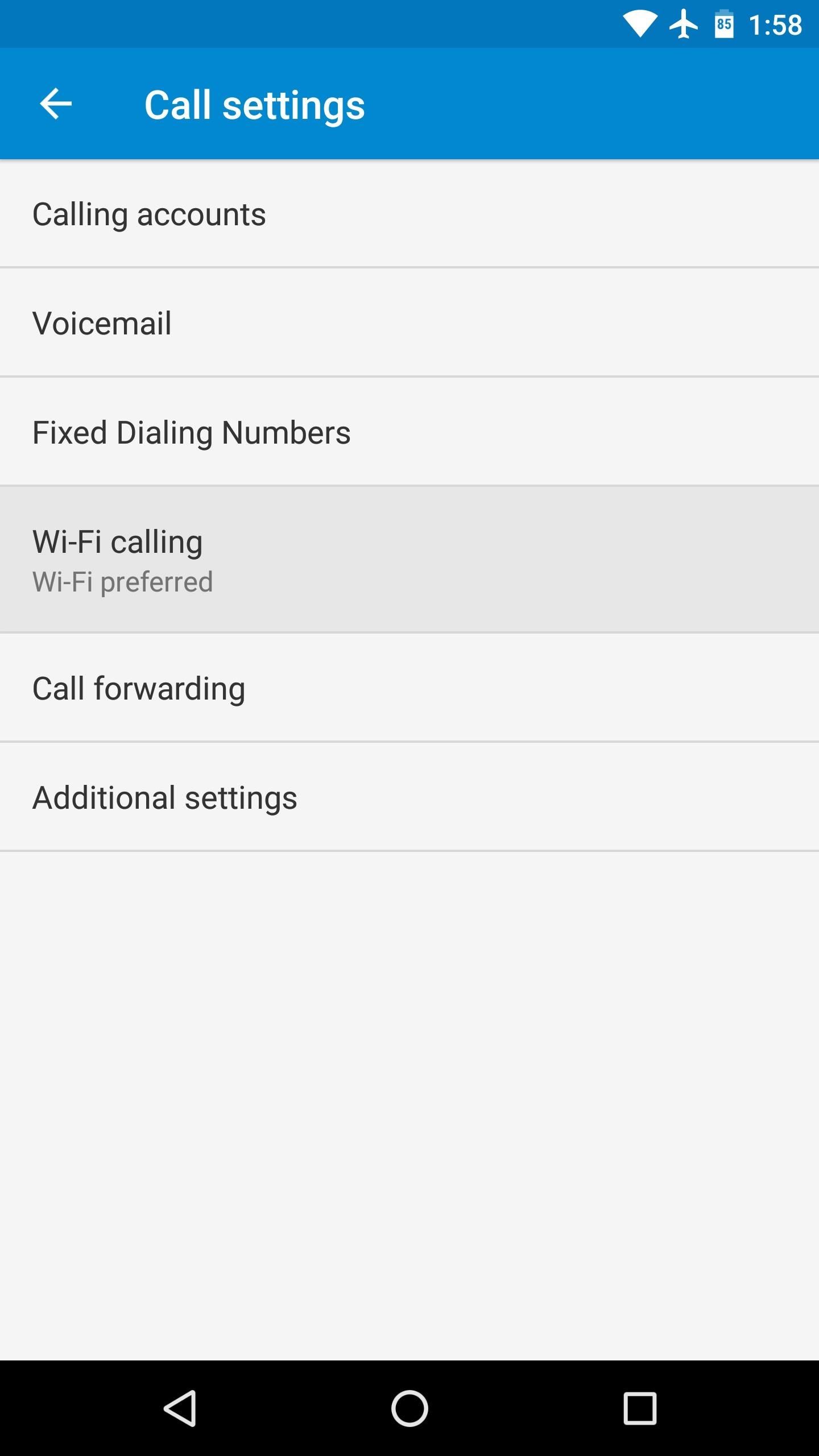
Step 4: Enable Wi-Fi Calling (Optional)Without a connection to the cellular network, you won't be able to make or receive phone calls in most cases. So to prevent this from becoming an issue, you should probably enable Wi-Fi calling at this point.This process will vary from device to device, but the first thing you want to do is look for a "Call settings" menu, either in Android's main Settings menu, or in your phone app's settings. From here, choose "Wi-Fi calling," then enable the feature, and set it to "Wi-Fi preferred." From now on, incoming and outgoing calls will be routed through your Wi-Fi connection, and you can verify this by checking the status bar at the top of your lock screen. Follow Gadget Hacks on Facebook, Twitter, Google+, and YouTube Follow Android Hacks on Facebook and Twitter Follow WonderHowTo on Facebook, Twitter, and Google+
Cover photo and screenshots by Dallas Thomas/Gadget Hacks
Here's How to Set Swipe Gesture Actions for External Links on Android. the app will ask you for different swipe gestures that can be used in the app. # Android apps # browser
How to Redirect Links on Android to Open in the App You
Detta mjuklanserade spel låter dig skapa och dela Pac-Man Mazes på din iPhone Med en aning från Super Mario Maker, har Bandai Namco blivit lanserad PAC-MAN Maker i Kanada före en global release. Det här är välkommen nyheter för mobila spelare, eftersom du inte behöver en konsol för att njuta av det här klassiska arkadspelet när det
Deluxe Pacman - Free Downloads of Deluxe Pacman Software
13 tips and tricks to master your HTC One (M8) 11 simple tips and tricks to get more from your LG G3 How to change your Android keyboard You may have never thought to change the keyboard
5 Ways to Break Into Your Locked Android Device - wikiHow
How to Set up a Personal Web Server with XAMPP. There are a number of Personal Web Server applications available on the Internet. XAMPP is one of the most robust, and compatible as far as offering a cross platform (multiple operating
Setting-up Multiple Subdomains in Your Localhost Using XAMPP
Got an iPhone 7 or iPhone 7 Plus? Do these 10 things first After you inhale that new-iPhone smell, follow this setup guide to be up and running faster than you can say A10 Fusion.
Top iPhone 8 and iPhone 8 Plus Tips and Tricks
The robot ultimate back scratcher outdoor fitness equipment back scratching machine the robot back scratching machine pictures on tcs Back Scratching Machine Pictures On TcsHiness Is A Really Good Back Scratch Hobo LamentsGot An Itch Let Your Chair Do The Scratching S ModsThe Back Scratching T ShirtAutomatic Back Scratcher Rube GoldbergThe Two State Challenge Can […]
Is It Normal for Your Butt to Itch? - cosmopolitan.com
This morning I cannot login to my LastPass on my IOS device anymore (iPhone 6 11.2.6) It keep popping a box asking me to re-enter my master password as it detected a fingerprint change and it wont accept my password! I used the exact same password on my desktop app (Mac OS) as well as on the website and it is the proper password.
LastPass - How is updating my Master Password secure?
The 7S and 7S Plus are actually the 8 and 8 Plus, not to be confused with the iPhone X, the 10th-anniversary iPhone. Still with me? Good. Here's everything you need to know about the iPhone 8 and 8 Plus, Apple's traditional, and probably overlooked, 2017 smartphones.
OnePlus 6T Event Roundup: Everything You Need To Know
Snake game is one of the most basic and simple game that is available in almost all cellphones. All you have to do is eat your food without touching the tail of the snake. Screenshot shows hidden snake game embedded in all YouTube videos (Google rocks). You can play snake game in almost any video played on YouTube (personally, I was able to
How to play Snake on YouTube - BelfastTelegraph.co.uk
Should You Change Your Password? Find Out If You've Been
Close All Chrome Tabs Simultaneously on Any Android or iOS
With the invention of mobile phones, alarms clocks are nearly extinct. Who wants a bulky tabletop alarm when you can use your mobile device to wake you up? Well, even tablets can make sure you get your coffee on time, and in the Samsung Galaxy Tab, there's the Android Alarm Clock application.
Set your Samsung Galaxy Tab Alarm Clock - VisiHow
I manage a small network, and use Meraki devices to run it. Those of us who resolve
Oznium in a nutshell. Oznium sells LEDs and related accessories that light up your life. Whether it's a specific wavelength of green LED to help you catch fish at night, or a color changing effect that makes your house stand out, our products are designed to make your world a brighter place.
How to Produce and Write Dance Music - wikiHow
0 comments:
Post a Comment