PSA: Use the PlayStation App for iPhone or Android to Get Free Games Every Month
Sony offers a set of free games to its PlayStation Plus subscribers every month, but it's easy to miss out if you're not constantly around your console. Perhaps you're traveling, or maybe you've stayed up one too many nights playing Uncharted, leading to a period of PlayStation detox. No matter what the case is, the good news is that you can use the PlayStation app for Android or iOS to claim these monthly free games without getting up from your seat.Every first Tuesday of the month (or the 5th of the month, at the latest), games available through the PlayStation Store have a shake-up. Included in this shift are games that are free to both download and play for the PS3, PS4, and Vita systems. Granted, most are indie games and might be hit or miss, but there's generally a gem included each month.Don't Miss: How to Rip Original PlayStation Games to Play on Your Android with a DualShock Controller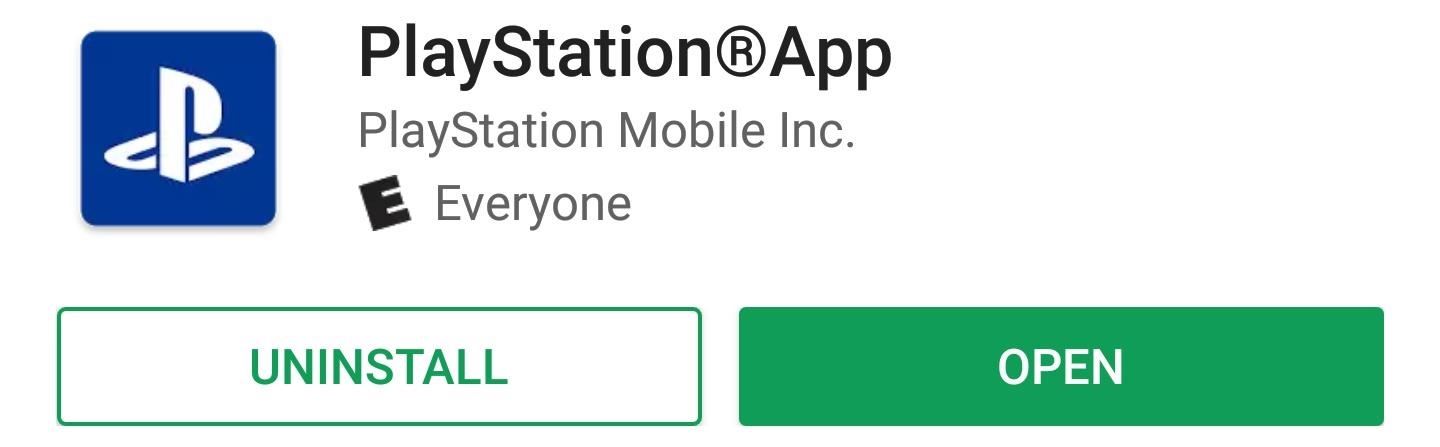
Step 1: Get the PlayStation AppThe first step should be to acquire the PlayStation App from the respective store for your platform. After downloading and installing the app, login to your PlayStation account.Install the PlayStation App for Android from the Google Play Store Install the PlayStation App for iPhone or iPad from the iOS App Store
Step 2: Go ShoppingTap on the icon in the upper left-hand corner to enter the store. The first screen is essentially a top-level landing page, so tap on the hamburger icon to find the store's main menu.
Step 3: Find the Deal AisleNext, select the "PlayStation Plus" link from the side navigation menu. From here, you may have to scroll down slightly to find the "Free Games" link, but once you do, just tap it navigate the current month's selection of freebies.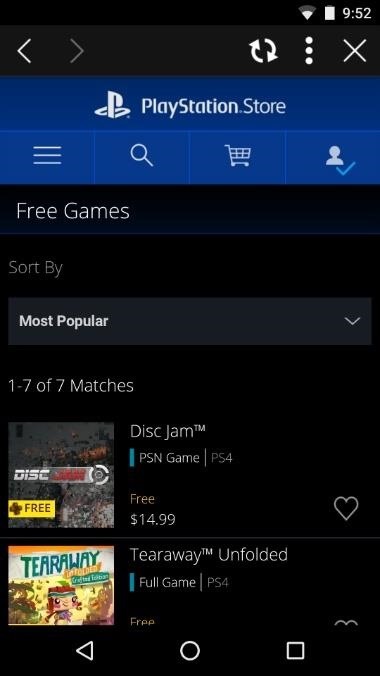
Step 4: Claim Them AllOnce you find a game that looks interesting, just select it, tap "Add to Cart," and then check out to tender your "payment" of $0.00. From there, you can either queue games to download to your console from the app, or wait until you're in front of the system to begin the download process. Once you're done, you can repeat this process as many times as you'd like. You don't actually have to claim them all, but it's not a terrible idea. Doing so places the games in your library, giving you the ability to download them at any point, so long as the game is still stored on PlayStation's servers and your subscription to PlayStation Plus is up to date. You should notice that there are unique titles available for the PS3, PS4, and Vita, but you don't have to currently own any of these systems to claim the game.Don't Miss: T-Mobile Is Giving Away Free Stuff Every TuesdayFollow Gadget Hacks on Facebook, Twitter, Google+, and YouTube Follow Android Hacks on Facebook, Twitter, and Pinterest Follow Apple Hacks on Facebook, Twitter, and Pinterest Follow WonderHowTo on Facebook, Twitter, Pinterest, and Google+
Cover photo by Nick EpsonScreenshots by Dallas Thomas/Gadget Hacks
Battery drain. Numerous users have reported problems with the battery life of their devices. One of the easiest ways to prolong your smartphone's battery is to change your locations and brightness
Trigger GREEN Traffic Lights: if you or someone you know, owns a motorcycle, a scooter or even a small car, you've probably noticed that it's easy to get stuck at traffic lights. Well, I'm going to explain why it happens and show you a great little trick that will save time, g
How To Trigger A Green Traffic Light - Jalopnik
Apple first added the "Do Not Track" option to Safari in iOS 7, which sent a request to site owners and advertisers to not track your browsing activity. By tracking your activity, those third-parties could tailor content to you that you're more likely to interact with.
Apple to remove Do Not Track option from Safari in iOS and
How To: Disable the 'Good Morning' Message on Your iPhone's Lock Screen How To: Remove Widgets from Your iPhone's Lock Screen How To: Get the Most Out of iOS 11's New Lock Screen-Style Notification Center How To: Access Your Screen Time Usage Stats Faster in iOS 12 for iPhone
iOS Basics: How to Add Widgets to Your iPhone's Lock Screen
How to Activate the Hidden AOSP Lock Screen on Your - HTC One
While we already know most of what's new in Samsung's take on Android Oreo thanks to infographics and hands-on time with the update, it's great to see clarification on everything that's
Instagram Feed Ideas + How To Re-create them ALL Yourself! Have you been thinking about creating a new Instagram account, or are you looking for fun new ways to change up your Instagram feed theme? The best thing to do is get some inspiration from a huge range of I nstagram feed themes and get started - you're in the right place.
How To Use The New Instagram Algorithm To Customize Your Feed
How to hide apps from iOS search; How to hide apps in folders; How to hide apps from your purchase history. Want to make sure no one can see your potentially embarrassing purchases? It's super easy to hide apps from your history. Launch the App Store on your iPhone or iPad. Tap on your Account avatar in the top right corner of every view
How can I unhide Apps in iOS 11? - Apple Community
A time lapse is basically just a long video sped up into a shorter video, but that's not the way you should do it. Time lapse apps will record short clips in intervals and stitch them together.
Is there an Android app that can take a photo every x seconds?
Step 5: Activate Your Google Fi SIM. From here, simply insert your Google Fi SIM card into your iPhone, then restart the device.When you get back up, open the Google Fi app, sign in with the Google account you used to activate Fi, then simply follow the prompts to get your new cell service up and running.
After six months with Google's Project Fi, I'd switch to it
How To: Cheat Android's Hidden Flappy Droid Game How To: Watch Saturday's 2012 Wild Card Doubleheader Football Games Online How To: Get Fortnite for Android on Your Galaxy S7, S8, S9, or Note 8 Right Now How To: Hack Counter-Strike to Play on Your Android How To: Play ChronoBlade on Your iPhone or Android Before Its Official Release
Play the Android 5.0 Lollipop Hidden Flappy Bird Game
Pop ups and little ads keep appearing on the screen even though I have pop-upblocker on. Remove a toolbar that has taken over your Firefox search or home page
News: Why the iPhone X Needs a $25 USB Type-C Cable to Fast Charge How To: Add a Power Menu to Your iPhone for Quick Reboots, Resprings, Safe Mode, & More How To: Your Android Device Can Help Save Lives While You Sleep: Here's How to Help Out News: GO SEE.
Use Low Power Mode to save battery life on your iPhone
While a locked bootloader usually means no custom ROMs, Safestrap Recovery bypasses the locked bootloader and installs a custom recovery on your AT&T or Verizon Note 3.
How to Install a Custom Recovery & New ROM on Your Bootloader
0 comments:
Post a Comment