How To: The Easy Way to Clean Up Your WhatsApp Chat Logs
One of the downsides of living in an unprecedented age of connectivity is the near-constant bombardment of information. WhatsApp, the go-to messaging app for people the world over, is just as susceptible to buildup of useless media files, thanks to awesome features that allow us to communicate in multiple ways, such as broadcasting to friends and family. Luckily, the app makes it easy to remove old and unwanted data from your iPhone or Android.The importance of deleting old data on our smartphones cannot be understated, especially when it comes to our messages — regardless of what apps or services we use. Removing old GIFs and other media files allows you to declutter your smartphone and save precious space, which is especially important if you have an older device.WhatsApp makes it easy for you to delete old chats to help you prepare for the next barrage of image- and video-heavy chats that will inevitably come your way. And best of all, it can be done with relative ease for both Android and iPhone, though the processes are slightly different. That said, let's get started.Don't Miss: How to Format Your WhatsApp Messages with Italic, Bold, or Strikethrough Text
Deleting Individual & Group Chats on AndroidTo remove conversations on Android, tap on the Chats tab beside the camera button to open the list of all your current conversations. From there, perform a long press on a conversation you want to delete, and you'll enter edit mode, which will check off the chat you initially selected. While in edit mode, tap on any additional chats you want to delete.Once your'e satisfied with your selection, tap on the trash button in the top-right of the screen, then select "Delete" on the confirmation prompt. You have the further option of deleting media files from your phone, so make sure that "Delete media from my phone" is ticked if you wish to remove any unwanted pictures or videos and clear up space on your device.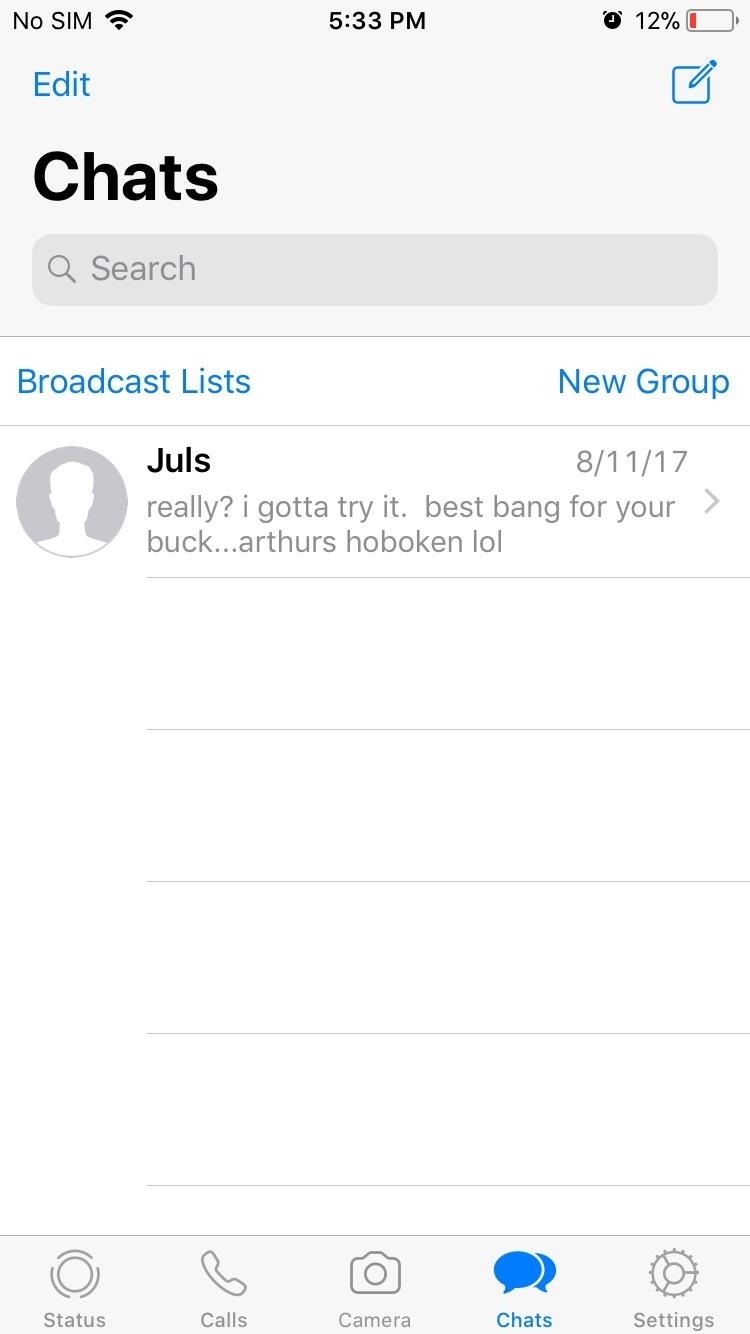
Deleting Individual & Group Chats on iOSRemoving conversations on WhatsApp on iOS is slightly different from Android. To do so, open the app and head over to Chats, then tap on "Edit" in the upper-left corner. After selecting "Edit," simply choose which conversations you with to delete by tapping on on them to check them off. Once you're satisfied with your selection, tap on "Delete" in the lower-right corner of the screen, then select "Delete Chat" on the confirmation tab that pops up to finalize deletion. And that's all there is to it! It's always a great idea to regularly monitor your chats to check for unnecessary conversations and related data to keep your phone clutter free. As easy as WhatsApp's chat removal feature is, what improvements can you think of that would further streamline data removal? Let us know by posting in the comment section below.Don't Miss: 15 Tips Every WhatsApp User Should KnowFollow Gadget Hacks on Facebook, Twitter, Google+, YouTube, and Instagram Follow WonderHowTo on Facebook, Twitter, Pinterest, and Google+
Cover image and screenshots by Amboy Manalo/Gadget Hacks
How It Works. Our cell phone directory has access to billions of records, making it easy for you to find the important contact information that you need. When you perform a search using our directory, our powerful tool scans these billions of records and in moments will have your results ready for you.
Free Reverse Phone Number Lookup - Cell Phone or Landline
This includes songs from Apple Music, content matched from your other devices with iCloud Music Library, music that you bought from the iTunes Store, or songs that you imported from CDs or downloaded from other services. 1. If you have an Android device, you must subscribe to Apple Music before you can listen to purchased or matched music.
What to do when you have more content than room on your iOS
In iPhone lingo, your favorites are the people you call most often. The iPhone lets you customize your own Favorites list. Then, you can simply tap the person's name in Favorites and your iPhone calls the person. You can set up as many favorites as you need for a person. So, for example, you may
How to Manage Favorite Contacts in the iPhone Phone App
Mapplets are small web applications that run within Google Maps. They are a. type of Google Gadget—the framework that allows developers to create small. web applications that can run within iGoogle, Google Maps, Orkut, or any web. page outside Google.Mapplets use the basic concepts and APIs of Google
Sea Level Rise Google Mapplet - freegeographytools.com
Get to grips with your Google phone, with our list of useful Nexus 5X tips and tricks. We'll help you to make sure you're making the most of your Android, and uncover a few handy features you
Basics: #51 No, my Nexus 7 is not a Camera! - youtube.com
Using Karma coupled with SSLstrip the WiFi Pineapple can easily give you access to traffic that would normally have been encrypted. Even if a site enforces HTTPS you can still find yourself browsing an insecure version of the site. Introduction In a few recent blogs covering Code Injection, Session Hijacking
With over 150 million active users, Snapchat is a hugely popular online messaging service. David Bisson reports on how to know if your Snapchat account has been attacked by hackers, and the steps you need to take to regain control.
Snapchat account gone? This is how you can regain access
Four New Ways to Chill Computer Chips A plastic fan blows air across the metal. As you can guess, these systems can be bulky, noisy, and power hungry. of these technologies is whether the
How Can I Quiet a Noisy Computer Fan? - lifehacker.com
Check out Microsoft's macOS AirDrop-Like Windows 10 Near Share in Action. Near Share essentially allows users to easily share content between Windows devices in the Bluetooth range
How to Sync Your Google Contacts with Your iOS Device Using
Weekend Project: Personal Portable Heater Make: Loading Unsubscribe from Make:? Keep warm this winter with an easy to make portable heater you can stick in your pocket, under your hat or
DIY Build An Inexpensive Personal Portable Heater Over The
How to Block and Unblock Facebook Applications. How to stop an application from getting your, info, sending you gifts, inviting you to join, etc. (i.e. FarmVille, mafiawars, yoville, etc).
How to Block and Unblock Facebook App or Game Easily
The Asus ZenFone 6 arrived at the office yesterday, and we've been busy testing it. The phone promises great battery life, fast performance, and great results from its camera, while the screen has thin bezels and no notch. Here is what we think about it
Qualcomm Could Bring "Snapdragon 7cx" For Cheaper Windows 10
0 comments:
Post a Comment