How To: Get the Nextbit Robin's Launcher on Any Android
We recently covered a set of ported apps from the new cloud-based smartphone, the Nextbit Robin. These ported APKs brought two of the Robin's slick new stock apps—Camera and Gallery—to any other device, but the launcher was conspicuously absent.Don't Miss: Get the Nextbit Robin's Camera & Gallery Apps on Any Android DeviceBut developer Sergio Castell stepped in and ported the Robin's launcher to work on all Android devices, so now we have the full set. It's a distinctive and fast home screen app that sports a unique widget system, and it's super easy to install, so I'll show you how it works below.
RequirementsAndroid 5.0 or higher "Unknown sources" enabled
Step 1: Download & Install the APKTo start, grab the APK installer file, then tap the "Download complete" notification. From here, press "Install," then when that's finished, tap your device's home button. This will prompt you to select a new home screen app, so choose the Nextbit Launcher from the list, then press "Always."Download the Nextbit Robin Launcher (.apk) Note: Future versions and updates to this app can be found at the developer's thread on XDA.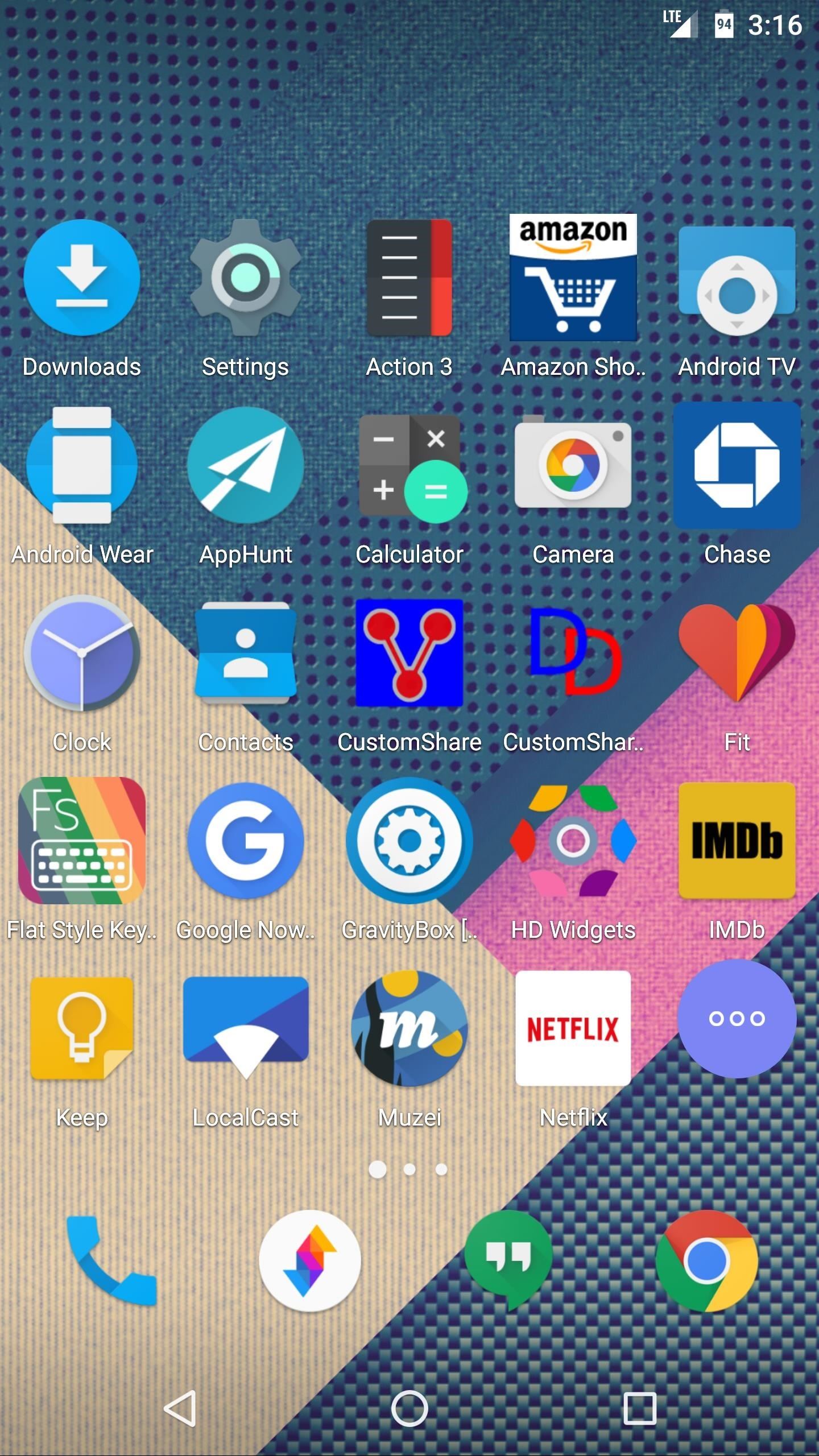
Step 2: Try Out Your New LauncherOnce you've installed your new home screen, you'll quickly realize that it's quite a bit different than other launchers. For starters, there is no app drawer in the traditional sense, and instead, your apps are all visible on the home screen like they are on an iPhone. Folders have an interesting look, too, as their contents are overlaid on a blurred, semi-transparent white background. As you continue to poke around, you'll quickly notice a floating action button that resides on the right edge of every screen. This was initially designed for quick access to the Robin's cloud features (which don't work on other devices for obvious reasons), but at the very least, the "All apps" option it offers should serve as a nice app drawer alternative. Finally, one of the coolest aspects of this launcher is its quick access widget view. To try this out, pinch inward with two fingers on any home screen. When the screen turns frosty white, long-press any empty space, then select a widget from the list, and drop it on your home screen. If prompted, select "Always allow" and press "Create" to add the widget. From now on, you can view this widget page at any time by performing the same pinch-to-zoom gesture. Follow Gadget Hacks on Facebook, Twitter, Google+, and YouTube Follow Apple Hacks on Facebook and Twitter Follow Android Hacks on Facebook and Twitter Follow WonderHowTo on Facebook, Twitter, and Google+
Cover photo and screenshots by Dallas Thomas/Gadget Hacks
Customize the Heck Out of Your Galaxy Phone with Samsung's Good Lock Cameron Summerson @Summerson Updated June 14, 2016, 1:25pm EDT The Samsung Galaxy S7 is probably the best Android phone available right now , but that doesn't mean it's perfect.
How to Add Custom Shortcuts to Your Quick Settings - Android
Now, the final "Gold Master" version of Apple's new iOS 10 software has now been released ahead of iOS 10's public launch next Tuesday, September 13th. iOS 10 GM is available as an
Get iOS 11 A Week Early - The Public Beta Golden Master Is
How to Cut, Copy, and Paste on Your iPhone 4S - dummies
You can increase battery life, Security on your iPhone and iPad device, Using Adjust auto lock screen time in iPhone and iPad. Average time should be best in auto-lock time. If you want to set minimum time like, 30 seconds, then that's wrong because it will lock your screen for short process duration of your iPhone and iPad.
Six ways to increase your iPhone and iPad security in 2017
It seems like every messaging app these days, from iMessage to Facebook, insists on sending "read receipts" letting people know that you've seen their message.
How To Read Whatsapp Messages Of Other Phone - Hack Read
How to Surf the Web Anonymously with Proxies. This wikiHow teaches you how to stay anonymous while browsing the Internet. It also teaches you how to find online proxy sites, as well as how to enable proxies through Chrome, Firefox,
How to surf the web anonymously and keep Chrome from tracking you
If you really want to promote something, send an email to your closest family and friends asking them nicely. Personal touches go a long way. Facebook is the opposite of personal.
How do I stop Facebook from asking me to find friends
Here we go again, softModders, it's time for another awesome tweak for your iPod, iPhone, or iPod running iOS 7. Have you ever felt like changing your lock screen with a custom text instead of it saying "slide to unlock"? Why shouldn't we be able to edit this? We're not given much freedom as it
Ads Taking Over Your Lock Screen? Here's How to Fix It
It's Now Possible to Send a Self-Destructing E-mail—Here's How. The expiration requires end-to-end encryption, so if you're sending the e-mail to a non-ProtonMail user, entering the
How to Send a Self-destructing Emails using Gmail - Digicular
In this softModder tutorial, I'll be showing you how to customize the background of your Android settings, pull-down Notification tray, and other apps on your Samsung Galaxy Note 2. From your
How to Customize App, Menu - Samsung Galaxy Note 2
Not only do these free movie apps allow you to watch movies, but many also let you stream TV shows right from your phone or tablet. This is a great way to catch up on your favorite shows when you're on the go.
15 RV Apps You Just Have To Own - RVshare.com
Short Bytes: By looking at the Mac OS X torrent clients for ease of use and features, less annoying advertising and no toolbar attached, we came up with a list of the best programs. The best
9 Best Free Torrent Clients - lifewire.com
How To: Install the Leaked KitKat Build on the Samsung Galaxy Note 2 (International Variant Only) News: KitKat Update Rolling Out Right Now for the T-Mobile Samsung Galaxy Note 3 News: KitKat Rolling Out Right Now for the Sprint & U.S. Cellular Variants of the Samsung Galaxy Note 3
Flash Android 4.4.4 DTU1ANK3 KitKat for Galaxy Note 4 N910G
Stripping your photos of EXIF metadata is one easy way you can protect your privacy online, and this tool makes it easy for you to do just that on your Android device. If you know other apps or techniques that help to remove identifiable information while sharing photos online, do share them with us in the comments section.
How To Scrub GPS Data From Your Photos; Or - Popular Science
0 comments:
Post a Comment