How To: Turn Your Nexus 7 Tablet into a Mouse & Keyboard for Your Computer
Like insurance, it's always better to have a computer mouse and not need it than to need it and not have it. Honestly, I don't want to carry around a clunky mouse with my laptop, so I don't. I do something else, something more convenient. I use my Nexus 7. If you want to give it a try, I'll show you how it's done right now. All you need to is a Wi-Fi network and a specific Android app to control your computer with your Android tablet. Please enable JavaScript to watch this video.
Installing the Necessary SoftwareTo turn our Nexus 7 tablets into mice, we'll need to use WiFi Mouse, and you'll need both the WiFi Mouse app for Android, and the appropriate WiFi Mouse Server for your computer's operating system.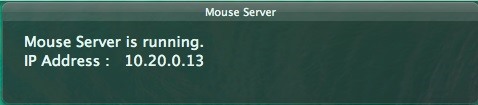
Connecting Your Tablet & ComputerMake sure that your device and computer are both on the same WiFi network, then open the server on your computer. Then open the application on your Nexus 7 and select Auto Connect. You'll now be connected to your computer.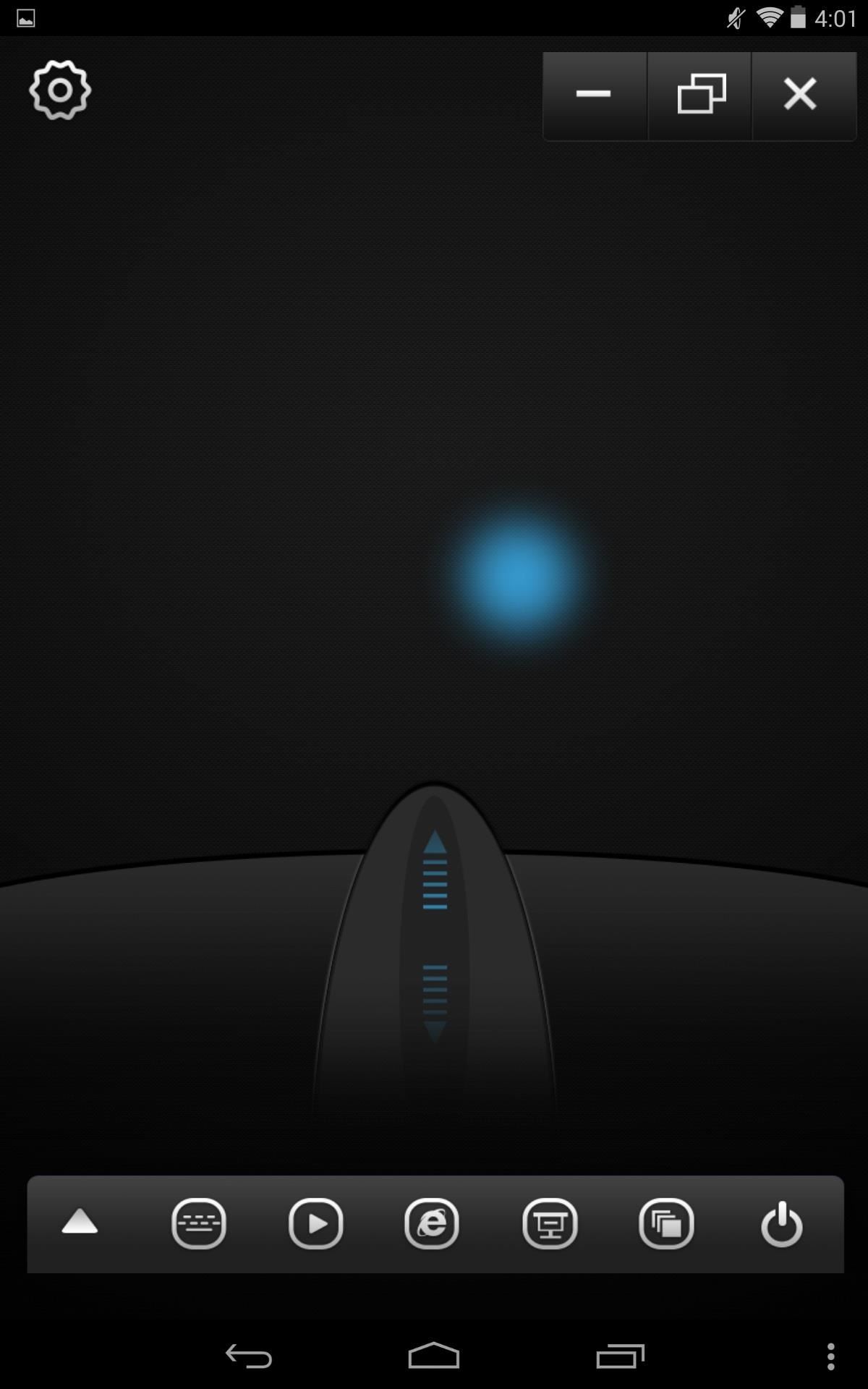
Mousepad Controls & GesturesSome of these gestures may not work, or will react differently depending on what type of computer you're using, but overall the basic gestures worked just fine.Tap to click Two-finger tap for right-click Two-fingers for scrolling Pinch-to-zoom Three-finger drag or highlight Four-finger swipe up to maximize the current window Four-finger swipe down to show desktop Four-finger swipe sideways to change current window focus Left-handed mouse support (swap left and right mouse click)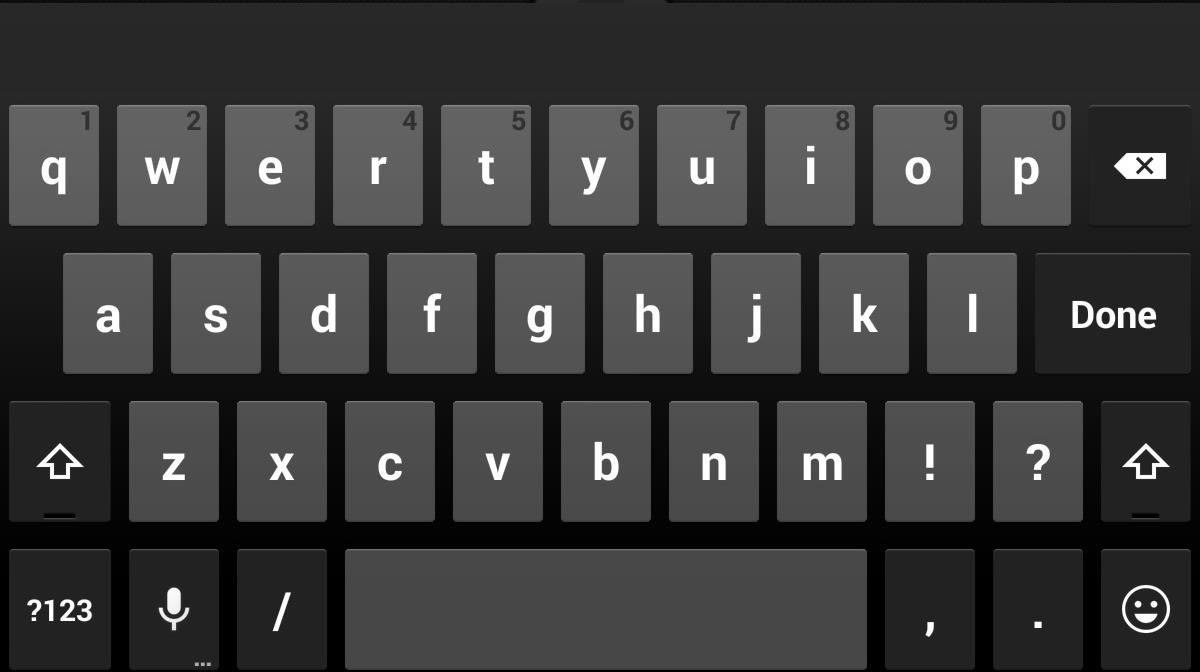
Using the KeyboradThe keyboard is pretty straight forward to use, but the main thing you want to note is the microphone icon on your keyboard, which almost makes the keyboard useless. Instead of typing, you can easily use the speech-to-text option. Just say what you need, tap to pause, then hit Done on the keyboard. You can also choose from an extensive list of other languages.
Other Options & ToolsFor the most part, all of the hot keys are off-limits with the free version, but using the Switch App icon will let you easily scroll through active applications. Also, available with the free version is the options menu where you can set sensitivity, auto connect at startup, switch to left-handed mouse controls, and reverse scroll direction. If you still want the pro version?—it's $2.99 and the add-ons don't seem worth it to me, but if you don't need a mouse and just want to be able to control some basic programs, check out our softModder guide on turning your Android into a remote control for basic desktop programs like Netflix.
How to View, Edit, and Remove Advanced EXIF Data on Android. If you want to see more information about your photos—or want to remove data—you'll have to look outside of Android's native capabilities and turn to the Play Store. We'll be using an app called Photo EXIF Editor for this.
Remove Location Data From Your Photos Before Sharing Them
24 hidden Android settings you should know about You can also access individual volume settings by pressing the physical volume button, which will make one slider appear on screen, and then
How to Assign Your Volume Buttons to Almost Any Task on Your
News: Thanks to Google, iPhone Users Can Finally Pick a New Frame for Their Live Photos How To: Auto-Change Keyboards on Your Samsung Galaxy Note 2 Based on the S Pen's Position News: Samsung Jumps to Head of Mobile AR Class with Galaxy S10 5G & 3D Depth Sensor, Shows Off AR Concept Video
Create "Frame Within a Frame" Photo Effects on Android
I really dug Crystals Wallpaper on iOS devices, which lets you create abstract polygon-shaped backgrounds, so I wanted to find something similar to that. What I found was PolyGen. While it doesn't function in exactly the same manner, it does let you create your own unique, polygon-shaped wallpapers.
How To: Create Your Own Abstract, Polygon-Shaped Wallpapers
What is the best Windows/Linux/Mac Torrent Client? Seconding transmission for mac. I used to use an old version of uTorrent, but it stopped working on el cap, so
Transmission Releases Long-Awaited BitTorrent Client For
The next-gen Snapdragon 835 flagship SoC (system on chip) was announced by Qualcomm Technologies Inc. in late November 2016. It is expected to revolutionize the mobile industry as this is its first 10-nanometer chip. Qualcomm also confirmed that the new chip comes from the collaboration with Samsung
Processors News, Reviews and Phones - PhoneArena
How To: Rip Original PlayStation Games to Play on Your Android with a DualShock Controller Turn Your HTC One into the Ultimate Gaming Machine
Turn your Android device into a computer with Andromium
androidfact.com/turn-your-android-device-into-a-computer-with-andromium/
Turn your Android device into a computer with Andromium HTC One M8, HTC One M7, LG Nexus 4, Nexus 5, Nexus 6, and the Oneplus One. 2 thoughts on " Turn your
How to Turn on an HTC Phone: 4 Steps (with Pictures)
finsta definition. This page explains what the abbreviation "finsta" means. The definition, example, and related terms listed above have been written and compiled by the Slangit team. We are constantly updating our database with new slang terms, acronyms, and abbreviations.
Urban Dictionary: Finsta
How To : Everything You Need to Know About Tasker Profiles When you hear people say that Android is more flexible than iOS, it's because of things like Tasker. You can do virtually anything with the venerable automation tool, from saving battery life to controlling your smart home with your fingerprint.
Everything You Need To Know About Private Profiles on
How to Send Files to a Cell/Mobile Phone Using Bluetooth
This instructable will tell you how to get a 3 in. flame out of a lighter, and turn it into a mini flamethrower without breaking it or anything.
How to overclock a lighter! - YouTube
Samsung Galaxy S Vibrant Reviews. The Samsung Vibrant can be easily the best smartphone for T-Mobile, also it is a super-phone on par with the remaining significant carriers' offerings. This bright, entertaining Android-powered apparatus is a fantastic platform for Internet surfing, movie-watching, and appreciating life on the internet.
How to Use Samsung Galaxy Phone as modem to - Tech2Touch
Coinbase 101: Fees & Fine Print You Need to Know Before Trading Bitcoins & Other Cryptocurrencies How To: Stop Panic Selling & Impulse Buys by Hoarding Your Cryptocurrency in Coinbase's Vaults How To: Binance Trading Pairs Help You Keep Track of Your Favorite Coins' Values
The Complete Beginner's Guide to Binance Review 2019 - Is it
0 comments:
Post a Comment