Apple Music 101: How to Make Your Account Public or Private on Your iPhone
Apple Music, Apple's answer to Spotify, has many interesting features packed in to make that $9.99/month price tag as attractive as possible. One of those features is geared towards social listeners — those who want to follow other Apple Music users and who want to be followed back. But here's the thing: how do you know if your account is public or private?You might be somebody who doesn't care if the world follows your streaming habits. On the other hand, you might be the kind of person who only wants their friends and family to follow their account, or stricter still, wants nobody to know what you've been listening to. If you'd like to know how to take control over the privacy of your Apple Music account in iOS 11 or higher, you've come to the right place.Don't Miss: iOS 11 Privacy & Security Settings You Should Check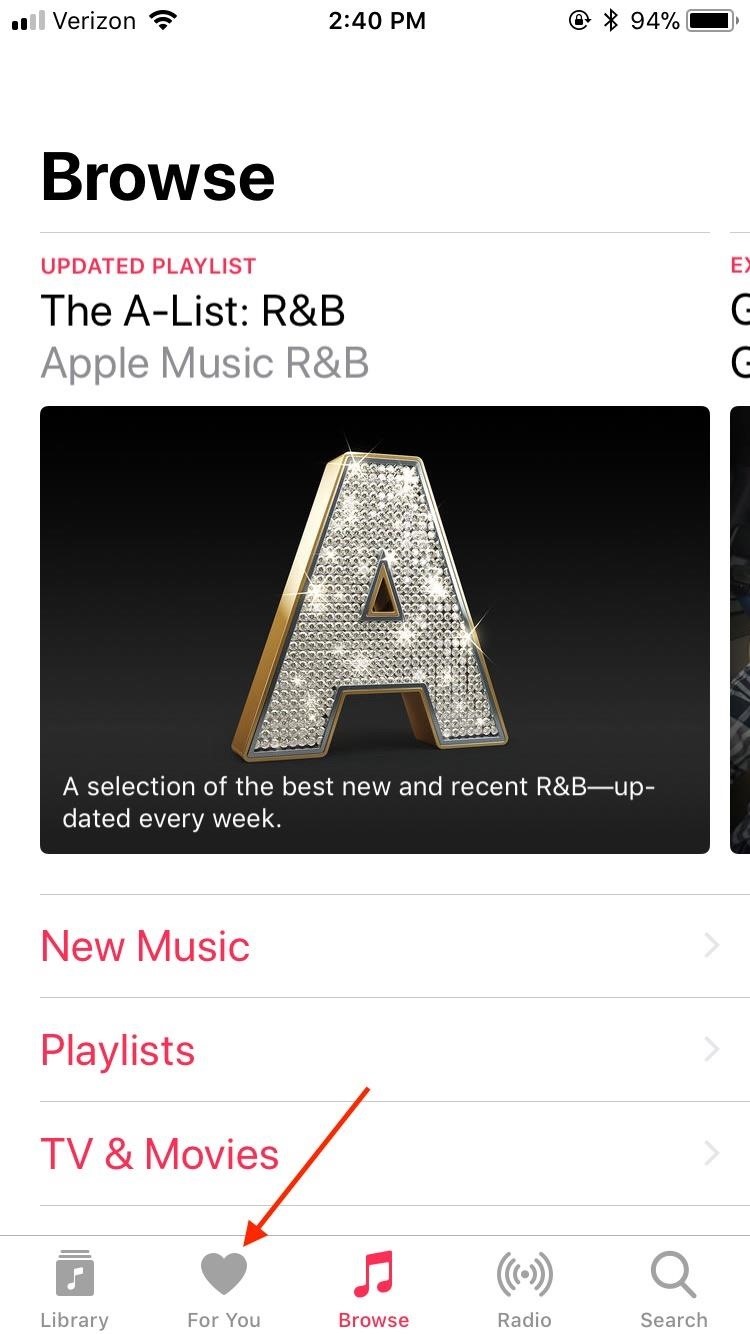
Step 1: Access Your Account Privacy SettingsTo check whether your account is public or private, launch Apple Music on your iPhone. Select the For You tab on the bottom of the screen, then tap the account icon in the top-right corner of the screen. Once on the Account page, either tap "Edit" or press the ellipsis (three dots) in the top-right corner of the display followed by "Edit Profile." Don't Miss: 24 Things You Need to Know About Apple Music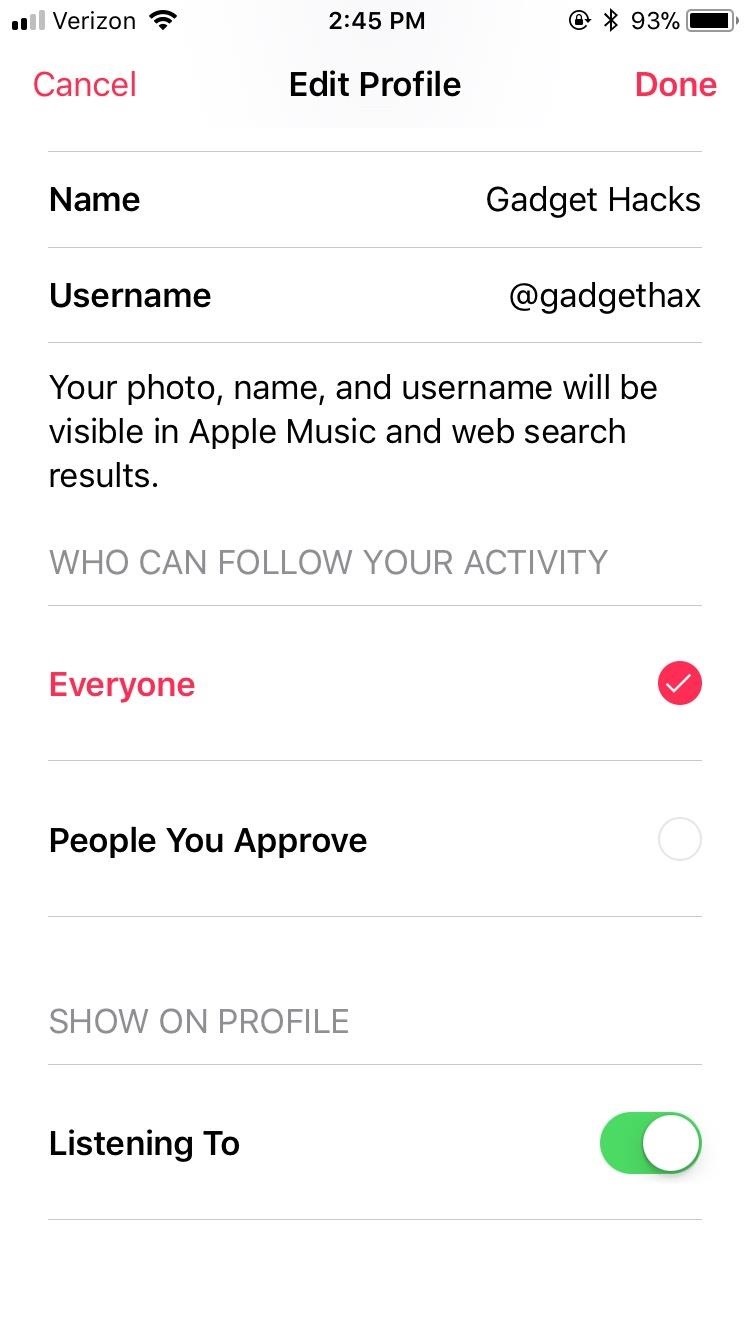
Step 2: Choose Who Can Follow Your ActivityNext, scroll down to the Who Can Follow Your Activity section. If you'd like your account to be public, which would mean allowing anyone to follow you, select "Everyone" here. If you'd prefer your account to be private and only allow users you accept to follow you, tap "People You Approve." (1) Public. (2) Private.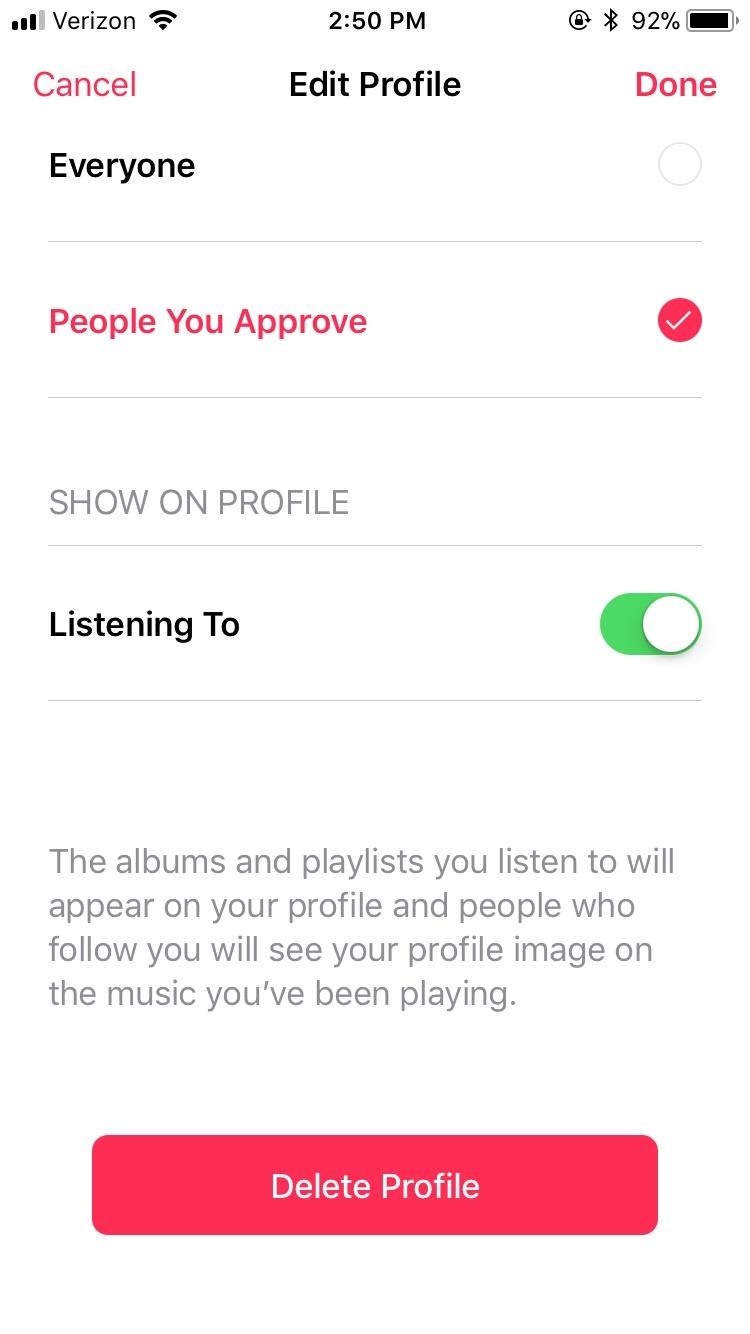
Step 3: Delete Profile (Optional)If you'd like to take the plunge into the next level of privacy, you can delete your profile entirely. This will not cancel your Apple Music membership, rather it will erase all social connection to your account, allowing you to listen to all of your guilty pleasures in peace.To delete your account, simply scroll to the bottom of the Edit Profile page, then tap the large red "Delete Profile" button. Tap "Delete Profile" again when prompted, and voila! Maximum privacy. How do you manage your iPhone's privacy? Let us know in the comments below!Don't Miss: 91 Cool New iOS 11 Features You Didn't Know AboutFollow Gadget Hacks on Facebook, Twitter, Google+, YouTube, and Instagram Follow WonderHowTo on Facebook, Twitter, Pinterest, and Google+
Cover image and screenshots by Jake Peterson/Gadget Hacks
When Android N is officially released sometime later this year, it will bring a lot of cool new features along with it. We've already had the chance to play around with some of these, thanks to a preview build available to Android beta testers, and one change that we like in particular is a revamped Settings menu.
How to Use the Quick Settings Menu on Android - Lifewire
One of the most common symptoms of a dying battery is a slow engine crank. When you hear the engine of your car cranking slowly take your car for a checkup as soon as possible. You see, your engine draws amperage from the battery during every start up, and if your battery is close to dying, you may find your car with a slow crank.
Apple's iOS 9.3.2 lets you use Night Shift and Low Power Mode
How to Automatically Turn on Speaker for Every iPhone Call Sometimes we need to use the speaker of the iPhone while talking to someone on the call. There could be many reasons for this, including driving or while having a group call with your friends.
How To: Automatically Turn on Speakerphone for Every iPhone Call
It's integrated into every aspect of the Galaxy S8 and S8+, so it's able to handle the tasks you normally do on your phone and it's constantly learning your ways so it can get better and better. *Bixby recognizes selected languages. Others to be supported. Bixby voice controls will soon be integrated into some of your favorite native apps.
With the content difference between American Netflix and other regions (such as Canada where I live) it is no surprise that people are looking to "unlock" that content. With the popularity of my How to: Watch American Netflix in Canada using AppleTV post, I thought it was time to take this Netflix content unlock to the iOS platform.
How to watch American Netflix in Iceland - watchtvabroad.com
Cover Adapts to Your Needs. When first signing in to the app, you'll be asked to enter an address for your work and home. The reason it needs this information is because Cover monitors where you are and subsequently changes the lock screen to match which applications you use in that location.
How to Change the Lock Screen Shortcuts on Your Galaxy S9
Report Ad
Did you check eBay? Fill Your Cart With Color today!
So, if the lithium-ion battery in your smartphone has seen better days, there are a few things you can try to bring it back to life before spending the cash to replace it. Full Recharge If your battery can't hold its charge anymore and drains extremely fast, you might be able to save it by doing a full recharge .
Top 10 battery tips for your smartphone or tablet | Verizon
How to calibrate your TV to get the best picture possible A few simple adjustments can help your TV produce a more accurate picture. We'll show you how.
how to change color saturation on monitor - Microsoft Community
I'm going with a custom kernel that let's you increase volume output from both headphones and the speakers (which also let's you change the balance in case you have the issue where the top speaker is louder). I also use Viper4Android to increase the overall audio quality and the volume with some settings.
How to Increase Headphones & Speaker Volumes on Your Samsung
If you do, you must restart from the disc again to access Disk Utility. Click the Erase tab. Click the disclosure triangle to the left of the hard drive icon to display the names of your hard disk volumes and partitions. Select your Mac OS X volume. Highlight the drive, select Partition Tab, then Format type
Make Your Mac Feel Like New Again With a Fresh Install of OS X
News: The Latest Razer Phone 2 Leaks Suggest Project Linda Might Actually Happen By Jon Knight; Android; After the first image leaked of the upcoming successor to the Razer Phone, many were taken aback by its design, specifically how familiar it was.
How to Get Free Internet on Your Laptop from Your Phone
By doing so, you can save a lot of time on several occasions. For example, during Christmastime, you may create a greeting message and send it to anyone. It can also be helpful if you have to give the same information to several people. To send the same message to multiple contacts on WhatsApp use the Broadcast function. Why not just use a group?
How to Send WhatsApp Message to All Contacts - TechWelkin
This includes songs from Apple Music, content matched from your other devices with iCloud Music Library, music that you bought from the iTunes Store, or songs that you imported from CDs or downloaded from other services. 1. If you have an Android device, you must subscribe to Apple Music before you can listen to purchased or matched music.
What to do when you have more content than room on your iOS
Vox video producer Carlos Maza. (Vox / YouTube)(Carlos Maza / YouTube) Carlos Maza, a video producer for the news site Vox, said the harassment began about two years ago. Steven Crowder, a right-wing commentator and comedian, had begun to call out Maza's sexuality and his race — Maza is gay and Latino — in some of his videos on YouTube.
Set up your Android Auto app - Google Support
0 comments:
Post a Comment