News: 34 Beautiful Material Design Apps to Replace Your Old, Ugly Ones
I have a personal rule when it comes to an app's interface: If it doesn't follow Android's design guidelines, it was probably written with Apple's iOS in mind first and foremost.And if that truly is the case, I almost take this as a personal insult. I'm not a second-class citizen because of my taste in smartphones, and I shouldn't be treated as an afterthought. Developers should damn well be able to design an app that doesn't functionally and visually clash with my phone's operating system, and if they can't, their app is getting uninstalled.These days, any Android app worth its salt utilizes Material Design, which is a gorgeous take on how touchscreen elements would look and behave if they were made from some sort of quantum paper. This new design language has been such a hit that practically every category of apps has several "Material" entries, so it's high time us Android users ditched the iOS clones and replaced them with some native-looking Material Design apps.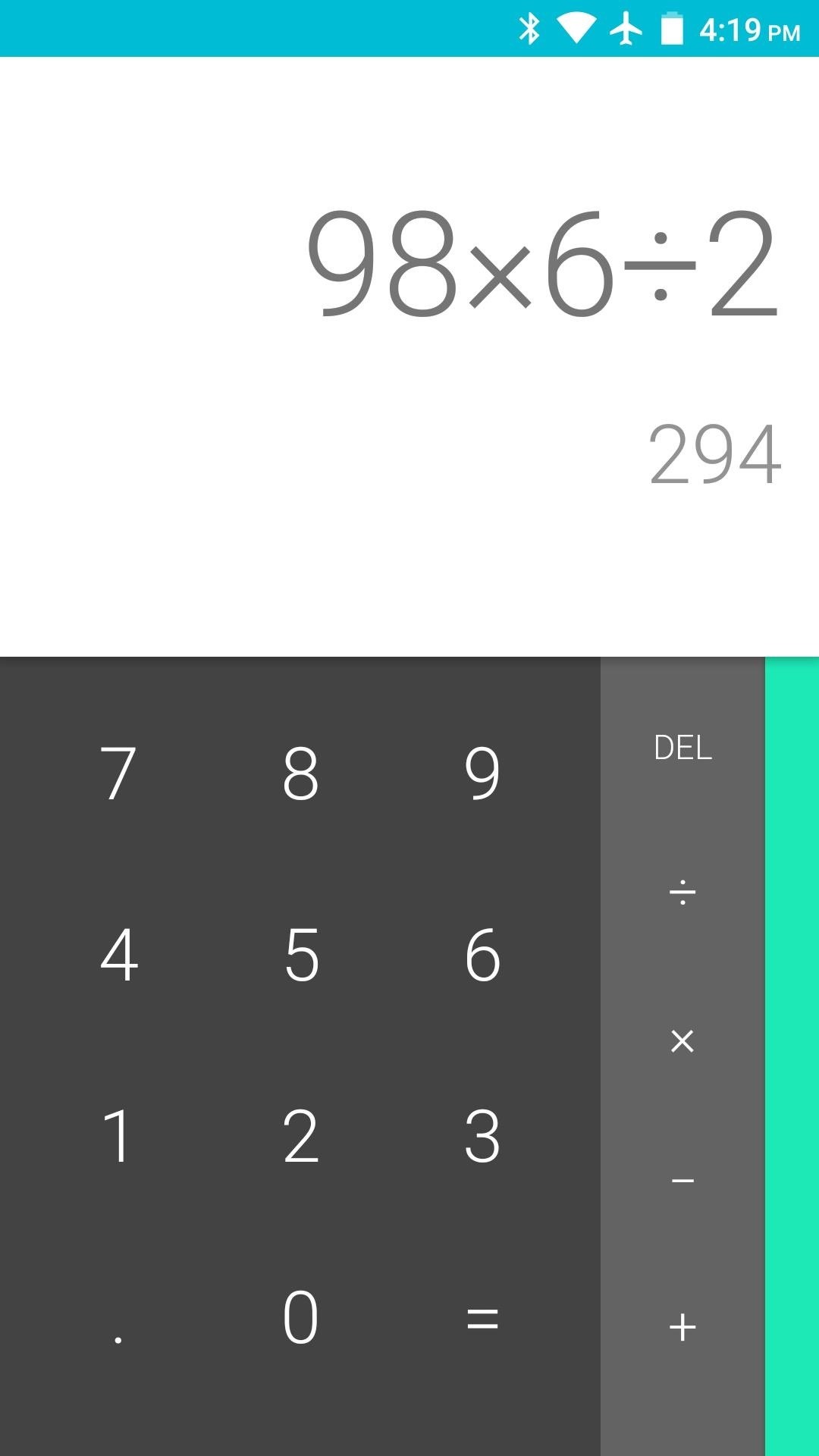
1. CalculatorThe best Material Design option when it comes to calculators is none other than Google Calculator. While this app is not available on the Google Play Store for all devices, it can easily be sideloaded.If you're running Android 5.1 or higher, simply download and install the latest version of Google Calculator from APKMirror. Otherwise, you might want to try Material Calculator from the Google Play Store, which is a port of the official Google Calculator app that should work on all devices.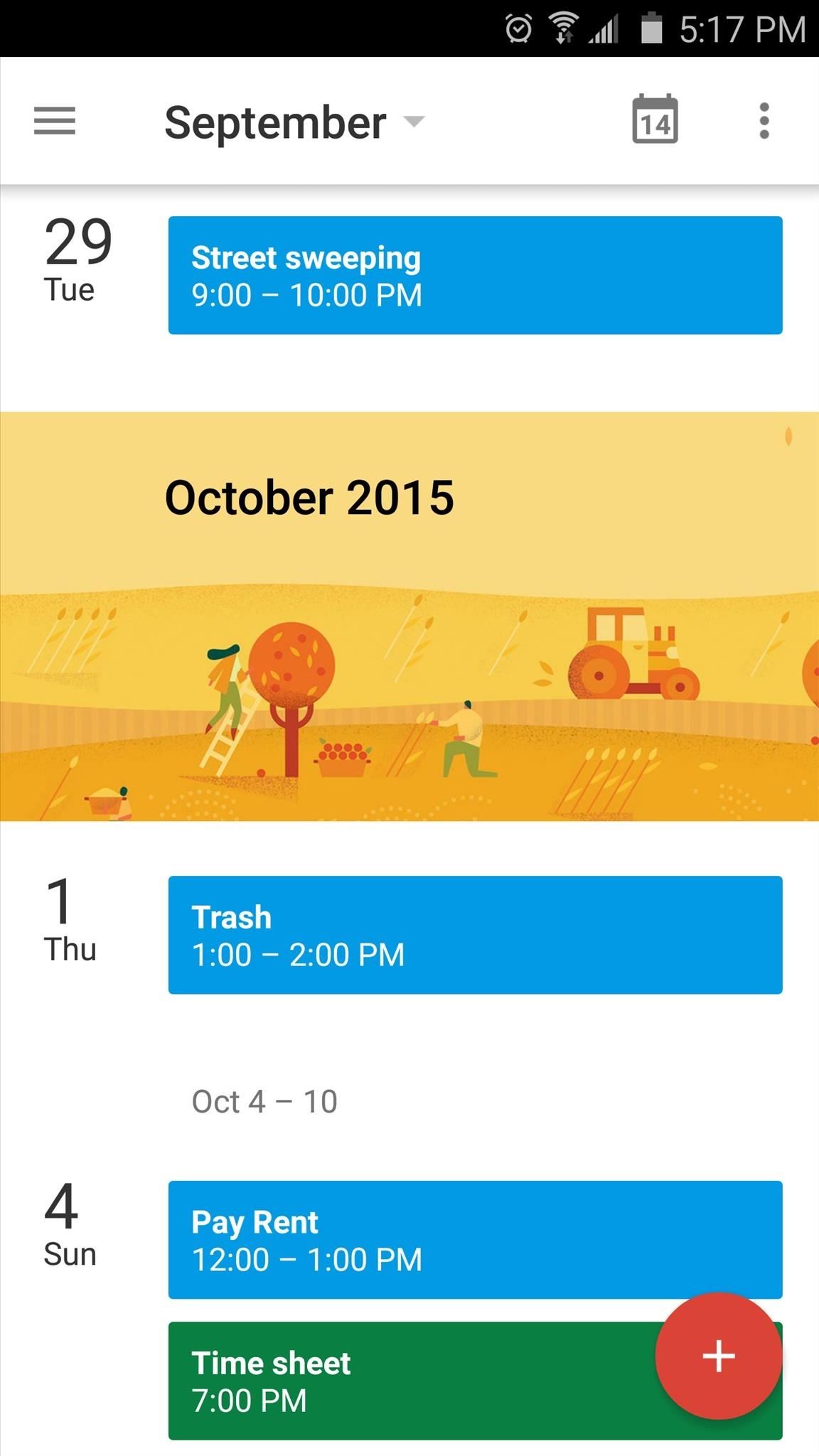
2. CalendarAs the creators of the Material Design language, Google has a bit of a leg up on the competition here. A great example of this is Google Calendar, which has all of the animations, drop shadows, and even floating action buttons that you would expect from a Material Design app, all rolled into a very functional and beautiful calendar. But the competition is certainly not far behind, if at all. Today Calendar is chock-full of Material Design elements, and supports syncing from multiple calendar sources—even Google's own. Some users might prefer this option to Google Calendar, as Today has 6 different calendar views that may suit your needs a bit better.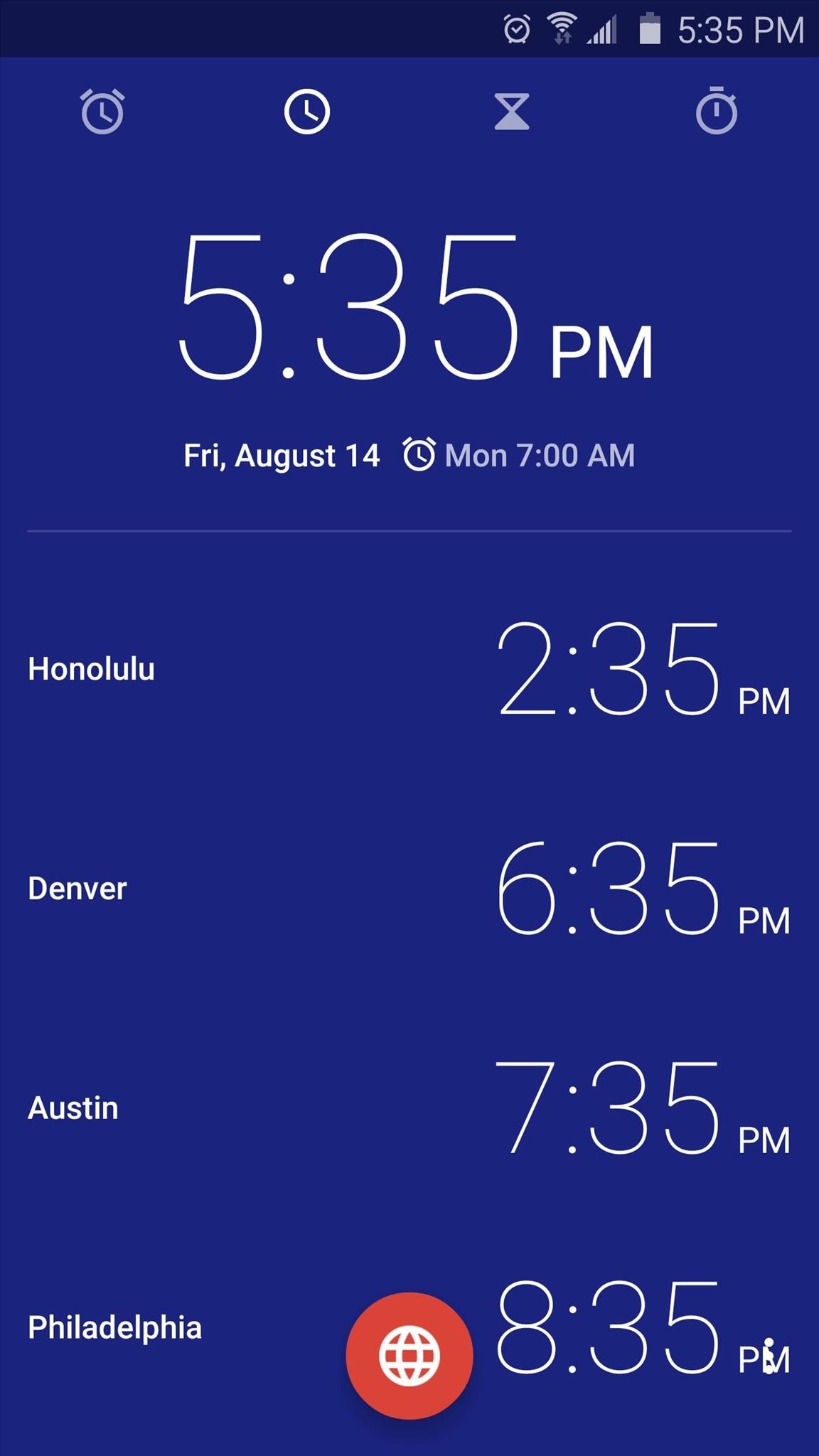
3. ClockIf you're looking for a clock, alarm, and timer app that sports Material Design, Google Clock was recently made available to all devices on the Google Play Store. With a background that changes color based on time of day and many subtle animations to add a bit of flair to the crisp and clean interface, this is definitely one of your best options. For a third party solution, Timely is a gorgeous clock app that just recently added some Material Design styling and a few subtle animations (and was acquired by Google). But one of Timely's best features is not related to Material Design at all—your alarms will automatically be synced to any other device with Timely installed.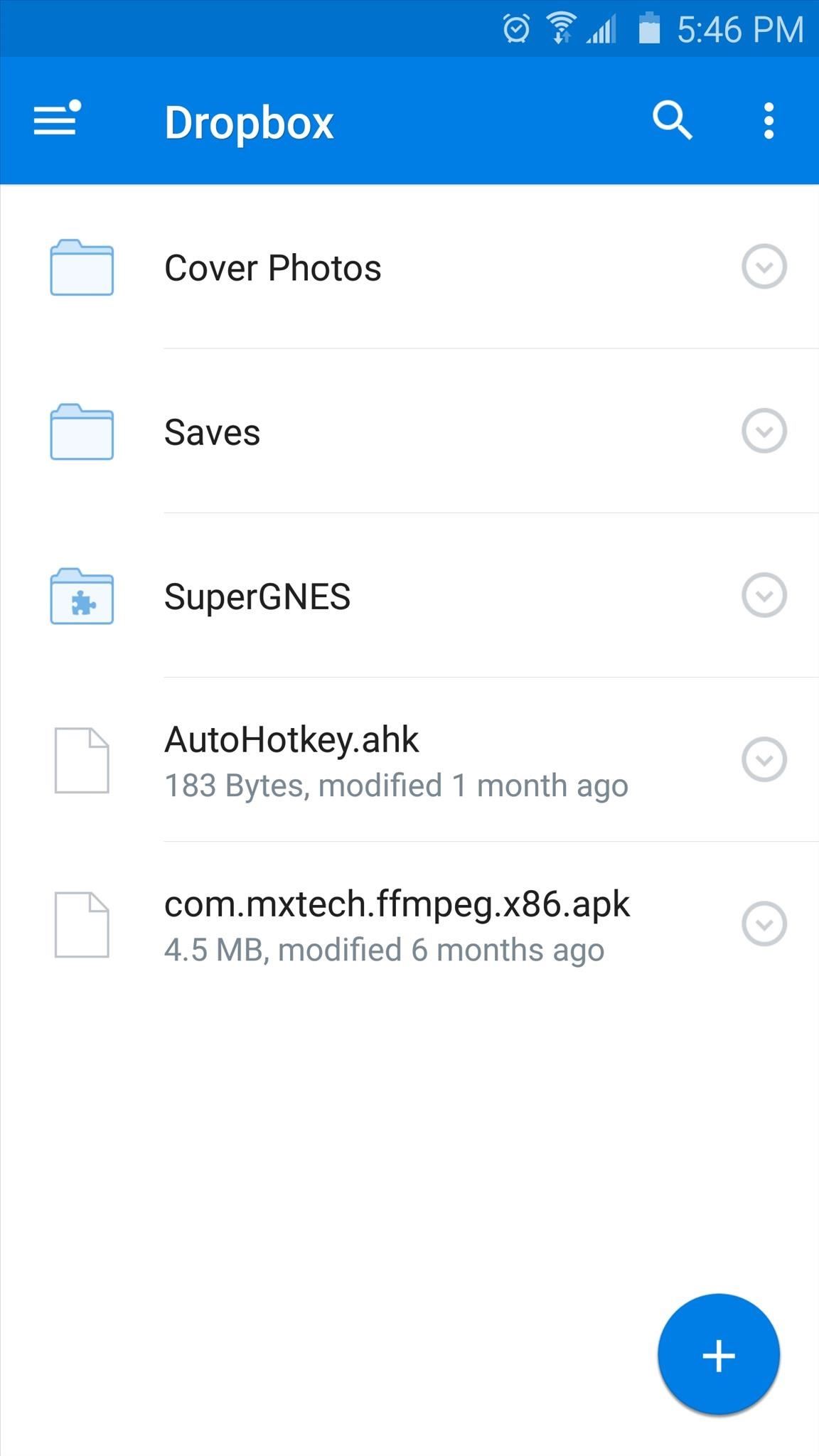
4. Cloud StorageWith more than 300 million users, Dropbox is probably the biggest cloud storage service out there. Considering that fact, they could've easily justified an iOS-clone interface with some tired statement about consistent user experience across platforms, but instead, their developers have now implemented a full Material Design interface in their Android app. Amazingly enough, even Microsoft has jumped on the Material Design bandwagon. The Android version of their popular OneDrive storage service now sports a clean, and fully "Material" interface. To sweeten the pot even further, the OneDrive app for Android now allows you to display cloud files on your TV by way of the Chromecast.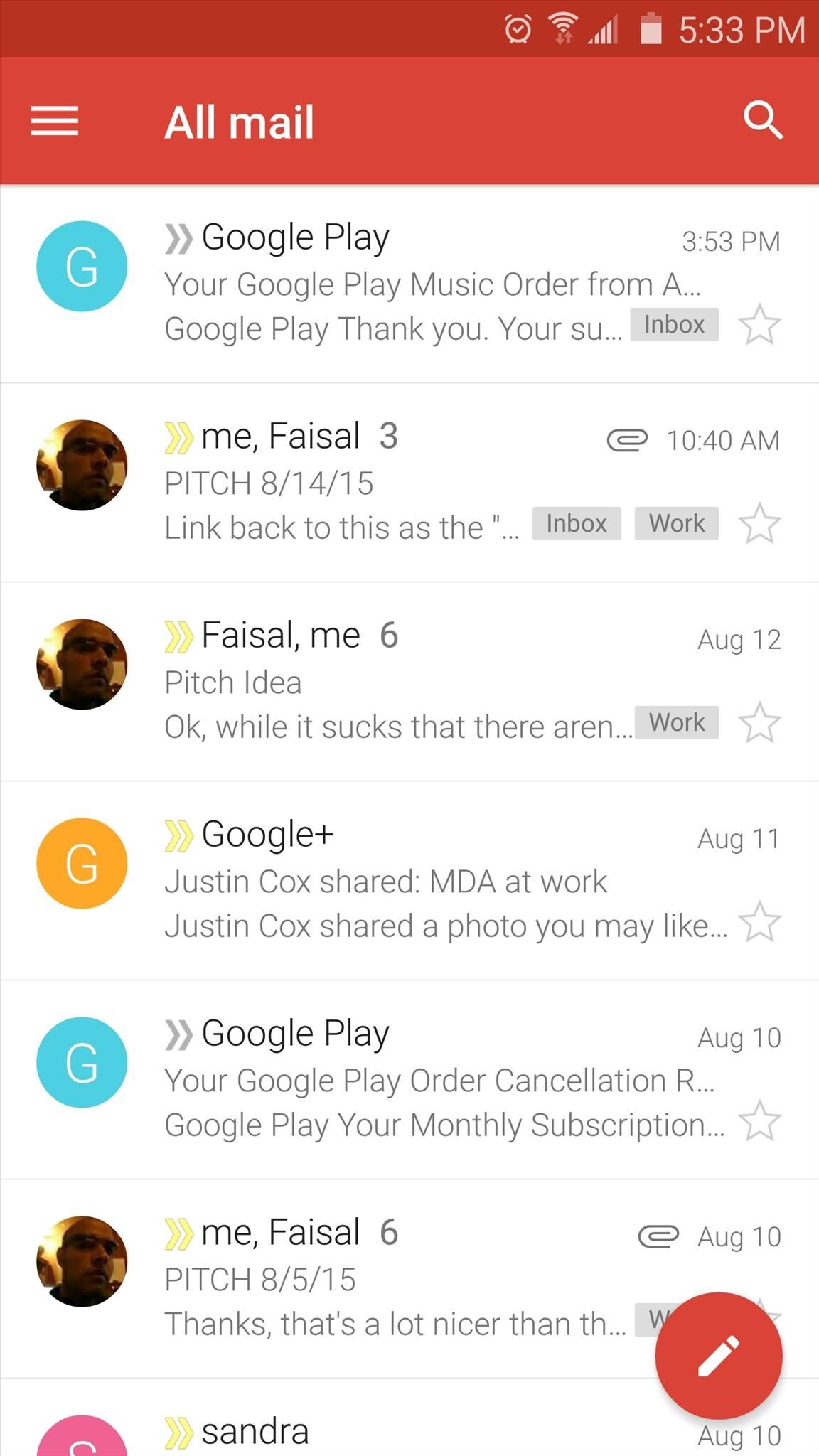
5. EmailNow that the Gmail app can handle POP3 and IMAP, you can use it as a Material Design inbox no matter what email service you use. Simply sign in with the account credentials for your Yahoo, Outlook, or any other email address, then you'll be off and running with a gorgeous Material-ized inbox. For a second Material Design email option, give Boxer a try. The interface here is strikingly similar to Gmail's, but without the red color branding, and the app supports most major email services.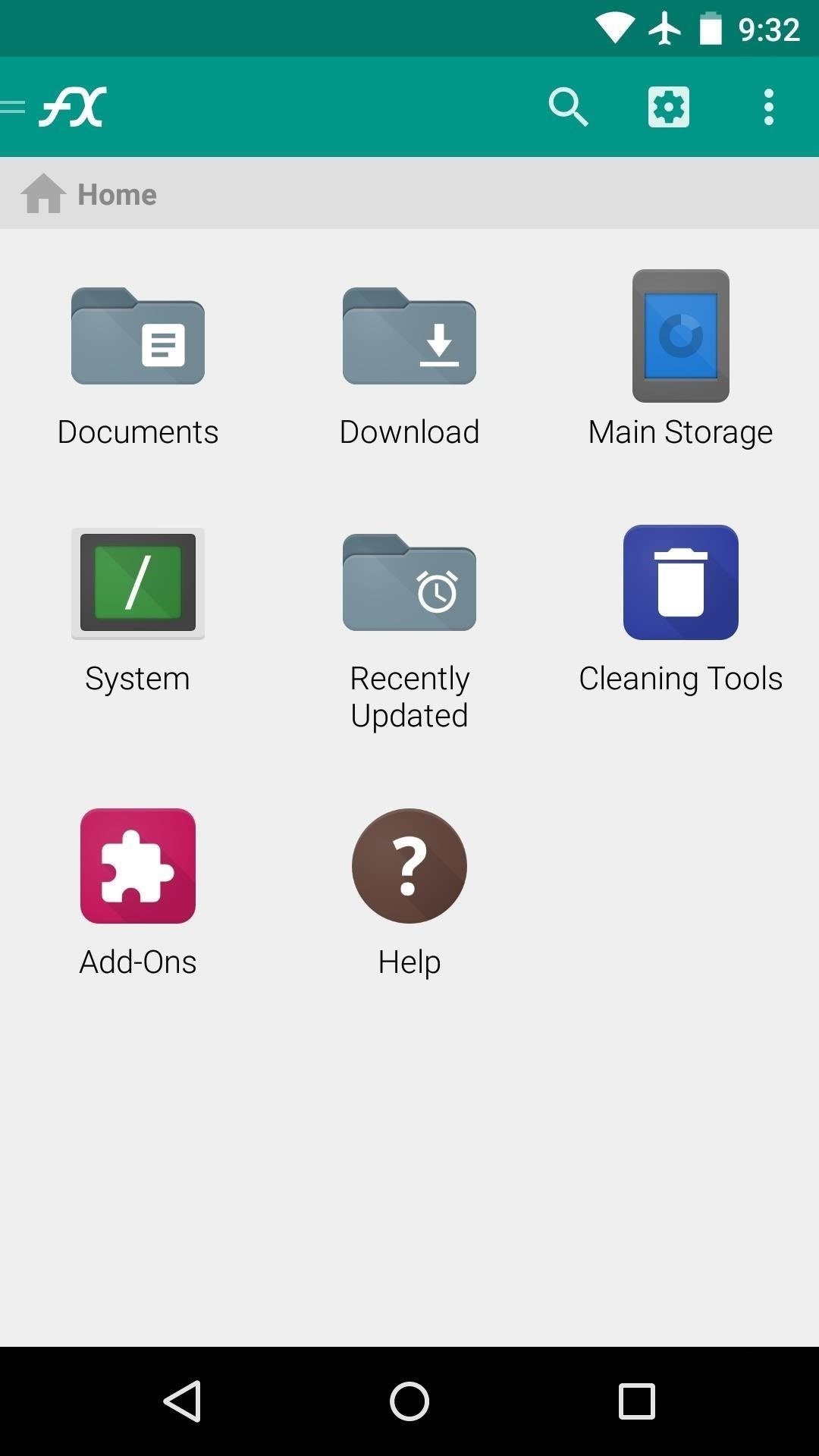
6. File ExplorerFX File Explorer recently finished in first place in our file explorer comparison, and its beautiful Material Design interface had a lot to do with that ranking. Of course there are plenty of other things to like about FX, as it's one of the most full-featured file browsers available for Android. Don't Miss: The 5 Best Free File Explorers for Android Finishing a close second in our file explorer comparison was Solid Explorer—but that was before it got a recent Material Design makeover. With a spiffy new interface to match its robust functionality, we might actually have to revisit our rankings to bump Solid Explorer up to at least a tie with FX.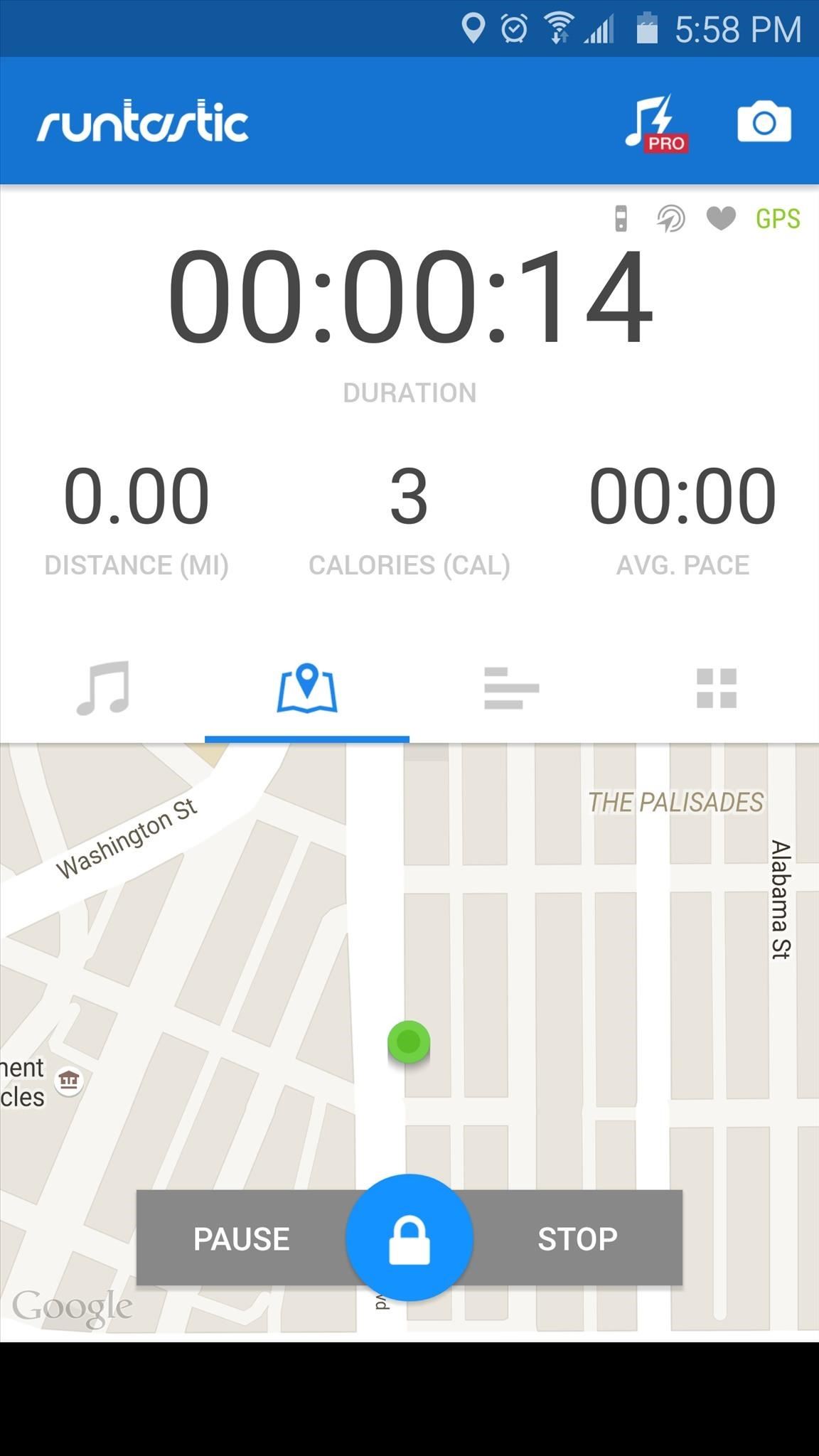
7. Fitness TrackingWhether you're trying to finally get into shape, or you just want to keep track of your already-ample workout regimen, Runtastic is a great fitness app with a beautiful Material Design interface that will make things a lot easier on you. Start up a new activity, then the app will count the duration of your workout, the amount of calories burned, and on compatible devices, it even offers a step counter. If you're looking for something with a slightly simpler interface, Google Fit might be right up your alley. This app uses the built-in step counter on compatible devices, then combines that data with Google's activity-aware location service to display miles walked or biked, calories burned, and duration of activity.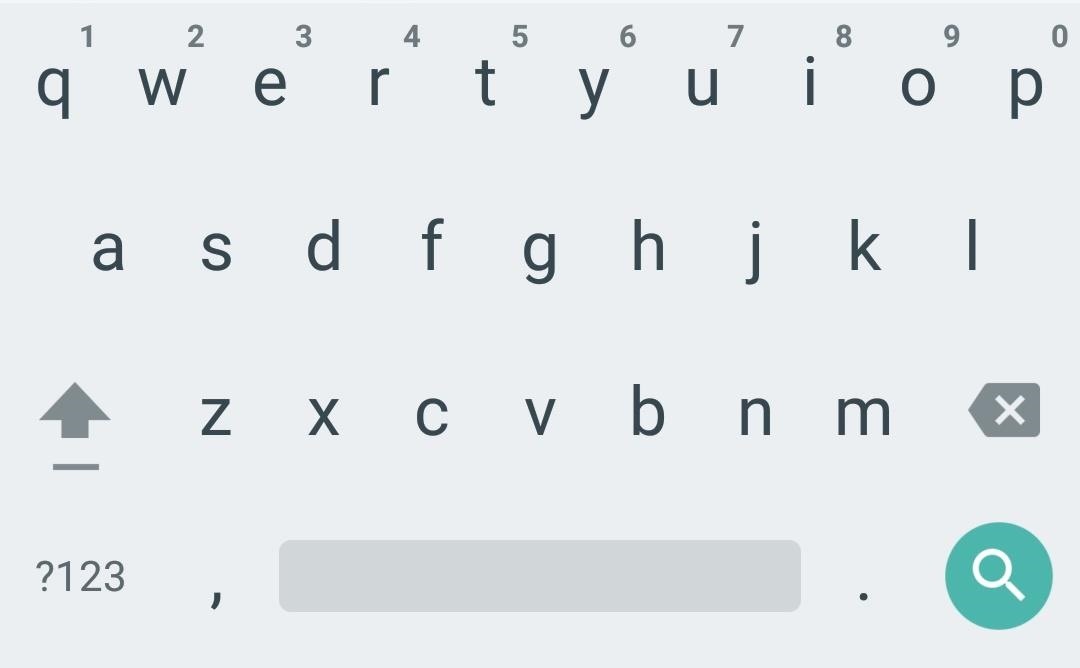
8. KeyboardYes, even keyboards can use Material Design. For instance, Google Keyboard sports a flat style with subtle coloring and animations, and it combines gesture typing with predictive text. Perhaps even more "Material" than Google's own offering is the Fleksy keyboard, which can be themed extensively, and almost magically interprets quick and inaccurate typing on the fly.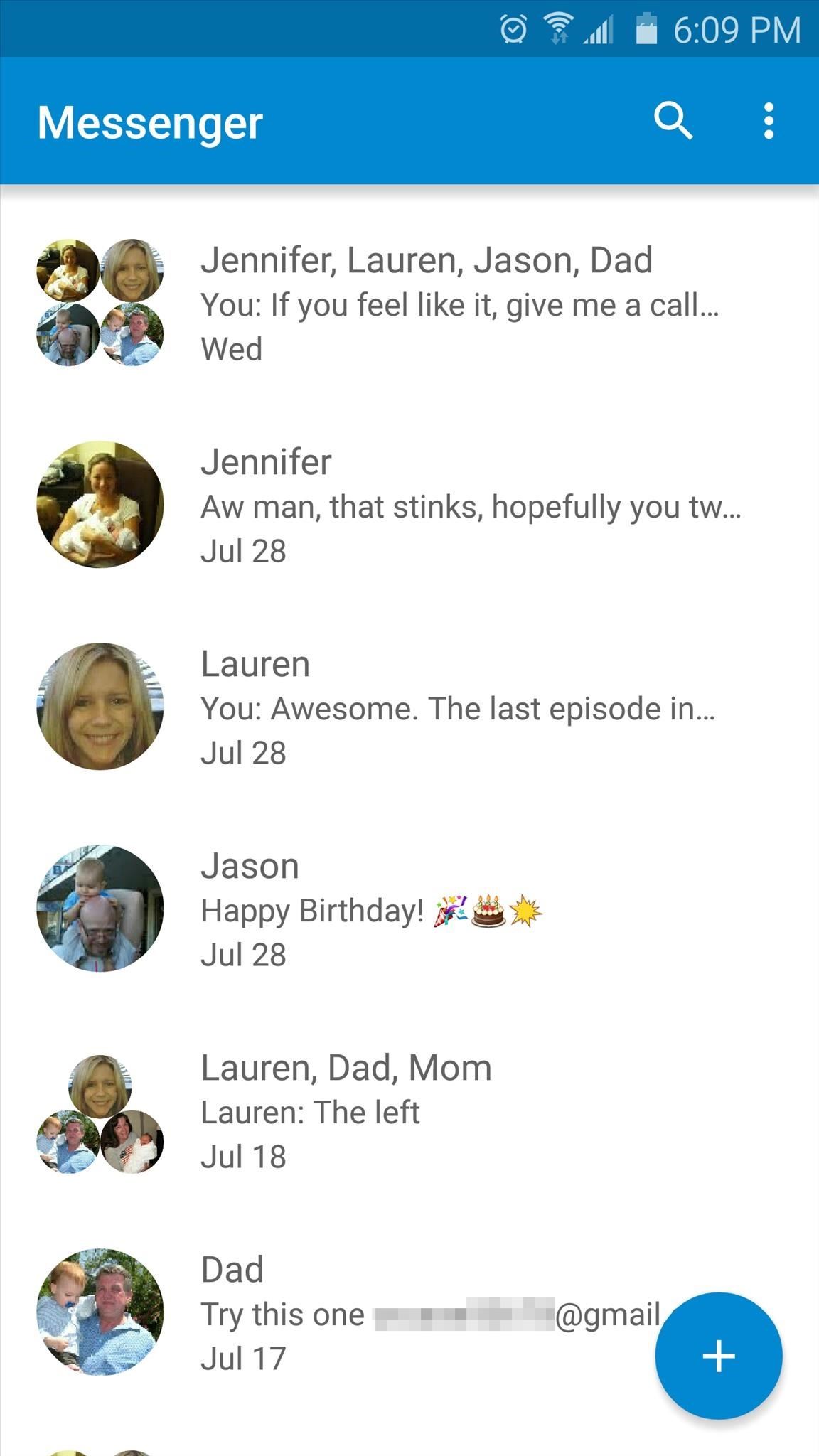
9. MessagingGoogle Messenger is the new stock SMS app for Google's own Nexus devices, so it only makes sense that it would utilize Material Design. It's a simple app, really, but it's packed with plenty of nice animations and colors, including a different background color to represent every person in a group chat. A very similar app called Textra gives you a solid non-Google option for Material Design text messaging. It doesn't have the automatic multi-colored group chat threads, but it makes up for this with an interface that can be themed extensively.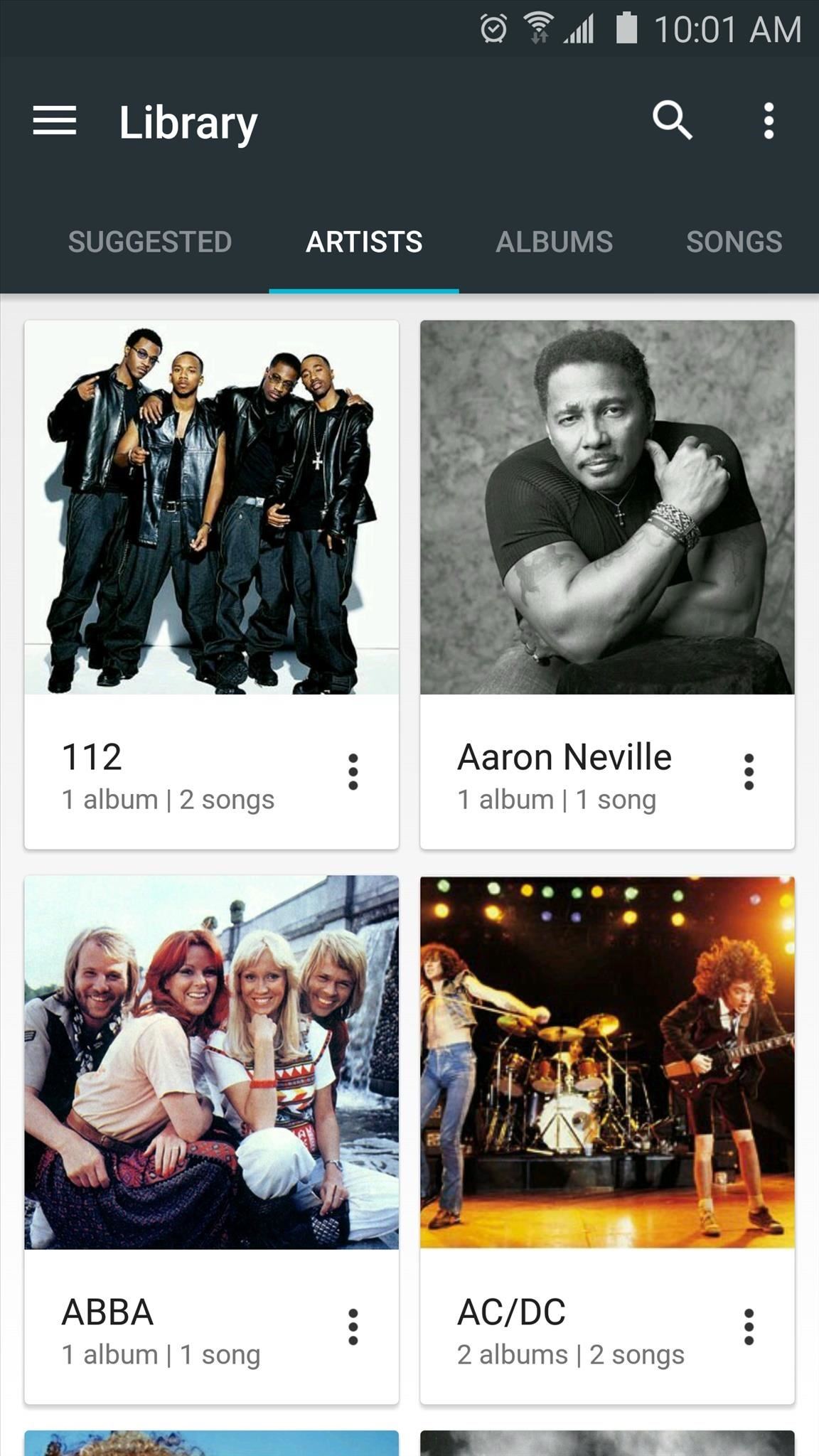
10. Music PlayerIf you're in the market for a Material Design app that can play your locally-stored music, Shuttle Music Player is a great option. The interface can be themed, album artwork is downloaded automatically, and Shuttle even supports gapless playback, along with quite a few other nice features. For an equally impressive option, give NexMusic a try. The interface is completely customizable, the app is packed with Material Design animations, and you can even edit iD3 tags directly in the player.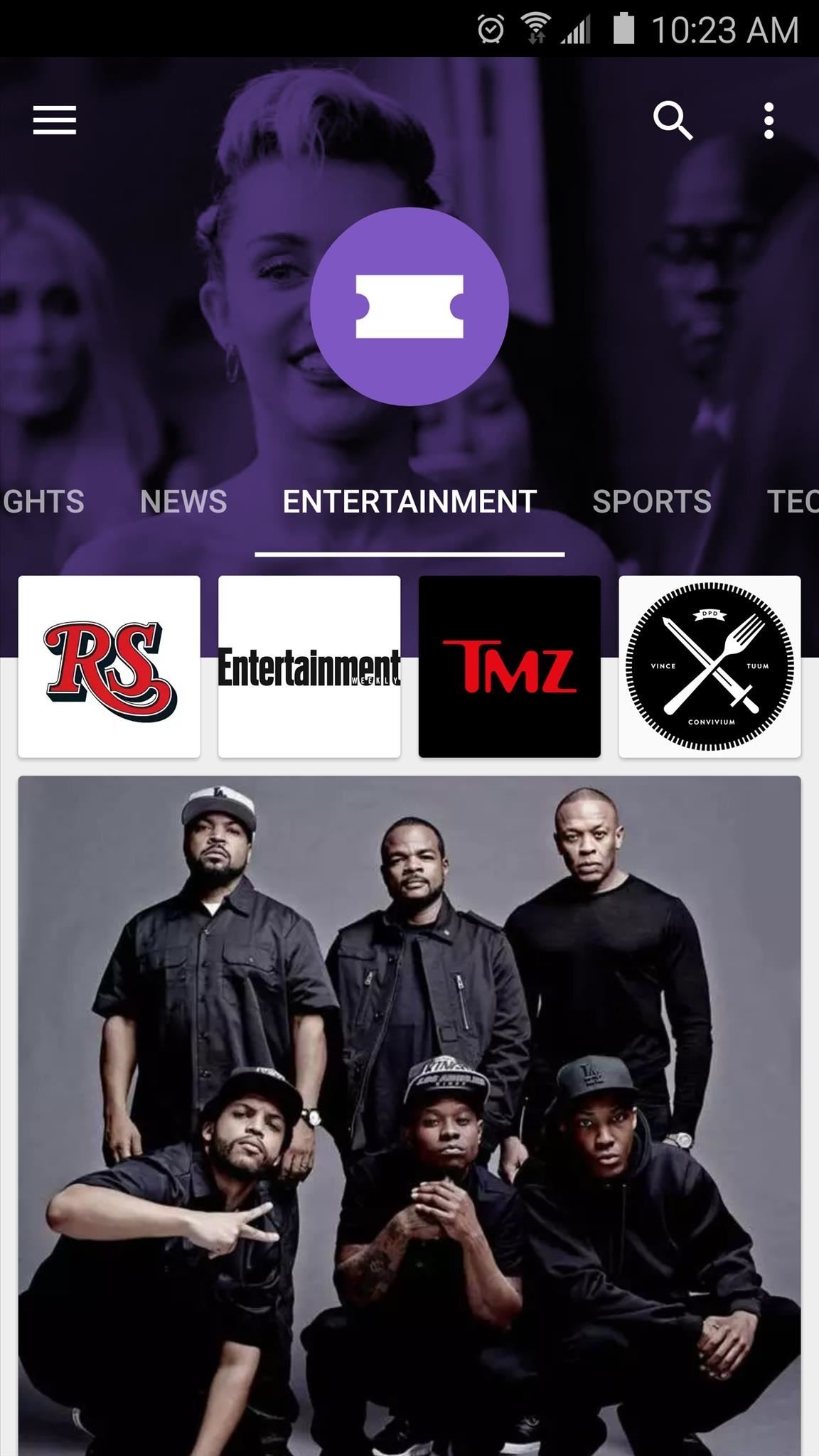
11. News & MagazinesIf you use your smartphone to stay up to date on the latest news, Google Play Newsstand is probably the single best example of a Material Design app. Beautiful transition animations topped with parallax headers set the stage, but everything gets out of the way when it's time to just read an article. As an alternative, give News Republic a try. You simply pick your favorite news topics and publications, then the streamlined and intuitive interface takes care of the rest.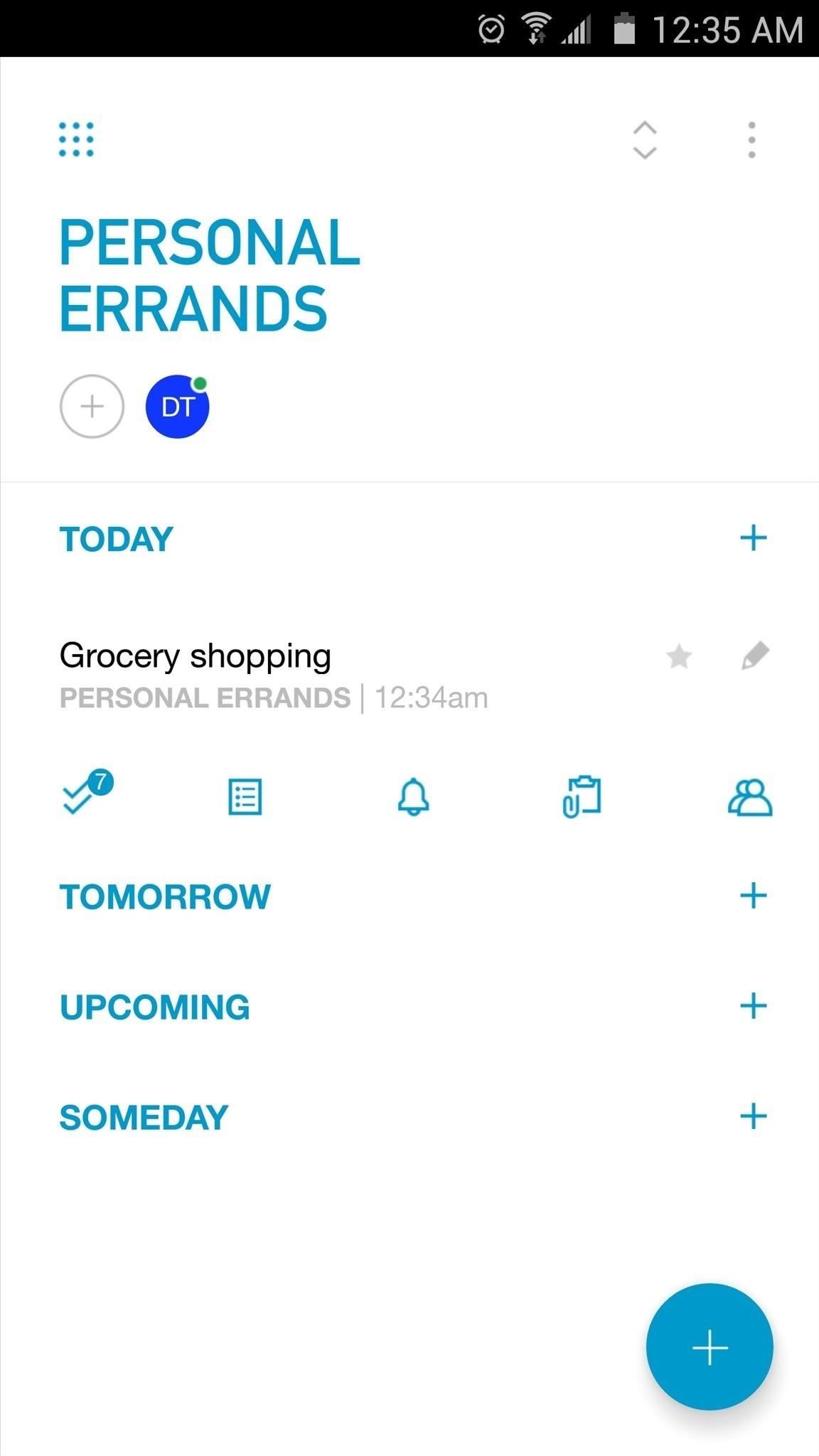
12. Notes & RemindersWhen it comes to organizing your tasks and planning your day, Any.do is probably your best option. The Material Design interface makes creating checklists, notes, and reminders a breeze, and each of these can be shared with other users or synced across all of your devices. Coming in a close second here is Google Keep, which serves as a catchall for your daily duties. Much like Any.do, lists can be shared and synced, and personal reminders are easy to set up.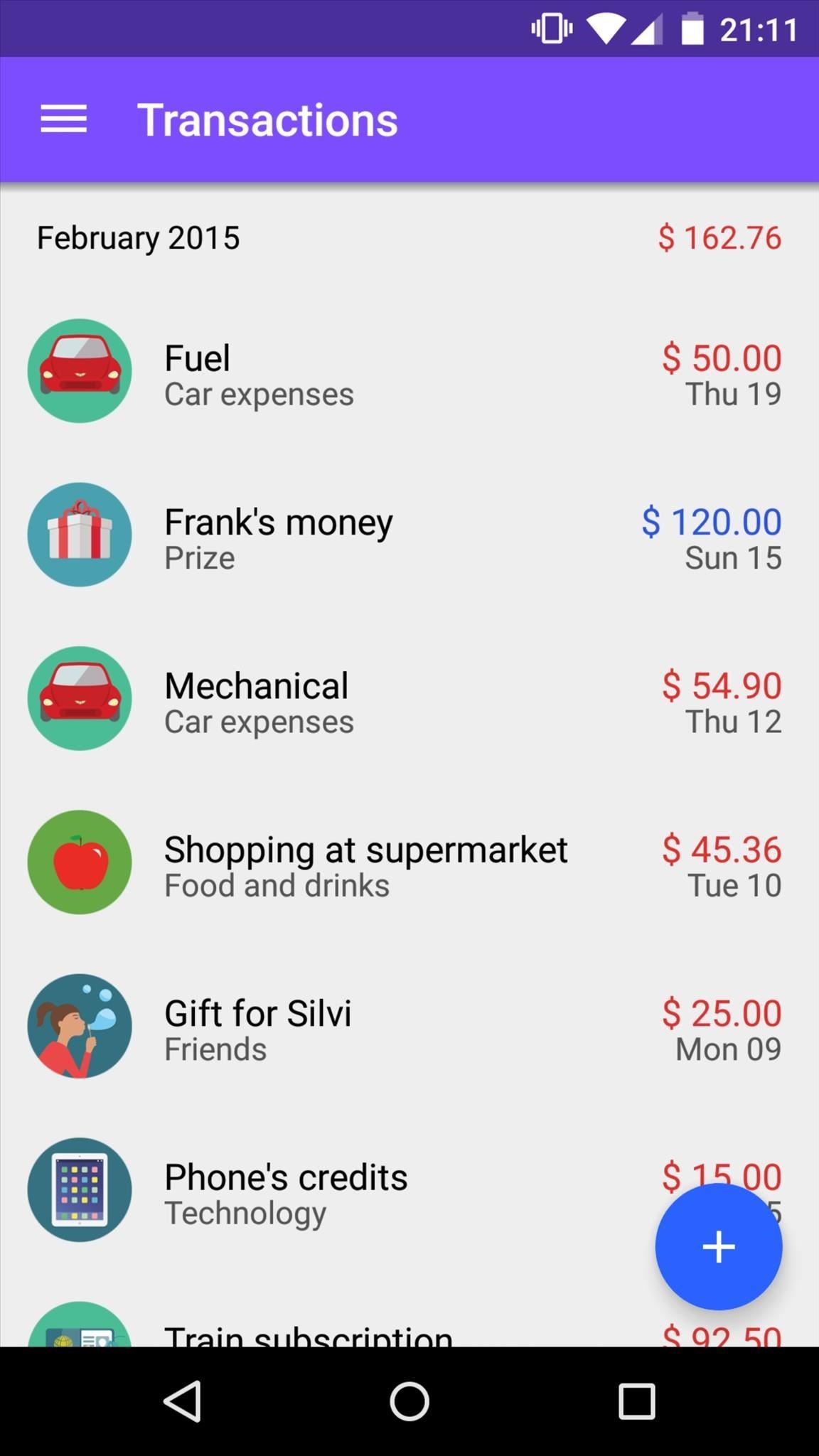
13. Personal FinanceMoneyWallet is a great option for tracking your expenses, which is becoming almost a requirement these days. After setting up the initial categories for your expenses, you can track your spending with beautiful graphs, and even export your expense reports in a Microsoft Excel-compatible format. As an alternative, Monas - Expense Manager allows you to set spending goals, view graphs that depict where your money went, and even sync to your various devices—all while keeping in line with that signature Material Design look and feel.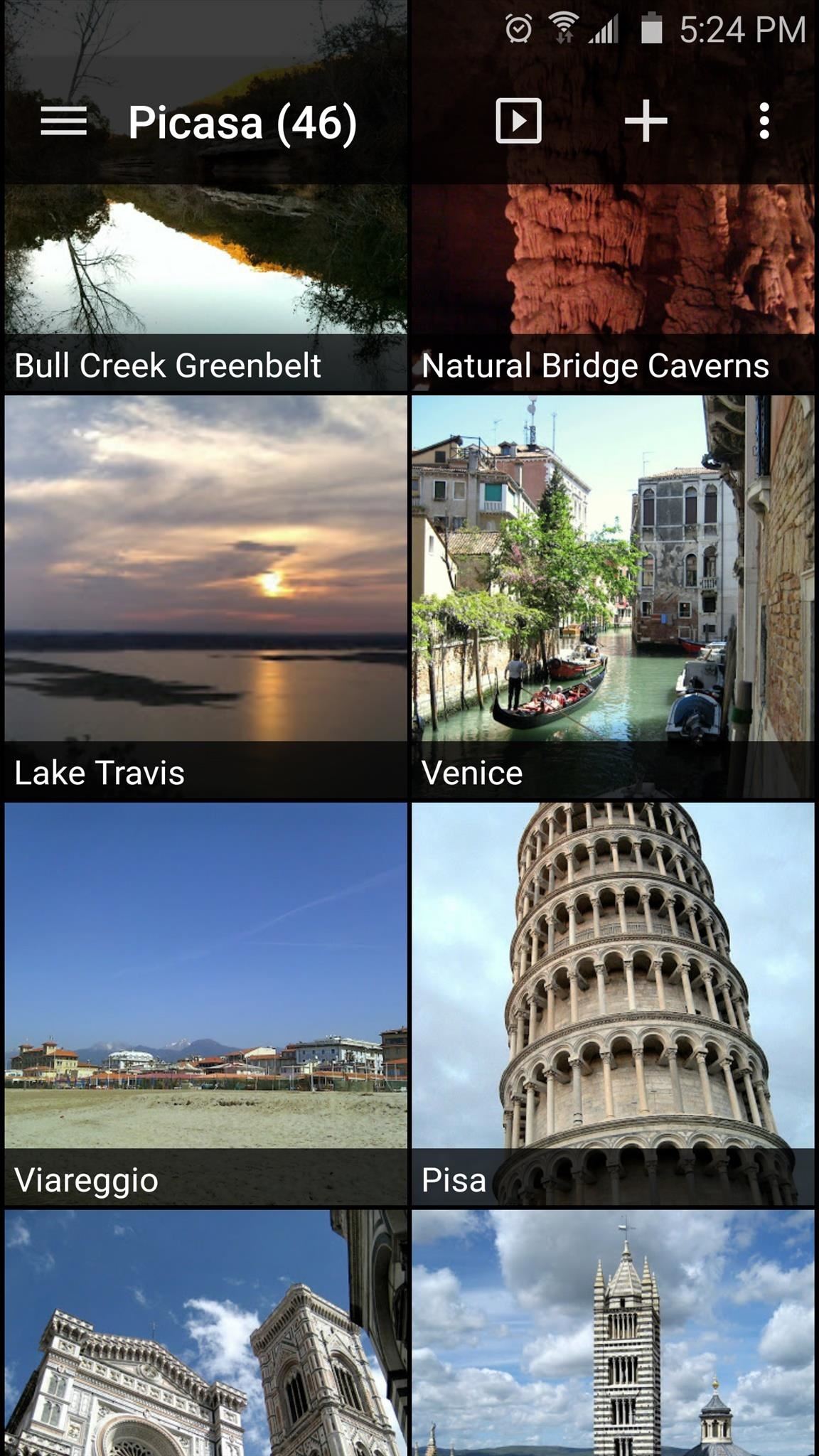
14. Photo ViewerIf you're looking to replace your stock gallery app, QuickPic is widely regarded as one of the best photo viewers on Android, and it recently received a Material Design makeover. Not only can you view locally-stored photos, but you can also sync with various cloud storage accounts. After a recent update, Google Photos has moved into the discussion for the best photo app on any platform. In addition to its Material Design interface, you get neural network-powered picture search, and unlimited storage space for high-quality photos.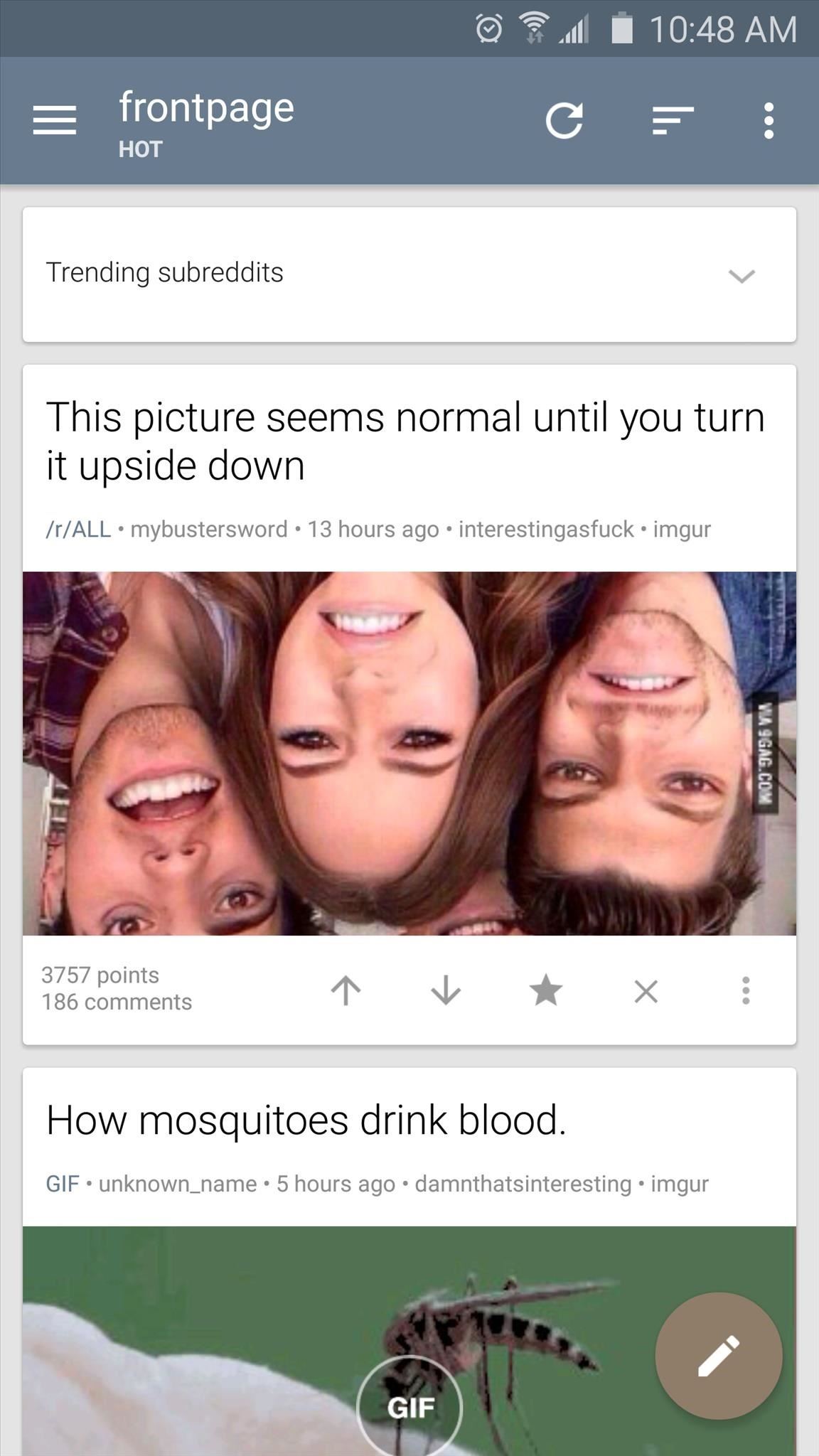
15. Reddit ClientAs the top dog in our Reddit app comparison, developer Lawrence Dawson's Sync for Reddit is not only a great Material Design option for browsing Reddit, but it might actually be the best way to experience the social media site altogether. Even better, a soon-to-be-released update will pack in quite a few more Material Design animations. Don't Miss: Top 5 Reddit Apps for Android Coming in a close second when it comes to Material Design Reddit clients is Relay for Reddit (formerly Reddit News), which relies heavily on gestures to make your browsing experience more fluid. At this point in development, Relay has more Material Design elements than almost any other Reddit client.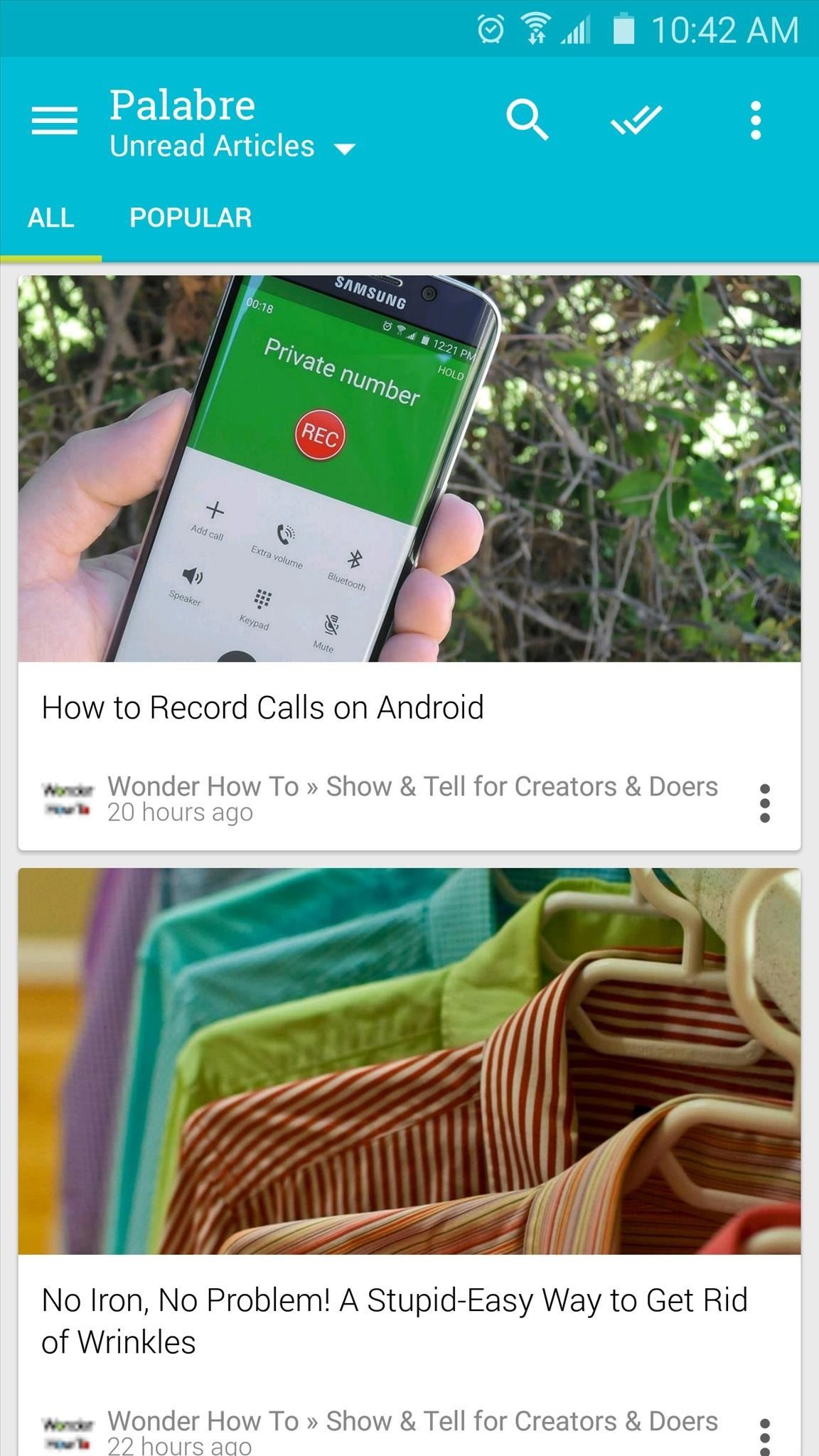
16. RSS ReaderIf you prefer RSS or Feedly feeds to get your news, Palabre is a gorgeous Material Design option that ticks all of the boxes. Once you've set up your feed, the card-style layout and smooth transition animations will only serve to enhance your reading experience. Another great Material Design option in this category is FeedlyReader. The cards used here are smaller than Palabre's, so you get more information on the screen at one time.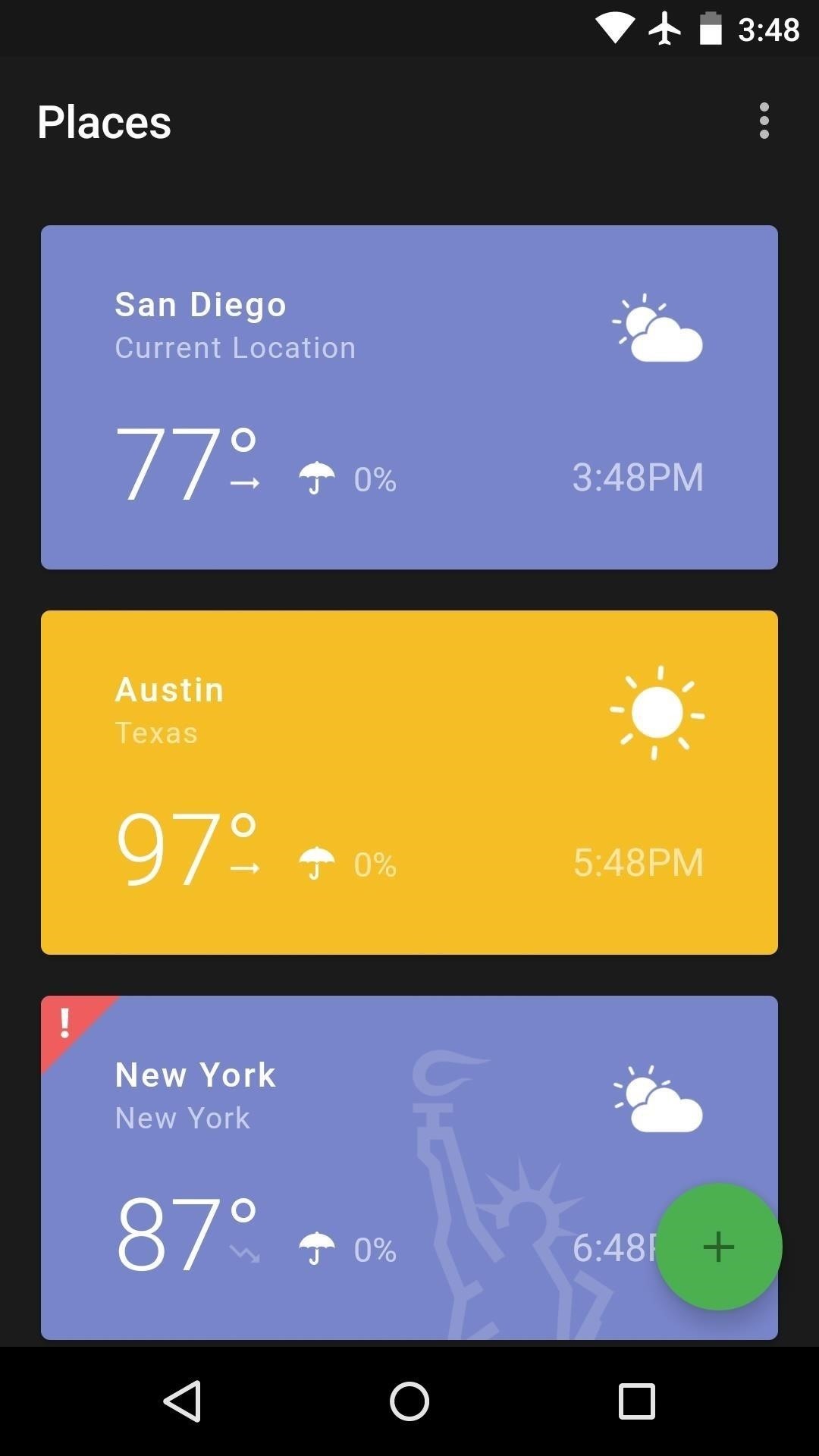
17. WeatherAs the winner of our recent weather app comparison, Weather Timeline has a lot more going for it than just Material Design. Its intuitive layout prioritizes weather by time and date, and subtle animations enhance the overall experience. Don't Miss: Top 5 Weather Apps for Android As an alternative, Nimbus Weather uses a more traditional Material Design layout. There's a side navigation panel to switch between cities, and you can scroll vertically to view upcoming forecast information.
What Are We Missing?Are there any additional Material Design apps that you would recommend? Are you looking for a type of app that isn't in this list? Let us know in the comment section below, or drop us a line on Android Hacks' Facebook or Twitter, or Gadget Hacks' Facebook, Google+, or Twitter.
Cover image via Google Design
How to Unlock Bootloader :
How To Remove Music Player From Lock Screen On iOS 11? Published on 2017-12-13 One of my friend who uses iPhone had reported a problem that after updating his iPhone to iOS 11, the music player keeps prompting on the lock screen .
Fix: how to remove a stuck music player widget from your
In this article, I am listing 5 best smartphones for music lovers. These are the notable mobile phones with best music quality.
Best phones for music lovers (July 2017) - Android Authority
How to Shuffle All Songs in Apple's New Music App in iOS 8.4
Mobile Apps Who needs FaceTime? 4 video-calling apps for Android. If you're looking to video chat, these apps can help stay connected with HD video and extra features too.
10 Best Android Video Chat Apps For 2018 | Free Video Calling
How to Boost Your Download Speed (with Pictures) - wikiHow
If your mechanical home button or capacitive navigation keys are on the fritz, doing something as simple as navigating your phone's interface becomes a tedious chore. In this situation, some users have turned to root mods that enable Android's software navigation bar to solve the problem, but not everyone is willing or able to root their device.
How to use split-screen mode in Android Nougat | Greenbot
iRecorder Pro is a quick and easy to use audio recorder for iPhone and iPad, with Wi-Fi transfer to any computer. Customers LOVE iRecorder, you will TOO! SIMPLY THE BEST: iRecorder is designed to be quick and easy use, and simple to understand. Great for on-the-go capture of your thoughts, ideas, n…
HOW TO SCREEN RECORD WITH VOICEOVER ON iOS 11 (iPhone, iPod
Changing an app's name on your home screen is not something you can do on stock Android or TouchWiz, but it should be. If you think of it merely from a customization angle, sure, it's not a big deal, but having the ability to alter an app shortcut's name can do wonders for cleanliness and being able to distinguish from similar icons.
Find og udryd Android Apps, der ondskabsfuldt sporer dig på
I'm confused. The Music player on the lock screen, only appears if you are actively playing something when you turn on the screen. If you have not been playing anything, or pause it and unlock the iPhone and then turn off the iPhone, the playback section should disappear. It will not disappear if you just pause from the lock screen and turn if off.
How To: Remove Widgets from Your iPhone's Lock Screen
Jun 06, 2018 · It certainly offers a better user experience — the Lens app scans in real time as opposed to the static Lens in Google Photos, which unintuitively requires that you launch the Photos app, find a
How to Use Google Lens' New Features - lifehacker.com
Sony Mobile has raised the bar for video quality on a mobile device after unveiling the Xperia XZ Premium - the world's first smartphone with 4K HDR display at Mobile World Congress in Barcelona. Also announced were the super mid-range Xperia XA1 and XA1 Ultra that build on the success of last
Sony Unveils the Xperia XZ2 Premium, Its First Smartphone
I'm pleased to present my MoDaCo Custom Hero ROM for the CDMA Hero! No wipe is required for this ROM. You can now create a customised ROM containing only the parts you required - click here to read more about the MoDaCo Custom Custom ROM online kitchen!
How to Run Multiple ROMs at the Same Time on Your - HTC One
How To: Hide Your Nexus 7's Soft Keys to Maximize Usable Screen Space How To: Hide Notification Badges Without Actually Removing Them from Your iPhone's Home Screen How To: Root Your Nexus 7 Tablet Running Android 4.4 KitKat (Windows Guide)
How to Root Your Nexus 5—An Easy Guide for First-Timers
0 comments:
Post a Comment