News: This Is the Best Swype Alternative for iPhone & Android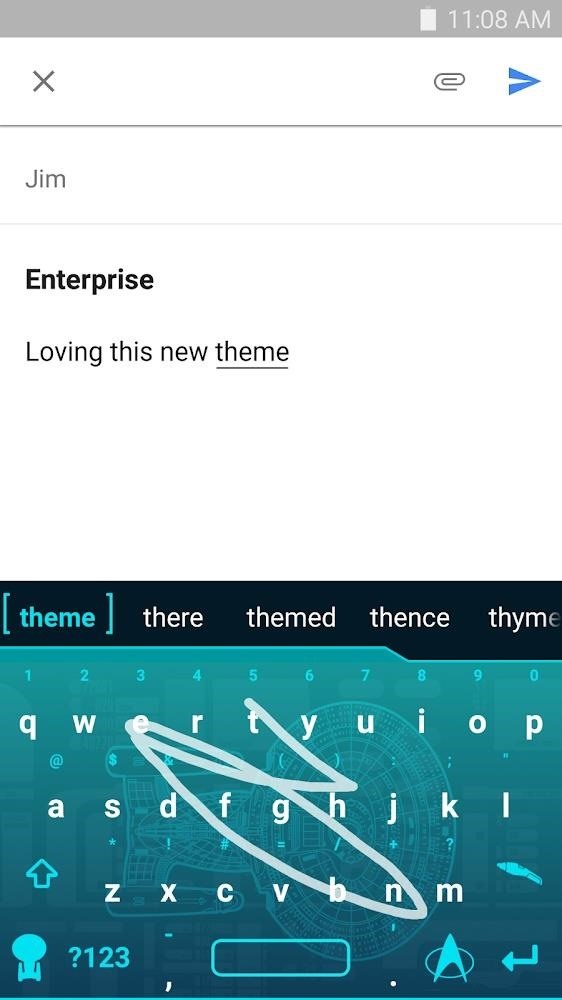
We regret to inform you the former king of third-party keyboards, Swype, has officially retired on both Android and iOS. A few weeks ago, we noticed Swype's mysterious disappearance from the iOS App Store but had hoped it was just pulled temporarily, not gone forever. Unfortunately, Swype is no more, but there's something that's ready to take its place for you on your phone.If you've been using Swype since its birth, maybe this breaking news isn't such a shock. Swype's devoted userbase had sensed that the keyboard's quality had gotten worse over time. Comments on various forums and message boards highlighted the public's disappointment with the once great glide-typer.When Swype first arrived, my phone's screen (and thus the keyboard) was smaller than screens today. Yet, I seem to recall Swype's accuracy as pretty darn good. These days (past year or so?) it seems worse than ever.
— Lone Shepard/Ars TechnicaI am using Gboard due to Swype's auto correct being highly inaccurate and with poor word prediction.
— Andrw/Mobile NationsHas Swype been more frustrating for anyone else since the recent update?
— Tangent_/RedditSWYPE IS GARBAGE ... [I] wish [I] could remove this update...
— Lerouxsr/Ars TechnicaI thought it was just me. Thought I forgot how to Swype ... it's been bad.
— evilmonkey2/RedditSwype did issue an update last month, which addressed some of its users' qualms. While it wasn't perfect, the overall experience was improved, and at the time, things seemed promising. However, it seems promise doesn't keep a keyboard going. Images by Swype/Google Play Losing a major application is tough for everyone, but some fans will have extra cause for annoyance: Swype wasn't free for everyone. Some Android users and all iPhone users paid $0.99 for access (the Android one had a free ad-supported version). If you purchased themes available in Swype's store, there's also that.While it's unlikely you will get a refund if you've been using Swype for years, you might be able to get one if you bought it right before it disappeared from the app stores. Nuance, Swype's parent, has not mentioned anything about refunds.
Why You Should Go with Gboard NowIn its wake, Swype has left behind a variety of third-party keyboards, each vying for your downloads. We're here to tell you the only one you need to consider is Gboard.Whether you're on iOS or Android, Gboard is the best third-party keyboard for your phone. It's glide-typing might not quite reach the heights that Swype set, however, you'll be hard-pressed to find a better typing experience on either platform's app stores.What Gboard managed to achieve over Swype is an array of useful, integrated features. GIF and Emoji keyboards with search, a GIF-maker, Google searches, Google Maps, the list goes on and on. All of these options and functions can be achieved directly in-keyboard, without needing to open a separate app or page.More Info: 18 Tips to Help You Master Gboard for iPhone Making GIFs (left), available themes (middle), and searching for GIFs (right). Image by Justin Meyers/Gadget Hacks This simple idea really speeds up the amount of time it takes to send a friend an address, find a funny reaction GIF, or even send a simple emoji. Gboard is a keyboard that not only has excellent glide typing but also saves you time and energy throughout the day.More Info: 19 Tips to Help You Master Gboard for Android Search for emoji (left), search Google (middle), and text shortcuts (right). Image by Dallas Thomas/Gadget Hacks If you're feeling the sting of loss today, try out Gboard. It might just make you forget all about Swype. Especially since Gboard is frequently updated with new and exciting features all of the time, something Swype failed to do in its later years.Follow Gadget Hacks on Facebook, Twitter, YouTube, and Flipboard Follow WonderHowTo on Facebook, Twitter, Pinterest, and Flipboard
Cover image by Jake Peterson/Gadget Hacks
2: CheckMySite; Check My Site is a tool which monitors your Website and its services for any Downtime, Performance degradation, Defacement, Hacking, Inclusion in SPAM Lists and much more.
What is Netbus? - Definition from Techopedia
How To: Play 'Comix Zone' on Your iPhone Now & Relive the Glory Days of Arcade-Style Fighting Games How To: Play Your PSP Games on Your Android Device with PPSSPP How To: You Can Play Harry Potter Hogwarts Mystery on Your iPhone Right Now — Here's How How To: Play 'WWE Tap Mania' on Your iPhone or Android Before It's Officially Released
For the unaware, System UI Tuner let you choose which icons to show in the status bar. For the majority of the icons, you can simply turn it off or on, but there are some additional controls for time and battery. It is a great tool to give you a bit more customization, and it cleans up unnecessary icons which crowd your status bar.
Google Chrome 101: How to Unlock the Material Design 2 User
Learn how to listen & reply to text messages while driving with SYNC with MyFord. SYNC reads your messages giving you hands free options while driving.
Top 10 Best Text Message Readers for Android/iPhone - Listen
How to Make Yourself the Star of PSY's Gangnam - Internet
motion detectors require just a PIR sensor and a few components around the sensor to make them work. Motion detectors containing one PIR sensor, a Fresnel lens with a cone-type beam, and a binary output are very efficient for detecting any type of motion, including a human or pet. However, imagine a customer
Cheap Motion Detection Wildlife Camera - instructables.com
Setting-up Multiple Subdomains in Your Localhost Using XAMPP. Home / PHP / Setting-up Multiple Subdomains in Your Localhost Using XAMPP.
How to setup laravel on macOS xampp 2019 - Arrow Empire
OK, I've had this laptop (HP pavilion dv2000) for a while now, and I have no idea what happened. Recently, when I turn it on, all the lights turn on—but after around 5 seconds, it beeps loudly four times. Also, the screen is completely black—nothing pops up. The black screen goes on forever. If
HP Pavilion has black screen problem [Solved] - ccm.net
Make Magazine celebrates your right to tweak, hack, and bend any technology to your own will. In this video tutorial episode of Weekend Projects with Kipkay, you'll learn how to build an animal detector from a motion light and webcam. Make a varmint detecting webcam that captures rascally rabbits in your backyard.
Animal Detector | Make:
How to Block Notifications While You're Using the Camera on
Netflix is starting to block subscribers who access its service using VPN services and other tools that bypass geolocation restrictions. The changes, which may also affect legitimate users, have
Jumping Netflix Regions in 2019: Guide to VPNs and Getting
Screen Too Bright at Night? These Apps Dim Your Display Below
This video is unavailable. Watch Queue Queue. Watch Queue Queue Queue
How to Play Farmville on your iPad « Tablets :: Gadget Hacks
0 comments:
Post a Comment