How To: Run Multiple ROMs at the Same Time on Your HTC One
In my quest to find the perfect OS for my HTC One, I try any and every ROM I can get my hands on. This leads to countless repetitions of the wipe, install, and boot routine when I flash a ROM in recovery, especially when the newest ROM I try is a buggy piece of junk.But lately the process has been much easier thanks to MultiROM, which in reality is more of custom recovery than a ROM. The multiheaded beast that is MultIROM was created by developerVojtech Bocek with the intention of allowing users to install and boot as many ROMs as their device can hold. I jumped at the chance to try this on all my supported devices since it meant that I will no longer have to lose my main ROM setup whenever I want to try a new one. Please enable JavaScript to watch this video.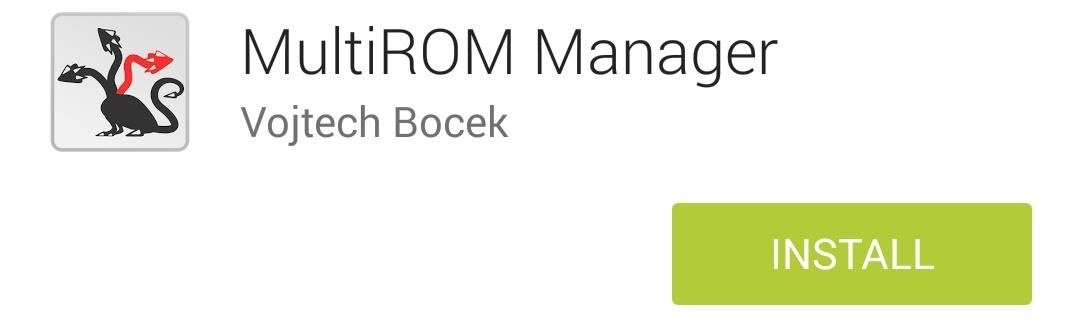
Before We Get StartedIt goes without saying, but since you'll be installing a ROM, you will need a rooted HTC One with an unlocked bootloader. Also note that this process will replace your current recovery with a modified version of TWRP. You will also need to install MultiROM Manager from the Google Play Store, which is an app that makes it much easier to install all the necessary ROMs, kernels, and recovery files needed.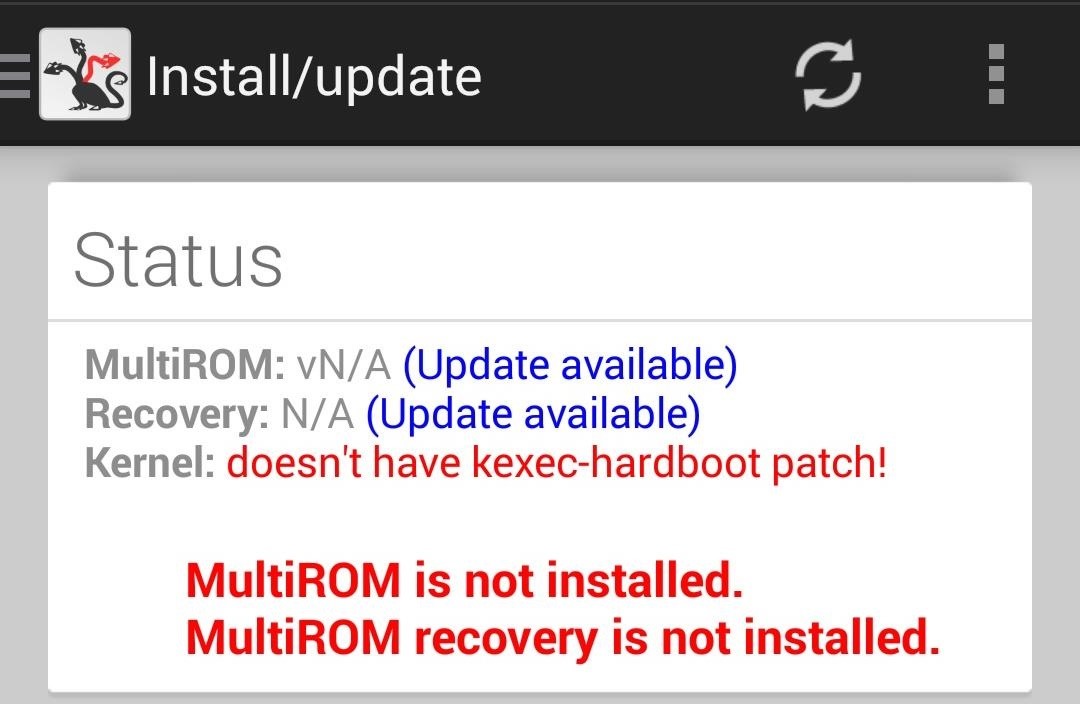
Step 1: Installing MultiROMFire up MultiROM Manager and grant it superuser permission. It will scan your device to see what it needs to install to make it MultiROM compatible. By default you will need to install MultiROM itself and the modified recovery image. Depending on your current ROM, you may already have a properly patched kernel, but if not, you will be able to install a kernel with the kexec-hardboot patch right from the app. Remember that this kernel is only applied to your main ROM, so if you plan on installing a custom kernel for a future ROM, you need not worry. When you have all the appropriate files selected, tap Install to download and flash them. If you are using an M7, you will get the MultiROM port created by Dominik Jalc, but if you have a M8, it will be the version created by Alexandru Gherghina. Once the download and install finishes, you will need to reboot your device. Sometimes the kernel does not install on the first attempt, so be sure to double check in MultiROM Manager.
Step 2: Root Your Device (Optional)If your loses root after installing MultiROM, simply flash SuperSU in TWRP to get it back.SuperSU.zip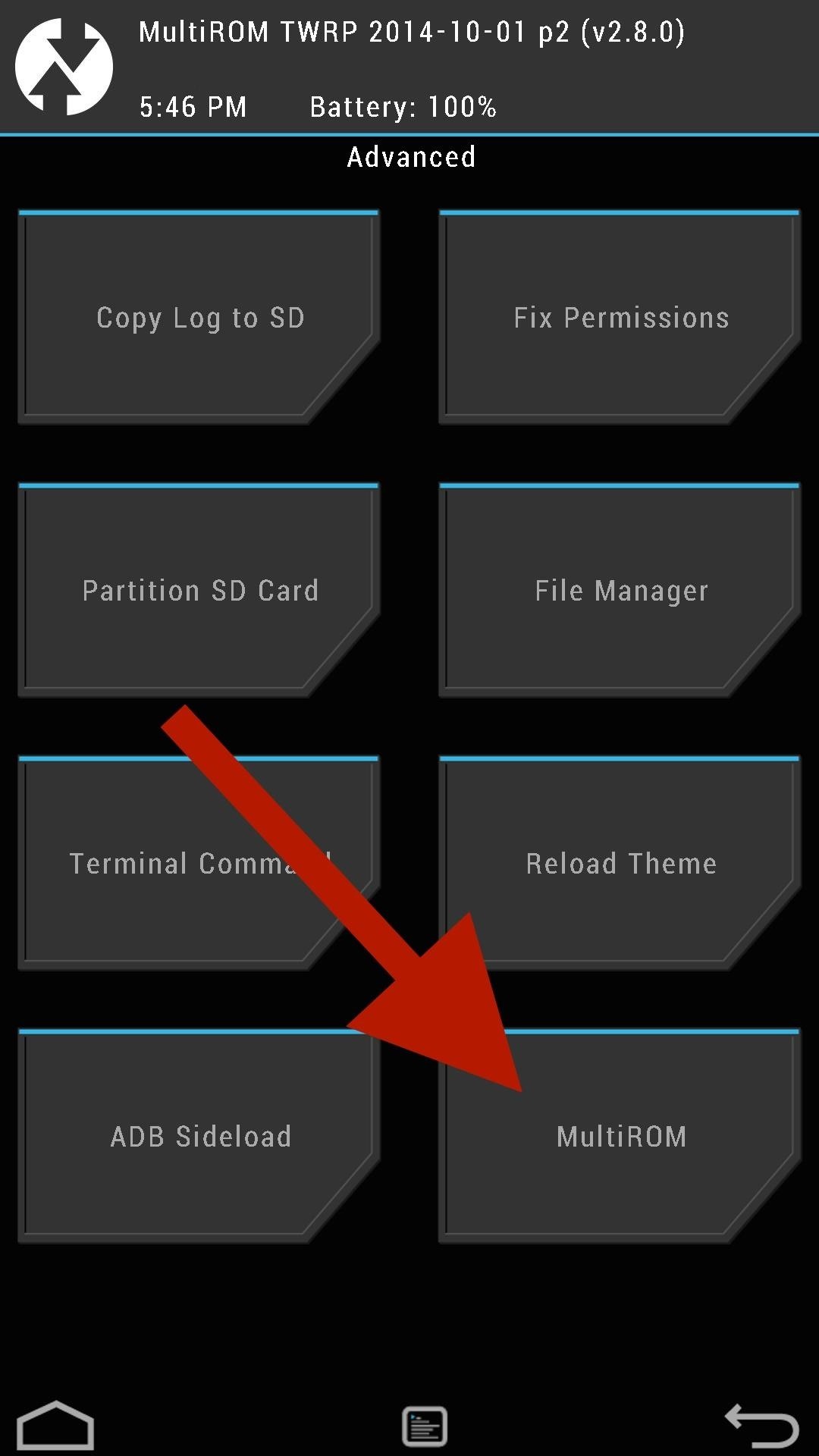
Step 3: Install Another ROMMultiROM Manager cannot actually install ROMs—that'll be done through the modified TWRP recovery. Boot into TWRP by powering your device off, then pressing and holding Volume Down + Power and selecting Recovery from the bootloader menu. From there, tap Advanced -> MultiROM -> Add ROM. You will need to select your ROM type, where you want it to install to, and what source file you will be installing from. I'd recommend installing to your internal storage unless you have a high speed SD Card on your M8. Once the installation is complete, you will need to reboot your device.
Step 4: Selecting a ROM to BootNow whenever you reboot your device you will be brought to the MultiROM boot menu. Booting into your last used ROM requires no action, but tap Cancel and select your desired ROM to boot into a different one. You can also change your menu theme color from the Misc menu.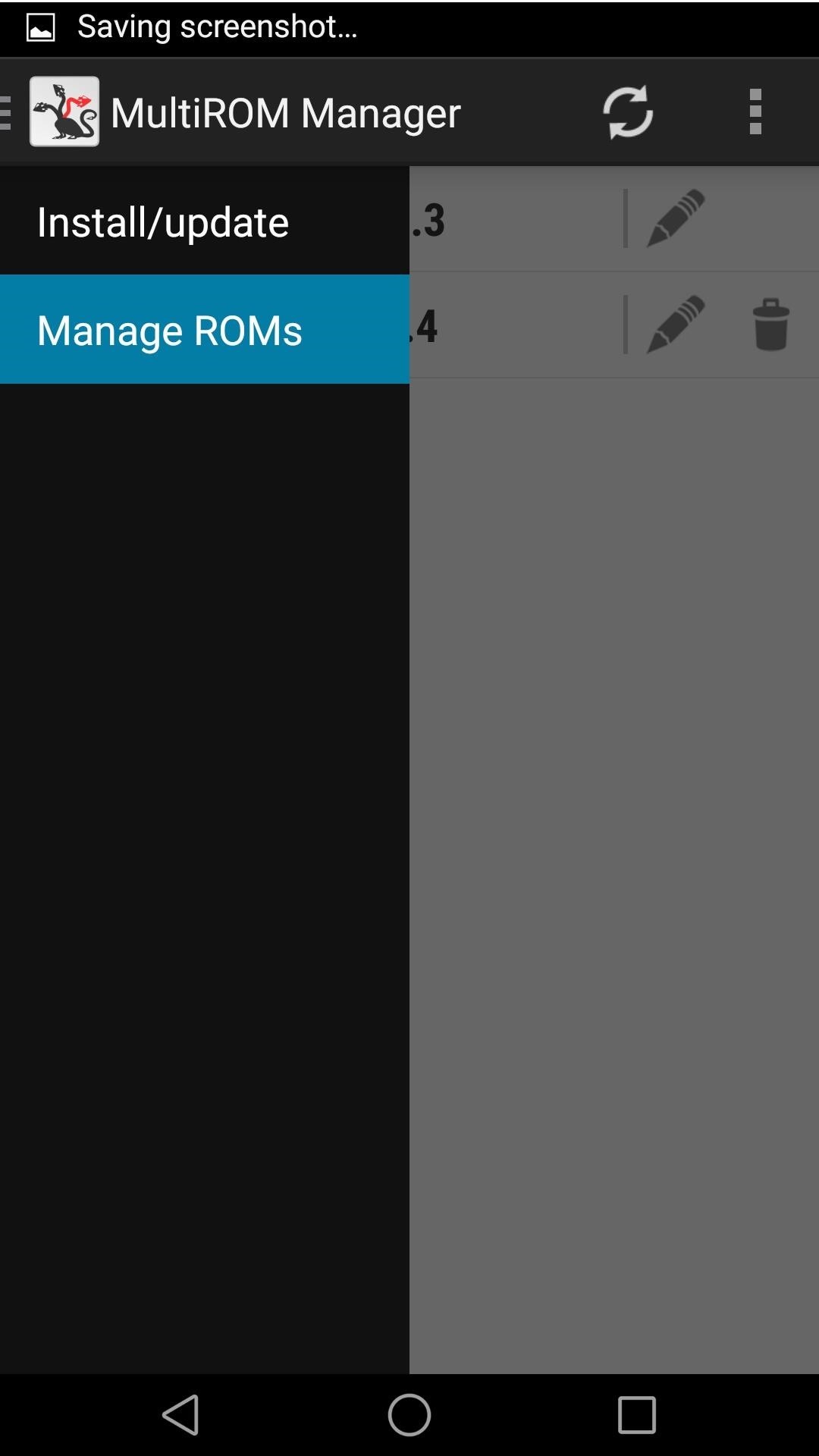
Managing Your ROMsDespite not being able to install ROMs, MultiROM Manager can rename and delete them. From the left slide out menu, you can tap Manage ROMs to see a list of the ones you have installed. Tap the Pencil icon to rename them, and the Trashcan icon to delete them. You should also note that you cannot delete your original ROM since it has the patched kernel installed along side it. If you run into any issues getting a ROM set up or just want to share your experience with MultiROM, feel free to drop me comment below or on Facebook and Twitter.
How To: The Easier & Better Way to Control, Track, & Locate Your Lost or Stolen Samsung Galaxy S3 Remotely News: The Government Is Stealing Your Data from Angry Birds, Candy Crush, Facebook, & Other Mobile Apps How To: Customize the Quick Settings Toggles on Your Samsung Galaxy S4 with Color Themes
How to Make an infrared heart sensor « Hacks, Mods & Circuitry
spolearninglab.com/curriculum/workshops/ttt/2014/images/arduino/resources/How to Make an infrared heart sensor � Hacks, Mods & Circuitry.html
The Easier & Better Way to Control, Track, & Locate Your Lost or Stolen Samsung Galaxy S3 Remotely How to Hack Wi-Fi: Creating an Invisible Rogue Access Point to Siphon Off Data Undetected How to Type More Accurately & Efficiently on Your Samsung Galaxy S3 with WordWave's Intelligent Keyboard
Track a Stolen Android Phone That is Off / How to Hack Your
How to Play Super Mario 64 Directly in Your Web Browser
To turn the screen back on, just do what you normally would—hit the power or home button. Overall, this module is a great way to sleep the device faster, or to alleviate some stress on your power button, if you're worried about it crapping out on you in the near future.
How to turn on your Samsung Galaxy phones without the power
10 things Android had before iOS When Android phones started adding NFC and using Google Wallet it was an "experiment," but now that iPhones have Apple Pay it's an industry-changing
Features Android Had Before iPhone - Business Insider
If you bought the new iPhone 5 or upgraded your old one to iOS 6, you may be having issues when you try to upload photos to Facebook. After updating, the first time you try to share an image from the Facebook app, it will ask you to allow access to your Camera Roll. If you're like me, your first
Troubleshooting | Facebook Help Center | Facebook
So, every time you turn ON location service/GPS setting on your smartphone, let's say for using Uber app or Google Maps, Facebook starts tracking your location. Users can manually turn Facebook's Location History option OFF from the app settings to completely prevent Facebook from collecting your location data, even when the app is in use.
iOS 11 will stop apps like Uber from constantly tracking your
Sekarang, Netflix ini tidak menggantikan yang baru. Anda masih dapat beralih ke yang baru, dan Anda dapat dengan bebas berpindah-pindah antara tampilan baru dan lama tanpa harus melakukan langkah-langkah di atas lagi. Kapan pun Anda ingin memeriksa antarmuka Netflix baru, buka saja Aplikasi dari dasbor Xbox dan klik Netflix.
Vraťte se k staré aplikaci Netflix na nové aktualizaci Xbox
Having trouble picking the perfect color scheme for your next decorating project? Check out these inspirational ideas that will help you choose the ideal hues.
How to Pick a Career You Actually Like - lifehacker.com
How to Delete Apps on the Apple Watch. This wikiHow teaches you how to remove an app from your Apple Watch. You can delete an app from the Apple Watch itself, or you can delete the app from your iPhone which removes the app from both the
How do you remove watch apps from the app… - Apple Community
How To: Hack Your Nexus 7 into a Hybrid Android Tablet That Looks & Feels Like Both iOS & TouchWiz By Danny Luo; Nexus 7; Do you like Samsung's TouchWiz and the iPhone's user interface, but wish you could bring the best of both worlds together onto your device? You can!
How to Theme the Android System UI on Your Nexus 5
At last month's I/O event, Google demonstrated a set of cool new features that were said to be coming to the Chromecast soon. While we may not be able to set custom backgrounds or cast content without being on the same WiFi network just yet, the biggest feature of them all has started rolling out to devices today: Screen mirroring.
Enable Chromecast Support for All Rooted Devices Running
Watch Television For Free - DIY Digital TV Antenna
0 comments:
Post a Comment