News: Google's Nexus Chargers Could Be DangerousHere's Why You Need to Be Careful
The new USB Type-C standard was supposed to revolutionize smartphone charging, but so far, it's done more harm than good. Many cable and charger manufacturers are struggling to keep their products in line with the proper USB-C specifications, so as a result, we now have to check to see if a cable is compliant before purchasing one.Don't Miss:How to See if a Cable Is USB Type-C CompliantHowever, it's not just these fly-by-night cable manufacturers that you have to look out for—even Google's own USB Type-C chargers might not be up to spec. The stock chargers that were included with the Nexus 6P and Nexus 5X have been shown to be "VBUS hot," meaning they'll output power even when they shouldn't. This may sound like a fairly innocuous issue, but with USB Type-C's reversibility, it can do some serious damage if you're not careful. 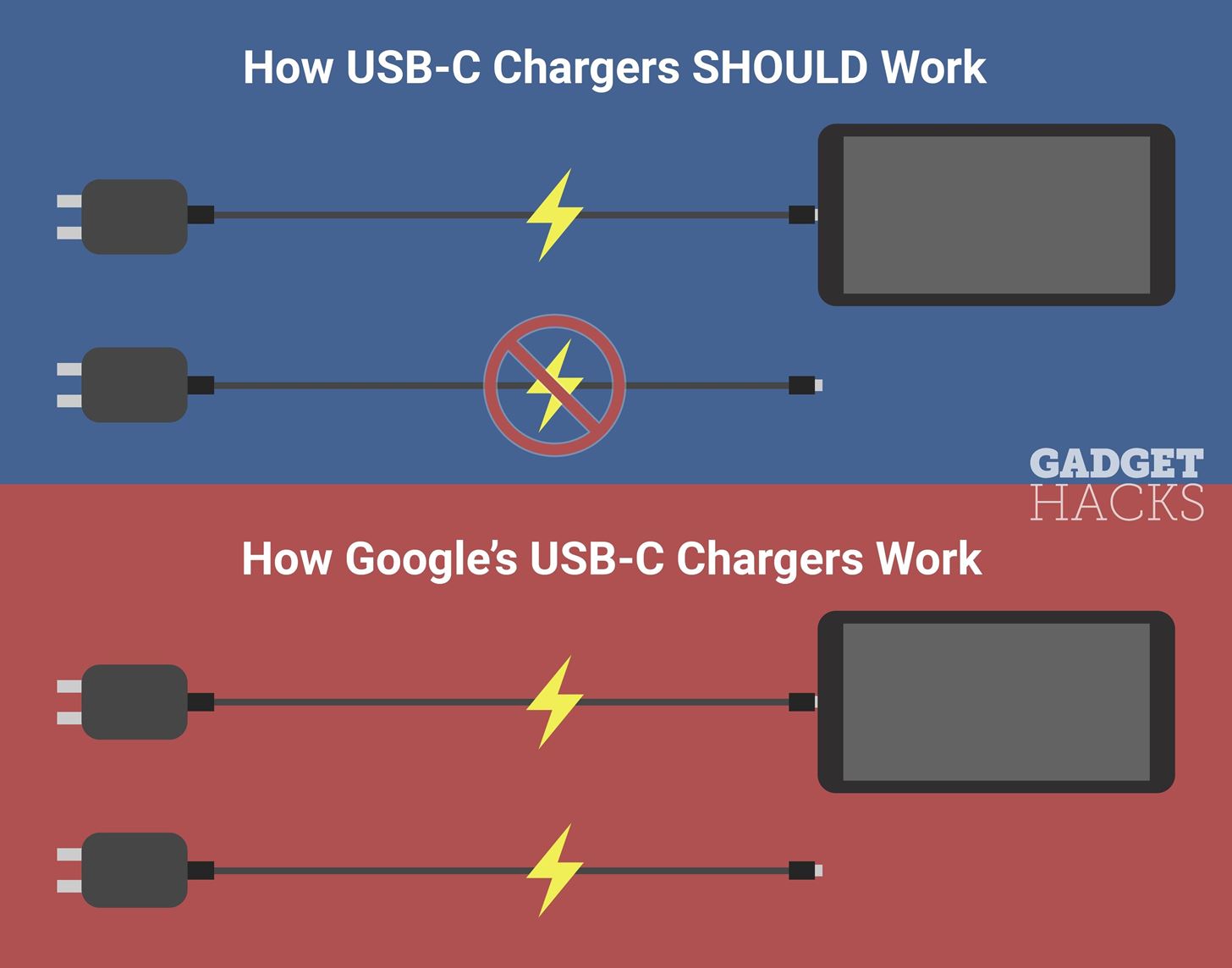
The ProblemUSB Type-C cables are fully reversible, so they'll not only plug into the charging port in either direction, but the entire cable can also be reversed, since both ends are identical. The latter feature is the biggest issue here.When you plug one end of your USB Type-C cable into a charger, the other end should only output power when the cable is connected to a compatible device. Think of it this way—if you plugged two USB Type-C chargers into a wall outlet, then connected a single USB Type-C cable to both (effectively bridging the chargers), the only way to prevent an electrical disaster would be if the chargers recognized that they weren't plugged into something that was designed to receive power, and thus refused to output any electricity. Google's Nexus chargers aren't up to USB Type-C spec. Image by Dallas Thomas/Gadget Hacks But that's not how Google's Nexus chargers are behaving—at least, not according to independent USB Type-C tester Nathan K. In the above video, K tests several stock chargers for the Nexus 6P and 5X, and they all output power regardless of what they're connected to.In the case of the Nexus 5X, the charger demonstrates this "VBUS hot" issue (VBUS is the pin that supplies power) even when the stock USB Type-C to standard USB Type-A cable is used, which is quite alarming. The Nexus 6P's charger, on the other hand, only exhibits this behavior when a third-party cable is used—even if the cables used are fully compliant with USB Type-C standards.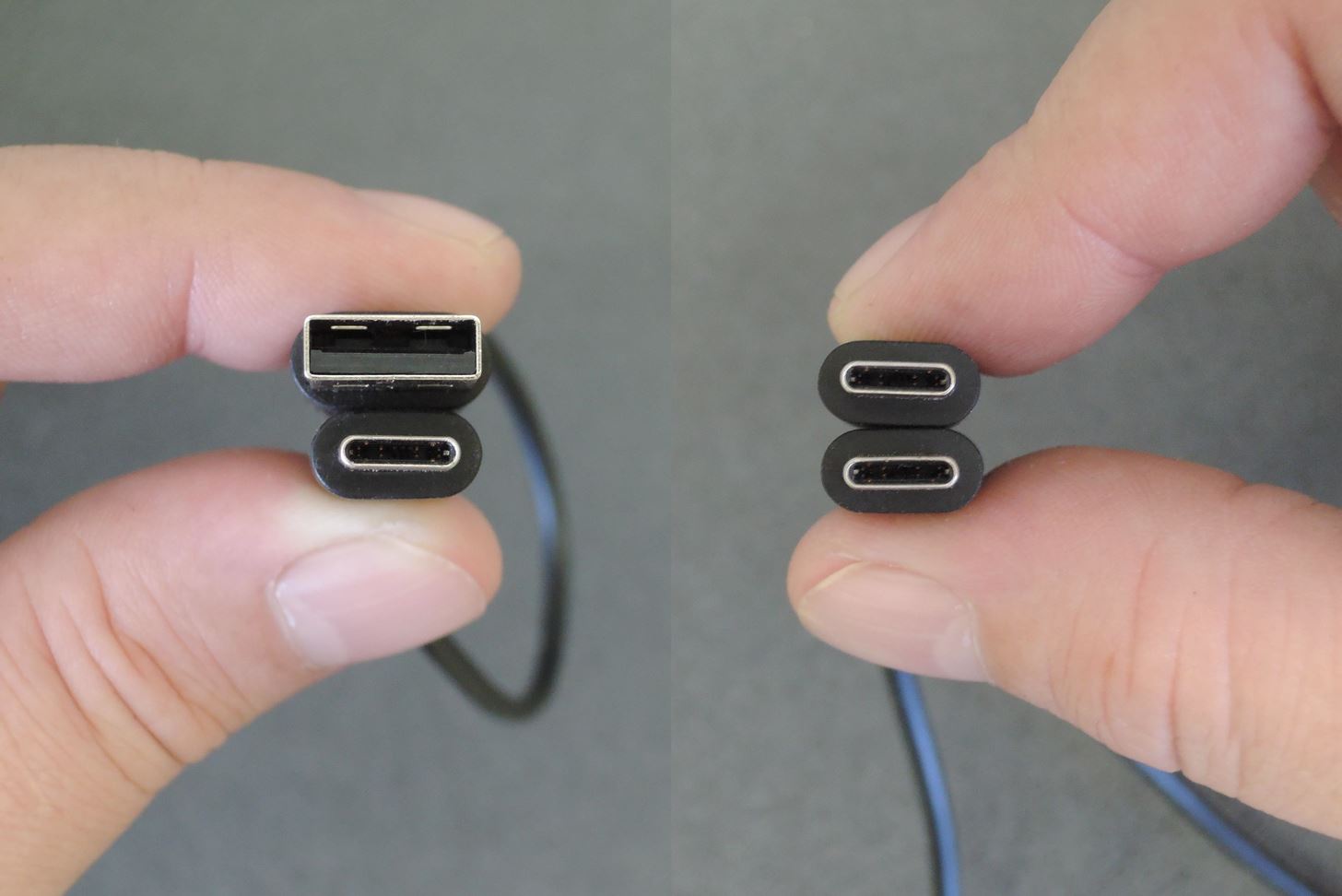
What This MeansAs far as your phone goes, these chargers shouldn't cause any issues with charging or hurting your battery life—but there's still a serious problem. If you were to accidentally plug the free end of your Nexus charging cable into another charging brick, the electrical current would flow between the two, which is a huge fire hazard.The same can be said about plugging your USB Type-C charger into the wrong port on a USB hub. Most ports on USB hubs, whether they are Type-A or Type-C, are designed to only output power, so plugging a live USB Type-C cable (either the reversible one or the Type-C to Type-A one) into the wrong slot would force current into places where it doesn't belong, potentially damaging the hub. This isn't the case with all USB Type-C chargers, so the fact that it applies to Google's Nexus chargers is alarming, considering that they're the forefront of the USB Type-C movement. The Type-A to Type-C (left) and Type-C only (right) cables included with Nexus 6P. We reached out to Google's PR team to see what they had to say on the matter, but they declined comment—instead, directing us to contact Huawei and LG, as they manufactured the chargers for this year's Nexus devices. When Nathan K contacted Google's support team, he was told that there was nothing they could do, and a mass recall wasn't in the works. Hopefully they'll address this issue soon.Follow Gadget Hacks on Facebook, Twitter, Google+, and YouTube Follow Apple Hacks on Facebook and Twitter Follow Android Hacks on Facebook and Twitter Follow WonderHowTo on Facebook, Twitter, and Google+
Cover photo by Dallas Thomas/Gadget Hacks
8 Best Apps to Download Music on iPhone Free - Freemake
BlackBerry KeyOne tips and tricks: Type and swipe the BlackBerry keyboard settings, choose "Key press feedback" and then toggle the "Sound" switch on. You can also choose to have a pop
How To: Reveal hidden MySpace profile content with FireFox How To: Save music from MySpace and covnert it to an MP3 How To: Get onto MySpace at school when it's blocked How To: Make a heart on MySpace or Facebook How To: Make Your Own Stencils and Hit the Streets
How to Make a moving gif from Myspace using - WonderHowTo
How To: Liven Up Your Samsung Galaxy S3's Home Screen with Custom 3D Panoramic Wallpapers How To: Get Auto-Rotating Google Now Wallpapers on Your Samsung Galaxy S3 Home Screen How To: Add Interactive Live Wallpapers to Your Nexus 7, Samsung Galaxy S3, or Other Android Device
Samsung Home Screen Designs | Review Home Decor
FAQ for Samsung Mobile Device. Find more about 'How to set the Alarm in Samsung Galaxy J Series?' with Samsung Support.
How do I set, edit and turn on or off alarms on my Samsung
How To: There's an Easy Way to Make Sure Your Earphones Are Always Tangle-Free How To: Heat Your Home in an Emergency Without Gas Using Flower Pots & Candles How To: Dress warm for winter & look cute News: Hand Tracking for Augmented Reality Apps Comes to Smartphones via uSens
10 Simple Ways To Make Frequent-Flying Easier ⋆ Travel After 5
If your iPhone freezes during boot, you'll need to restore the phone to repair the bootloader, and all data on the device will be erased. If your iPhone persistently freezes even after being restored, the hardware may be failing. At this point, you may want to take it to an Apple store for advice and service.
Apple® iPhone® XR - Restart / Soft Reset (Frozen
Samsung just announced the Galaxy S10 lineup, but we already knew each device's every nook and cranny. Thanks to leaks and hands-on demos, we know the OEM kept the coveted headphone jack, but omitted one treasured feature in its place — the notification LED. Why did Samsung strip the S10 of this
How to Enable LED Flash Alerts for Calls, Texts, & Battery
Color Grab is the ultimate on-the-go color tool. Pick, capture and recognize colors simply by pointing the camera. Leading and worldwide used by designers, artists, professionals, developers and color-blinds.
SwatchMatic: Capture & Identify Colors via Your Android's Camera
This video shows us how to do a screen cast directly from an iPhone or an iPod touch in the Mac. One thing to keep in mind is that this can only be done on a jailbroken iPod. The first thing to do is to download and install the application from Cydia called Screen splitter. After downloading screen
How to Screencast your iPhone 6 plus on your Mac on OS X
How To: Get iOS 11's New Wallpapers on Any Phone How To: Get a Full-Res Version of Anybody's Profile Pic on Instagram Google Photos: How to Transfer Pictures from Facebook, Dropbox, Instagram, Flickr, & More How To: Android Alternatives for Instagram's New Collage-Making Layout App How To: 15 Hidden Instagram Features You Don't Want to Miss
Instagram Feed LAYOUTS you can create in Preview App
How To: Send GIFs with the Messages App on iOS 10 Passcode Exploit: How to Bypass an iPhone's Lock Screen Using Siri in iOS 7.0.2 to Send Messages How To: Quick Reply & Compose Text Messages Without Leaving the Current App on Your iPhone
How to Use Quick Reply Messaging on iOS 8: 7 Steps (with
How to Disable Heads-Up (Pop-Up) Notifications in Android
If you haven't participated in this week's Math Craft project on the platonic solids, maybe this will inspire you to do so. Michael Hansmeyer is an architect and programmer based out of Switzerland who works with algorithms in architecture.
My Rca mp3 Player Screen Froze Up and I Was Wondering if
0 comments:
Post a Comment