Myth Debunked: Uncooked Rice Isn't the Best Way to Save Your Water-Damaged Phone
If you drop your smartphone in water, take it apart as much as you can and place it in rice. It's been the most recommended method of cell phone rescue since the days of clamshells. In fact, it's usually the only thing recommended when searching for "how to save your wet phone." Turns out, we've been wrong all along.Gazelle, the company best known for buying people's used electronic devices, performed a series of tests to determine the best ways to prevent damage to phones dropped in water.
The Sponge TestPre-weighed sponges soaked with water (and then weighed again) were used in this experiment. Gazelle placed them into sealed plastic containers with 100 grams each of six different drying agents. There was also a wet sponge left out in open air, and one sealed in a container by itself. Image via Gazelle Each sponge was placed on top of wax paper, to prevent direct contact with the drying agents, since in a smartphone, there is normally no direct contact with the drying agent.
Uncooked White Rice Ain't Cutting ItAfter 24 hours, the sponges were weighed again to see how much weight had been lost. And would you believe it—according to the results, uncooked white rice placed dead last in effectiveness as a drying agent. Here's the list, from best to worst.Open-air sponge - 7.6 mL lost Silica gel - 6.1 mL lost Cat litter - 5.5 mL lost Instant couscous - 5.0 mL lost Instant rice - 5.0 mL lost Instant oatmeal - 5.0 mL lost Uncooked white rice - 4.0 mL lost Sealed-container sponge - 0.7 mL lost Cat litter, instant couscous, instant rice, and instant oatmeal all performed better than uncooked white rice—everyone's favorite damn drying agent.
The Cell Phone TestThe second experiment they performed was similar, using a few iPhones and Samsung Galaxy S3 devices. Using the same drying agents as above, it was also shown that uncooked white rice was the biggest loser. The results of Gazelle's test with phones submerged in water and "dried" with household items.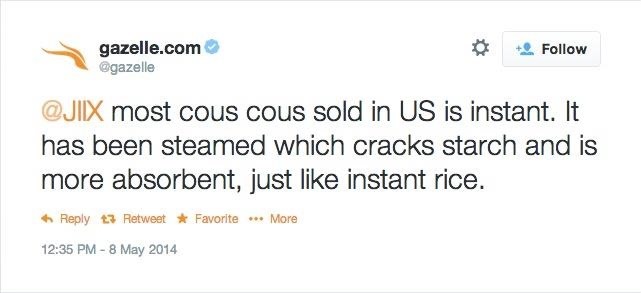
Instant Couscous/Rice Is More PourousSo why did drying agents such as instant couscous and instant rice perform better than uncooked white rice?On Twitter, Gazelle explained that both of these instant products are steamed, which cracked starch. Starch, already known for its absorbent nature, becomes more porous thus taking in more water than usual. Rice on the other hand is a grain, which has not been ground up, so it still has its layers from being a seed. As a seed, it can only absorb a limited amount of water for it to grow into a plant. If it absorbed as much as something like pasta (which contains lots of starch), it would dissolve and become useless as a seed.
Silica Gel vs. Open AirWhile instant couscous and instant rice work better than uncooked white rice, silica gel works the best out of all drying agents that Gazelle tested.But while silica gel performed well, the sponge left out in the open (71°F; relative humidity of 40%) lost the most amount of water in the tests. With this information, should you leave your phone out in the open or place it in silica gel?Since there is a wide range in performance for each drying agent, choosing one or the other could have a direct impact on the recovery of your smartphone, whether it be positive or negative. If a drying agent cannot absorb moisture quickly enough, the air that's trapped in the container or ziplock bag will become humid and slow down evaporation.Since there is not enough information (as of yet), a fortified statement of whether or not air or silica gel works better cannot be made. Factors such as amount of drying agent, brand of drying agent, type of smartphone, time of day, and more all play a role in how each performs.Although the open-air method lost the most water, according to Gazelle, this does not mean that a drying agent cannot outperform open air under certain circumstances. Increasing the amount of drying agent could help dry out the smartphone better.
So, What You Should You Do Then?Well, let's take it step by step for you.
Step 1: Dry Your Phone with Paper Towels, VacuumBefore even trying to dump your phone into a drying agent, the first step you should perform is to turn off your smartphone or take out the battery. Dry the outside and use something like a vacuum (waterproof) in order to extract any water stuck on the inside. You might not get all of it, but you should try and get the most you can out of there.
Step 2: Open Your Phone UpIn order for air circulation to do its job, take off the back cover and battery out of your smartphone. Furthermore, you can use a Phillips screwdriver in order to take apart most Android smartphones. If you have an iPhone, you can purchase a pentalobe screwdriver for under $5 online. Once it's open, leave it out for a bit and let it dry in the open air. Image via iPhonizate Note: Taking apart your phones may void your warranty, but then again, so will dropping it in water.
Step 3: Use a Drying AgentFinally, after getting rid of as much water possible from the inside of your device, using a drying agent may help. If you decide to use a drying agent, don't use uncooked white rice. Instead, go with silica gel—the best performing agent of the ones used in the Gazelle experiment. Image via Gazelle If you don't have any silica gel laying around, use instant couscous or instant rice as an alternative. While cat litter works better than the two previous mentioned drying agents, some of the particles from the litter could possibly enter your device, so use it carefully.
Apple just announced its iPhone 5 and the big question for lots of existing smartphone owners — especially in the U.S. — is "Am I eligible for an iPhone 5 upgrade?" That's because upgrade
iPhone Phone Eligibility - Business Insider
To work out whether this is a problem with the web page or with Chrome, try opening the page in another browser. For example, try using Firefox or Safari to load the page. If it works in another browser, try the steps below: Uninstall and reinstall Chrome. There could be something wrong with your Chrome profile that's causing problems.
Transcription is only available in English and Spanish on Android 8.0 and up. Learn how to check your Android version. Turn on voicemail transcription. Open your device's Phone app . Tap More Settings Voicemail. Turn on Voicemail transcription. Note: If you don't see "Voicemail transcription," make sure you have visual voicemail turned on.
How To Set A Voicemail Number On Any Android Phone - YouTube
How To: Trigger Anything from Anywhere with Just a Phone Call The Easier & Better Way to Control, Track, & Locate Your Lost or Stolen Samsung Galaxy S3 Remotely
Passcode Exploit: These 2 Bugs Let You - Samsung Galaxy S3
XAMPP is the title used for a compilation of free software.The name is an acronym, with each letter representing one of the five key components. The software packet contains the web server Apache, the relational database management system MySQL (or MariaDB), and the scripting languages Perl and PHP.
Domain.com® Lookup | Is Your Perfect Domain Taken?
AD
The minimum power needed for a laser light show in a dark, medium-sized room (like a hotel ballroom) is about 500 milliwatts to 1 watt. Somewhere between 5 and 20 watts is typical for indoor use. In large arenas and outdoors, 10 to 80 watts is common.
DIY Laser Show: The best laser effect ever! - YouTube
What the Pixel 2's New IP67 Water-Resistance Rating Really
Turning Video Clips into High-Quality GIFs Is the Easiest
Add Shortcuts on Your Lock Screen. Tired of having to unlock your Samsung Galaxy S4 to access your favorite apps? Then you'll want to add your favorite app shortcuts to the S4's home screen.
How to Rearrange Apps on Your CarPlay Screen for Quicker
News: The Latest Razer Phone 2 Leaks Suggest Project Linda Might Actually Happen By Jon Knight; Android; After the first image leaked of the upcoming successor to the Razer Phone, many were taken aback by its design, specifically how familiar it was.
How to Get Free Internet on Your Laptop from Your Phone
Save your documents to OneDrive and you can access them on any of your devices wherever you are. But, there's even more you can do than just access them on the go. With Office 2013 on your computer you can open, work on, share, and collaborate on your Word, Excel, and other Office documents from OneDrive.
How to Access & Control Your Computer Remotely with Your Nexus 5
How to Make Your Wireless Headset Wired. Are you tired of having to purchase countless batteries or spend a ton of time charging your batteries for your headset? Believe it or not, you can turn your wireless gaming headsets into a wired
Innovage Retro Phone Handset, Black, 3.5mm - amazon.com
Enjoy the videos and music you love, upload original content, and share it all with friends, family, and the world on YouTube.
Få din FIFA Fix & Play Kings of Soccer på din iPhone just nu
How To: Root Your Nexus 7 Tablet Running Android 4.4 KitKat (Windows Guide) How To: Enable the Hidden Debug Options for Select Google Apps on Your Nexus 5 How To: Hide Your Nexus 7's Soft Keys to Maximize Usable Screen Space
How to enable Developer Options on your Android device
With the release of various new and updated Samsung Galaxy S6 apps and features, like Smart Switch, Smart Remote, and wallpapers, something that's a home screen staple for most Android users was still missing.
Galaxy S7 - Add the Weather and Clock Widget to Your Home
0 comments:
Post a Comment