News: These Android Phones Could Be Affected by Adups' Chinese Spyware
Kryptowire, a company specializing in mobile security solutions, released a report on Tuesday, November 15 that exposed firmware in a number of Android devices that was collecting personally identifying information (PII) and uploading it to third-party servers without users' knowledge.Unlike malware you might accidentally download on the internet, this software comes preinstalled on a number of entry-tier smartphones.Shanghai Adups Technology Co., a Chinese provider of professional FOTA (firmware over-the-air) update services to OEMs, mobile network operators, and semiconductor vendors around the world, was said to have created the PII-stealing code at the request of an unknown Chinese client. Adups has since apologized, stating that this data was collected in error and was deleted.Don't Miss: How to Test for Adups' Spyware on Your Phone—& Disable ItAccording to the report, Kryptowire was able to identify specific files being uploaded to servers belonging to the Adups company "every 72 hours for text messages and call log information, and every 24 hours for other PII data," via two system apps, com.adups.fota.sysoper and com.adups.fota, which cannot be disabled by the user. An example of the sort of information being transmitted was provided:It is worth noting that [the] user's text messages are encrypted using DES. Below is an example entry of the dc_msg_key.json file:{"dc_date": "2016-09-13 17:01:07","dc_type": "1","keyword": "HUnrP/GTiH/aEPM8bVXmaw==","md5": "B865B089A298D529B4602A3D359FE4C8","msg_date": "1473798497903","msg_type": "1","tell": "+1540XXXXXXX"}During our analysis we identified the necessary key to encrypt and decrypt these messages. The aforementioned entry in plaintext is: "Be there in 5".
— Kryptowire
What Phones Are Affected by Adups' Spyware?So far, the only device models in the US that have been shown to be affected were sold on Amazon by device manufacturer BLU, despite rumors that Huawei and ZTE smartphones also were affected.The spyware-laced BLU models are:R1 HD Energy X Plus 2 Studio Touch Advance 4.0 L2 Neo XL Energy Diamond For their part, Amazon has made any affected product unavailable for purchase. BLU has issued the following statement:BLU Products has identified and quickly removed a recent security issue caused by a 3rd party application which had been collecting unauthorized personal data in the form of text messages, call logs, and contacts from customers using a limited number of BLU mobile devices.Our customer's privacy and security are of the [utmost] importance and priority.The affected application has since been self-updated and the functionality verified to be no longer collecting or sending this information.
— BLU ProductsIf we discover any other Android phones that are/were affected by Adups' spyware, we'll make sure to add them to this list. So far, aside from Huawei and ZTE, Google and LG have also stated that their branded devices do not carry Adups' firmware. OnePlus and HTC are still investigating.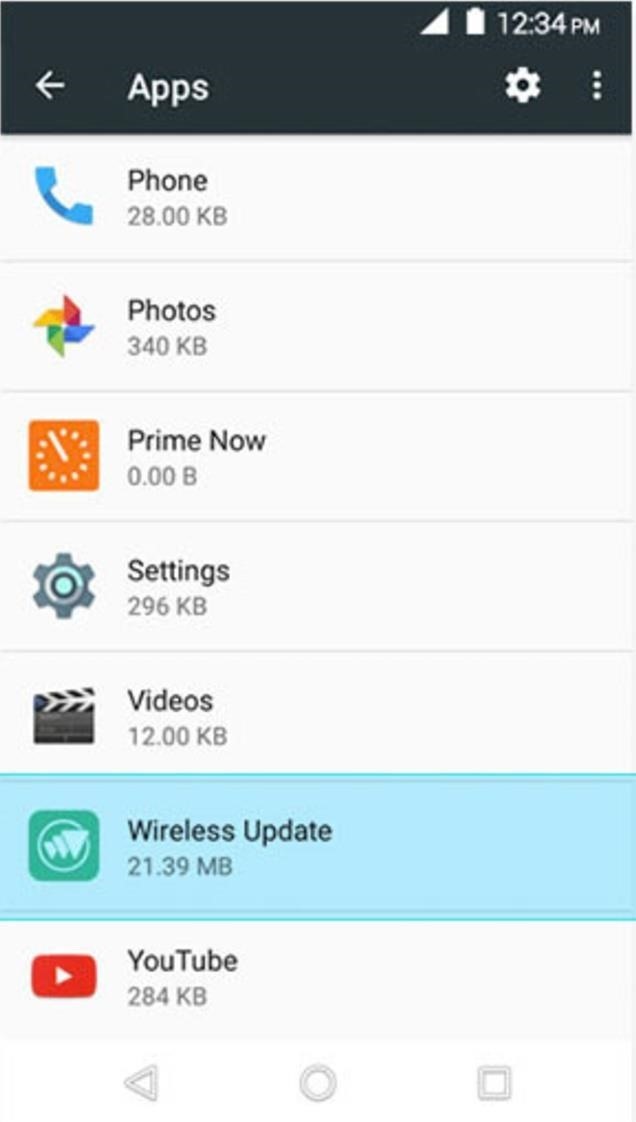
How to Check Your Phone for Adups' SpywareIf you have a BLU device and want to see if your device is currently vulnerable to this spyware, you can go to Settings -> Apps, then select the three-dot menu in the right corner. Next, select "Show system," then scroll down and open "Wireless Update." Devices with version numbers 5.0.x through 5.3.x are affected. Those listing version number 5.4.0.3.004 are not. If yours has not been self-updated yet, you can contact BLU for further details. A BLU phone that is not affected. Images via BLU Products If you have another brand Android phone and want to see if you're vulnerable, make sure to check out the guide below, which will show you how to test for Adups' spyware, as well as how to disable it.Don't Miss: How to Test for Adups' Spyware on Your Phone—& Disable ItWe have reached out for more details from Kryptowire and will update this post when we receive any new information.Follow Gadget Hacks on Facebook, Twitter, Google+, and YouTube Follow Android Hacks on Facebook, Twitter, and Pinterest Follow WonderHowTo on Facebook, Twitter, Pinterest, and Google+
Cover image by BLU Products
We know that the idea sounds great, so don't hesitate to learn how to enable Kids Mode on Samsung Galaxy S5, how to create a profile and setup Kids mode, how to make an emergency call while in Kids Mode on or how act in case of forgetting your PIN. Let's begin! How to Enable Use Kids Mode on your Galaxy S5:
How To: Enable Kids Mode On A Samsung Galaxy Tab 3 7.0
But what about when we travel abroad? How can we make sure we stay connected to our little lifeline? Luckily, your iPhone can be the ultimate travel companion when used correctly. To make sure you're taking full advantage of your perfect travel buddy, we compiled our best tips for using your iPhone abroad. iPhone International Travel Tips Use
Cinemark Movie Club Is a Great Subscription for Occasional
How To: The 8 Best New Features in iOS 11's Photos App for iPhone How To: Send GIFs with the Messages App on iOS 10 News: Google's New App Fixes Everything Annoying About Apple's Live Photos How To: Turn Yourself into Animated Emojis That Are Accessible from Your iPhone's Keyboard
How to Untag Yourself from Multiple Photos in Facebook
How To: Solder a wire onto a switch when building circuits How To: Make a USB cell phone battery from a 9-volt How To: Solder a 0603 LED How To: Solder instrument cables How To: Remove MELF diodes with the tweezer solder method How To: Lead-free solder a 1206 surface manner resistor
How to Solder speaker lead wires « Home Audio :: WonderHowTo
If you really want your iPhone to look more like Android, Jailbreaking is really the only way you'll be able to do it properly. That being said, if you're willing to go to that length, then do it for this phone, but when it comes time to upgrade, just do yourself a favor and buy Android. Do you have an iPhone you wish was more like Android?
How to Make Windows 10 Look Like a Mac - YouTube
How To: Get Around the Nonexistent iPhone 5 Dock How To: Build a custom iPod/iPhone dock out of K'Nex Four Isn't Enough: How to Add an Extra Application to Your iPhone or iPad Dock How To: 5 Ways to Improve the Bluetooth Experience on Your Samsung Galaxy
LEGO iPod iPhone Dock / Charger - WonderHowTo
Computers Leer en español 10 things to disable in Windows 10. These 10 default features and settings can be disabled. Here's how and why you'd want to.
Everything You Need to Disable in Windows 10 - Download Drivers
Set the alarm on your iPhone. Open the Apple Watch app on your iPhone. Tap My Watch, tap Clock, then turn on Push Alerts from iPhone. The alarm on your Apple Watch is separate from the alarms on your iPhone. When you set an alarm, make sure that your Apple Watch and your iPhone aren't in silent mode. To set or adjust an alarm for Nightstand
Apple recently released their iOS 12.3 beta 3 to developers and now they have also released the software to their public beta testers. In order to try out the latest beta of iOS 12.3 you will
Apple Releases iOS 12.1.3 Beta 4 to Developers and Public Testers
Report Ad
Free 30 Day Trial and Access to 1000s of Fun Workouts. Start Your Trial Today!
APA (American Psychological Association) is used by Education, Psychology, and Sciences; MLA (Modern Language Association) style is used by the Humanities; Chicago/Turabian style is generally used by Business, History, and the Fine Arts *You will need to consult with your professor to determine what is required in your specific course.
How to cite sources using MLA format - More Than a Score
guides.skylinecollege.edu/c.php?g=398429&p=2762671
The most common way to cite sources is to use a "Works Cited" or "References" list at the end of your research paper. "Works Cited" is the title of your list of citations when using the MLA (Modern Language Association) format; the title "References" is used when citing sources using APA (American Psychological Association) style.
MLA Formatting and Style Guide // Purdue Writing Lab
0 comments:
Post a Comment