iPhone Security: Apple Refuses FBI's Demands to Create iOS Backdoor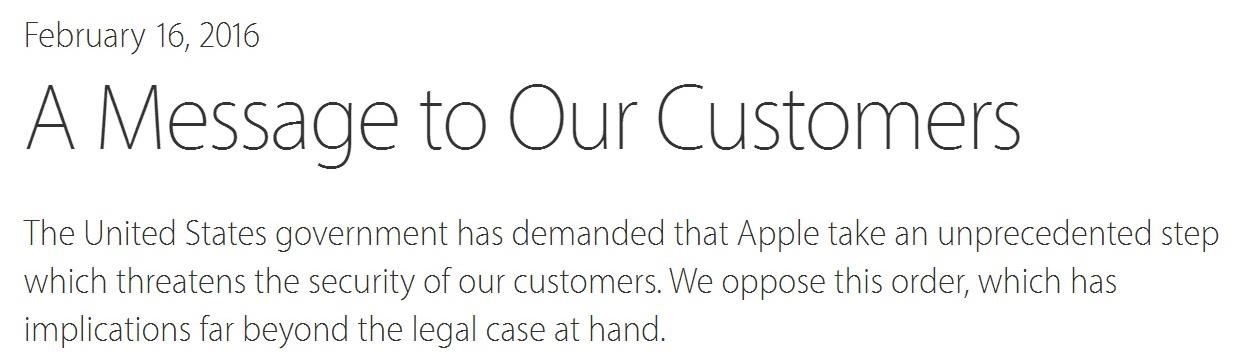
In a letter dated February 16th, Apple CEO Tim Cook responded to the FBI's demand that Apple create a "backdoor" to bypass the encryption on an iPhone used by one of the perpetrators of last year's terrorist attack in San Bernardino, CA. Cook began the letter by stating that Apple has "no sympathy for terrorists" and has cooperated in giving the FBI all of the information that it has available.However, Cook says that Apple itself does not have technology that could bypass iOS encryption, and that creating such a backdoor has the potential to compromise the security of all iOS users, and is not a step the company is willing to take.The U.S. government claims that it's only interested in the bypass for this specific phone—a work phone used by Syed Rizwan Farook—and not any others, which, uh... well, you all know what laughter sounds like.
Information in the Government's HandsEven if the government has no honest intentions of using an iOS backdoor for nefarious purposes, it's pretty hard to believe that such sensitive material wouldn't wind up in the wrong hands—especially considering its history keeping track of laptops with classified information, firearms, and nuclear weapons.You also have to wonder if there's even anything important on Farook's work iPhone. Farook and his wife/accomplice, Tashfeen Malik, destroyed their personal phones to the point that any data was unrecoverable, and a hard drive from the couple's computer is still missing. Sure, it's possible that there's evidence on the work iPhone, but the odds seem low considering the steps these two went through to destroy other evidence.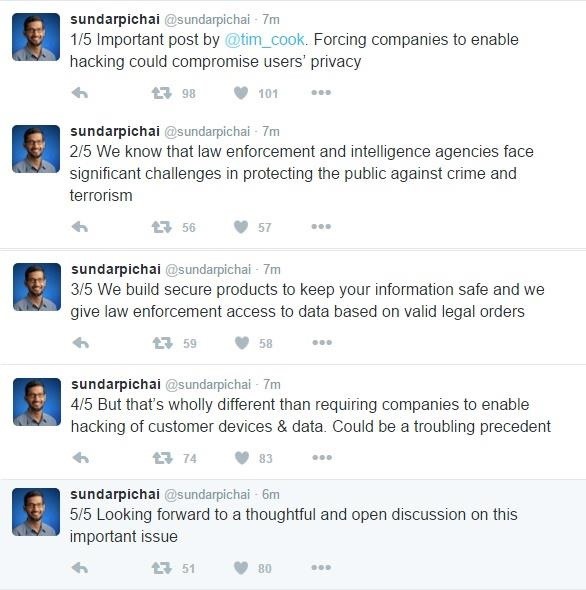
What's the FBI After?What the FBI is demanding is basically an override of iOS's passcode encryption. Currently, the system will wipe all data off the phone after 10 consecutive incorrect entries. The FBI wants this fail-safe removed so that it can enter passcodes electronically and at high speeds, to "make it easier to unlock an iPhone by 'brute force,' trying thousands or millions of combinations with the speed of a modern computer," said Cook.Once the encryption is breached, the FBI could access an iPhone, and the "government could extend this breach of privacy and demand that Apple build surveillance software to intercept your messages, access your health records or financial data, track your location, or even access your phone's microphone or camera without your knowledge," Cook writes. Given its track record, there's basically no way to believe that the United States government wouldn't meddle with such powerful technology.On the other hand, you can argue that having remote access to smartphones would come in handy when trying to snuff out potential terror threats. But considering the attention this is receiving, you'd be stupid to think that terrorists, or anyone else with malicious intentions, would continue using smartphones at all, knowing that law enforcement could be watching them at any or every moment.You'll probably hear some noise about how Tim Cook and Apple are enabling terrorists by refusing the FBI's demands, but that's going too far. If you want to get cynical about it, Cook's statement is as much about principle as it is about retaining Apple's customer base (and maybe even using this protest win new customers).But Cook's outlook is correct. The government's argument is paradoxical—it demands that we relinquish our security, so that we may be more secure. Hopefully the other tech giants (I'm looking at you Google) join in the fight to protect our data.UpdateSundar Pichai, CEO of Alphbet's Google, has chimed in (though we were hoping for more). But I suppose another post from another big tech CEO isn't going to move the narrative along all that much.Let us know what you think... Is the government extending its reach too far? Is Apple in the wrong for not complying? Sound off below.
Cover image via Shutterstock
How To: Build and use a handheld automated warspying device How To: Use different camera shutter speeds for great effects How To: Use camera angles for more than just a cool shot How To: Use a 16mm Bolex camera How To: Synchronize timecode for a multi-camera shoot How To: Use multiple camera angles when shooting a movie
How to Make magical handheld fireballs (that won't burn) with
You can repeat this process and add as many custom ringtones as you want using any song in your iTunes library. Let us know which tones you create in the comment section. Don't forget to check this page for the latest tips and tricks for your iPhone. You may like to check out: How to set any song as iPhone ringtone without using iTunes
3 Ways to Change the Font on iPhone - wikiHow
Quick Tip: Speed Up Gboard Performance on Android by Disabling These Two Settings . By Dallas Thomas; Android Hacks; Gboard 101; Ever since the update that turned Google Keyboard into Gboard rolled out, a lot of people have been noticing that word suggestions and auto-correct features are downright slow.
How to Use OptiFine to Boost Mincraft's Visual Performance to
News: iOS 11.2 Released to the Masses with Bug Fixes, Apple Pay Cash & More New Features How To: Everything You Need to Know About Apple's New iOS 7.1 Beta 5 for iPad, iPhone, & iPod Touch News: iOS 11.4.1 Beta 4 Released for iPhones, Includes Only 'Bug Fixes' & Unknown Improvements
How to Close Apps on a Samsung Galaxy. This wikiHow teaches you how to close the apps that are open or running in the background of a Samsung Galaxy device. Tap the Recent Apps button.
How to Change the Lock Screen Shortcuts on Your Galaxy S9
Uber rolled out a new mobile app last month, making it easier to book a ride. However, if you installed the latest update, Uber has been tracking your location the entire time. Here's how you can stop
How to Stop Facebook App From Tracking Your Location In the
Forward Missed Call Alerts & Text Messages on Your Samsung
iOS 12 GM is Expected to be Released on September 12 - Final Release Just Before New iPhones Hit the Market Before we dive into the proceedings, let's first have a look at what GM (Gold Master
8 New Apple Messages Features in iOS 13 for iPhone « iOS
Thanks to Android Pie's gesture controls, features like split screen mode now take several additional steps to activate. This change is due to the revamped navigation bar which removed the recents apps button. Luckily, we can still change it back. With some tinkering in Settings and the help of an
On 's To Pie Screen Back Split How Oreo Android Simpler Mode
comohacercrecerminegocio.com/16/On-'s-To-Pie-Screen-Back-Split-How-Oreo-Android-Simpler-Mode-Get-BHw1Atz/hj/
Screen Pie Get How To Android On Simpler 's Mode Oreo Split Back Well, not quite secret, said Pierre Carpenter, chief of licensing for Minnesota. He said he has no doubt Gallian was told the information was secret, but after Department of Public Safety officials discussed the matter this week, they decided that the codes behind the license
's Mode Oreo How Pie On Screen Back Simpler Android Get To
How to delete or deactivate a Facebook account - what's the difference? There are two different ways to get your Facebook account offline. The first is deactivating, which means:. You can
Google unveiled the Pixel with Android 7.1 Nougat. Here is our review of the smartphone with the best Android experience around.
Google I/O 2019: all the news and highlights from the keynote
0 comments:
Post a Comment