How To: Start a Fitness Competition Among Friends with Samsung Health
When you're trying to get fit, friendly competition can go a long way towards keeping you motivated. Samsung Health has a great feature for just that, letting you challenge your friends or even complete strangers to bring some excitement to an otherwise routine workout experience.The robust fitness app, formerly known as S Health, features Global Challenges that you can join to see how well you stack up against millions of other users, but it also lets you challenge friends and loved ones to step count duels to make the competition a lot more personal. Ultimately, both you and your friend will come out on top by staying fit, regardless of who wins.Install Samsung Health on Any Android Device (Google Play Store) Entering a Global Challenge is simple: Tap the "Together" tab at the bottom of Samsung Health's main menu, then hit "Join" on any of the available challenges. But challenging a friend is a little more complicated, so I'll outline the process below.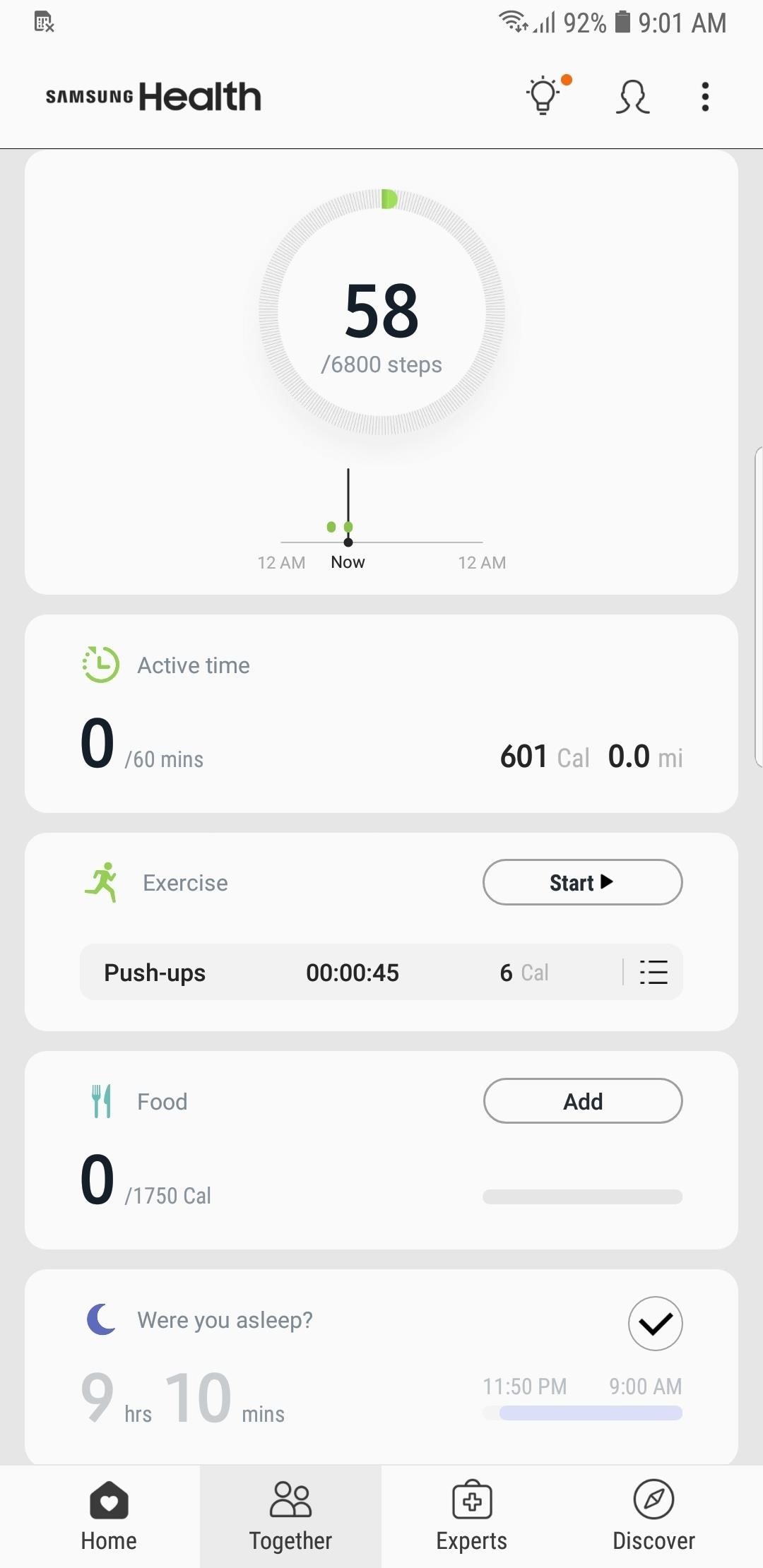
Step 1: Add a FriendIn order to create a step count challenge, you'll first have to add some friends to your Samsung Health account. To begin, open the app to begin and tap on the "Together" tab at the bottom, then hit the "Friends" button. You'll now have two options. First, if you have your friend's Samsung ID on hand, you can manually add them by hitting the "ID" button within the Friends page. From there, simply enter the email address associated with your friend's Samsung account, and follow the prompts to add them to your list of friends. Alternatively, you can add a friend by scanning his or her QR code. First, get your friend to open Samsung Health on their phone, head to the "Together" tab, then choose "Friends" and tap the "QR code" option. You do the same on your phone, then have them select the "My QR code" tab to reveal their code, which you can then scan to add them as a friend.
Step 2: Get Your Friend to Accept the InviteOnce you've sent an invite to your friend, have them head to the "Together" tab in their Samsung Health app, then tap the "Friends" button. From there, they should tap "Recommended," then hit the "Add" button to the right of your name.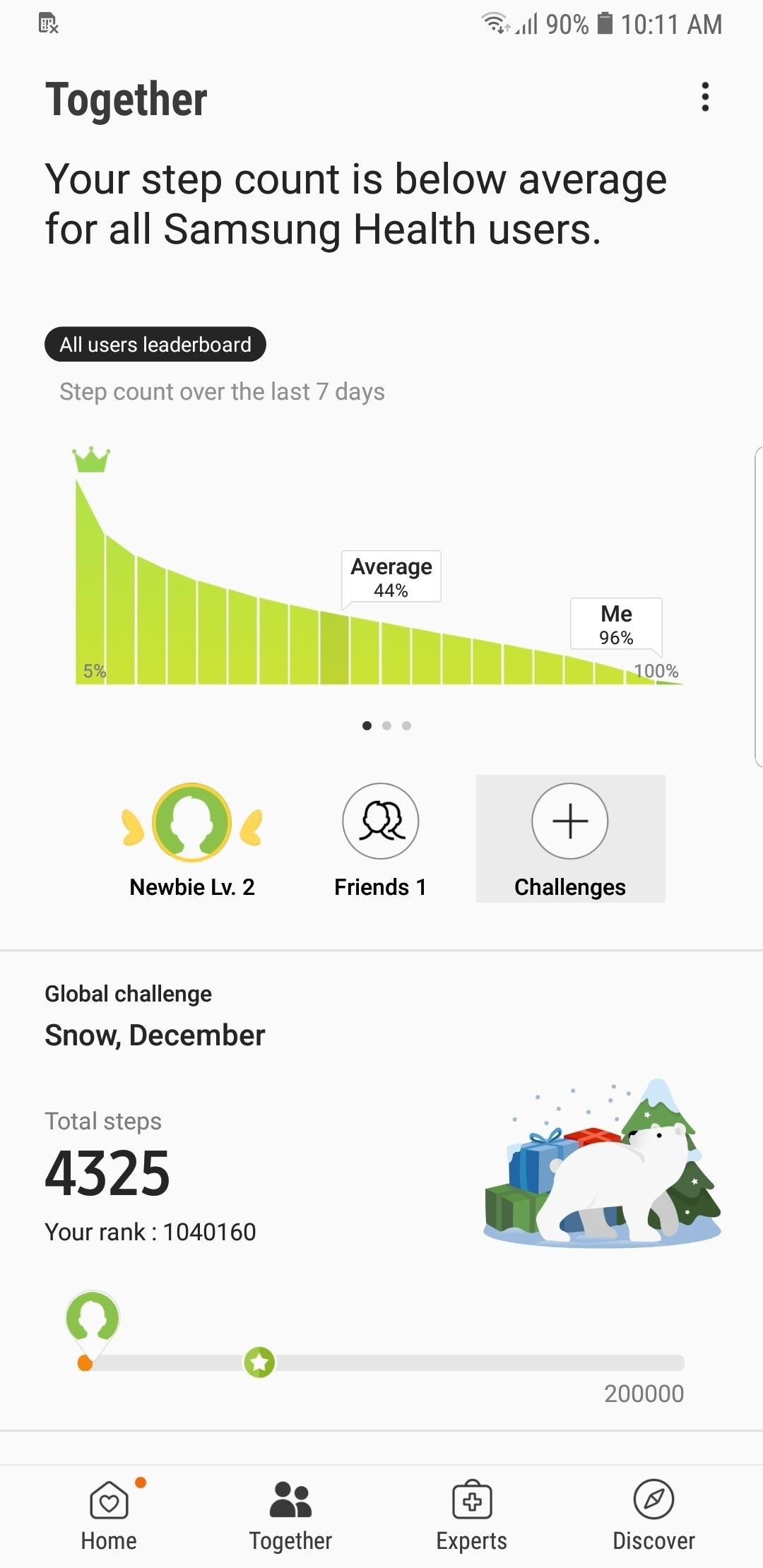
Step 3: Create a 1-on-1 Challenge (Or Join One)With a friend saddled on, the path is now clear for you to create a one-on-one challenge. So go back to the "Together" page within Samsung Health and tap on the "Challenge" button to start a friendly match. From there, add the friend you wish to compete with, along with a title for the Challenge and a step target. Hit "Start" when you're done and wait for your friend to accept your challenge. From there, your friend will have to tap on the "Accept" button within the Challenge section of the "Together" page to start the match. From there, the step progress for both you and your friend will be displayed on the following page. For motivation, you can even hit "Nudge" on the bottom to send your friend an encouraging (or discouraging) message to keep things exciting. This article was produced during Gadget Hacks' annual Health & Fitness special coverage. Read all of the Health & Fitness series.Don't Miss: More Tips & Tricks for Samsung Health to Help You Stay ActiveFollow Gadget Hacks on Pinterest, Reddit, Twitter, YouTube, and Flipboard Sign up for Gadget Hacks' daily newsletter or weekly Android and iOS updates Follow WonderHowTo on Facebook, Twitter, Pinterest, and Flipboard
Cover image and screenshots by Amboy Manalo/Gadget Hacks
Obama signs bill "unlocking" cell phones that said it was illegal for consumers to "unlock" their cell phones for use on other networks cell phone unlocking is legal does not mean it will
Obama signs cell phone unlocking bill; It is now officially
If you've got an iPad, iPhone or iPod Touch using the iOS 7 or iOS 7.1 software here's how you can close down each of those apps when you're not using them. It now works very similar to how Android devices do it. Back in iOS 6 you had to double-tap the home button and then you could see which of the apps you currently had running.
Overall, the app is pretty straightforward, so check out all the available modes to get accustomed to the UI. Beyond that, you're all set when it comes to taking better pictures — just use the Google Camera app instead of your phone's default camera app, and you'll notice images and videos you capture simply look better.
12 tips and tricks to help you get started with your new Moto X
Check out Large Text File Viewer, it's great for things like this. Most archivers and splitters will separate the file into pieces which cannot be used to read each piece of data independently and properly, you need to extract them all to get the file back. Large Text File Viewer is free and portable.
Compress and/or break up attachments in multiple parts. Some file types can be reduced in size quite a bit by means of a file compression tool such as WinRAR, WinZIP or 7ZIP. If the file is still too big to be send, some of these tools also allow you span a file over multiple compressions archives of a size allowed by your ISP.
How to Split a Large File into Multiple Smaller Pieces
Clear All Cache and Free Up Disk Space in Windows 7/8/10 Bijay Pokharel , 2 years ago 0 4 min read 78 Clearing the cache on your computer is (usually) a quick and easy way to help speed it up.
How to Free Up Disk Space and Clear All Caches in Windows 8
In this Electronics video tutorial you will learn how to use Bluetooth connectivity to share cell phone files. You are not hacking in to other people's phones as you need their permission to access their phones. You can change ringtones and pictures or share them with your friends. For this both
How to Send File From Phone to PC via Bluetooth - Transfer
Here's a fun weekend project you can use to add to a common toy. Get a yo-yo with concave sides, a few pieces of thin plastic (like from a CD case) and a few lithium-powered LEDs. Then follow this tutorial and get a yo yo that lights up when you play with it!
LED Yo-Yo Side Caps | Make:
Home News World News Huawei to Launch its Own Operating System. what-huaweis-rumored-mobile-os-means-for-us-market.1280×600. Photo Credit: gadgethacks.com. No Result .
The US Government's Spat with Huawei Is Depriving Americans
How to Remove friends and acquaintances from Facebook
Instructions to Install the Android 4.4 KitKat Launcher on your Android Phone Step 1: Download the Android 4.4 KitKat launcher from this link . after the zip file is downloaded , extract the zip file and copy over all the 3 apk files on your Android phone .
Install Android 4.4 KitKat Launcher On Your Android - YouTube
Did you know you could use your cell phone as a wireless router to provide internet access to your laptop, tablet, and other Wi-Fi devices? Android and iOS devices have this Wi-Fi hotspot feature built right in with the software.
0 comments:
Post a Comment