News: iOS 10.2 Update for iPhone Snuck Star Ratings Back into the Music App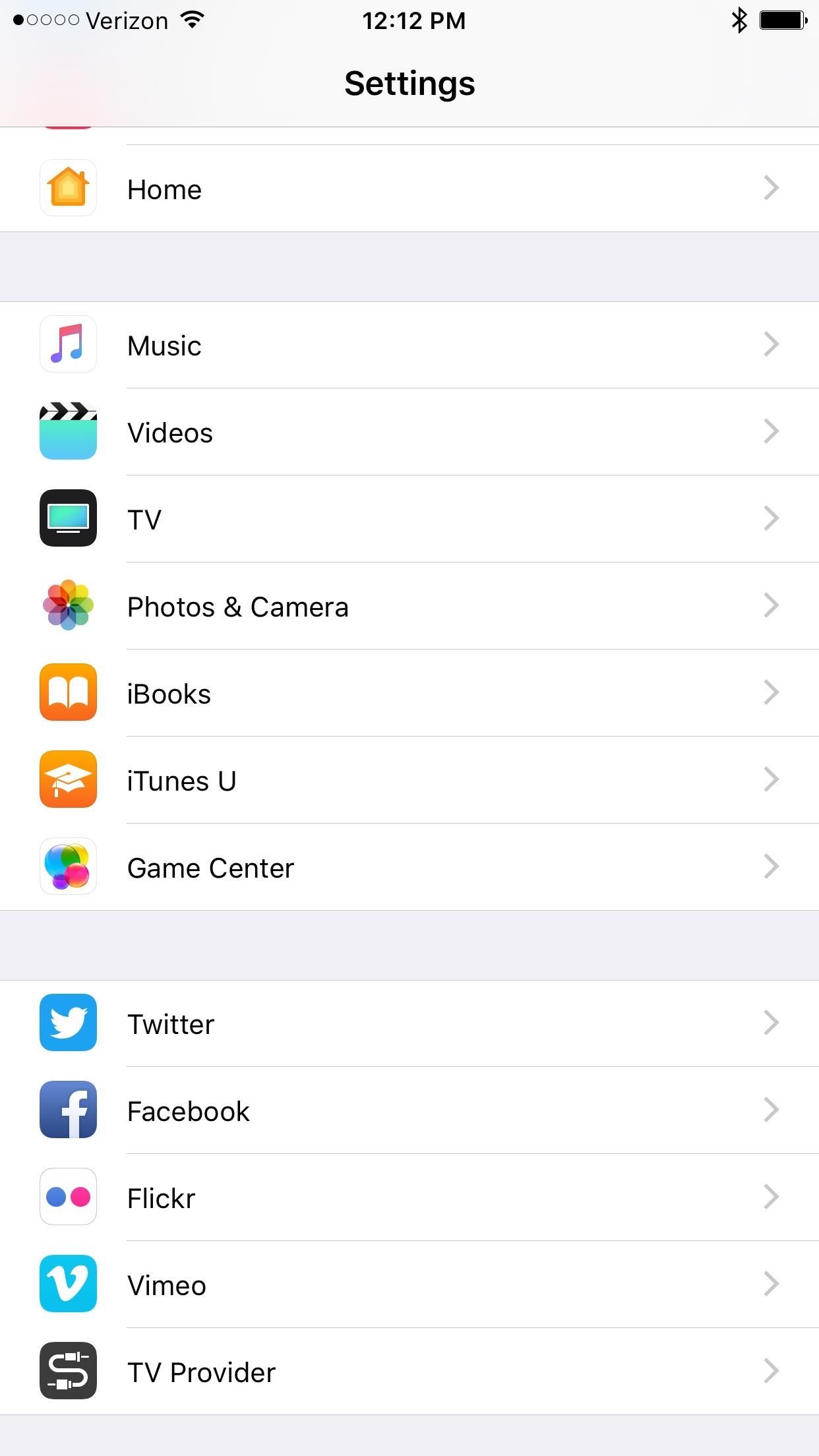
When Apple released the iOS 10.2 update to the public on December 12, 2016, iPhone users got a slew of new features, including new emojis, a brand new TV app, the ability to save camera settings, and more. But out of all of these new features, the one that interests me the most is something they didn't even include in the release notes—star ratings are back in the Music app!I was highly doubtful that star ratings would ever return to the iPhone, since Apple had been making small strides in weaning us off them ever since iOS 8.4 in favor of the love/dislike option that's better suited for the Apple Music subscription service. In the end, it probably only made its way back due to user complaints (mine included), and there's no guarantee it will stick around.But to get this comeback feature up and running right now, make sure you've updated to iOS 10.2, then head to the "Music" option in your Settings app and make sure Show Star Ratings is toggled on. To rate songs with stars, just pull up the Now Playing screen in the Music app, then hit "Rate Song" and give it your 1-5 rating. It's not quite as easy as tapping on the album cover as in previous iOS versions, but I'm happy enough with it. While you still can't rate songs from the Control Center or the lock screen player like you could in the past, it's good enough for now. Plus, you can still do any of the workarounds for rating stars that were needed before this iOS 10.2 update came out, like using Siri to rate songs with stars.
TroubleshootingSome users are reporting that the "Show Star Ratings" setting does no appear, and it even happened on my iPad. If you don't see it either, there is a trick that might get you to force the setting to appear.With your iPad/iPhone connected to iTunes, open up its page, check "Sync only checked songs and videos," then "Apply" the update. If you already had the setting checked in iTunes, you may need to disable then reapply it. After it's done, go back and check on your device to see if the setting is there (you may need to leave the Music setting then go back in to make it appear). That worked for me, and hopefully you, too.Don't Miss: More Ways to Rate Songs with Stars in iOS 10 & HigherFollow Gadget Hacks on Facebook, Twitter, Google+, and YouTube Follow Apple Hacks on Facebook, Twitter, and Pinterest Follow WonderHowTo on Facebook, Twitter, Pinterest, and Google+
Cover photo and screenshots by Justin Meyers/Gadget Hacks
Unfortunately, the Hangouts application doesn't have too many users at the moment and things will get worse, because the company decided to remove the SMS feature from it. Hangouts version 18 is currently rolling out, but, for now, it doesn't come with any functional changes. However, the new version of the application comes with a code
Improve Picture Quality for MMS Messages in Hangouts « HTC
This is a massive improvement to Google Maps, as it lets you issue simple voice commands to get around. Google Maps will need to access your device's location for navigation purposes, so you'll need to enable this permission if you haven't already done so.
Use Voice Commands on Google Maps to Start Navigation or Add
Get Rid of the Emoji Suggestions on Swype for Android [How-To]
How To: Use Hound on Android Without an Activation Code SQL Injection 101: How to Avoid Detection & Bypass Defenses How To: Samsung Phones Aren't the Only Android Devices Vulnerable to Remote Wipe Attacks—Is Yours at Risk?
Install hound assistant No root No Es explorer No Activation
Best iOS and Android apps for streaming OneDrive music Cloudbeats is a simple music streaming app that lets you use OneDrive or other cloud services a source for music. The interface is a bit
Live Streaming - Media & Entertainment Solutions | Google Cloud
Step by step complete tutorial on How To Unlock Bootloader, Install TWRP Custom Recovery, and Root Samsung Galaxy Tab S 8.4 LTE Get the complete tutorial on:
[HOWTO] Bootloader Unlock and Upgrade to Mar… | Verizon
In this video I'm trying to change LED in a computer mouse for different color. The cheap mouse doesn't work well on shiny surfaces with the original red LED, but it works much better with white
Change Your Mouse LED Color!: 5 Steps - instructables.com
16 Hidden Apple TV Features You Should Know Here are the tips and tricks you need to know to get the most out of your Apple TV. By Chandra Steele and Jason Cohen
5 Hidden Windows 10 Features You Should Use - gizmodo.com
How to Repair an iPhone from Water Damage. This wikiHow teaches you how to attempt to dry out or repair a water-damaged iPhone. While these methods have been known to improve an iPhone's chances of working again, there is no way to
Brand New Fix Iphone Water Damage on eBay | Great deals on Fix Iphone Water Damage
AD
Turn on the hidden developer options android marshmallow 6.0, Google Nexus 6, 6p, 5, 5x, mobile android devices. Go to settings menu, and scroll down to about phone. Tap about phone. Scroll down
How to Activate Developer Options on Your Galaxy S10
Here's everything we know about the Motorola Moto G7 Plus. Motorola's highest-end G7 device, the Motorola Moto G7 Plus, should launch sometime in the first half of 2019.
Lenovo Moto G6 preview: Everything we know so far | Stuff
Unlocking your Android phone's bootloader is the first step to rooting and flashing custom ROMs. And, contrary to popular belief, it's actually fully supported on many phones. Here's how to unlock your bootloader the official way.
Mar 23, 2015 · Instagram today announced the debut of a new application called Layout, the company's next standalone creation tool outside of its flagship photo-sharing application.With Layout, Instagram users
Top 10 Instagram Alternatives - Best Options in 2018
0 comments:
Post a Comment