How To: 5 Hidden Features That Make the OnePlus One Even Better
While most are still fighting through a somewhat ridiculous invite system, OnePlus is starting to ship out a decent number of their One flagship devices to those who were able to obtain one.We all know that the price is the phone's biggest selling point, but there's still much more to the device than that. The camera and processor are able to rival that of most other flagships out there, but what really makes the One stand out is the software behind it.The CyanogenMod team worked with OnePlus to bring CyanogenMod 11S, or CM11S, exclusively to the One, and that relationship shows through how well the OS works on the device. Over the past few days, I've tested the hell out of my OPO, and can say that I'm having a hard time convincing myself to start using my HTC One M8 again, and here are just a few reasons why. Please enable JavaScript to watch this video.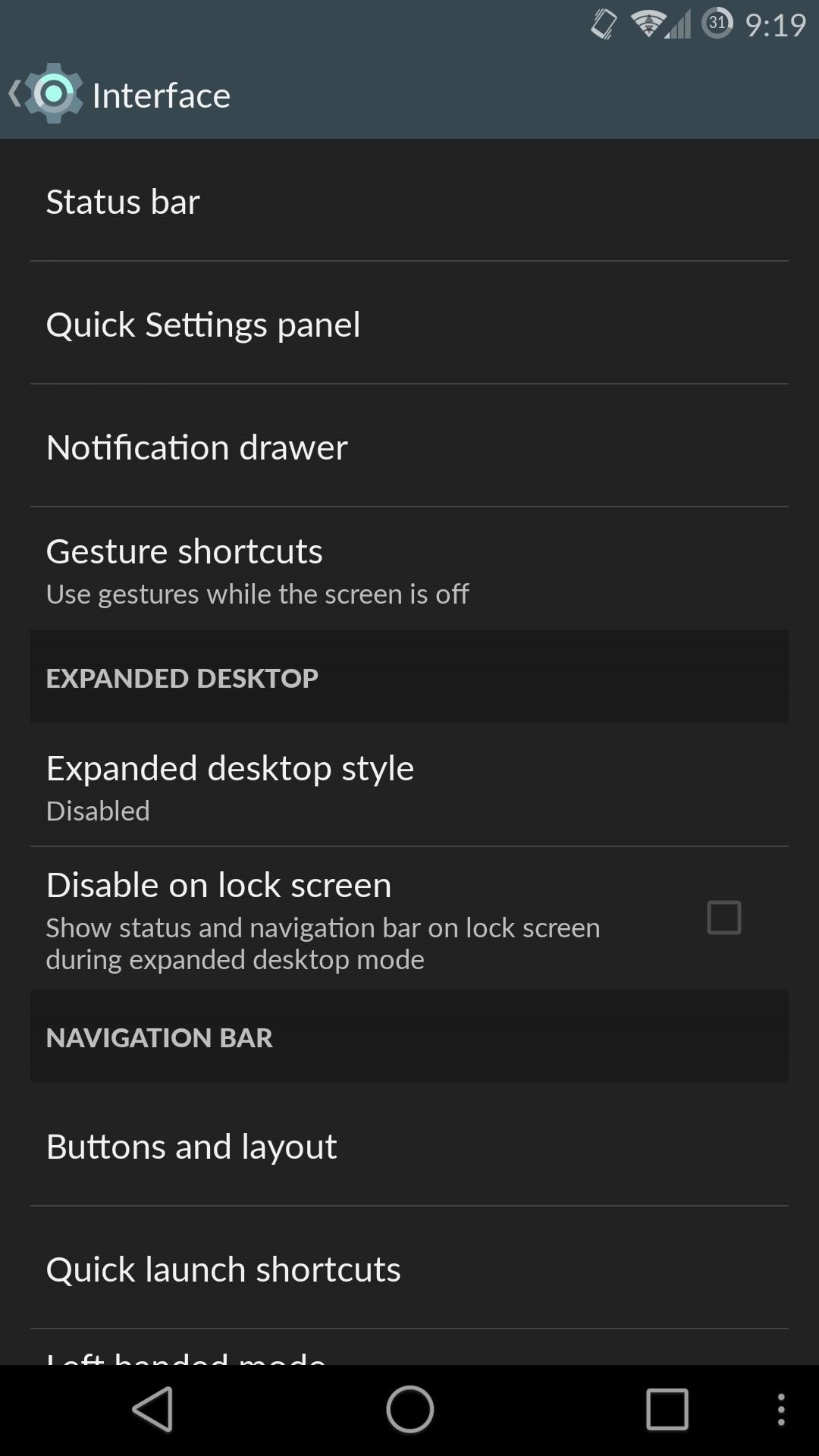
#1. There Is Customization EverywhereCyanogenMod has always been known to have a ton of customization options added to their ROMs, and CM11S is no exception.You can easily change the look and feel of the Status bar, Quick Setting panel, Notification drawer, and the Navigation bar. All of these options can be found in the Interface menu of your Settings app.The Nav bar is disabled by default, but if you'd rather have it than the hardware buttons, you can enable it in the Buttons menu of the Settings app, and even add additional buttons to it. (1) Interface menu, (2) Buttons menu, (3) Buttons and layout options By default, a custom lock screen is enabled, but it does not allow widgets to be added to it. If you prefer the vanilla Android lock screen, you can always enable it from Lock screen in the Settings app. With the vanilla lock screen, you can add shortcuts, widgets, and even change the button behavior when your phone is locked. (1) Standard lock screen, (2) Vanilla lock screen Also included is Theme Manager, which can apply system-wide themes that are downloaded from within the app or through Google Play. I am currently using the Material theme, created by XDA user FateNozomi, along with the Moonshine icon pack, created by Nexbit Design, to get an Android L look on my One. (1) Themes Manager, (2) Themes available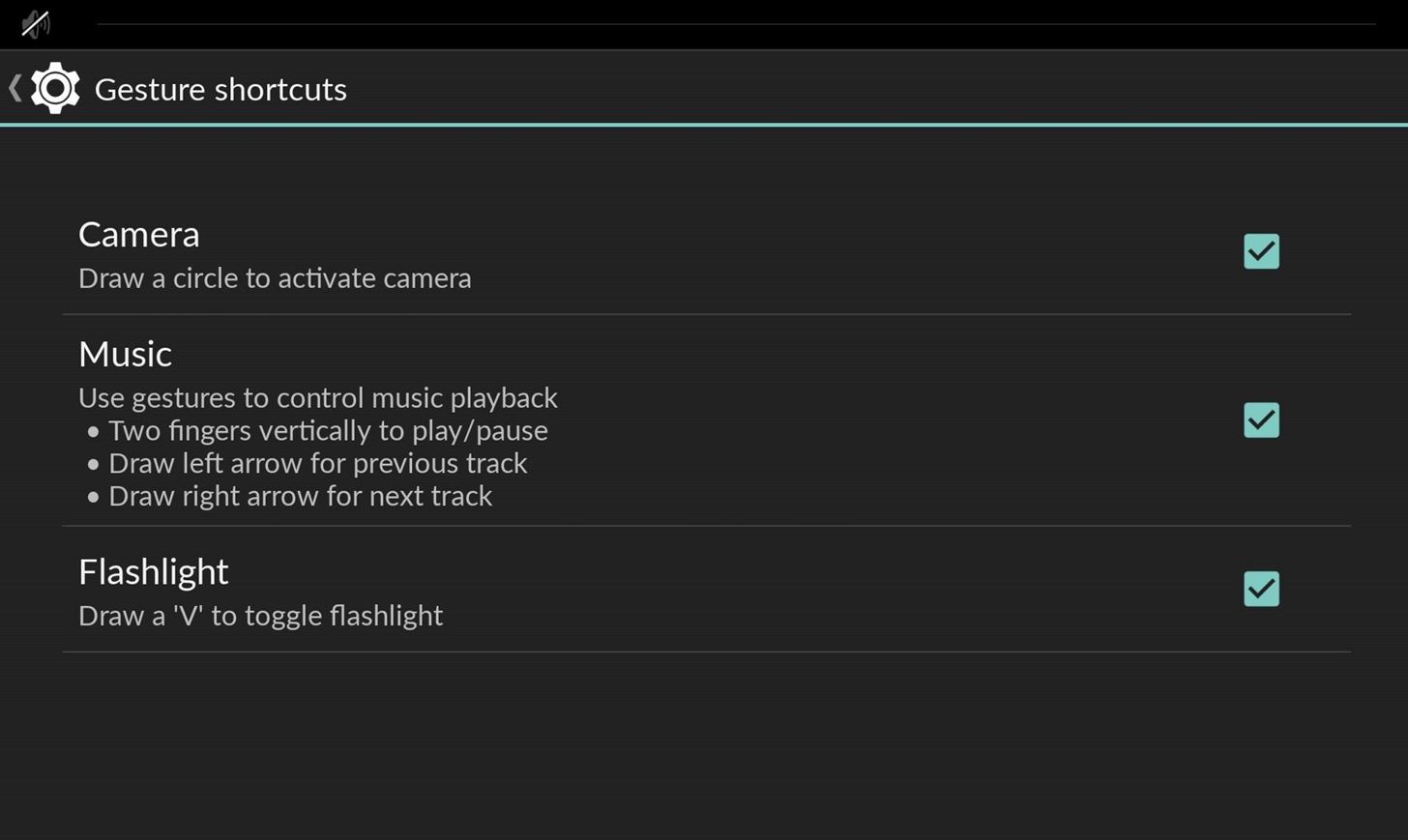
#2. There Are Screen-Off GesturesJust like the HTC One M8 and LG G3, the OnePlus One comes with double-tap to wake, along with a few other handy gestures. All of the gestures can be toggled from Settings -> Interface -> Gesture Shortcuts, and they include:Drawing a circle to launch the camera Drawing a "V" to toggle the flashlight Swiping down with two fingers to play/pause music Drawing left and right arrows to go to the previous/next track Gesture shortcuts options You can also enable the volume buttons to wake up the device and skip tracks, and those options are found in Settings -> Buttons. Volume button options in the Buttons menu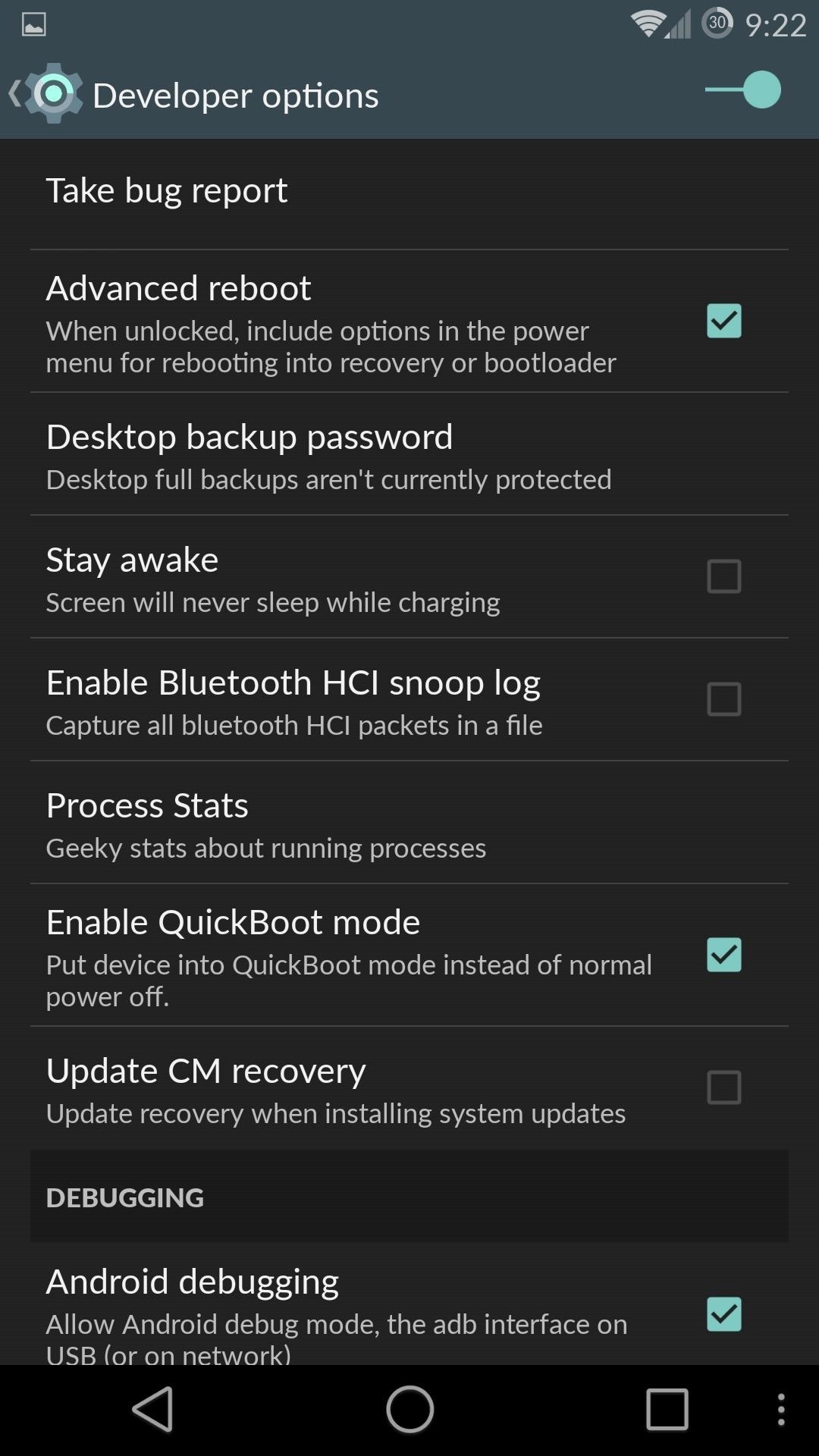
#3. There Are Some Really Useful Developer OptionsJust like any other Android, the One comes with the ability to enable Developer Options by tapping Build number seven times from About phone section in Settings. Most of the options you find here are only for power users or developers, but there are also some things everyday users can benefit from.The most useful option, to me, is the QuickBoot mode, which allows you to boot your phone in less than half the normal time. When enabled, your device never really turns off; it's sort of like hibernation mode on a computer.If you have an unlocked bootloader, you can quickly reboot in Recovery or Fastboot mode by enabling Advanced reboot. This will give you an option to boot into Recovery or Bootloader mode after tapping Reboot from your power menu. (1) Developer options, (2) Recovery and Bootloader options in the Reboot options There is also an option to kill an open app by long-pressing the back button. This will not only close the app, but also stop the process entirely, conserving your battery and RAM. To do this, simply enable Kill app back button. Enable "Kill app back button" for faster app force-closing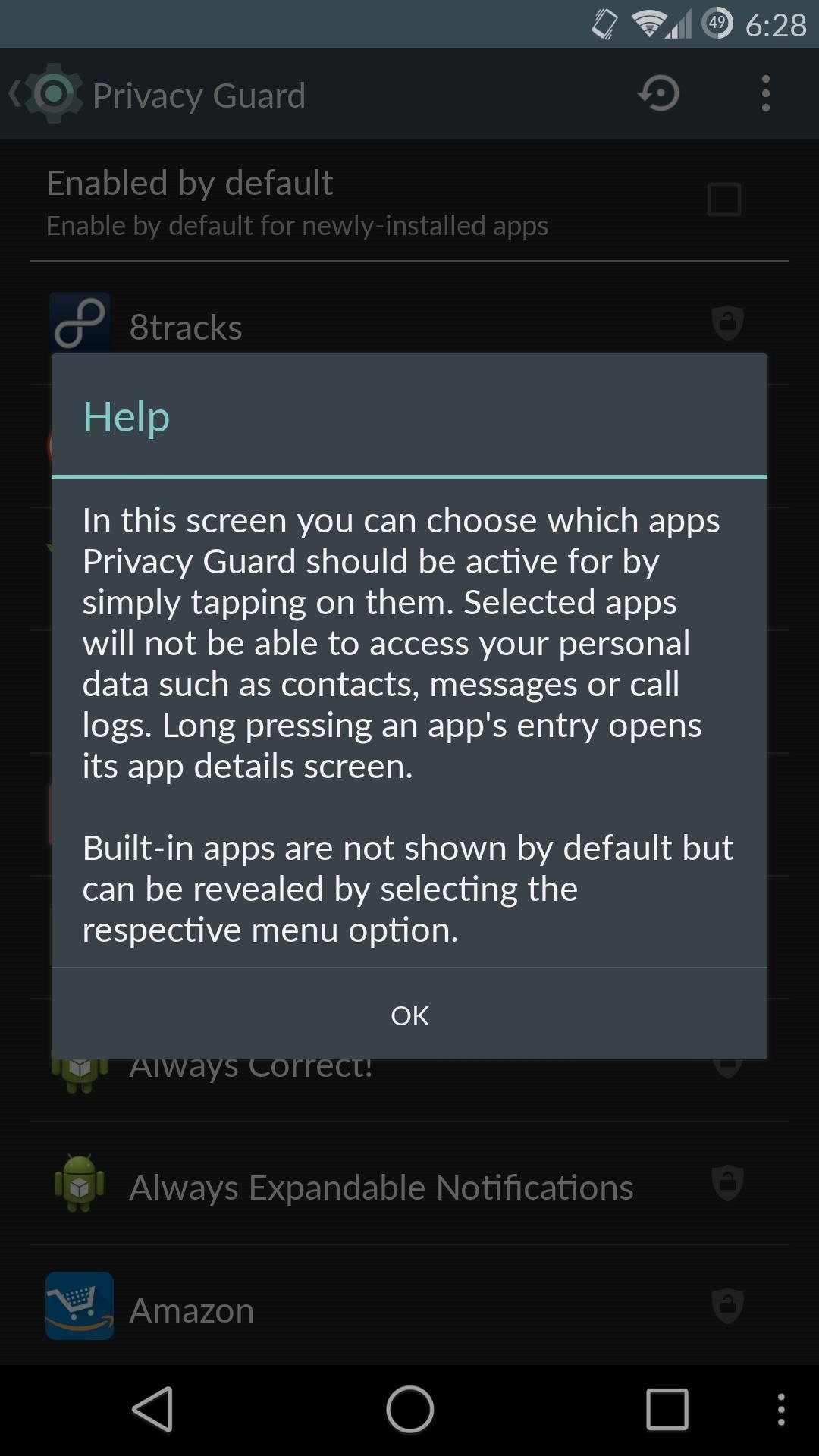
#4. There Is Privacy & Profiles Built-InCyanogenMod introduced Privacy Guard in CM10 and has since updated it to work seamlessly in CM11S. With Privacy Guard enabled, you can choose which apps have access to your contacts, messages, call logs, or other sensitive data.In addition, they also have a built-in Blacklist, so there is no need to install any extra Xposed modules. (1) Privacy Guard menu, (2) Blacklist menu, (3) Profiles menu Another popular feature of CyanogenMod is the inclusion of preset Profiles. With Profiles, you can easily toggle settings like volume, Wi-Fi, Bluetooth, NFC, etc., depending on which one you have activated. You can create as many profiles as you want and quickly switch them from the Power Menu. Easy, fast switching between Profiles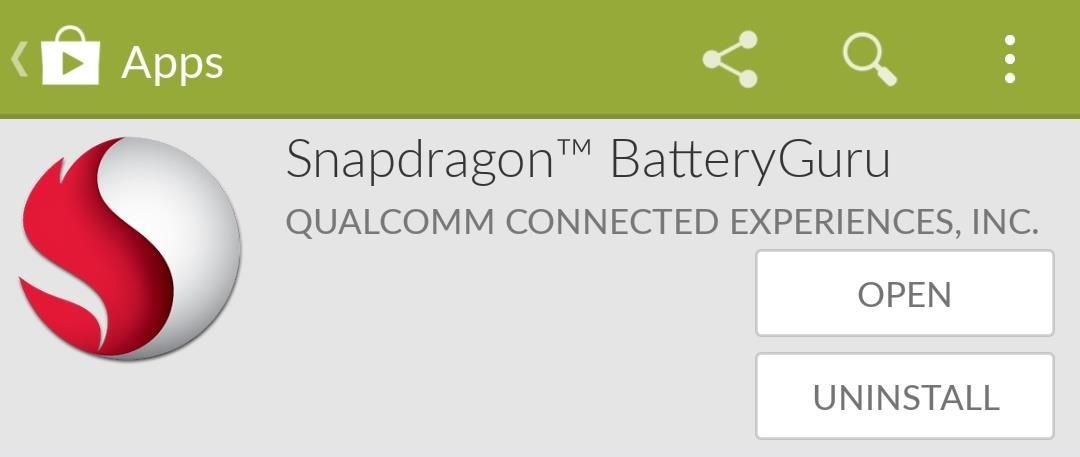
#5. It Doesn't Have PowerSaver Mode (But That's Okay)It seems like all manufacturers have some sort of power saving mode added to their devices, but that is one thing the CyanogenMod team did not include. While there is no native option, you can download and install your own, like the one that come with Snapdragon BatteryGuru. BatteryGuru analyzes your device for a few days, then based on your usage, will optimize your device's notifications, brightness, and various other setting to give you the best battery life possible. There are no settings to set up, all you have to do is install it and start the process. There is also a lower power mode that can be enabled at a preset battery level from Settings ->Lower Power Mode. (1) Status tab of BatteryGuru, (2) Low Power mode in BatteryGuru For more information on improving battery usage and life, check out my previous guide on making your OnePlus One's battery last all day long.Trust me when I tell you that this barely scratches the surface of everything the OnePlus One has to offer, so feel free to share your experience or ask any questions you have in the comments.
Cover image via Android Central
Nextbit this week warned owners of its Robin smartphone that it plans to shut down its Cloud Storage service on March 1. The company revealed the news in an email to customers. Nexbit recommends
The NextBit Robin is a $349 Android phone that never runs out
3 Best Ways to Download Mp3 Music From MySpace
Samsung's new Galaxy S8 hit stores this past weekend, which means that a lot of people likely received their preorders or were able to pick one up in a store. The S8 is one of the best phones you
10 Tips Every Samsung Galaxy Phone Owner Should Know
How to Manage Your iPhone Cellular & Wi-Fi Usage While Traveling Abroad Set this to Manually fetch data. This way, your iPhone will only get email and other data for you when you ask it to
How To: Eavesdrop from a Distance with This DIY Parabolic "Spy" Microphone How To: Increase the power of a 5mw green laser pointer How To: Hack a WiFi USB Adapter for Better Reception How To: Make a sneaky, snake spy camera that records video
How to Build a Long Range Laser Spy System for - WonderHowTo
How to speed up the Galaxy S6 Edge for faster performance find the individual app of which they'll take a toll on your Galaxy's performance. Chat apps and media player apps have a
How to make Samsung Galaxy J5 that's running slow run faster
This videos is a tutorial for using custom FBML coding on facebook fan page.The video begins by logging into facebook account.Then go to the search bar at the upper right hand corner and tpe "static fbml" and hit enter.This takes to the application page and click on "add to my page" below the default fbml picture.A window opens up showing a list of user pages and after selecting the page click
How to Add Static FBML to a Facebook Fan Page | My Business
On your iPhone, your phone number and Apple ID email address are the default ways in which somebody can contact you on FaceTime. While you can't remove your phone number as an option, you can remove your Apple ID email account. More importantly, you can add any other email addresses you'd like to
How to Add Additional Emails to FaceTime - iOS & iPhone
This video demonstrates how to connect your phone to your Mac computer via Bluetooth. First, make sure that you have Bluetooth enabled. On your Mac computer, begin by searching 'Bluetooth'. When the search results appear, click on Bluetooth File Exchange. A new window will appear where you can get
Remotely shut down a computer with a cell phone « Hacks, Mods
How to Increase your Swype speed and text faster than ever
How To: Automatically Change Keyboards for Specific Apps on Android How To: The Easiest Way to Get iPhone Emojis on Your Android Device How To: Translate Any Text into Emoji Using Google Chrome How To: Enable Bitmoji Integration in Gboard & Share Personalized Reactions Faster
Get Rid of Emoji Suggestions in the New Version of - Android
Re: Download ringtone If the song is on the phone already (you have to download the mp3 music file for the song), you should be able to set the ring tone. Play the song from your phone using whtever music app you have, and normally in the music player there is a setting to "Set Ringtone" while it is playing.
Download Truly Free Boost Mobile Ringtones From Our Free
How to Make a cheap, bright police grade flashlight « Hacks
If you wish to know the reason why your Android phone is stuck on the bootloop, you need not type your problem on the Google search box. Just calm yourself for a while and think what you did just before. It could be anything! Here are some major reasons why your Android device is caught in a bootloop. After installing an official or custom ROM
Hey Guys! Have you heard of the new portrait mode on IPhone Plus? Today I will show you how to get that feature on your android device for no cost at all! Make sure you subscribe to the channel if
How to Take Great Photos in Portrait Mode On iPhone 7 Plus
0 comments:
Post a Comment