News: The 5 Best Free Camera Apps for Android
Practically every smartphone comes with a built-in camera app, but these apps are generally created by the device's manufacturer. And let's face it, manufacturers are hardware companies first and foremost, so they don't always produce the best software.Luckily, though, Android allows us to install third-party camera apps that can be used to entirely replace the stock offering. Many of these apps offer cool and unique functionality that you couldn't get with the stock camera app, and some can even take higher-quality photos, so I'll show you five of your better options below. Please enable JavaScript to watch this video.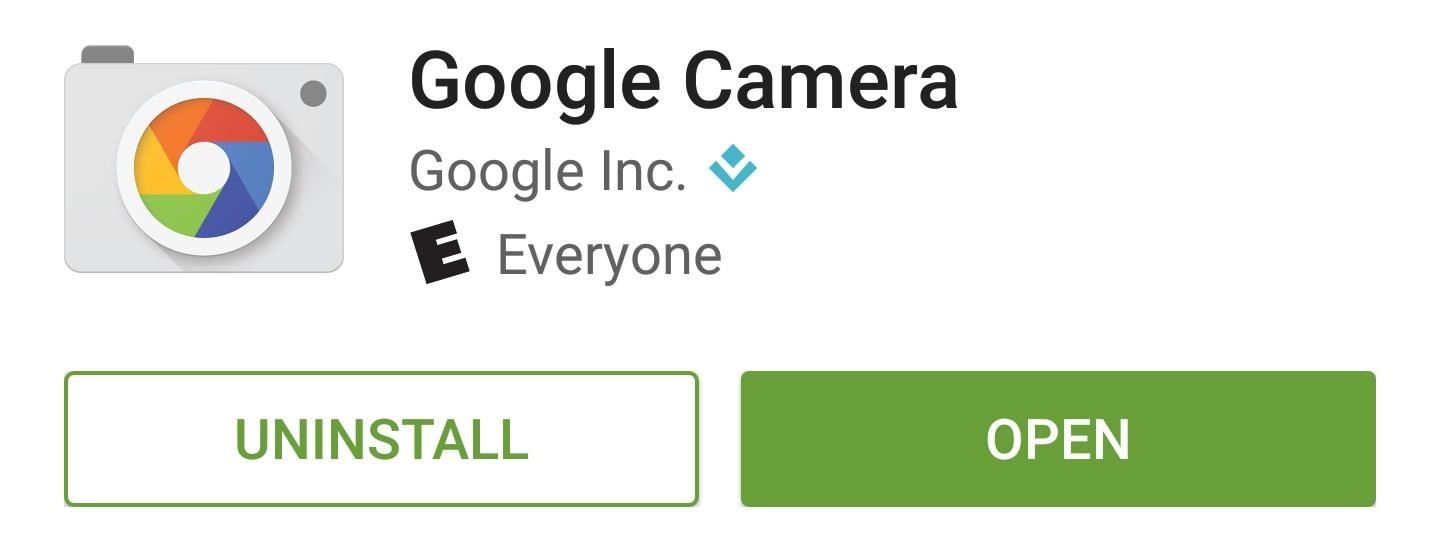
Google CameraFirst up we have Google Camera, which like all of these apps can be downloaded for free on the Google Play Store. Google Camera's biggest strength is the simplicity of its main interface, as well as two unique shooting modes.A "Lens Blur" shooting mode lets you selectively set your focus point even after you've taken the picture—just press the shutter button, then tilt your device a bit to try it out.The "Photo Sphere" shooting mode will let you capture immersive 360-degree images of your surroundings, which end up looking a lot like Google's own Street View imagery. (1) Mode Selector. (2) Lens Blur (tilt-shift effect). (3) Photo Sphere (360-degree panorama).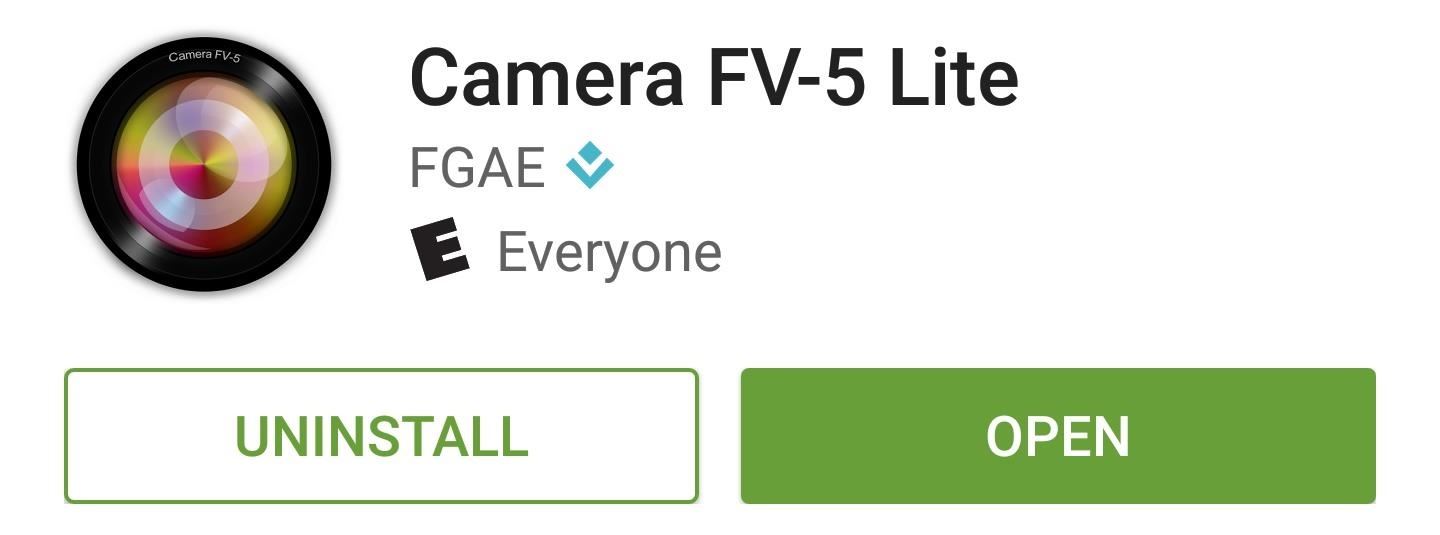
Camera FV-5 LiteNext up is Camera FV-5 Lite, which takes advantage of Android 5.0's new Camera2 API. This means that if your device is running Android Lollipop or higher, you can access quite a few manual controls using Camera FV-5 Lite. The interface is pretty straightforward, but of course the biggest draw here is the manual control. Just disable the "Auto" function on any setting, then you can manually adjust things like focus distance, white balance, and exposure to get the perfect shot. Lots of manual camera controls using Android's Camera2 API. Another advantage of Lollipop's Camera2 API is that it allows you to capture images in uncompressed RAW format. Camera FV-5 supports this feature by letting you capture uncompressed images in DNG format, but you'll have to purchase the Pro version for $3.95 to use it. RAW image capture (DNG) possible with pro version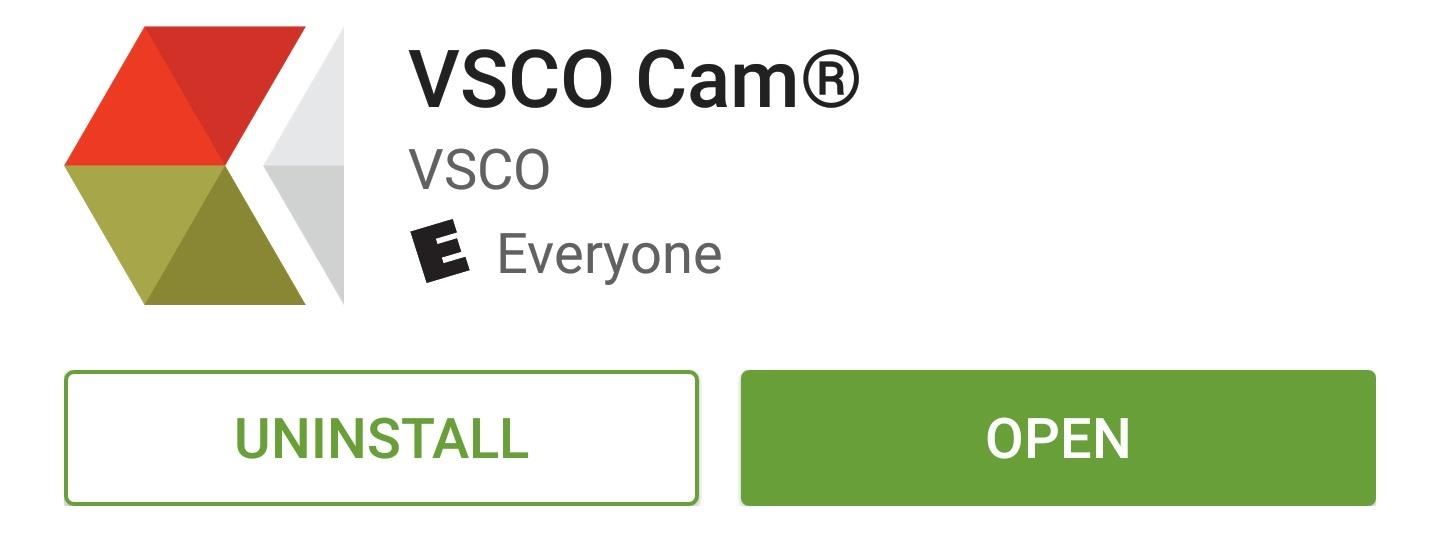
VSCO CamIf you're into editing and sharing your photos, VSCO Cam might be the best choice for you. An integrated photography sharing service and tons of editing controls make this a hybrid social media camera app. Once you've signed into your VSCO account, you'll be able to explore photos taken by other people and share your own images. While the actual camera interface is a little bit on the basic side, VSCO Cam starts to shine when you go to edit your images and see all of the awesome filters and options. Even better, you can pick back up where you left off, since your photo album and editing history syncs across all of your devices. (1) Social features found in navigation drawer. (2) Synced albums and editing. (3) Viewfinder.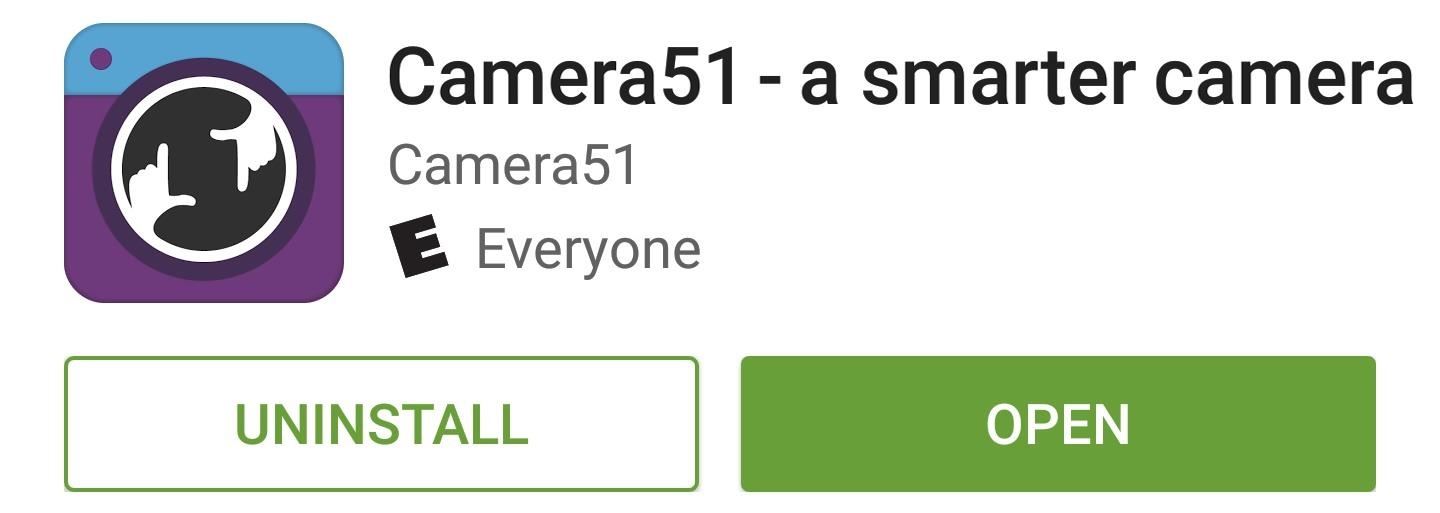
Camera51If you're new to smartphone photography, or if image composition has never been one of your strong suits, Camera51 is a great place to start. As you'll see in an animated demo as soon as you launch the app, Camera51 will actually analyze the scene and show you where to point your phone to get the best shot. It's really simple, too—just line up the smartphone icon with the rectangle shown on the screen, then press the shutter button. Camera51 uses image recognition technology to ensure that you're always obeying the rule of thirds, so your image composition should be greatly improved with this one. Smart software tells you where to point your phone for best picture.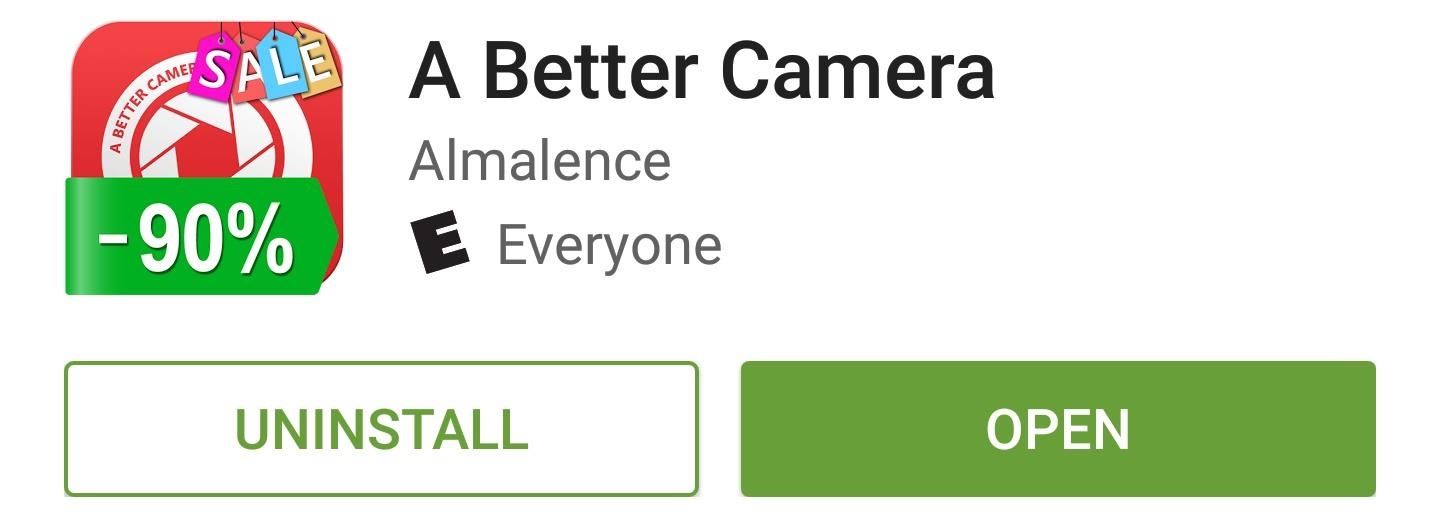
A Better CameraFinally, we have A Better Camera, which is likely the most feature-rich option in this list. If a wide array of shooting modes and manual controls is a priority to you, this is definitely your best bet. In fact, A Better Camera has so many options that they can't all fit on the screen at once, so there are gestures to show and hide the various menus. Aside from a strong list of shooting modes, perhaps the best feature here is a "DRO Mode," which gives you the perfect white balance and exposure under almost any lighting circumstances. (1) Lots of camera modes and options. (2) "DRO" mode explained. (3) Viewfinder with DRO mode enabled. Which free camera app did you decide to go with? Let us know in the comment section below, or drop us a line on Android Hacks' Facebook or Twitter, or Gadget Hacks' Facebook, Google+, or Twitter.
How To: Tell if Your Android Has Been Hacked (& What You Can Do About It) News: Android Malware Disguised as Super Mario Run Targets Your Bank Account News: New Android Malware Is Emptying People's Bank Accounts—Here's How to Protect Yourself
Super Mario Run for Android Available for Download… as Malware
If you have a new Lumia or have upgraded to Windows Phone 8.1, Live Tiles gives a snapshot of key information on your Start screen. One of the most visually striking features of Lumia smartphones is the Start screen. You can personalize it by changing the theme color to match your shirt or mood. You
How to manage both the Start menu and Start screen in Windows
How Sony Stamina Mode Can Improve Your Battery Life Vivek Chaudhary November 20, 2015 Android , How To Leave a Comment At present, number of android smartphone are available in the market.
For Sony, Android 6.0's Doze Mode Marks a Battery Life Regression
News: Snapdragon 660 Benchmarked Not Far Below the Galaxy S8+ News: The Oppo Find 7 Phone Will Make You Feel Like a Magician Market Reality: North Secures More Funding, Google Unveils New Glass, & McGraw-Hill Takes AR to School
Apple's Lawsuit Against Qualcomm May Have Backfired, as
Though the leaner Facebook Lite is only officially available in Turkey for now, there's a simple workaround you can use to get the app in any country. With a file size of around 8.7 MB, Facebook Lite is significantly smaller than its regular, 311 MB counterpart, leaving a noticeably smaller footprint on your iPhone's storage and battery usage.
How to install Facebook Lite (FB Lite) on iPhone/iOS 11/12
All it takes to keep your earbuds, USB cables, power cords, etc. tangle-free is to tie them up the right way. First, you're going to take the bigger end of your cable (the headphones, in this case), and pinch them between three fingers and your thumb.
6 DIY Ideas for Keeping Your Earbuds Tangle-Free « The Secret
How To: Protect Yourself from the Biggest Jailbreak Hack in History How To: Scan Your Samsung Galaxy S3 for Malware, Infected Apps, & Unauthorized Surveillance How To: Android's Built-In Scanner Only Catches 15% of Malicious Apps—Protect Yourself with One of These Better Alternatives
13 QR Code Scanners That Won't Send You to Malicious Webpages
Google's Night Sight Camera Is Downright Amazing
There are several methods to attach thermocouples to PCBs, some better than others. A popular study, "A Comparison of Methods for Attaching Thermocouples to Printed Circuit Boards for Thermal Profiling," was conducted by KIC in 1999, looking at the various methods such as described below.
Prepare um termopar para uma placa de circuito impresso
With these apps, you can effortlessly customize your Android device. These apps play the important role in our daily life for example - Whatsapp, Facebook, and twitter etc and have become part of a day to day life. In the Google Play Store, there are free apps and some paid apps too. Also Read: Top 10 Best Apps To Surf Anonymously In Android
10 Must-Have Android Apps for 2019 | PCMag.com
Nextbit Robin XDA Review: The Cloud Phone That's Knockin' On Heaven's Door Have we found a new Nexus? Camera. The shooter on this device is fairly decent, in my experience.
Nextbit Robin Review | Digital Trends
0 comments:
Post a Comment