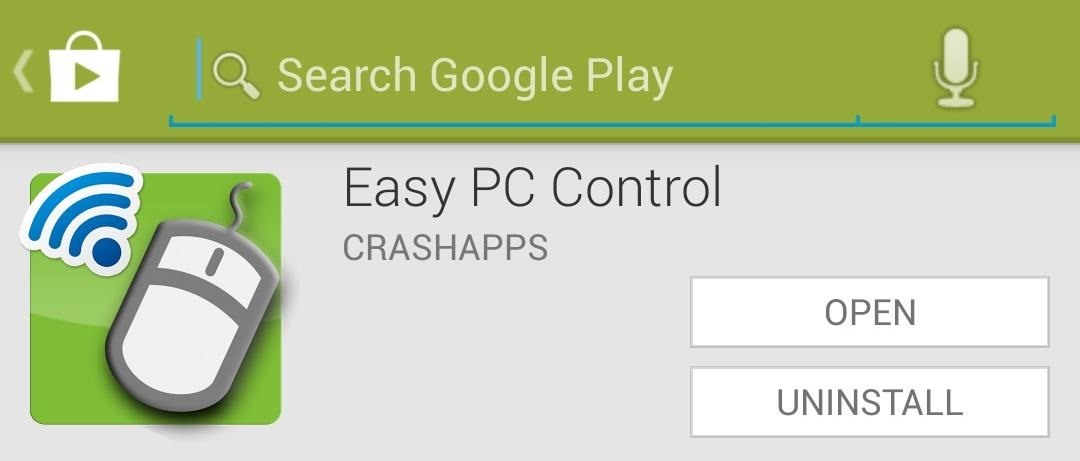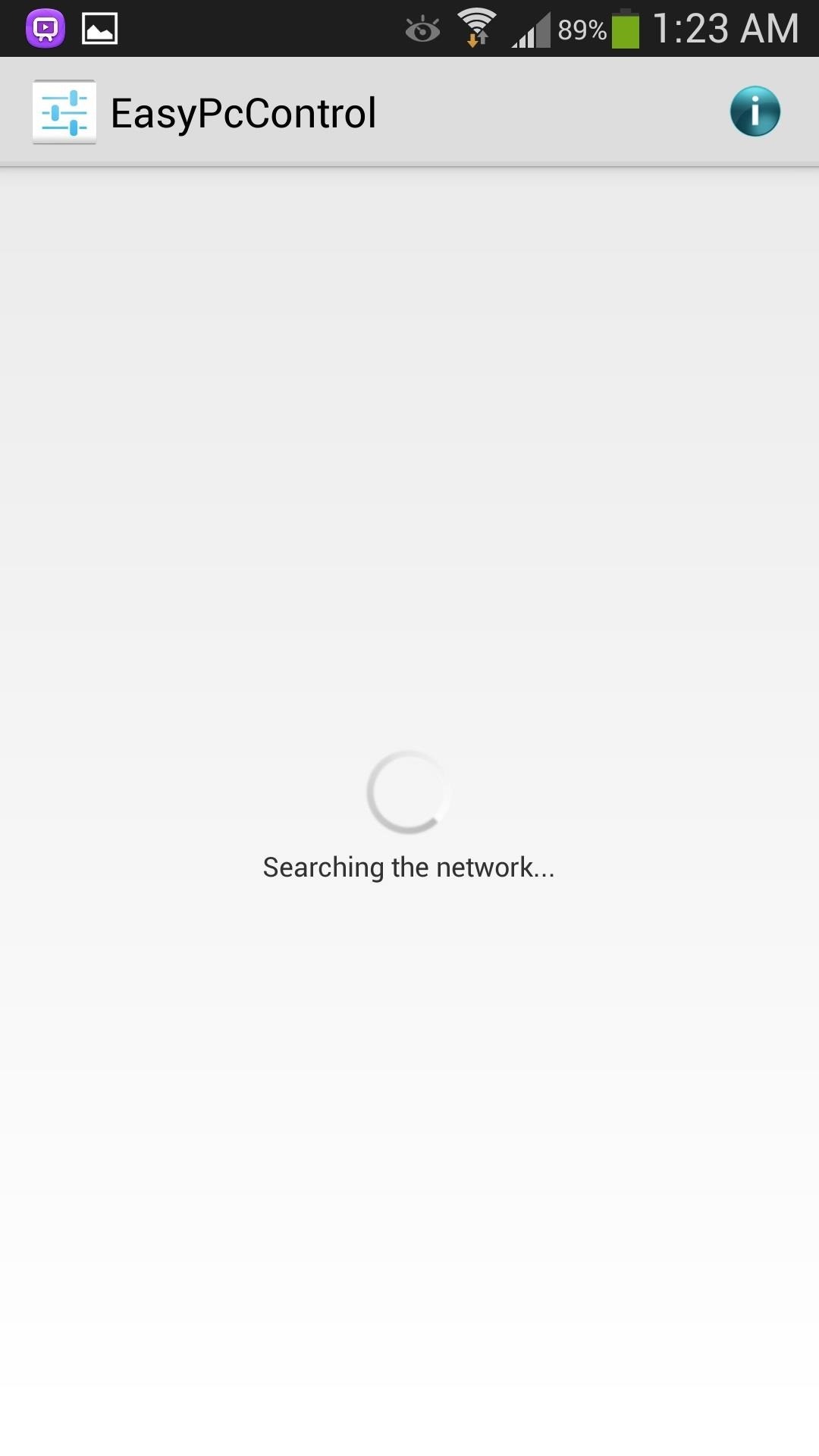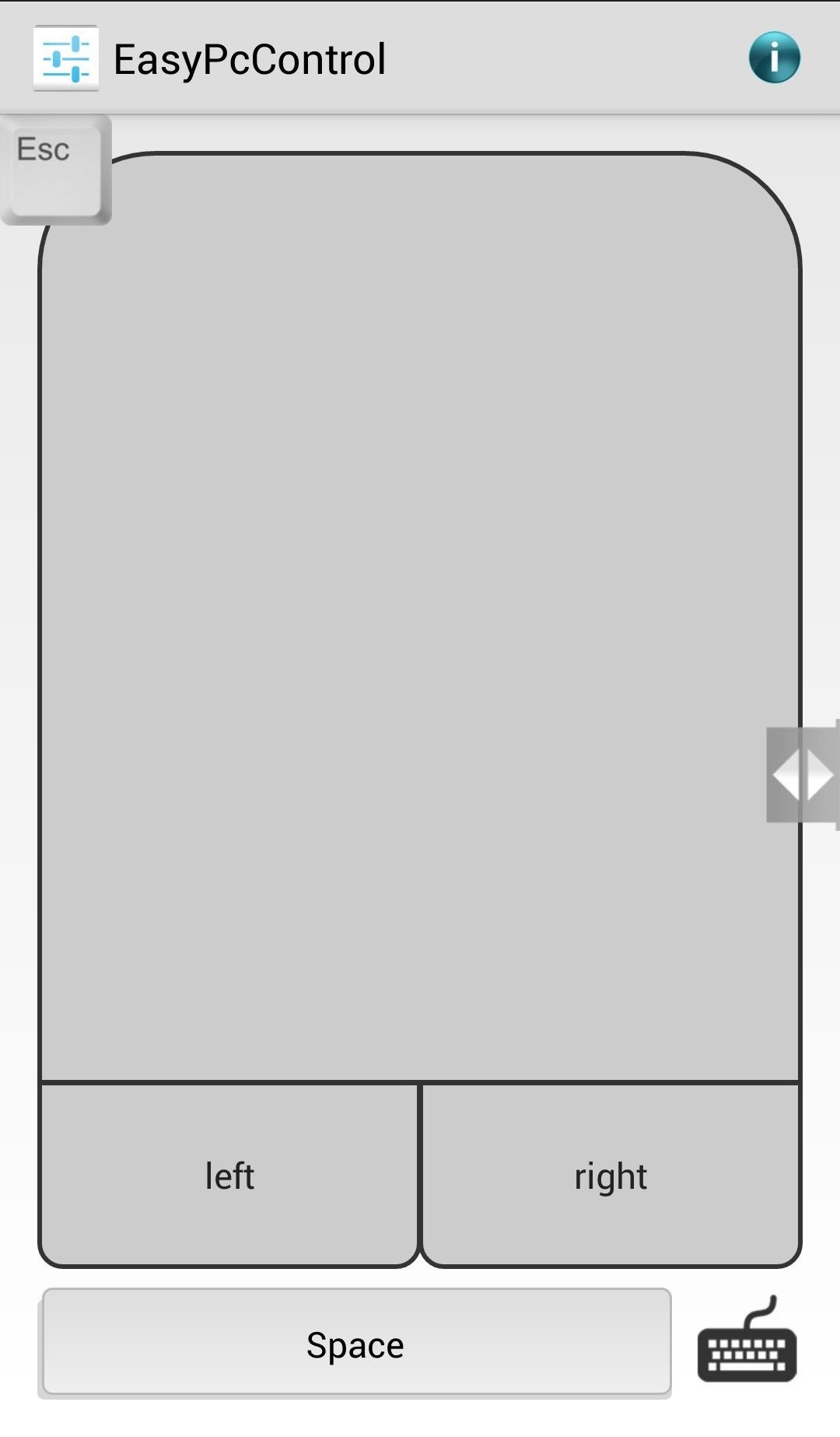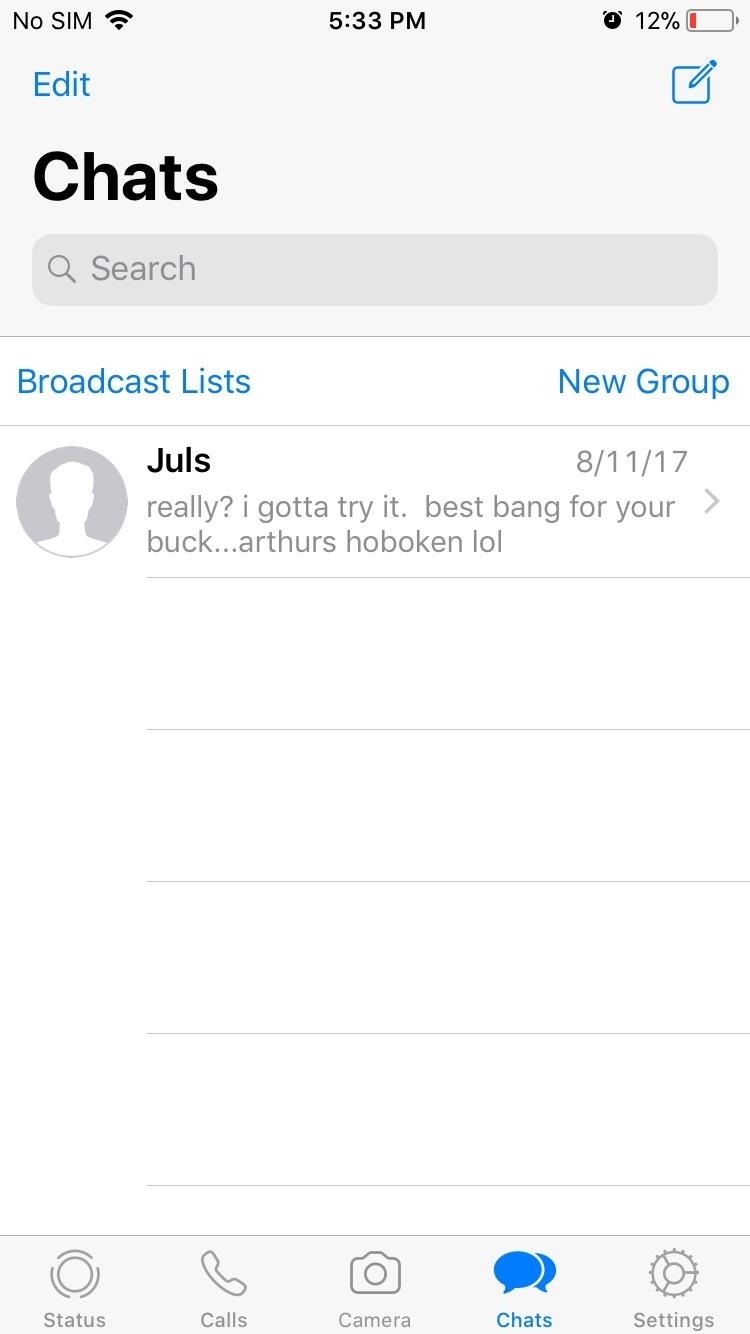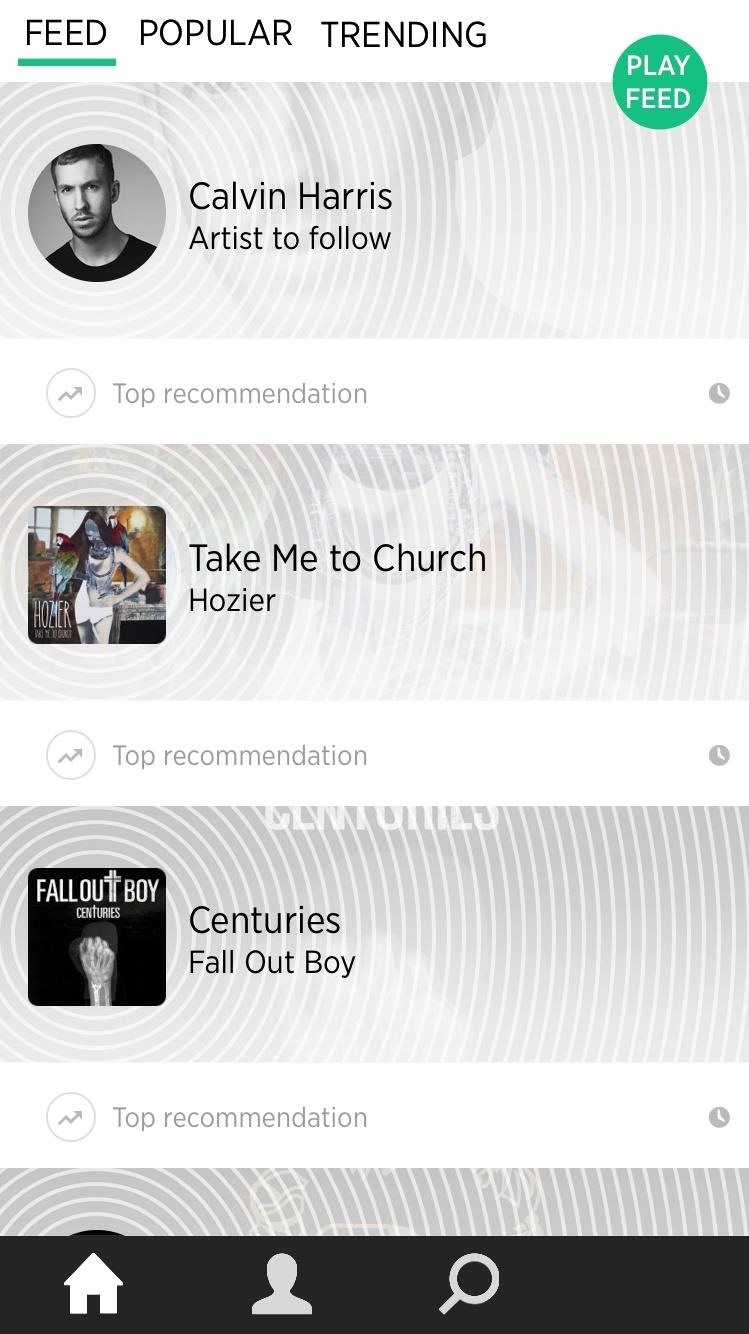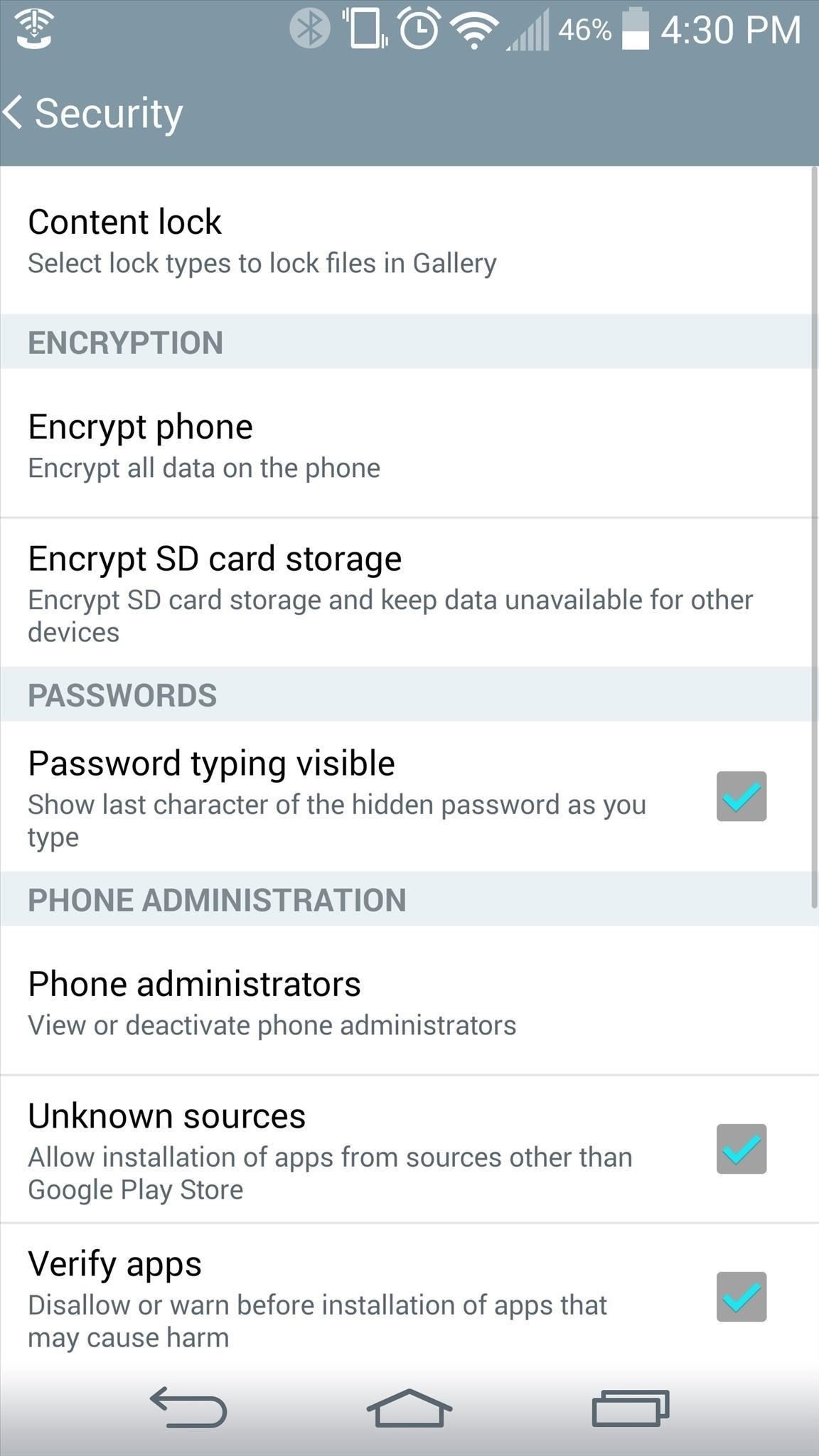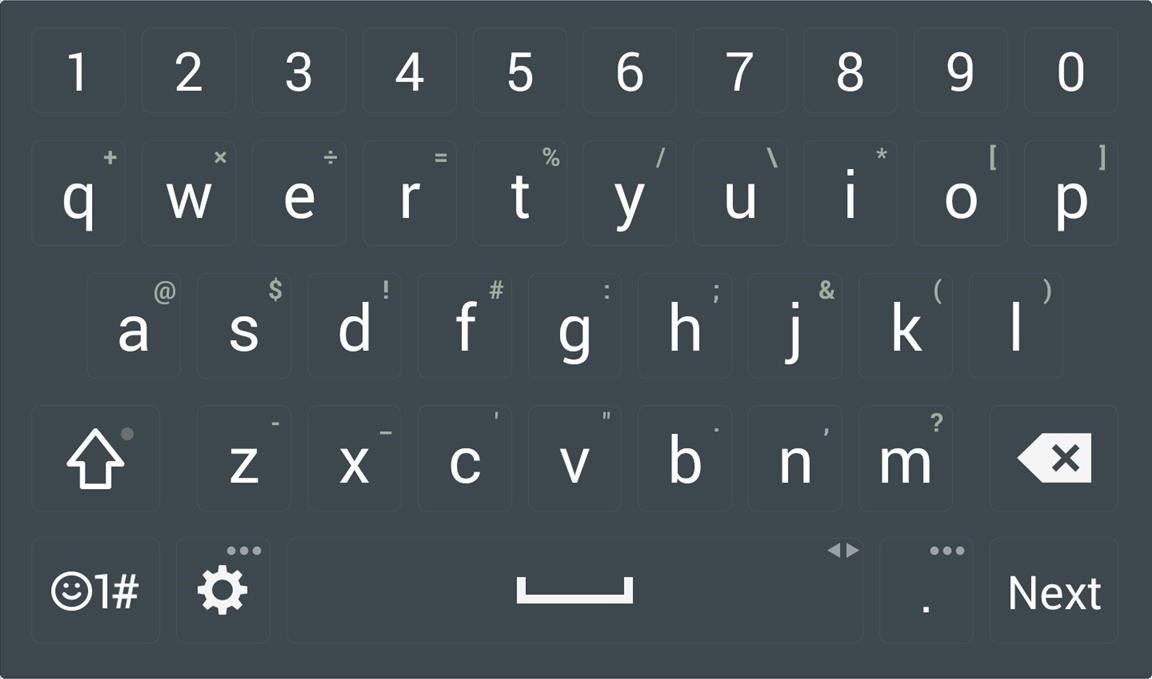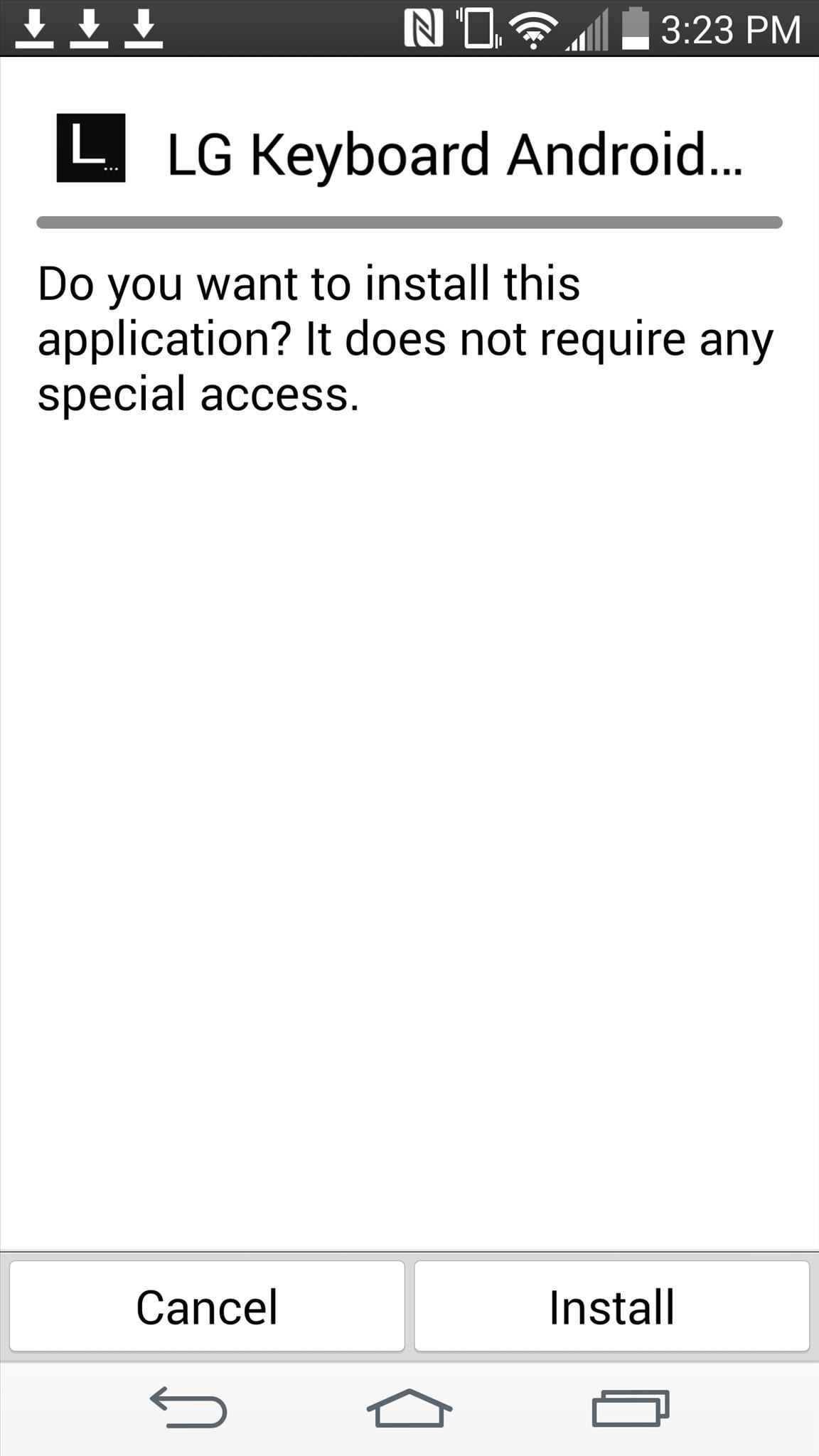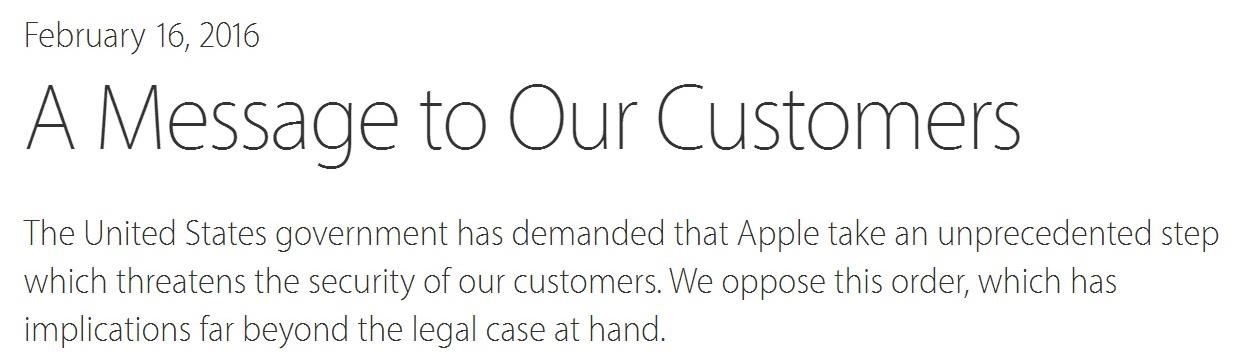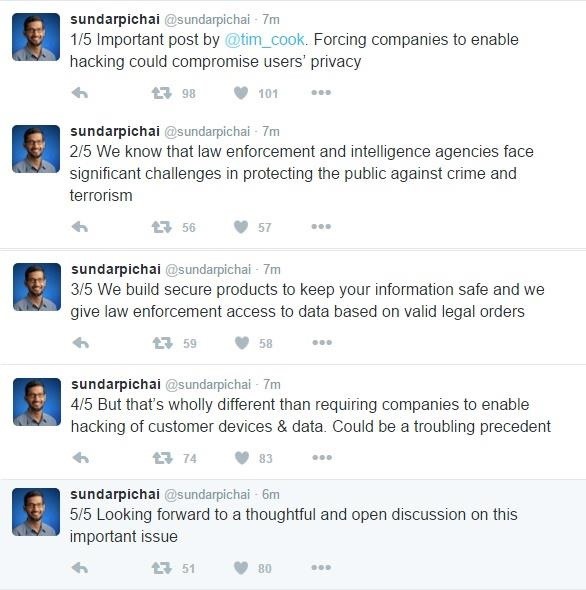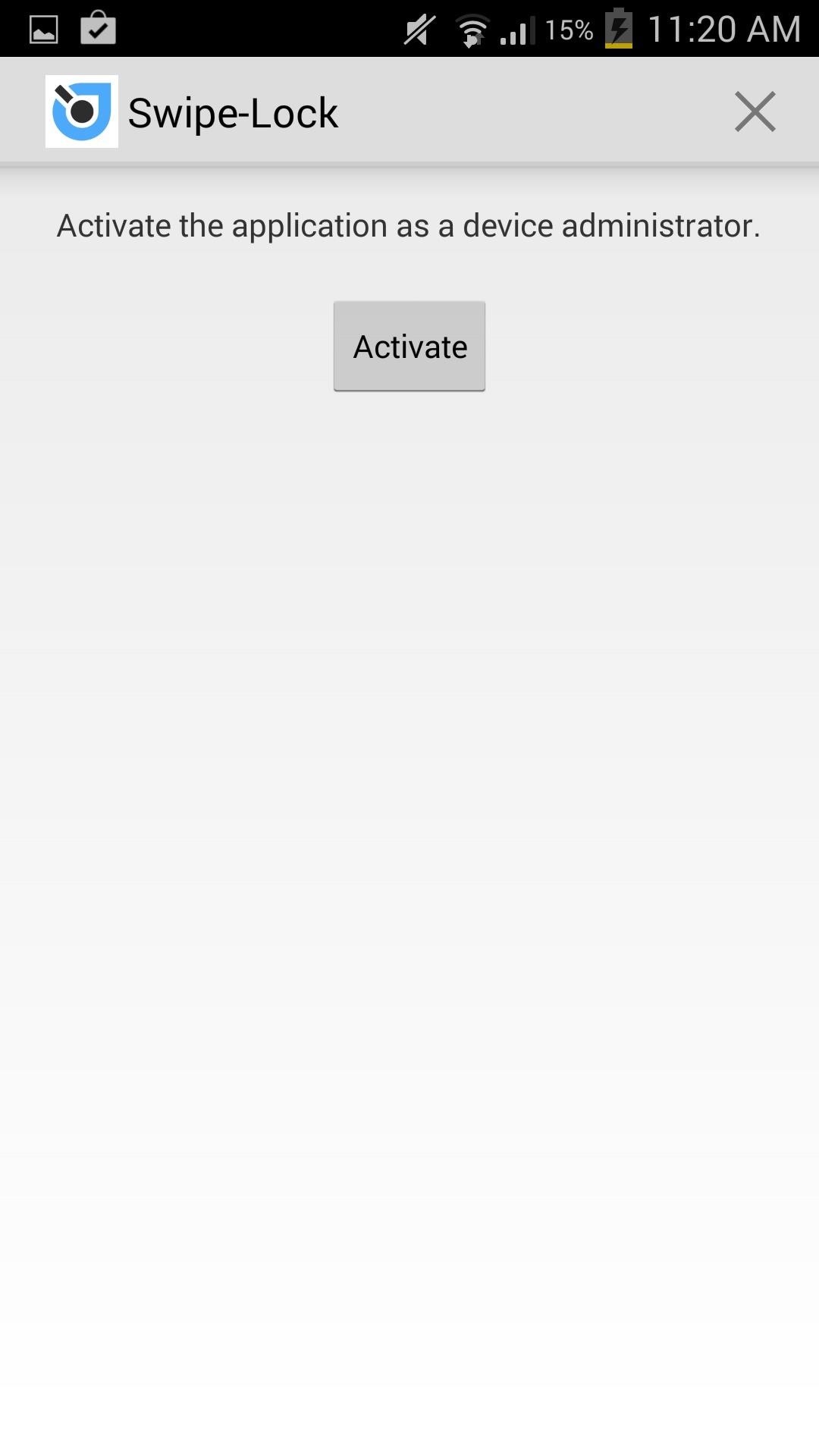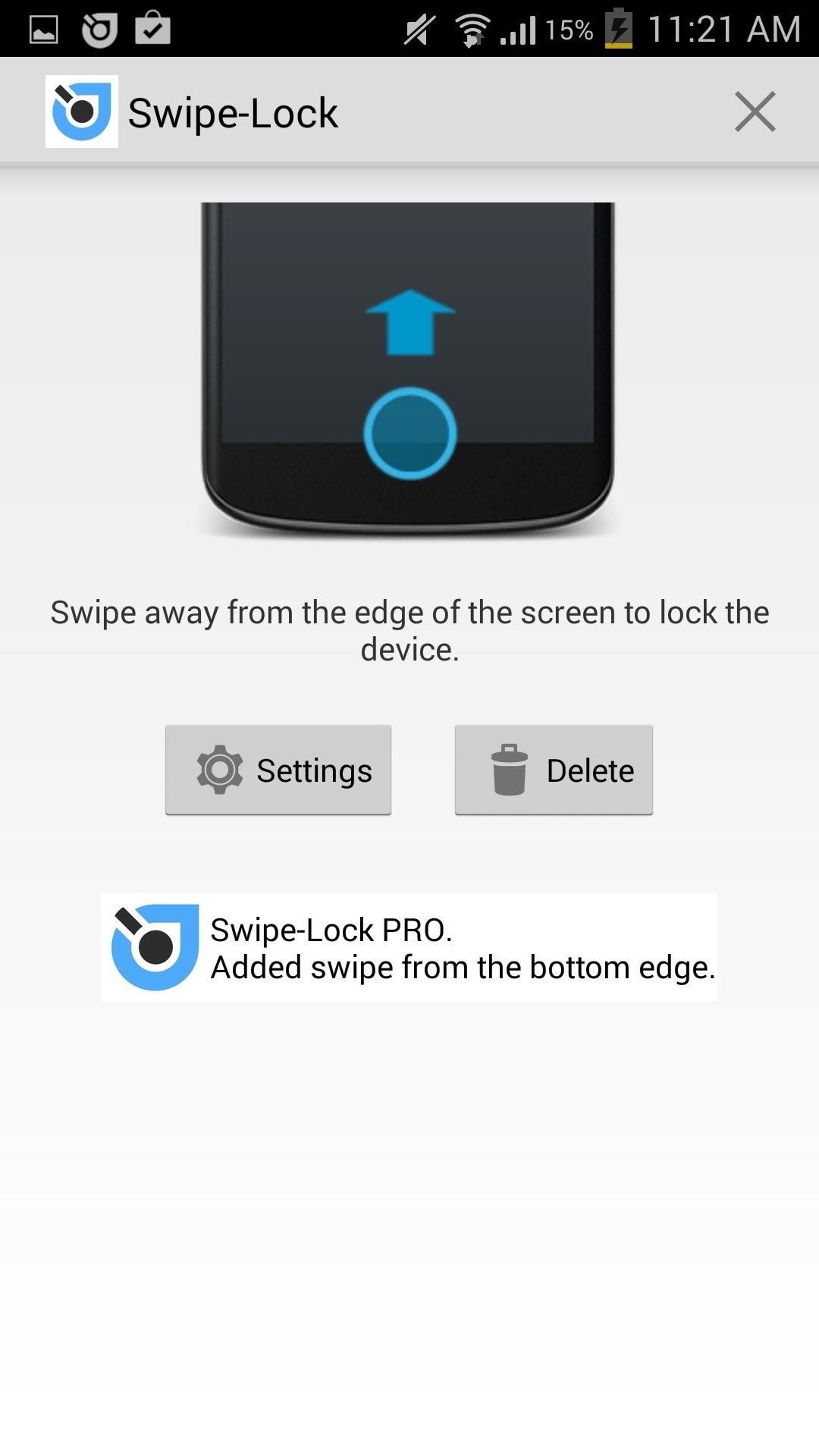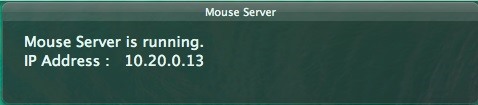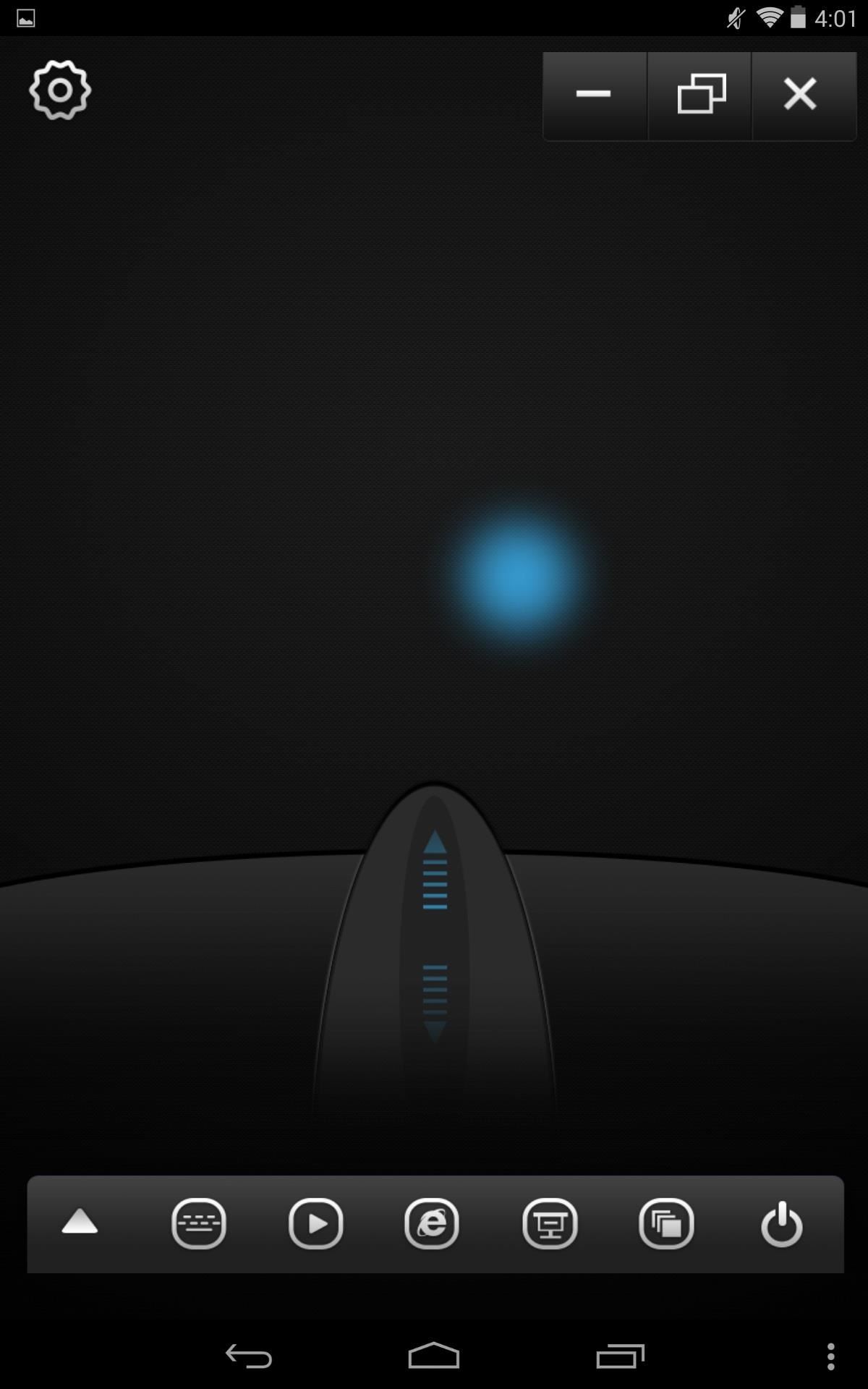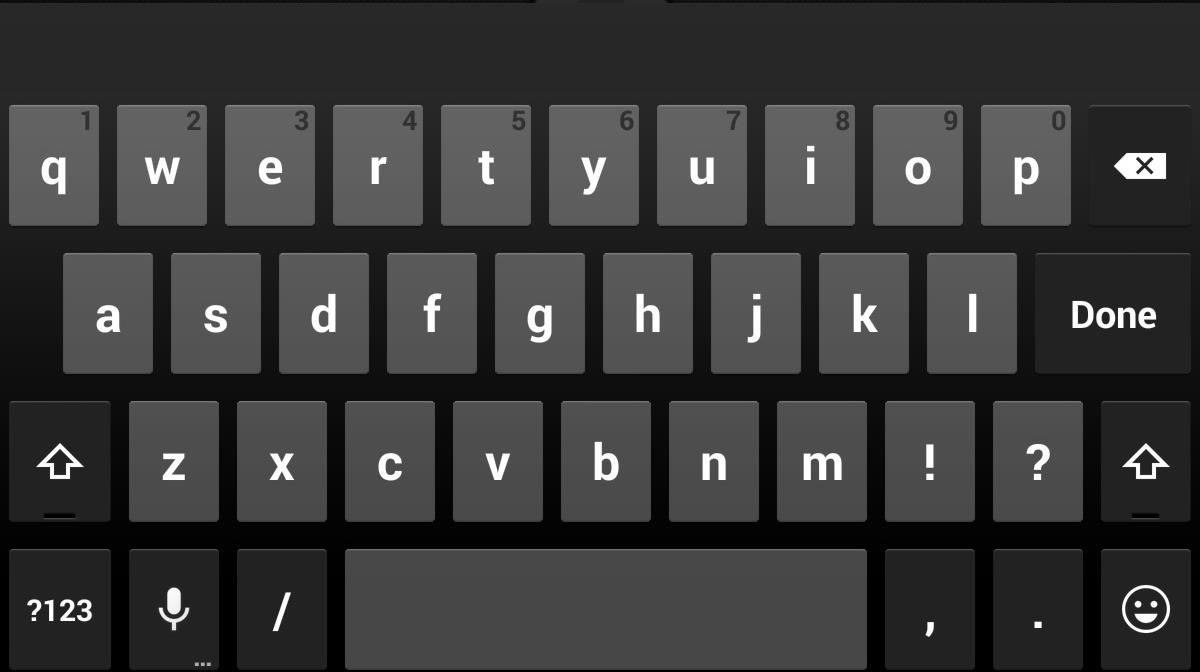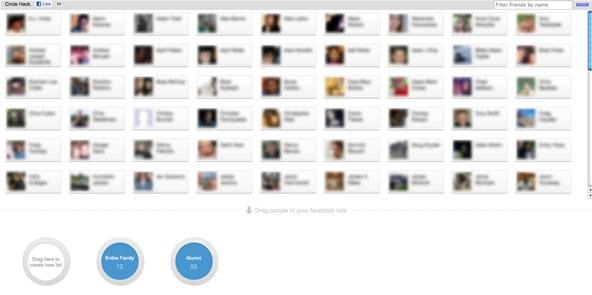How To: Turn a Samsung Galaxy S4 into a Remote Control for Netflix & Other Desktop Programs
One of the coolest features that Samsung built into the Galaxy S4 is the infrared (IR) blaster and WatchON software to control your television. I've been using my GS4 for the past few weeks to control my DirecTV setup and it works great. Smartphones are truly becoming all-in-one devices these days.But what if you don't have a TV to control? With the advent of Netflix and other streaming media providers, many people are eschewing traditional TV to cut costs. Who can blame them? Netflix has enough content to choose from to substitute satellite TV for a fraction of the cost.While you won't be able to utilize your GS4's IR blaster, you can still turn it into a remote to control Netflix video playback on your PC from across the room. Please enable JavaScript to watch this video.
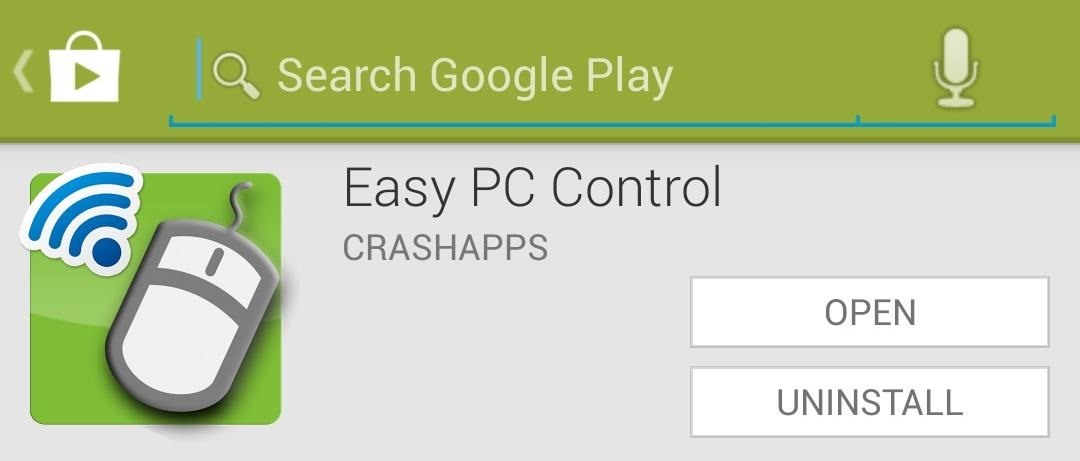
Step 1: Install Easy PC ControlTo turn your GS4 into a remote control, we'll be using Easy PC Control, available for free on the Google Play Store. The developer, CrashApps, created this app because he was sick of getting up out of his bed to stop YouTube videos. This app is also compatible on other Android phones 2.2 (Froyo) or above, so it's a great mod to re-purpose an older phone you may have lying around.
Step 2: Install Java on Your PCIf you have it already, great. If not, you can download it from here, then run the installer. The desktop interface of the Easy PC Control (which we'll install in the next step) requires Java to run, so don't proceed without it!

Step 3: Install Easy PC Control Server onto Your PCDownload the following file onto your computer.EasyPcControl.jar This is the companion software to the Android app which will help your phone communicate with your desktop (compatible with Windows, Mac, and Linux). You don't need to run an installer or anything, just click on it from your Downloads folder (or wherever your browser saves downloaded files) whenever you want to run it. Image via wonderhowto.com Go ahead and open it up and you should see it pop up in the lower right of your screen.
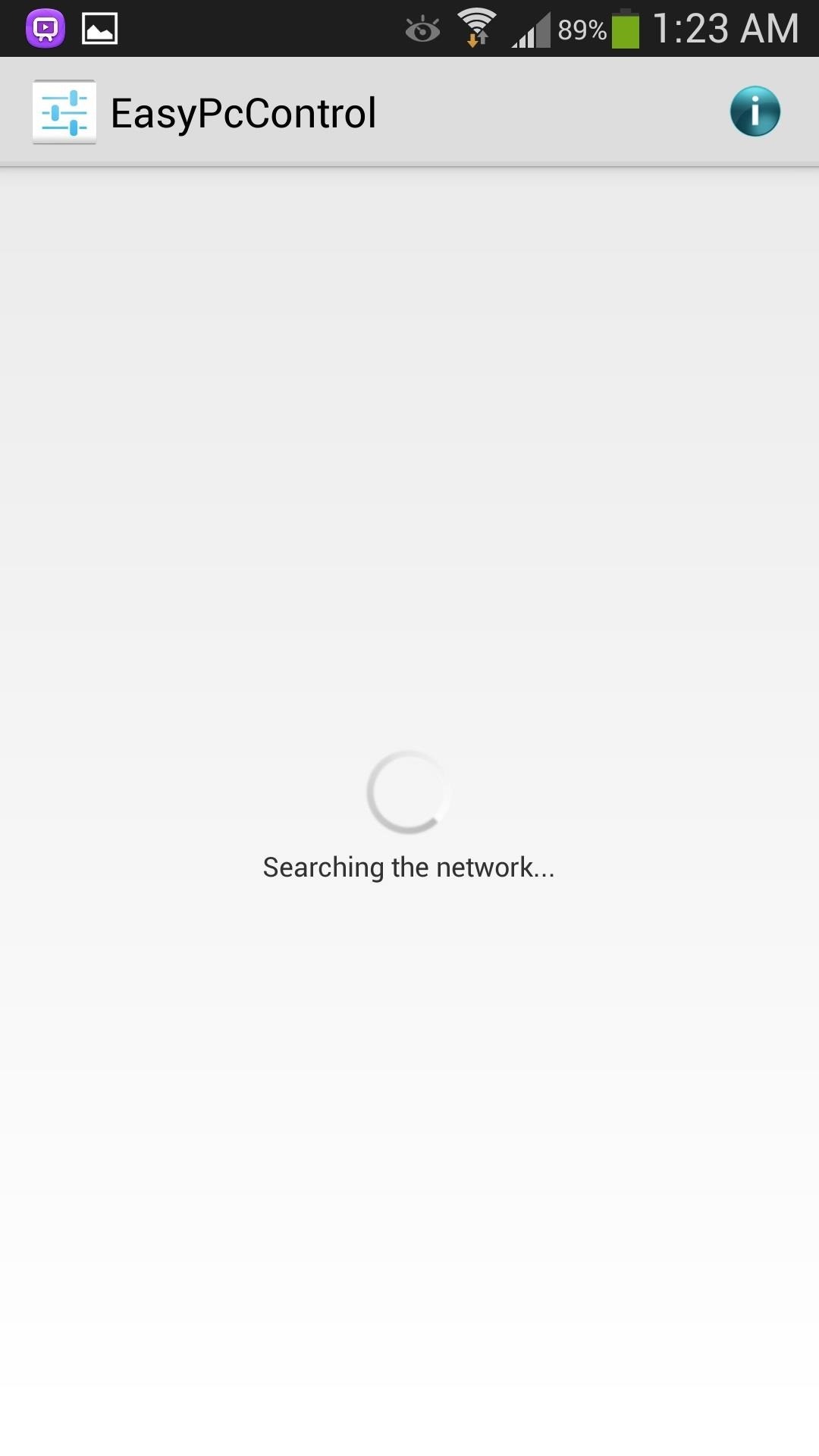
Step 4: Connect the App to Your DesktopMake sure your GS4 and desktop computer are connected to the same Wi-Fi network. Then, open the app up on your GS4 and it will start searching for your computer. Once it's done, your router's IP address should show up. Tap on the Connect button.
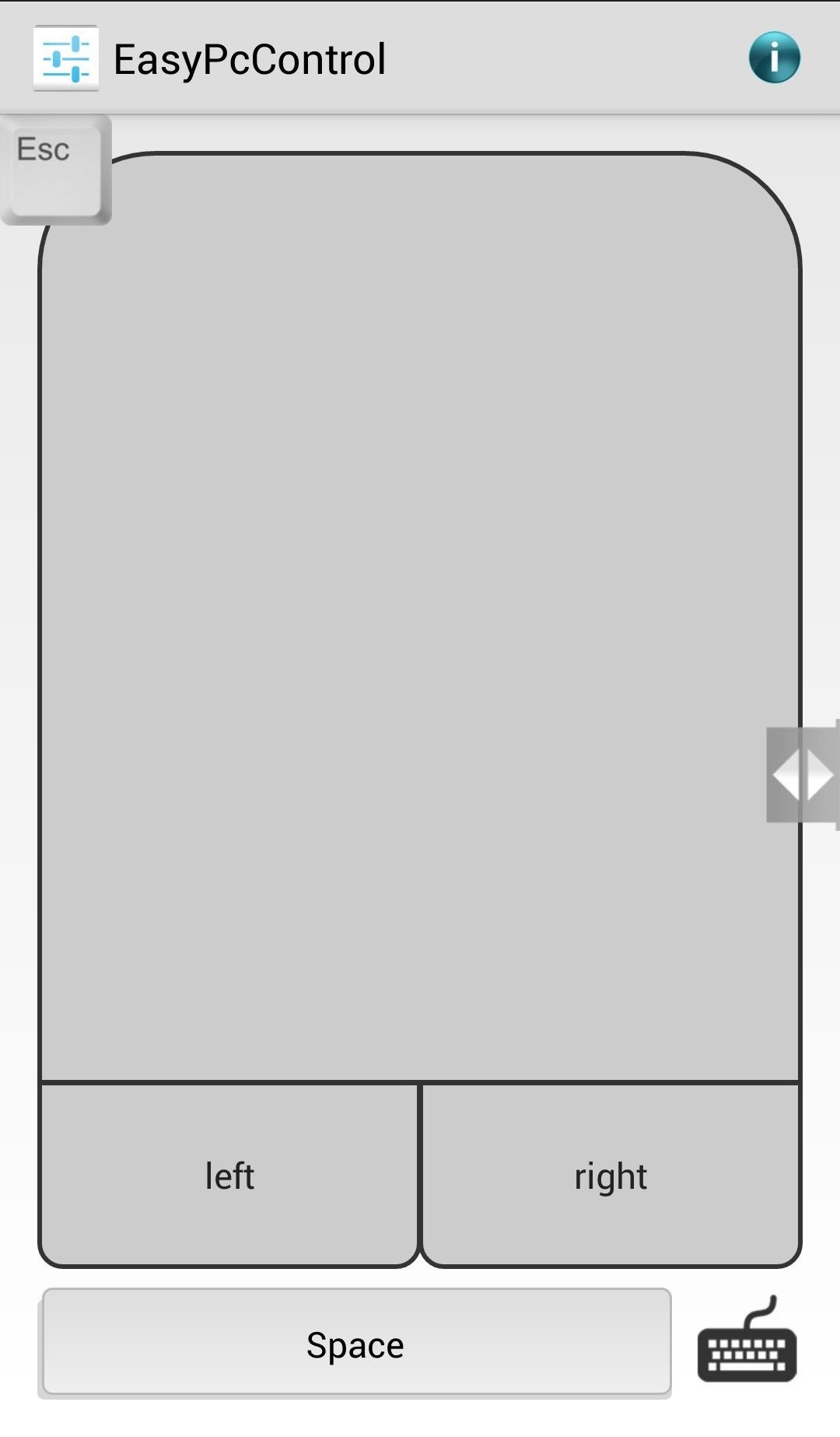
Step 5: Get to Know the InterfaceThis app is very simple to use—there are only two screens, and you can just swipe right and left to navigate.
First ScreenThe first screen is a touch pad to control mouse movement, with mouse buttons and a space bar at the bottom. You can also tap the keyboard icon if you need to type something.
Second ScreenSwipe to the right to reveal the second screen, which has:Volume control Mute toggle Screen off/on buttons Suspend (puts computer to sleep) Shutdown Alt and tab buttons Speech recognition You can use speech recognition in lieu of the keyboard if you prefer to dictate text. This feature is in experimental stages right now, only working on Windows. You may experience a few bugs, but it's worked fine for me.
Step 6: Open Up Netflix on Your DesktopOr whichever program you'd like to be able to control. Your Galaxy S4 can now control your PC from across the room. You can sit back, relax, and enjoy Netflix on your desktop without having to get up.
Apply a coating of flux to the stainless steel parts you are connecting. If you are soldering brass or copper parts to the stainless steel, tin them first by heating them and applying a thin coat of solder to the area that connects to the stainless steel.
soldering - How can I solder/braze thin stainless steel wire
This tutorial talks about how to change Slack theme and apply custom themes.After going through this tutorial, you'll be able to learn how to change the appearance of Slack by changing and customizing the theme. in this tutorial I will explain how to change the appearance of Slack interface by changing the default theme and also by applying custom themes.
How to Customize Desktop Background in Windows 7 - OS
The above video will cover how to bypass the countdown clock for new lives immediately, how to skip the 24-hour waiting period for new stages (i.e. Mystery Quest levels), and the troubleshooting steps to fixing the 1,000+ minutes left problem you may get (which happens if you screw up and start playing before you're supposed to).
How to Hack Candy Crush Saga Skip Time Restrictions & Play
Opera Mini is all about speed. It not only blocks browser ads on your Android device, but Opera Mini compresses content before it reaches you, so you get your content fast, no matter how heavy, even on a really slow connection.
How to Install Opera Mini: 5 Steps (with Pictures)
How to Lock and Unlock a Safe « Hacks, Mods & Circuitry
How to Hack an Diebold eVoting machine in just a minute
OtterBox for Apple: Case Instructions So, you've purchased an OtterBox for your iPod, iPhone or iPad, and now you want to know EXACTLY how to properly use and care for your protective case. The list below contains some of our iPod and iPhone cases; simply click the link to download the specific instruction sheet for your OtterBox!
HowToiSolve | Apple Watch, Mac, iPad & iPhone Tips, Tutorials
Get Unique Face Filters by Following AR Creators on Instagram
Deliver Quietly: These notifications appear in the Notification Center, but don't show up on the Lock screen, play sounds, or show a banner or badge icon. Turn Off: This turns off all notifications for a specific app. To turn this back on, go to Settings > Notifications, select the app, and tap Allow Notifications.
How to Stop Notifications from Interrupting Music on iPhone
How To: Get Custom Themes for YouTube on Android — Even a True Black OLED Theme How To: Get New Themes for Your Pixel on Android 10 How To: Change the colors of the iNove 1.4.5 theme for WordPress How To: Get Slack's Sidebar to Work with Dark Mode on Your Phone
How to Install a Dark Theme on Android Oreo without Root
Now head back to Floatifications, tap on App Notifications once again, and you can select which apps you want the chat head-style notifications for. You can pick and choose apps that you'll commonly get notifications for, like email and text messaging, or just select All for every app on your phone.
Get Floating Bubble Notifications for Any Android App
Music, movies, TV shows, and books can be downloaded on up to 10 devices per account, five of which can be computers. Apps can be downloaded to any devices the family member owns or controls. Information about products not manufactured by Apple, or independent websites not controlled or tested by Apple, is provided without recommendation or
Best Free Apps for iPhone in 2019 - Tom's Guide
Here are a few tips on how to shoot cinematic video with the Samsung Galaxy Note 9. This camera is capable of taking great video, but there are a few settings that can help you take your Note 9
How to Use Any App You Want in Multi - Samsung Galaxy Note 3