News: You Don't Need a Gaming Phone to Game Like a Pro on Android
As manufacturers try to differentiate their smartphones from the sea of Android devices, a new genre of smartphone has emerged: gaming phones. Razer Phone was the first to gain traction, but the likes of Xiaomi, Asus, and ZTE have all announced gaming-first phones coming soon. Still, you don't really need to buy a "gaming phone" to play games like a pro on your smartphone.Unlike computers, there are significantly fewer options when it comes to parts for Android phones. For example, Qualcomm dominates the processor game. This is good in the way that it's easier for OEMs to pick their parts and develop for their platform, but it doesn't lend itself well to diversity. For this reason (and others), gaming phones just aren't necessary to play processor-intensive games like PUBG.Don't Miss: The 9 Best Paid Action Games for Android & iPhone
1: Identical Processors to Other FlagshipsQualcomm is responsible for over half of the processors used in Android devices (Samsung and MediaTek make up most of the rest). While mid-tier processors like the Snapdragon 660 can hold their own, this debate is really a battle of titans.Let's take the Razer Phone, as an example. It came out on Nov. 17, 2017. It has a Snapdragon 835 processor with an Adreno 540 graphics processor. That graphics processor is the most important part of the Snapdragon 835 with regards to gaming. When it was released, this chipset was simply the best of the best. Image via Razer Now, compare that with the OnePlus 5T, which came out a week later. It also had the Snapdragon 835 with an Adreno 540. When you look at the benchmarks, the OnePlus 5T actually outperforms the Razer Phone in some areas like AnTuTu and Geekbench 4 single-core. The Razer Phone takes Geekbench 4's multi-core performance, but even the victories that the OnePlus 5T were slight ones.As the two processors are identical, it's hard to find a clear winner. Something as trivial as a background service siphoning off resources could be the deciding factor for one or the other. Image via OnePlus In terms of performance, it's nearly impossible for a gaming phone to get an edge on the rest of its competition with regards to raw power because flagships are already equipped with the best processors available. Still, gaming phones have other features they like to tout, like high-refresh-rate displays.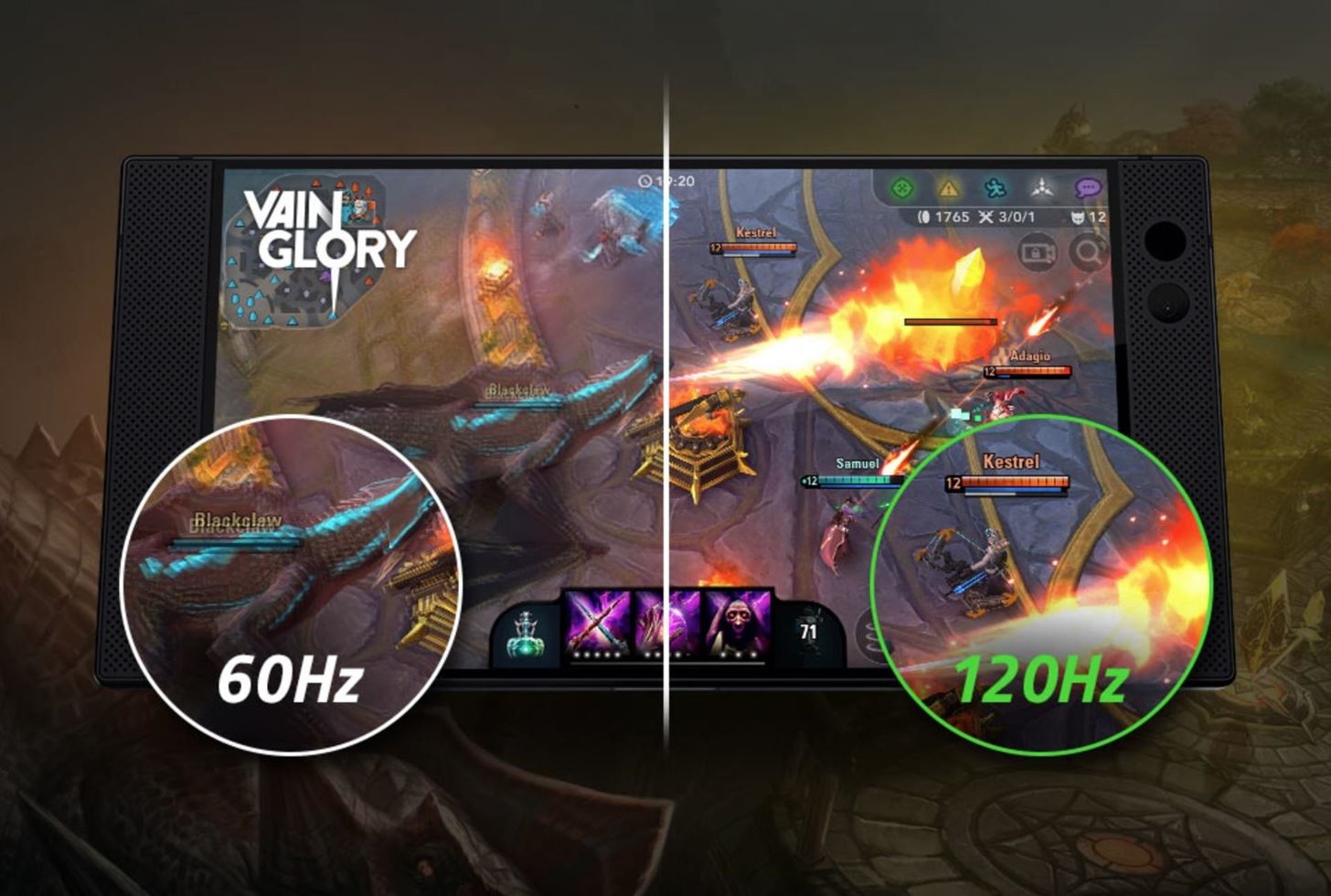
2: High-Refresh-Rate Displays Aren't Widely AdoptedThis example almost exclusively applies to the Razer Phone, but its display with a 120 Hz refresh rate was one of the flashiest features of the phone. Standing alongside it is "UltraMotion," which is like a first-party version of G-Sync/FreeSync. Still, it's only been picked up by a handful of games.Sure, you can manually enable the 120 Hz refresh rate for the games, but UltraMotion is what enables them to feel smooth and stutter-free. I'm all for it if this technology is going to be widely adopted, but if not — I find it hard to list it as a worthwhile feature on a spec sheet. Image via Razer
3: You Don't Need OEM-Sanctioned AttachmentsXiaomi's Black Shark will be the company's first foray into gaming phones, and it's coming complete with an attachable joystick. There's no mention of whether or not it'll come with the phone or cost an extra few dollars, but the idea of having an OEM including a "gaming" attachment is the main takeaway.While it should be a great accessory, there's no reason you need to get it from Xiaomi. There are plenty of Bluetooth controllers, like BEBONCOOL's, that also comes with a phone attachment.Even if you're not looking to get a Bluetooth controller, every game was made with touch controls in mind. Even if you don't like the configuration for a game, you're usually able to change the layout, so you can fully customize the on-screen controls. Image via Xiaomi
4: Developers Make Games Accessible for Everyone AnywaySay you don't have a flagship device. Instead, you have one with a mid- or low-tier processor like one of the Snapdragon 600 series or Snapdragon 400 series. Even so, your device shouldn't really struggle to play games off of Google Play.Games like PUBG will even adjust your graphics based on your processor. It might not be the absolute smoothest experience, but developers want you to play their games, so they make them as graphically accessible as possible to a wide variety of devices. Don't feel like you need a gaming phone because your budget option isn't cutting it.I'm not intentionally trying to deter you from buying a gaming-focused smartphone, just trying to make you aware of what exactly you're getting with it. The Razer Phone, for example, is a fantastic device in its own right, even if it comes with a few "unnecessary" bells and whistles. If you like it regardless, then go for it.Don't Miss: The 4 Best Smartphones for Gaming Right NowFollow Gadget Hacks on Facebook, Twitter, YouTube, and Flipboard Follow WonderHowTo on Facebook, Twitter, Pinterest, and Flipboard
Cover image by Brian Lang/Gadget Hacks
Apr 18, 2017 · The Galaxy S8 is one of the biggest smartphone launches of the year. We've had one for a week. Here's our review of Samsung's new flagship smartphone.
How Samsung Won Over a Hater with the Galaxy S7
How to send texts via Cortana. If you use a Windows Phone and Windows 10 on your computer, you can easily send a text using Cortana. Just start typing the word "text" in Windows 10 search
How You Can Send A Text Message From Your Computer
How To: Send & Receive Text Messages from Your Nexus 7 by Wirelessly Syncing SMS with Your Phone How To: Lock Your Nexus 7 Directly from the Home Screen with an Invisible Locking Shortcut How To: Keep Others from Replying to Messages on Your iPhone's Lock Screen
How to Extract & Back Up All of Your Text Messages on Android
Here's T-Mobile's 5G rollout thus far along with which phones will work on its network - which is very different from the competition. News; T-Mobile 5G: phones, coverage map and cities
I'm skipping the Samsung Galaxy S10 for the S10e, here's why
Automatically Lower the Volume During Loud Commercials with an Arduino. you place this little device next to your TV and it monitors the volume. Five Actually-Useful Books To Gift to Your
Speaker Boost: Volume Booster & Sound Amplifier 3D - Apps on
LG V40 ThinQ vs Samsung Galaxy S8 vs Samsung Galaxy S8 Plus comparison on basis of price, specifications, features, performance, display & camera, storage & battery, reviews & ratings and much more with full phone specifications at Gadgets Now.
Phone Comparisons: LG V30 vs Samsung Galaxy S8 | Android
Samsung Galaxy S5: How to Disable an App Notifications in Android 4.4.2 Kitkat you can act the Samsung keyboard in your Samsung Galaxy S7 Edge as a text cursor
Samsung Galaxy S4 : How to stop notifications (Android Kitkat
How To: Screencast directly from an iPhone or iPod Touch How To: Repair an (1st generation) iPod Touch screen How To: Take apart the iPod Classic for repairs How To: SSH into an iPod Touch 2G for Windows (3.0 firmware)
To unpair a Bluetooth accessory, tap Settings > Bluetooth, find the device you want to unpair, and tap , then Forget this Device.. When you Forget this Device on your iPhone, iPad, or iPod touch, that accessory is removed from the list of available Bluetooth devices.
If you can't connect a Bluetooth accessory to your iPhone
(1) Matt Bell uses Kinect to interact with 3D models of himself. (2) German scientists M. Breidt, H. H. Bülthoff, and C. Curio at the department for Human Perception, Action and Cognition of the Max Planck Institute for Biological Cybernetics, Tübingen, Germany have used Kinect to create accurate 3D facial models.
First Images Captured by Microsoft's Project Kinect for Azure
By using mouse gestures, you can execute common commands (like opening new tab, go back/forward, reload tab, etc) quickly without the need to reach for the toolbar/menu or even the keyboard. In this post I will show you how you can use mouse gestures in Google Chrome, Mozilla Firefox and Opera. Google Chrome
How to Open the Same Set of Web Pages Every Time You Start
0 comments:
Post a Comment