How To: Play 'WWE Tap Mania' on Your iPhone or Android Before It's Officially Released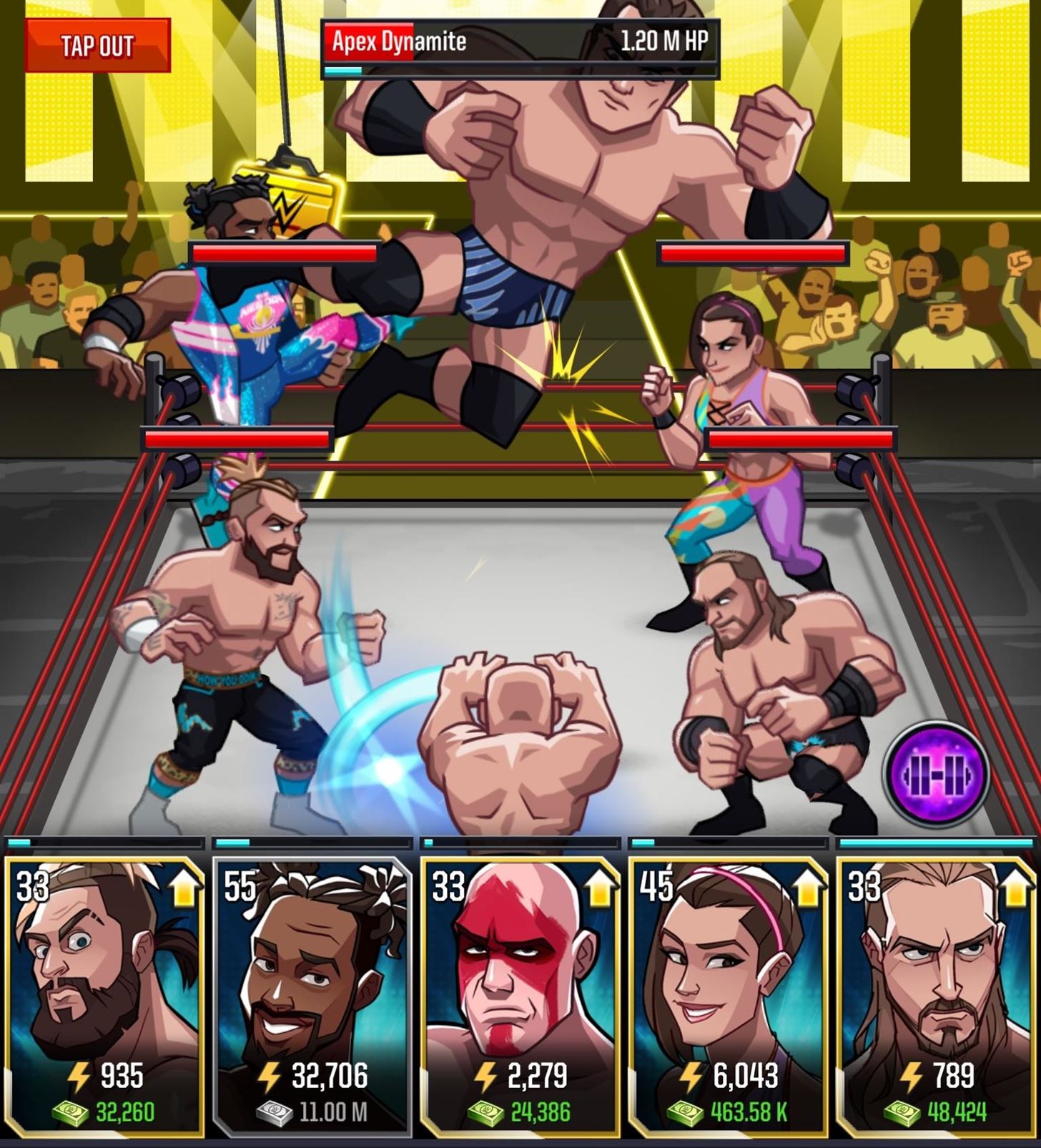
Every now and then, it's refreshing to play a game that doesn't involve much thinking. Sega is set to bring us just that, as a new game called WWE Tap Mania has soft launched for iOS and Android in the Philippines.As its name implies, lots of mindless tapping will be involved as you rampage across an endless horde of opponents. Don't let its simple premise fool you, though, the game comes packed with features that will keep you entertained for quite some time.In addition to defeating world class wrestlers, the constant tapping helps you earn points that you can spend on leveling up and unlocking other wrestlers to add to your roster. Each wrestler comes with their own special abilities to help you climb through the ranks, and with enough points, you can even unlock the ultimate champions you've adored since childhood — The Rock, Stone Cold Steve Austin, Sting, and Rick Flair, just to name a few. WWE Tap Mania is not officially available to mobile gamers living outside the Philippines due to region restrictions customary to soft launches. Of course, there are ways to download and play the game right now regardless of where you live. So if you'd like to start tapping your way to glory with a motley team of wrestlers, continue reading to find out how.Don't Miss: Play Tencent's 'Strike of Kings' on Your iPhone Now Before It Makes Its Way Stateside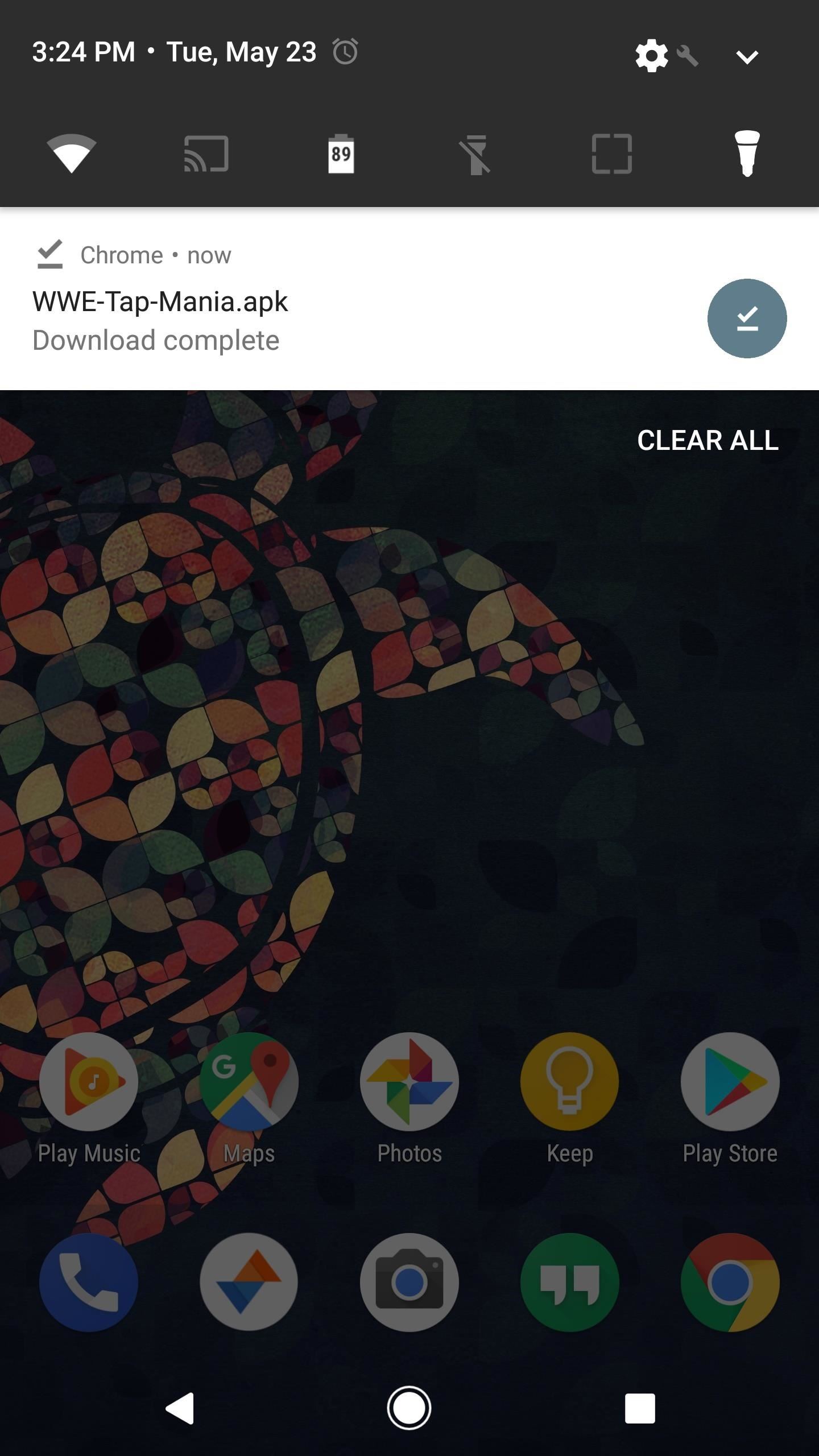
Install WWE Tap Mania on AndroidTo try WWE Tap Mania on Android, make sure to enable "Unknown sources" in Settings, then tap on the link below to download the APK installer file. From there, it's just a matter of launching the file and following the installation prompts, so be sure to tap "Install" when asked. You'll be free to open and play WWE Tap Mania once completed.Download WWE Tap Mania on Android (.apk)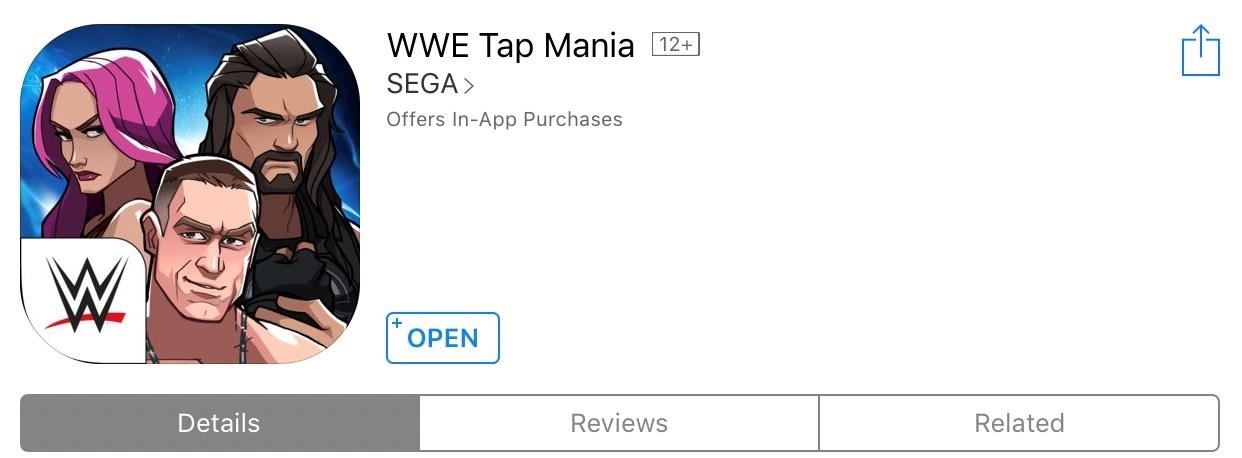
Install WWE Tap Mania on iPhone, iPad, & iPod TouchYour iPad, iPhone, or iPod touch will need to be on iOS 9 or higher to be able to play WWE Tap Mania. In addition to that, the App Store's region restrictions will need to be bypassed before you can download the game in the US. To do this, create an Apple ID using a realistic home address from the Philippines.Once you have a Filipino Apple ID, just sign in with the account on your iPhone and you'll automatically be transferred to the Philippines version of the App Store. If you'd like a detailed guide on the process of spoofing locations in the App Store, head to the following link to find out more:Don't Miss: Change Your App Store Country to Download Region-Locked Apps & Games on Your iPhoneAfter everything is set up, you'll now be free to download and install WWE Tap Mania just like you would any other app or game. Simply do a search for the game in the App Store, or just head to the following link to download it.Download WWE Tap Mania From the iOS App Store (Philippines) Remember, WWE Tap Mania is a soft-launched game, and as such, minor issues may be encountered while playing. During our tests, we found that the game ran perfectly fine on an iPad Pro and iPhone 7 Plus, both running iOS 10.3.1, as well as a Galaxy S8 on Nougat. As always, we'd love to hear your opinions, so share your thoughts about WWE Tap Mania in the comment section below.Don't Miss: The 3 Best Gaming Phones RankedFollow Gadget Hacks on Facebook, Twitter, Google+, and YouTube Follow Android Hacks on Facebook, Twitter, and Pinterest Follow Apple Hacks on Facebook, Twitter, and Pinterest Follow WonderHowTo on Facebook, Twitter, Pinterest, and Google+
Cover image and screenshots by Amboy Manalo/Gadget Hacks
Taser dear friends with hacked camera « Hacks, Mods
To get camera flash notification on galaxy S9 and S9 plus, turn on camera led flash notification in Samsung S9 using below settings. Step 1: Go to settings or swipe down notification panel and tap on Settings gear icon
How to enable Flash notification in Samsung Galaxy A5-2016(SM
How To: Protect a touchscreen device against rain (cheaply) How To: Build a digital wall harp How To: Make a night vision device How To: Turn a pen and film canister into a rapid-fire airsoft machine gun How To: Use various methods to detect greenhouse gasses
How to Protect against mosquitos « Survival Training
The cell phone may have replaced the pocket watch, but thanks to some clever mods and hacks, "old-fashioned" time telling is making a comeback. Smart watches that connect to your mobile device cannot only tell you what time it is, but also change the song you're listening to and let you know how many Facebook notifications are waiting for you.
How to Add Back the "Clear All" Option for Notifications on
So, if the lithium-ion battery in your smartphone has seen better days, there are a few things you can try to bring it back to life before spending the cash to replace it. Full Recharge If your battery can't hold its charge anymore and drains extremely fast, you might be able to save it by doing a full recharge .
How to Get Samsung's Battery-Saving Grayscale Mode on Your
News: This Trick Lets You Use Night Shift When Your Battery Is Dying How To: Disable This Setting if Notifications Are Delayed on Your OnePlus News: Break Free from Your Smartphone Addiction by Turning Your Phone to Grayscale
Change Your Screen to Grayscale to Combat Phone Addiction
News: Google Assistant's Fantastic Beasts Voice Commands Turn Your Phone into a Wand Be the First to Comment Share Your Thoughts
Google is turning your phone into a magic wand for Fantastic
Oct 11, 2018 · Seven iOS 12 security setting tips you should check right now. Here's some tricks to take advantage of the latest bug fixes on iOS 12 and make sure you're keeping your device as safe as you
New to iOS 11? Change these privacy and security settings
To fix this issue on your Samsung Galaxy Note 2, or any other Android device that may be experiencing this glitch, you can simply disconnect the device from the Bluetooth network or modify the Bluetooth settings for audio only.
How to Root Your Samsung Galaxy Note 2 Using ODIN for Windows
Step 5: Enjoy Your New Musical Keyboard. From now on, your keyboard will simply make music as you type. The sound level is tied into your system media volume, so you'll probably want to set that somewhere in the middle to ensure that you can hear the sounds without them being too over the top.
How to Make SmartWatch || DIY Project « How to Videos
Mobile phones these days keep you connected anytime, anywhere. The Samsung Instinct is no exception, as it comes fully equipped with web-browsing on the go. Watch this video cell phone tutorial and learn how to connect to the internet on a Samsung Instinct
How to Use the basic Samsung Instinct cell phone functions
VSCO filters offer a quick one-tap editing solution for enhancing your iPhone photos. If you want to create beautiful edits inspired by the look of classic film, VSCO is the best filter app out there.
How to Use VSCO Filters for Superior Social Media Photos
0 comments:
Post a Comment