Is It Worth It?: Should You Pay to Browse Reddit on Your iPhone?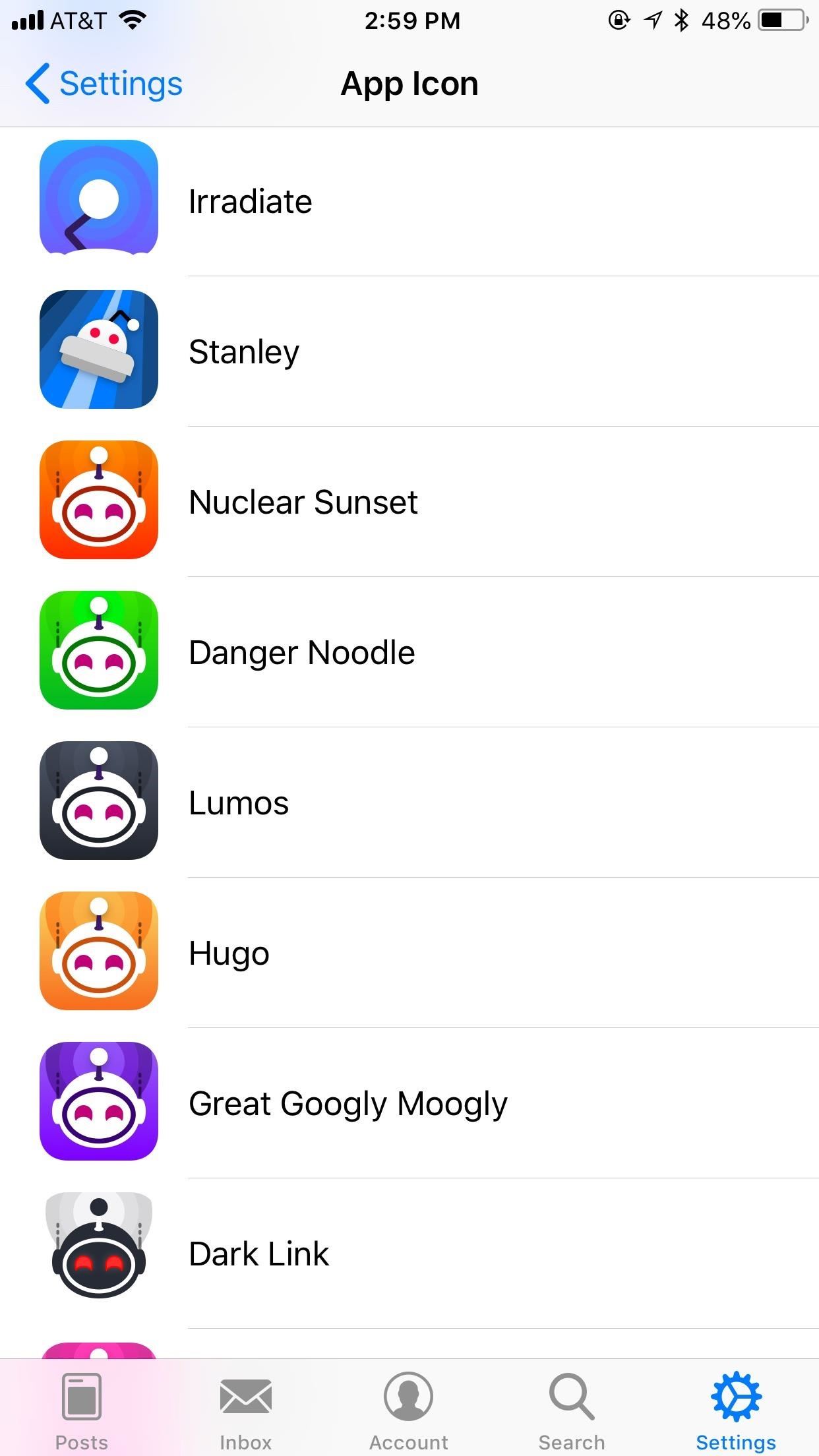
If you're looking for a new Reddit client on your iPhone, look no further than Apollo. Launched with iOS in mind, Apollo is a free app that offers an exceptional Reddit experience, but some of its excellent features — as well as some necessary ones — are hidden behind its "Pro" paywall. Are these extras worth your money?Unlike a lot of "pro" apps, Apollo Pro lets you choose what to pay. While you can spend or "donate" more, you only need to pay $2.99 to access all of Apollo's paid features. Spending more won't get you anything else, except for maybe the developer's gratitude. Three bucks isn't nearly as expensive as apps can get, but it's still more than free, so do Apollo's Pro features justify the cost?Don't Miss: The 5 Best Free Email Clients to Use on Your iPhone User-selectable app icons (left) and customizable gestures (right).
The Extras You Get with Apollo ProBefore spending any money in the iOS App Store or via in-app purchases, you'll want to know what you're getting for your cash. In the case of Apollo, you can actually use the app for free on your iPhone, but only for basic browsing of Reddit. To know exactly what you'd be getting for that $2.99+, here are all the Pro features:Submit posts: Gives you the ability to post to any subreddit. Multiple accounts: Sign into as many Reddit accounts as you have. Auto dark mode: Uses your location to switch in and out of dark mode. User-selectable icons: There are 27 different home screen icon options in total. Biometric or passcode authentication: Protects your account(s) with Touch ID, Face ID, or your passcode. Customizable gestures: Choose how your swipes affect comment threads. Keyword filters: Hide all queries containing specific words and phrases. Comment color themes: Choose the color scheme for the comments section. Default Reddit to load: Choose a specific subreddit or multireddit as your default page. GIF scrubbing: Fast-forward or rewind any GIF. Apollo Pro also gives users access to high-quality Imgur viewing, which enhances your experience when interacting with photos and albums linked to Imgur. While Apollo confirms they subscribe to these features for their users, other apps, which the exception of Beam, do not specify. Beam does not use these features, however.If you've used a Reddit client in the past or have any experience with Reddit at all, some of these "pro" features might cause you to raise an eyebrow. Multiple accounts? You need to pay to post? And that's absolutely a fair criticism of Apollo's Pro model since you can find some of its more barebone options on other, free apps.Don't Miss: How to Customize the App Icons on Your iPhone's Home Screen Of course, there are fantastic features like customizable color themes, customizable gestures, and GIF scrubbing that transform your Redditing experience. It's so good that using Reddit on a desktop browser feels obsolete. Comment thread color schemes (left) and more features (right).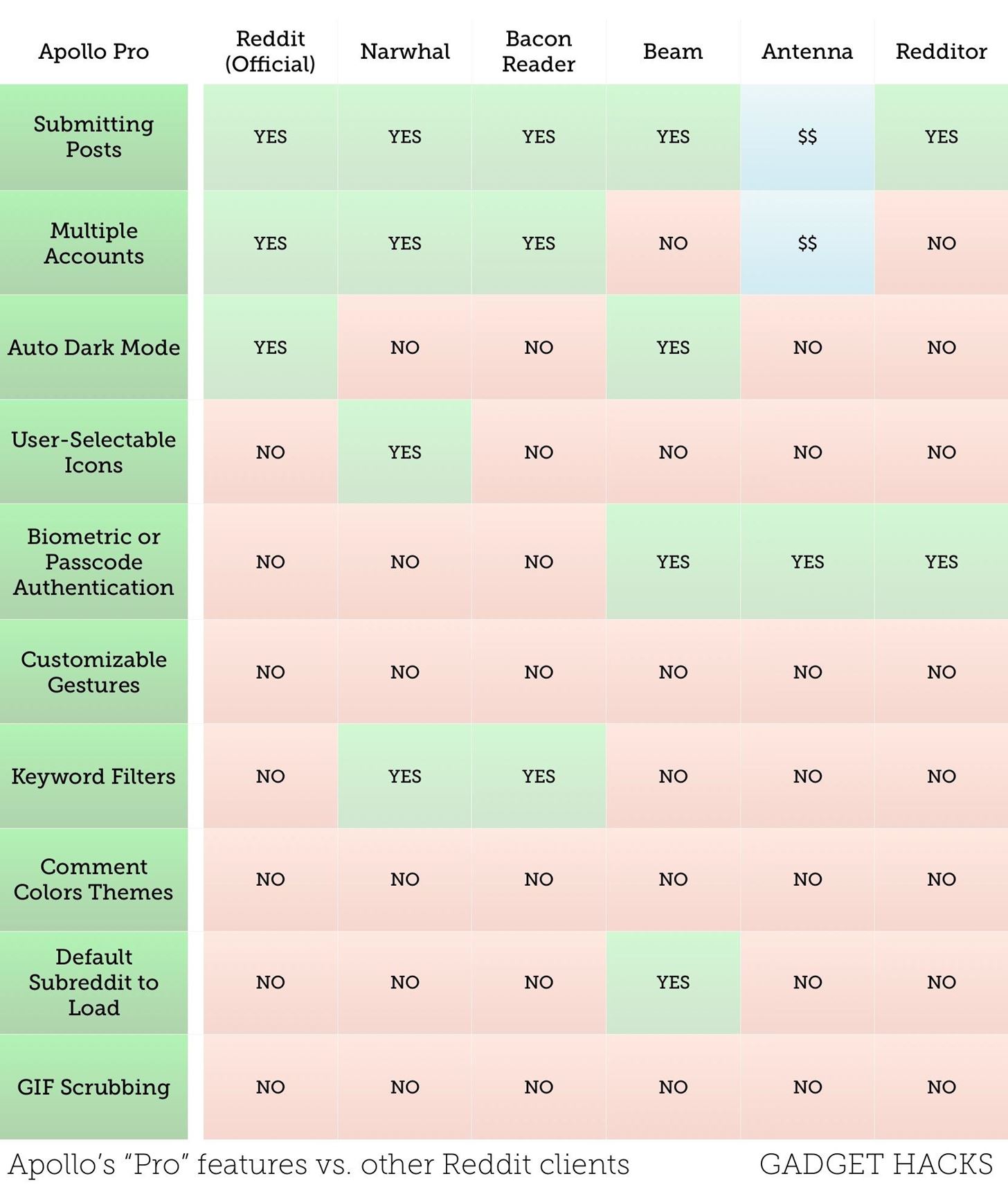
Feature Comparison Between Other Reddit ClientsOf course, it's not enough to evaluate whether one app's features justify a purchase. You need to compare that app to others like it, especially when those other apps are free, for the most part. While personal experiences will differ, of course, you can plainly see in the chart below that the majority of features, especially some of the best ones, are Apollo Pro-exclusives. Image by Justin Meyers/Gadget Hacks There are quite a few Reddit clients to choose from in the iOS App Store, and the ones listed in the chart above are just the most popular ones.Reddit's official iOS app: While initially disappointing, has spanned into a very usable and generally favorable Redditing experience. Best of all, it's entirely free. No in-app purchases, no "Pro" options. What you see is what you get. Narwhal: A favorite among many iOS Redditors. Narwhal can't compete with Apollo or the official Reddit app aesthetically, but it goes head-to-head with Apollo as far as customizable features go. Official Reddit (left) and Narwhal (right). Bacon Reader: Another popular choice, which allows you to post, host multiple accounts, and filter out keywords. Beam: It has arguably the slickest UI next to Apollo or Reddit Official, plus some great features. Bacon Reader (left) and Beam (right). Antenna: It may not look the best, but it's a functional, useful app, especially if you pay for its Pro version. Redditor: While it might not stand up to the other names on this list, it's a fine alternative is looking for something a little different. Antenna (left) and Redditor (right).
So ... Is Apollo Pro Worth It?If you're looking for a unique, feature-filled Reddit experience that you cannot get anywhere else, Apollo Pro is your app. For only $2.99, you gain the ability to scrub through GIFs, change Apollo's icon, customize the comment threads with beautiful, thoughtful color schemes, and, of course, recapture standard features you'd expect from any good Reddit app.You would need to mix and match at least three of the above apps to fill in those feature gaps, and even then, you'd still be missing out on three great Apollo options.But that's not to discredit the other clients here. If you feel you don't need every one of those extra features and are looking for an easy way to view Reddit on your iPhone, the other names on this list will serve you fine, namely Beam, Reddit Official, Narwhal, and Bacon Reader. Just take a look at the chart above to see which has the features you need most.So, in the end, is Apollo Pro worth it? Absolutely. Do you need to spend money to have an enjoyable iOS Redditing experience? Absolutely not. It's really up to you, your wallet, and the way you want to Reddit.Don't Miss: The 5 Best Reddit Apps for Android ComparedFollow Gadget Hacks on Facebook, Twitter, YouTube, and Flipboard Follow WonderHowTo on Facebook, Twitter, Pinterest, and Flipboard
Cover image and screenshots by Jake Peterson/Gadget Hacks
The v34 update has a new folder animation, better adaptive icon support, and more. A little less than a month ago, Action Launcher v33 was released with a highlight feature called "AdaptiveZoom." AdaptiveZoom is a new app-opening animation that gradually fills your phone's screen with the background color of each app icon, and with v34, […]
Action Launcher adds Adaptive folders, Essential Phone
Here are pictures that where taken with the galaxy tab 3 7.0. The rear camera has a 3MP sensor that can shoot 720p HD video at 30fps and the front camera has a 1.3MP sensor that can shoot up to
How to Record Video Using Your Galaxy Tab - dummies
In this soldering tip video brought to you by BEST, Inc. Norman Mier certified master instructor for Soldering Skills demonstrates removal of solder bridges on gull wing leading components.
How to Solder a SOIC14 gull wing lead component « Hacks, Mods
At long last, Star Wars: Galaxy's Edge has arrived at California's Disneyland--and it's coming soon to Florida's Walt Disney World in August. The new area takes up 14 acres at the theme park as it
Galaxy's Edge interactive experiences - bounty hunters and
Disclaimer: This post was sponsored and this iFLY Indoor Skydiving experience was provided at no cost to me. However all opinions expressed are my own. I was so excited to get the chance to try the skydiving experience at iFLY Indoor Skydiving! If you're thinking about it for yourself, family member, or group, read on!
19 Best Let's Party - Skydiving images | Birthday party ideas
The Japanese company just introduced its first phone with dual cameras - Xperia XZ2 Premium. The phone has a 4K HDR screen, Snapdragon 845 SoC, 6 GB RAM and the ability to capture photos and videos in extremely low-lit environments. The TRILUMINOS display is 5.8" with a resolution of 2160 x 3840 pixels in the standard 16:9 ratio.
Sony Mobile unveils the XZ Premium - the world's first to
Atomic Clock won't set itself ? Am I doing something wrong ? Clock starts rotating as if to set the time, then stops at a random time. Atomic Clock won't set
How do I reset my atomic clock? - JustAnswer
How To: Get "Anywhere" Gesture Support, Themes, Call Counts, & More with Blinq for Android Action Launcher 101: How to Use Quicktheme to Make Your Home Screen Match Your Wallpaper Nova Launcher 101: How to Add Any Widget to Android Oreo's Expanded Dock
Theme Your iPhone's Home Screen with Falling Snow for the
How to enter unlock code on Samsung SGH-T609. Turn ON your phone without Sim Card; Type #011*CODE# (CODE is the Unlock Code we sent you) Device should say: "Network Lock Deactivated" Phone may automatically reboot . How to enter unlock code on Samsung Models: Z320i, Z510, Z650i. Insert a non-accepted Sim Card and turn ON your phone
How to Unlock Your Samsung Phone for Free - Lifewire
This tutorial discusses how to group Live Tiles in Windows 10.The introduction of Windows 8 marked the beginning of an entirely new and radically different UI design philosophy for the Windows line of Operating Systems.
How to Tweak Your Tiles in Windows 10 | PCMag.com
Learn how to fool everyone and fake your own death. Through careful planning you too can join the likes of Elvis, Bigfoot, and Nessie the Lockness Monster. Fake your death online and have a grand ole time fooling all of the people that know you. Use this as inspiration for one of your April Fools Day pranks! Fake your death online.
I Faked My Own Death for April Fools' Day | Mashable Humor
0 comments:
Post a Comment