Firefox Mobile 101: How to Customize Your Browser with Themes
Android is a highly customizable operating system, but that doesn't always apply to the apps you find on the Play Store. Most of the time, when you install an app, you're stuck with the default look and feel — but luckily, this isn't the case with Firefox. Unlike most other browsers, you can actually install themes to change the look of the top browser for Android.To be clear, themes are not available on the iOS version of Firefox — this is an Android-only feature. But if you are running Android, you can select from a large collection of themes created by Firefox users. These designs are rated and categorized to help you find the perfect look. Themes aren't a huge modification, but they provide just enough flair to make the browser your own.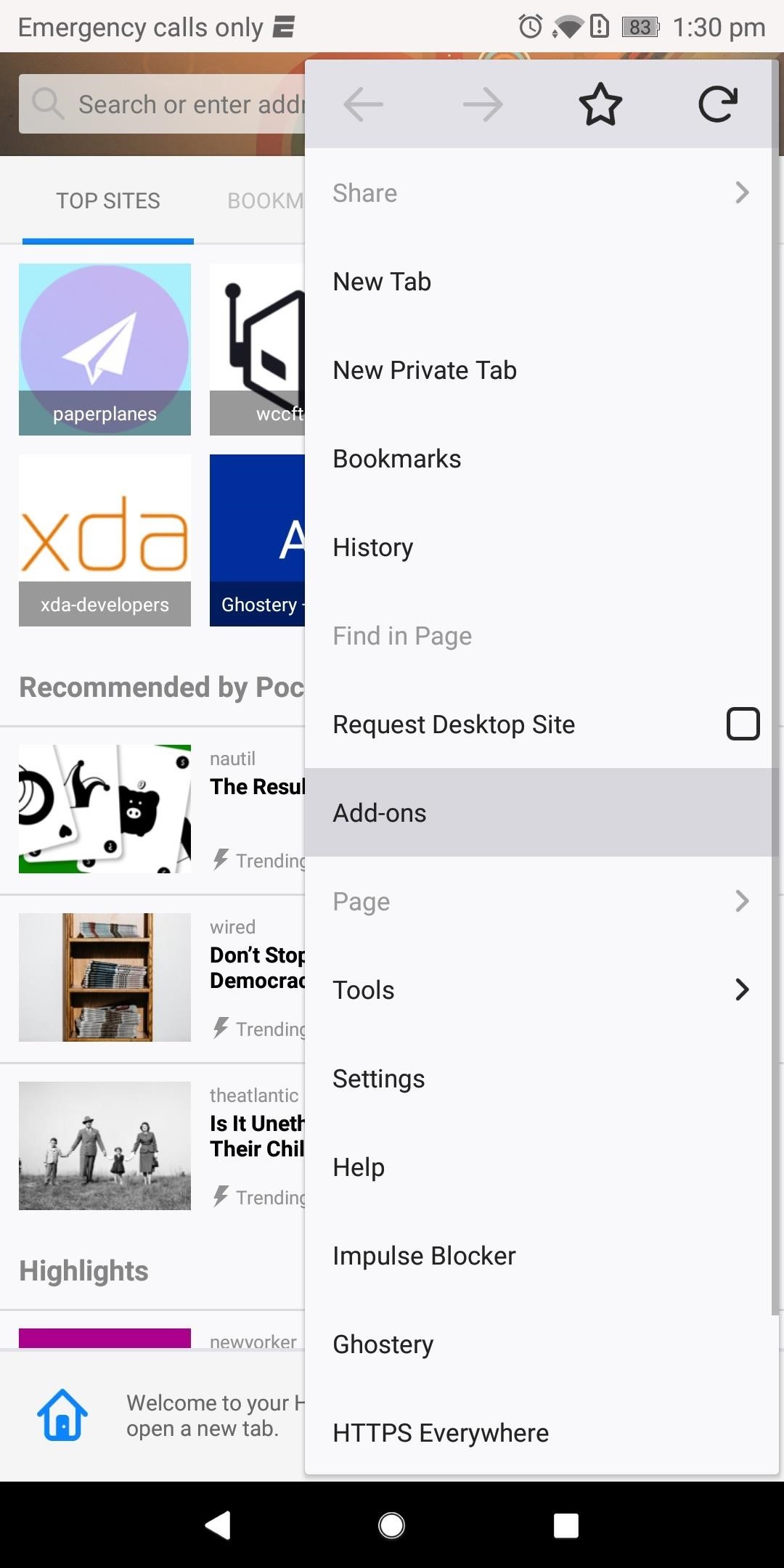
Step 1: Install Your First ThemeTo get started with themes, open up Firefox for Android and select the three vertical dots in the upper-right corner of your display. Choose "Add-ons" then "Browse all Firefox Add-ons" located at the bottom of the list. On the new page labeled "Firefox Add-ons", select the Themes tab near the top of the screen. This tab will bring you to collections of themes offered by Firefox. Select "Explore all categories" for a comprehensive list of different types of subjects illustrated in themes. Select a category and choose a theme that you like. Select "Install Theme," and immediately, the address bar will be altered to the new theme.
Step 2: Disable or Uninstall a Theme (Optional)If you install a theme and you end up not liking it, tap the three vertical dots in the upper-right corner and select "Add-ons." Head to the "Your Add-ons" menu and select the current theme, then you'll see two options: "Disable" or "Uninstall." If you want to keep the theme for a later date, select "Disable" — otherwise, choose "Uninstall" to completely remove the theme and return your address bar to the default look.
Step 3: Switch Between ThemesIf you'd like to try another theme, you can repeat Step 1 and install as many themes as you'd like. Once you've installed more than one theme, you can return to the "Your Add-ons" menu to find inactive themes that have been installed. Choose one and tap "Enable" to override the current theme. Themes provide a small touch of change to help personalize your browser. By modifying the address bar, you will always be reminded of your change. What themes are you using for Firefox? Let us know in the comments below.Don't Miss: The 5 Best Browsers Available for AndroidFollow Gadget Hacks on Facebook, Twitter, Google+, YouTube, and Instagram Follow WonderHowTo on Facebook, Twitter, Pinterest, and Google+
Cover image and screenshots by Jon Knight/Gadget Hacks
Apple may have made Mavericks more accessible to Mac users everywhere at the fair price of zero dollars, but unfortunately, they made it trickier to create a bootable install drive of the Mac OS X 10.9 operating system.
3 Ways to Create a Bootable Install USB Drive for macOS or OS X
Samsung has long enabled users to move apps to external storage. We published a detailed guide on how to move apps to the SD card on the Galaxy S7 and Galaxy S7 edge.That guide was required because the procedure was changed slightly for devices on Marshmallow.
Samsung Galaxy Note 4 - Move Files from Internal Storage to
You can use iPod touch with the Apple Wireless Keyboard and other Bluetooth devices, such as Bluetooth stereo headphones. For supported Bluetooth profiles, go to
My Bluetooth Headset Was Not Detected by My iPod Touch
Unroot Samsung Galaxy Note5 and restore back to official stock firmware using Smart Switch (First Method) There are two effective method to unroot the Samsung Galaxy Note5. The first method is by using Samsung's owned app called "Smart Switch" that allows Galaxy Note 5 users to back up and transfer files but it also capable for restoring
How to Unroot / Restore Stock ROM on Samsung Android Devices
"Smart" televisions: they're watching you watching them. In the future, Big Brother won't need to enter your home to bug your conversations, you'll willingly do it yourself. Well, guess what — the future is now. "Smart" web-connected TVs are here. They recognize your face, listen to your voice, and send information to third parties.
Big Brother is Watching You - Self Improvement
How To: Send email attachments above the size limit How To: Send a large file over the Internet with YouSendIt How To: Send big files larger than your email attachment limit How To: Send large files with free file transfer services How To: Email large files for free
Breaking down large attachments - MSOutlook.info
Anonymous SMS Bomber Aka Flooder- Ultimate Text Bomb Bomb Prank ! Are you looking for anonymous free SMS bomber then you have come to the right place, today we will discuss this ultimate SMS prank you can do with your friends.
How to SMS or text bomb someone you dislike - WonderHowTo
Portrait Mode is an arty photo format that first arrived with the iPhone 7 Plus. It uses the twin-lens camera that's present on the back of some iPhones to create an artistic depth effect, whereby
Portrait Mode: The Complete Guide To Portrait Mode On iPhone
The iPhone doesn't include a file explorer you can use to cut and paste entire documents at once, but you can cut and paste documents within apps. For example, if you have written a document in
How to Copy Music, Images, and Movies from Your - wikiHow
Among its many new features, Android P returns the spirit of lock screen widgets to users by presenting the current temperature and weather conditions underneath the clock. It isn't flashy, but it's a fun and useful addition that, unfortunately, does not always work. If your lock screen weather isn
How to Lock Any App with Fingerprint Security on Your Galaxy
Stories you create and share on Instagram are automatically saved in your Stories Archive, so there's no need to save them to your phone. You can turn off Stories Archive at any time in Settings.
This feature is not available right now. Please try again later.
How to Make Your Own Videos for Youtube - Lifewire
How To: Automate Your Linux Commands with a Single Click (For Android Devices) Hacking macOS: How to Perform Situational Awareness Attacks, Part 2 (Finding Files, History & USB Devices) How To: 6 Ways to Get More Out of Your Mac's Notification Center
ksh - how to automate some linux commands - Stack Overflow
0 comments:
Post a Comment