How To: Turn Boring Photos into Artistic Masterpieces Using Brush Filters on Your Samsung Galaxy S3
If you're a dedicated Instagrammer, you're probably well aware of the humblebrag hashtag #NoFilter, which expresses to other users that your photo is just so damn awesome that it looks like you added filters to it, even though you really didn't.However, it was those filters that helped make Instagram one of the most popular photo apps in the world (it now has over 150 million active users).I'm not a huge fan of taking tons of pictures everyday, but adding filters is pretty entertaining for me, and I think that Instagram could do even better in the filter department. You cannot add multiple filters to a single image or get as creative with filter sizing and brushstrokes.I mean, could you make these on Instagram? Image via ggpht.com No, you can't.But there are a wealth of photo-filtering apps out there that do expand their creative filter palettes. One of my favorites is called Repix, free for both Android and iOS devices.
Repix by SumoingRepix is absolutely loaded with effects, filters, and editing tools for you to use. You can add classic-style filters like Black and White or 1974, adjust the brightness, contrast, temperature, etc., add frames to all of your filters (another plus over Instagram), and use Repix's unique brushes to make your photo a masterpiece.Repix gives you the artistic tools to create really impressive images from your photos, and I'm going to show you how it works on my Samsung Galaxy S3. Please enable JavaScript to watch this video.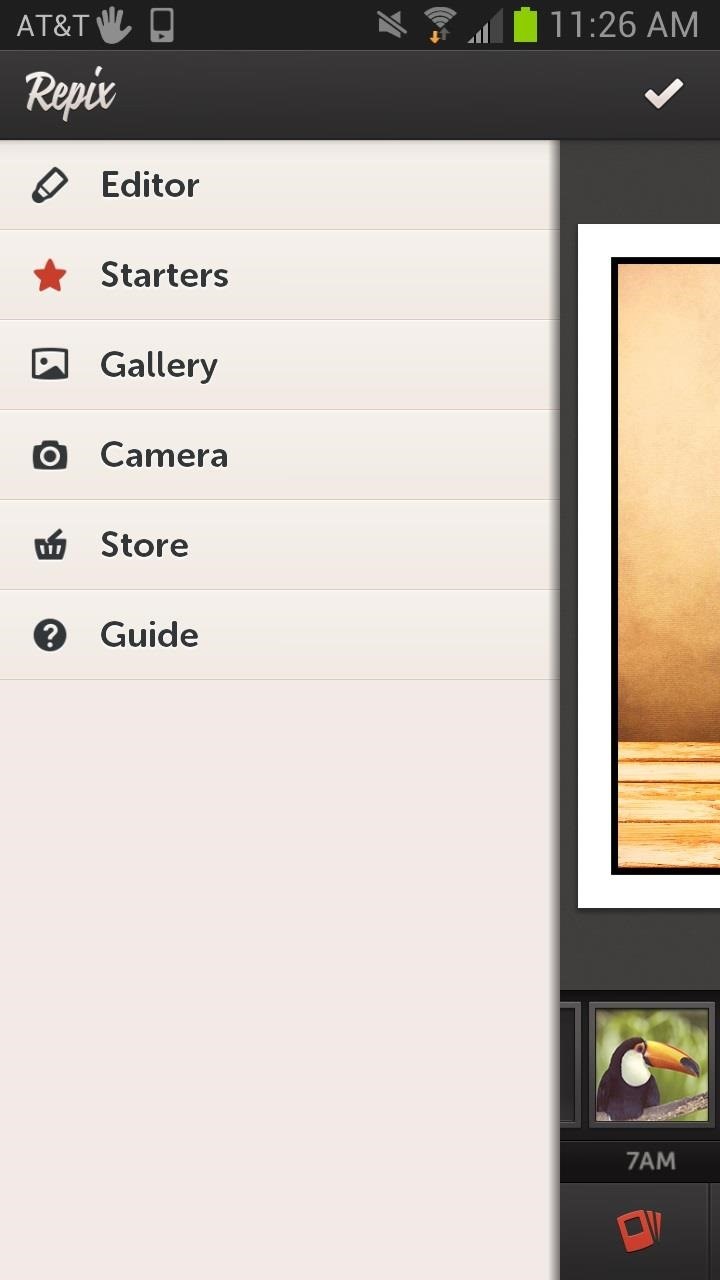
Practice Makes PerfectOnce installed you can begin practicing with the "Starters" photos that Repix provides. You can tap the menu button or hit the Repix logo in the top left to access the menu at anytime and select Starters. Chose a photo and wait for it to download to your phone. Using my very mediocre art skills I was able to take this picture and turn it in something pretty cool.
Importing from the GalleryOnce you are done messing around with their stock photos you can begin adding your own from the Gallery app or your Camera Roll. Just click the menu or Repix Icon to access the menu and select you desired photo location. Now you can begin editing your pictures to show off to your friends.
Editing Your PicturesEditing your photos is pretty intuitive. You can select different tools from the bottom menu. From left to right there are Filters, Settings, Brushes, Frames, and Cropping. The brushstroke aspect is the best part about Repix, since it's essentially a filter in a controllable brush that you apply to all or any part of your image, giving you way more control overall. As you can see from the image above, some of the brushes are limited in use. After using up the free samples, you can purchase unlimited access. While Repix is available for free, there are a few packages and effects that can be purchased for $0.99 or $1.99, and you can spend $5.99 for the whole package if you know you want them all.If you make a mistake when editing an image you can undo or revert back to original by hitting the undo arrow in the top right.
Saving & Sharing Your MasterpiecesWhen you are done editing your image hit the check mark and then choose where to save your masterpiece. You can save your photo to your Gallery and upload it to Facebook and Instagram or any other social network. If you add a picture to Instagram, you can also use those filters as well, giving you even more customization.Repix is a great app and even better if you have a creative mind. Make sure to check this one out. If there were some sort of social aspect to it, I think it could rival the likes of Instagram. But without it, it's a much better editor IMHO.Is Repix a cooler photo editor than Instagram? Let us know what you think in the comments section.
The Snap feature in Windows has been tweaked many times since it debuted alongside Windows 7, with productive additions like Snap Assist brought in along the way. It only makes sense that Microsoft would put so much effort into developing this feature when you consider how useful it is for multitasking with two or more windows side by side.
Extreme Multitasking: How to Run Multiple Apps at - Nexus 7
How to use Google Photos for iOS to conquer your iPhone's photo storage issues install the app on your iPhone or iPad. When you launch it for the first time, you'll be asked to sign into your
How to Transfer Photos from PC to iPad (with Pictures
News: Apple Music Gets a Complete, More Intuitive Redesign in iOS 10 How To: Cycle Through All of Your iPhone's Wallpapers Automatically How To: Rate Songs with Stars in iOS 10's Music App How To: Browse your music in coverflow on an iPhone How To: Theme the iOS 7 Lock Screen on Your iPhone with Sleek, Rising Time Bars
Apple CarPlay redesign puts multiple apps side-by-side
Phones Four ways to fix an unresponsive iPhone home button. If your iPhone button is not responding and you're out of warranty, here are four things you can do to fix it.
iPhone 5 Power Button Not Working Properly? Apple Will Fix It
osxdaily.com/2014/04/27/iphone-5-power-button-not-working-free-fix-apple/
Apple says it will take about a week to get the iPhone repaired and returned to you. The repair can either be done at an Apple Repair Center by taking it into an Apple Store, or you can mail-in the iPhone 5 to Apple through a postage-paid service they offer.
Here's How to Use iPhone/iPad With A Broken Power Button
Check Also: Xmodgames for iOS : Best Mod Game Center for iOS Previously there is no way to sideload iOS apps without jailbreak. Apple giving the right to developers to test their apps on their own devices by releasing Xcode 7 without having to pay an annual fee for a developer account.
Did you know how easy it is to sideload iOS apps to your iPhone?!
Wet iPhone | Phone in Rice Method - How Your World Works
How To: Jailbreak your iPhone or iPod Touch using the blackra1n software How To: Get six icon rows for iPod Touch or iPhone How To: Unlock your iPod Touch or iPhone and remove the passcode How To: Delete Cydia or Icy apps via SpringBoard on an iPhone
Must have Cydia/Icy apps? | MacRumors Forums
Microsoft Launches a Dark Theme for Outlook.com Email ServiceHow To: Cut Off Your Phone Addiction with Android P's 'Wind Down' Mode on Any Device; 15 Jul 2013 - 3 min - Uploaded by CNNMoneyA security flaw opens access to the texts you send, the websites you browse, your private .. Recent Comments
How To Break Your iPhone Addiction - Ways To Stop Using Your
What is driving your mood and emotions. Abdominal bloating and weight (can cause this About bad gas; Hiatal Odor Foods That Can Cause Stomach Bloated After Every Meal Cookies Digestive Peek Freans Chocolate Sports Hernia Remove OEM Skins & Carrier Bloatware on Your HTC EVO 4G LTE with CyanogenMod. Cure Diabetes and
Samsung Galaxy and other Smart Phone Bloatware - reddit
The Barnes and Noble Nook Simple Touch with Glowlight is the second iteration of their Simple Touch e-reader line. With the advent of any new device the previous generation often goes down in price.
If you bought movies or music from the iTunes Store, you can watch or play them on your iPhone 5. Your iPhone can sync with the music you've added to your iTunes music library on your Mac or PC. Your iPhone is also the gateway to all sorts of movies, TV shows, and music videos — both those you
Play, repeat, and shuffle music - Apple Support
Oct 30, 2017 · Is the Nokia 8 built the same way as the Nokia 6? First we will take off the screen, and then show how to replace the battery inside the Nokia 8. This video shows the entire Nokia 8 disassembly
Google maps is now providing a new feature, it is not very big feature but it can be useful now you can personalize your most commonly visited places with stickers there are many stickers for work locations and for hangout locations or home.
Give a place a private label - Android - Google Maps Help
How To Force Restart Your Galaxy S9 or S9+ When It's Acting Up.As advanced as the Galaxy S9 is, it can be susceptible to the casual hiccup. Several factors can cause your smartphone to act erratically or become unresponsive, such as buggy programs or improvements that didn't properly set up.
3 Ways to Reset Your Samsung Galaxy S4 - wikiHow
0 comments:
Post a Comment