Gaming: Play 'The Walking Dead: March to War' on Your iPhone or Android Now
Disruptor Beam just soft launched The Walking Dead: March to War in the Philippines. It's not officially available in the US yet, but there are ways to play this take on Robert Kirkham's post-apocalyptic masterpiece regardless of where you live.The Walking Dead: March to War places you directly in the middle of the escalating conflict between Rick Grimes' Alexandria and the merciless Saviors led by Negan. Building and maintaining a thriving settlement despite the constant threat of zombies and marauding bandits is key to succeeding in the game, along with banding together with other players to help defend against the undead horde. March to War lets you recruit characters from the comic series, such as Darryl Dixon and Carl Grimes, but the game also uses randomly-generated NPCs to populate your settlement. These characters, along with buildings in your enclave, can be upgraded and leveled up to make you more effective at scavenging and defending your home against walkers and other players.Don't Miss: The 3 Best Gaming Phones Ranked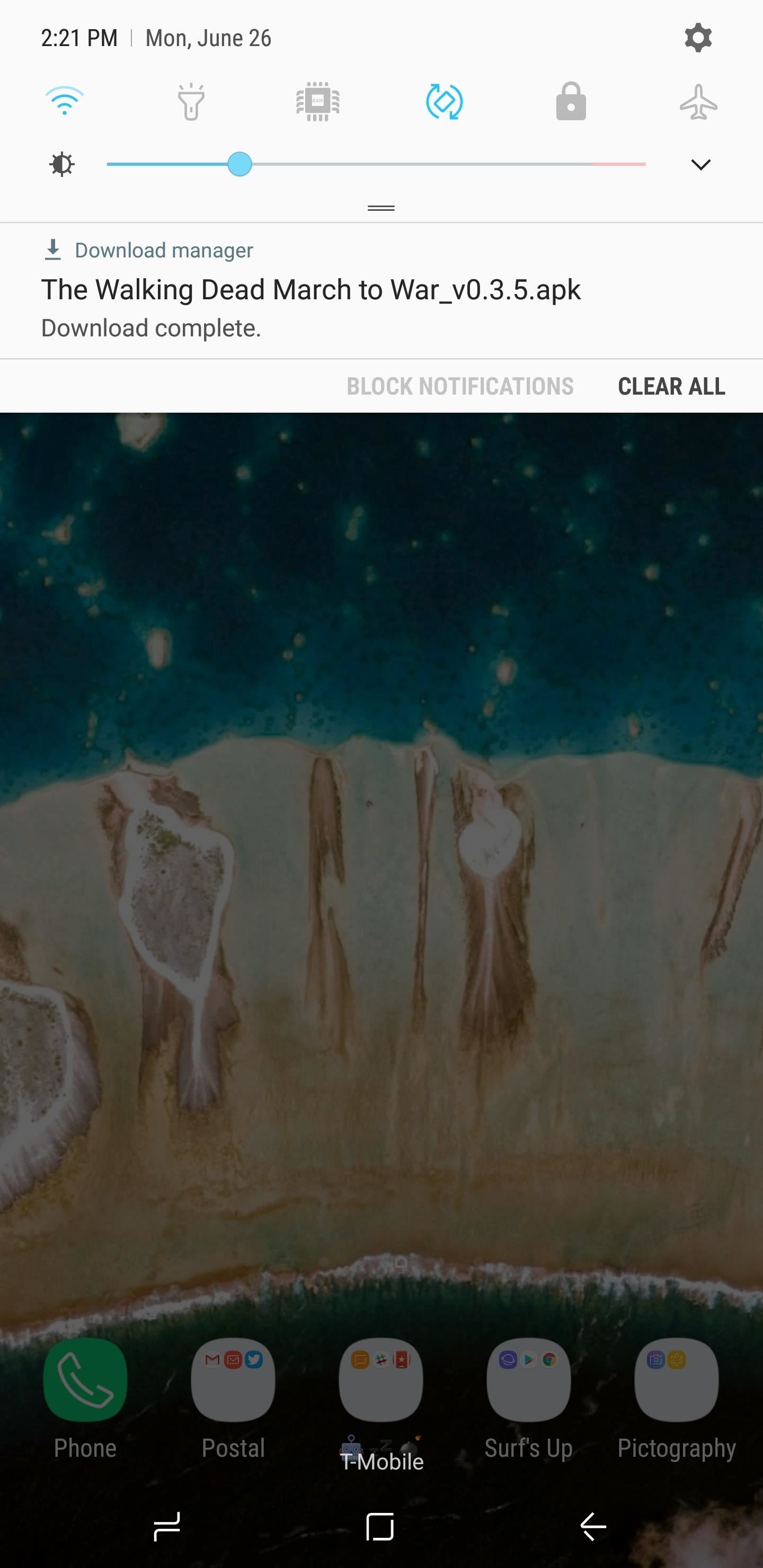
Installing the Game on AndroidTo install The Walking Dead: March to War on Android, make sure "Unknown sources" is enabled in Settings, then tap on the link below to download the APK installer file. From there, just open the file and press "Install" when prompted, then you'll be all set to play the game.Download the Walking Dead: March to War for Android (.apk)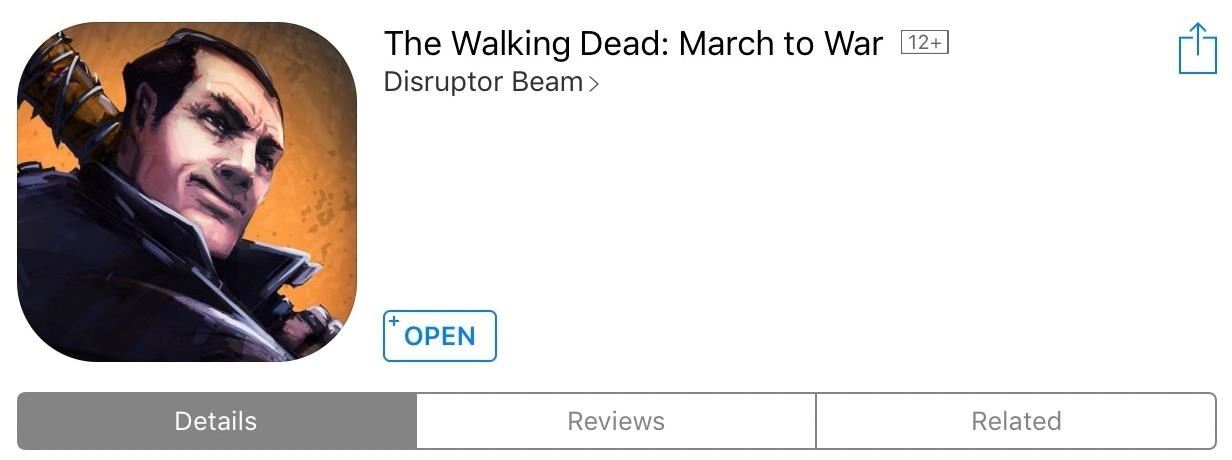
Installing the Game on iOSFor Apple devices, you'll need to be running iOS 8 or higher to play The Walking Dead: March to War. Aside from that, you'll also need to bypass the App Store's region restrictions before you can download the game in the US.To do this, you'll need to create an Apple ID using a realistic home address from the Philippines, then sign in with this account on your iOS device, which will automatically transfer you to the Philippines version of the App Store. If you'd like a thorough guide on the process of spoofing locations in the App Store, head to the following link to find out more:Don't Miss: Change Your App Store Country to Download Region-Locked Apps & Games on Your iPhoneAfter everything is set up, you'll now be free to download and install The Walking Dead: March to War just like you would any other app or game. Simply do a search for the game in the App Store, or just head to the following link to download it.Download The Walking Dead: March to War from the iOS App Store Please note that The Walking Dead: March to War is still technically in development, so issues might be encountered while playing it. We tested the game on an iPad Pro, iPhone 6s, iPhone 7 Plus, and Galaxy S8, and found that it ran as it should with no noticeable bugs. Let us know about your own experiences with the game by sharing your thoughts in the comment section below.Don't Miss: Play 'The Sims Mobile' on Your iPhone or Android Right NowFollow Gadget Hacks on Facebook, Twitter, Google+, YouTube, and Instagram Follow WonderHowTo on Facebook, Twitter, Pinterest, and Google+
Cover image and screenshots by Amboy Manalo/Gadget Hacks
If you experience a problem with music, movies, TV shows, books, or apps you purchase from iTunes or the App Store, you can request a refund directly from Apple. You'll need to have a valid reason for the request—it's not meant to be a way to get free trials or short-term use— but if you buy
Apple presents the best of 2018 - Apple
We knew it was coming, it was just a matter of when. Apple has just announced iOS 11.3, a new update for iPad, iPhone, and iPod touch, and it will include a brand-new set of Animoji for the iPhone X. The animated Animoji, powered by the TrueDepth camera on the iPhone X, have been popular with users
How to Hide the iOS Screenshot Previews on iPhone & iPad
osxdaily.com/2017/10/16/dismiss-ios-screenshot-preview-ios/
How to Hide the iOS Screenshot Previews on iPhone & iPad Oct 16, 2017 - 34 Comments After you take a screenshot of an iPhone or iPad in iOS 11 or later, a little thumbnail preview of the screenshot appears in the bottom left corner.
StreetRally screenshot « StreetRally :: WonderHowTo
The Nextbit Robin is a brand new smartphone that started its life as a Kickstarter project. The first units are now shipping to project backers, and the device is now available for order to other consumers as well. On the surface the Robin looks like any other Android phone, albeit one with a pretty
NextBit Robin Launcher & Apps ( For Non NextBit Devices
How To: Get the Samsung Galaxy "Smart Alert" Feature on Your Nexus 5 or Other Android Phone How To: Get Moto X-Style 'Active Display' Notifications on a Samsung Galaxy S3 How To: Enable the Hidden Notification LED on Your Nexus 6
How to setup and use Active Display notifications on the Moto X
Most of us know how to add homescreen shortcuts to apps that already exist on our phones - just open up the app drawer, hold down on an app icon until you grab it, then drag it over to the homescreen of your choice. But maybe you want to create app-like shortcuts to specific folders, web pages, or
How to Create App Shortcuts on Android - Gadget Hacks
I've rounded up apps to track books, TV, games, music and movies, plus a few that track a bit of everything. Hopefully these will get you started if you're looking for a way to keep an eye on what you're reading, watching and listening to. Books Goodreads [Web, Android, iOS] Goodreads helps you track which books you're reading, what you've read
Beginner's guide: How to set up and start using your new
How To: Disguise Your Gaming Addiction with This DIY Coffee Table Arcade Machine News: Papercraft Parkour Brought to Life by Hand (Literally) How To: 10 More Thrifty Holiday Gift Ideas That'd Make Great DIY Christmas Presents How To: Perform proper men's styling in salsa dancing
Satisfy Your Need for Speed with This DIY Arcade-Style Racing
How to download and install iOS 12 on your iPhone, iPad, or iPod Touch The easiest way to get iOS 12 is to install it right on the iPhone, iPad, or iPod Touch you want to update. Go to Settings
iOS 11 brings new features to iPhone and iPad this fall - Apple
Once made the hidden apps and after that, you want to re-download the hide purchased apps on your iPhone then you can do it using iTunes. Best tip for Family sharing enabled user so now unhide apps on your iPhone home screen. You can unhide App store purchases on your iPhone/ iPad using beneath given ways.
How to Hide & Unhide Downloaded Apps from App Store on iPhone
osxdaily.com/2018/06/20/hide-unhide-downloaded-apps-ios-app-store/
iPhone and iPad users can hide apps that were purchased or downloaded from the App Store of iOS. By hiding an app in the App Store, it will not appear in the App Store updates section, and it will not appear to have been downloaded before. Likewise, iPhone and iPad users can also unhide any
How to Unhide Purchases from App Store in iOS on iPhone & iPad
osxdaily.com/2012/03/19/unhide-purchases-app-store/
Need to reveal hidden App Store purchases so that you can access and download them again in iOS to your iPhone or iPad? It's easy to find and unhide app purchases directly on an iOS device, though the exact technique will depend on what version of iOS you have on the device itself. To get started
How To Hide Purchases On iOS And Unhide Them
How to Surf the Web Anonymously with Proxies. This wikiHow teaches you how to stay anonymous while browsing the Internet. It also teaches you how to find online proxy sites, as well as how to enable proxies through Chrome, Firefox,
How to surf the web anonymously and keep Chrome from tracking you
This guide breaks down the new privacy settings in iOS 11 that you should check, along with settings that have existed since previous versions of iOS. Make sure to read this list carefully, and check any settings that apply to you. After all, you don't want your valuable data escaping the confines of your iPhone.
The iOS 11 Privacy and Security Settings You Should Check
Turn it into a motion-sensing security camera with freeware application Yawcam. All you need is a webcam to get started, but after spending a little time in the Yawcam settings you can set
How to Turn Your Webcam Into a Streaming, Motion-Detecting
Do you want to change your Facebook profile picture without sharing an update? Or want to change your cover photo without giving feed to your friends? Here's is a simple way to update your profile
How To Change Profile Picture On Facebook [Android] - YouTube
It may be related to websites for 'breast cancer' or some sort of medical related content. Net Nanny does have a 'Filter Category' option for image/ video searches that can be set to Block, so that these sites are not available. Q. I added a site to my 'blocked sites' list but can still load the page in my web browser, why? A.
Net Nanny® Parental Controls | Porn & Website Blocking
AD
get.netnanny.com
Report Ad
Most-Trusted Parental Control Software, Helping Millions of Parents Since 1996. The Best Parental Control Software & Website Blocker in the Palm of your Hand.
0 comments:
Post a Comment