IFTTT 101: 5 Applets That Will Help Save Your Phone's Battery
Preserving battery life has become one of the biggest problems for the average user. Whether you're on Android or iPhone, your battery is probably a massive concern. While there are a ton of battery-saving tips out there, they mainly rely on you manually performing actions yourself. This isn't the case if you use IFTTT to take care of your battery automatically.IFTTT is the king of simple automation, allowing your iPhone or Android phone to perform a multitude of tasks without you needing to sign off on every little detail like you normally do. This is especially useful with regards to battery-saving measures, where you frequently don't realize when your phone dips below a certain threshold. If you're going to be out for the night, you need to make sure whatever you have lasts.To try any of these applets, you can either visit the links I've provided and make sure you're logged into your IFTTT account, or you can search for the applets by name in your IFTTT app. You can add them as you would any other IFTTT applet.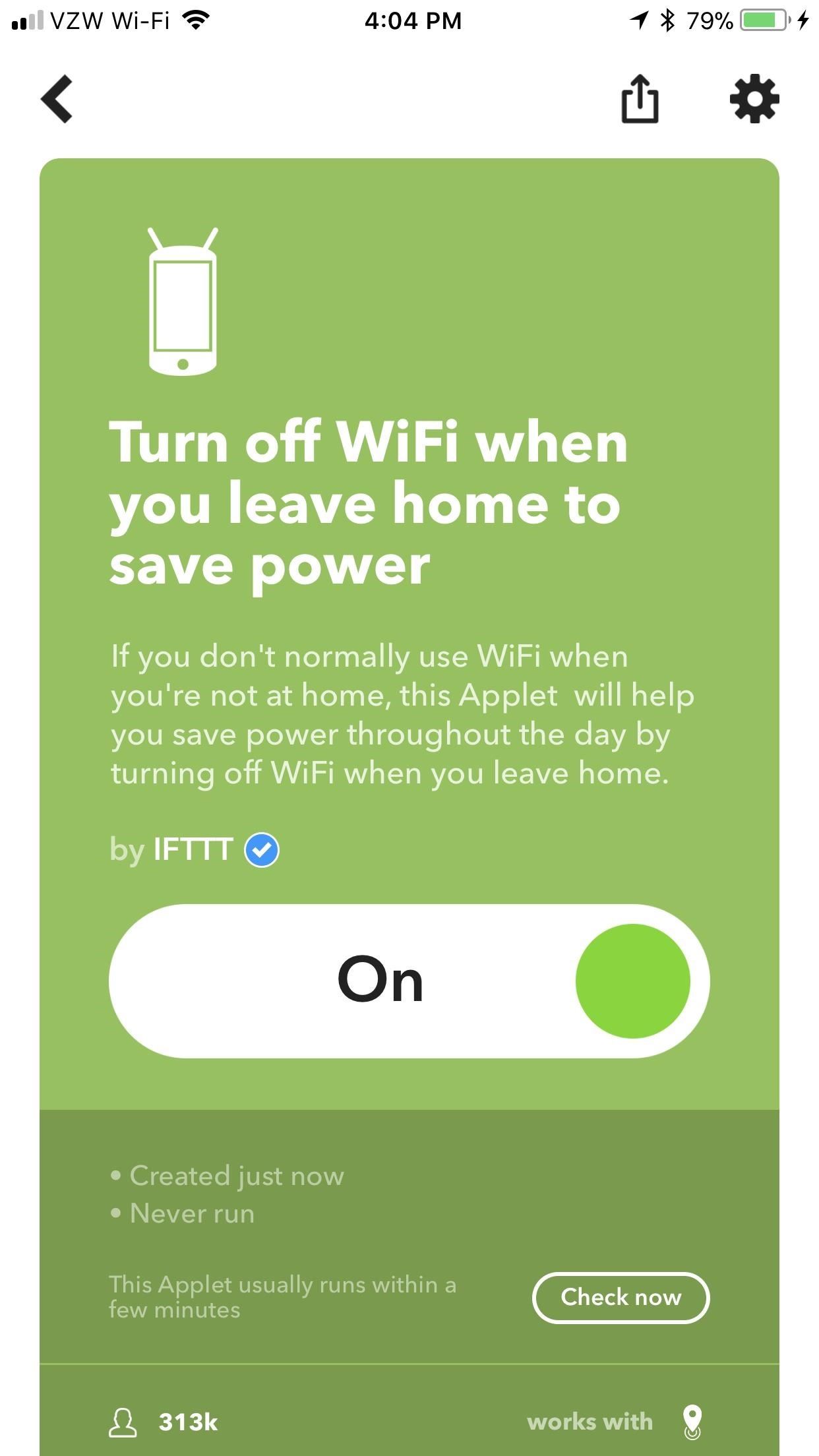
1: Toggle Wi-Fi When You Leave & Return Home (Android)These two applets only work for Android, but they will turn off your Wi-Fi when you leave home, then turn it back on when you come back home. This will save battery and prevent your phone from connecting to free Wi-Fi hotspots that are unreliable and insecure, and you won't accidentally binge Netflix on your mobile data at home.Even though they're two separate applets, they're configured identically and work in conjunction with one another. Once enabled, scroll to the bottom of the "Configure" screen (get there by tapping the gear icon in the top-right corner) and tap "Edit location." On the next screen, hit "Get current location" (assuming you're at home right now), and then "Save" after IFTTT identifies where you are.Turn off WiFi when you leave home to save power Automatically turn your Android device's WiFi on when you get home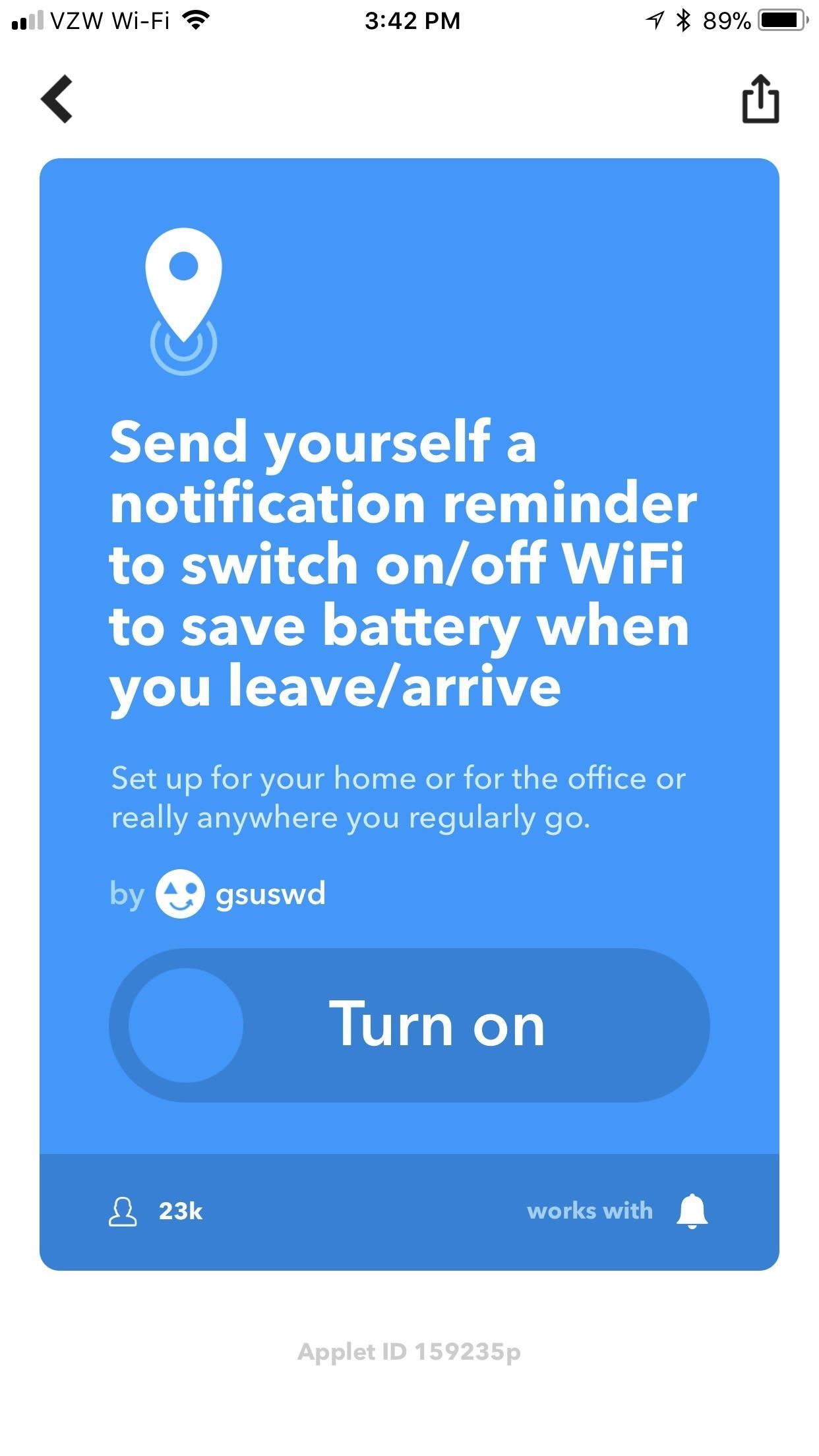
2: Remind Yourself to Toggle Wi-Fi (iOS)Technically, Android users can use this applet as well, but it's inferior to the one in Tip 1. iOS doesn't allow third-party apps the level of control that Android does, so this applet is the next best thing for iPhone users. It'll remind you to switch off your Wi-Fi when you leave home, then remind you to turn it back on when you get back home. That way, your phone's not wasting juice looking for a nearby router when you wouldn't connect to one anyway.Send yourself a notification reminder to switch on/off WiFi to save battery when you leave/arrive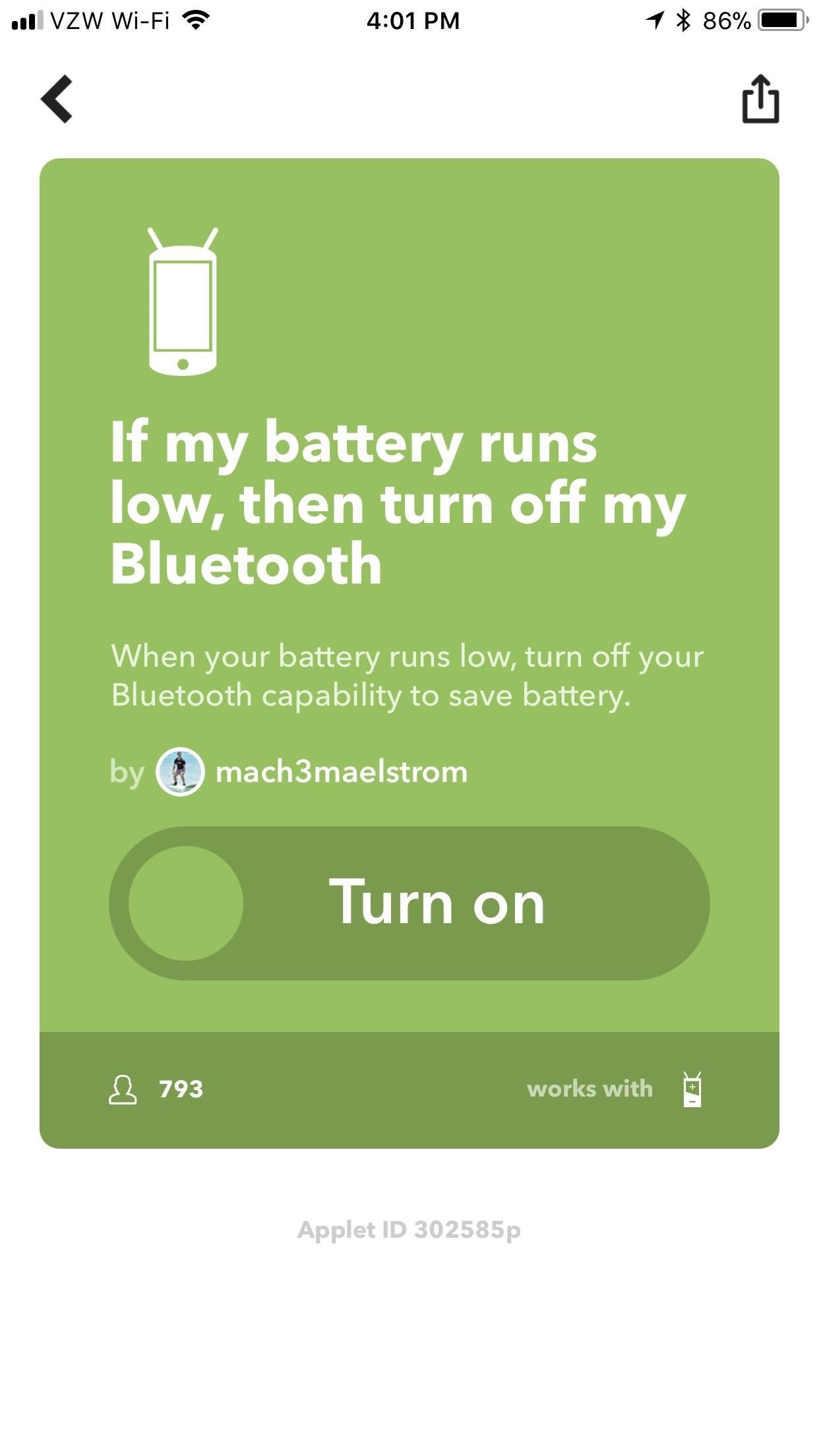
3: Turn Off Bluetooth When Your Battery Runs Low (Android)Bluetooth is a luxury in many regards. While it tends to sip your power, you need every bit of juice possible when your battery is running low. This applet will automatically shut off your Bluetooth when you need your battery life most — once you hit 15%.If my battery runs low, then turn off my Bluetooth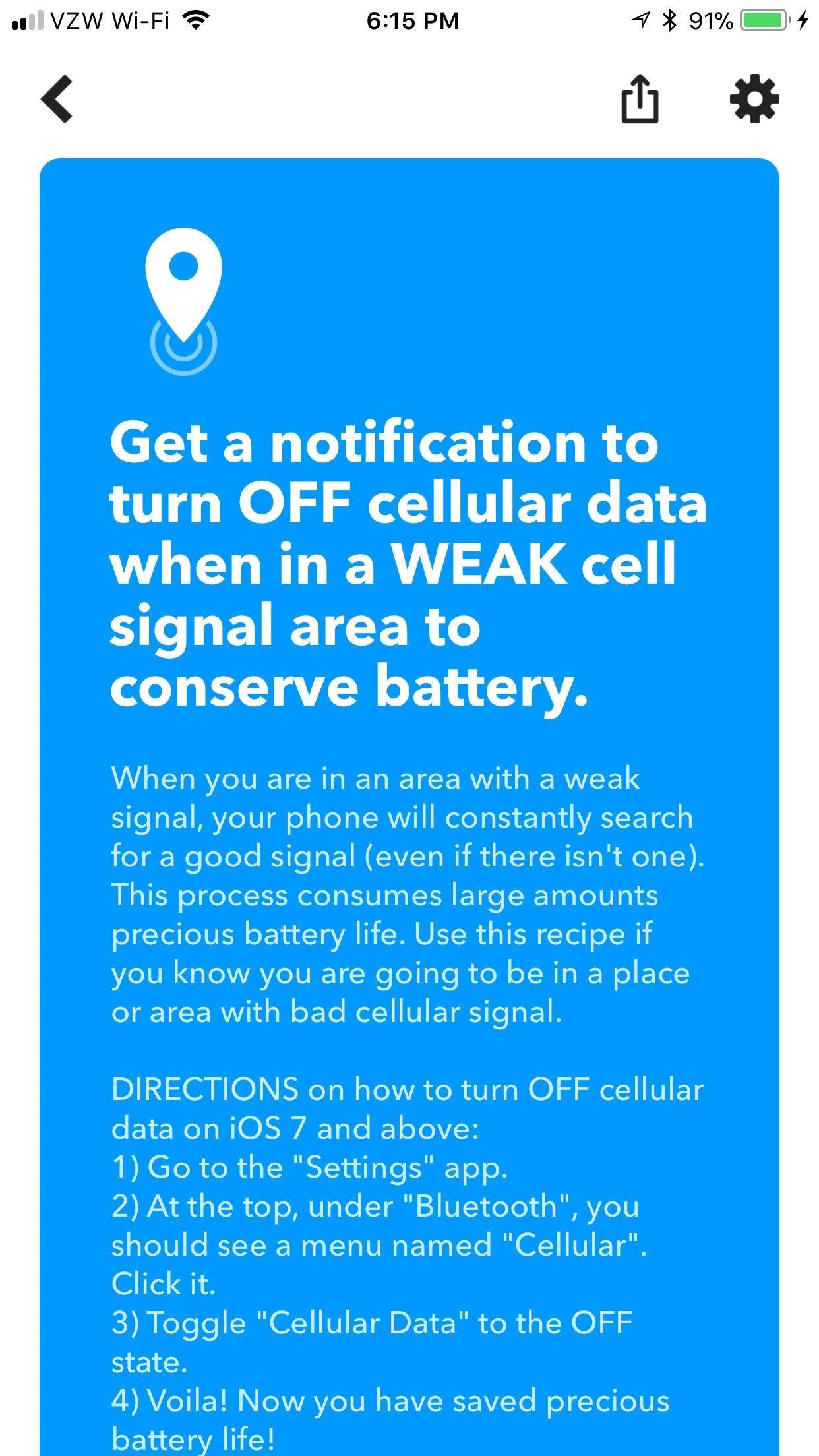
4: Get Notified When Your Cell Signal Is Weak (Android & iOS)This applet addresses a problem that most users don't even realize they have. When you're in an area with a poor cell signal, your phone works that much harder to find a connection. This is a massive source of battery drain, usually one of the top culprits — though it's one you're normally oblivious to.With this applet, you'll be notified in advance when you're somewhere with a poor signal. At that point, you can decide whether or not you want to shut off your mobile data on your iPhone or Android phone.Get a notification to turn OFF cellular data when in a WEAK cell signal area to conserve battery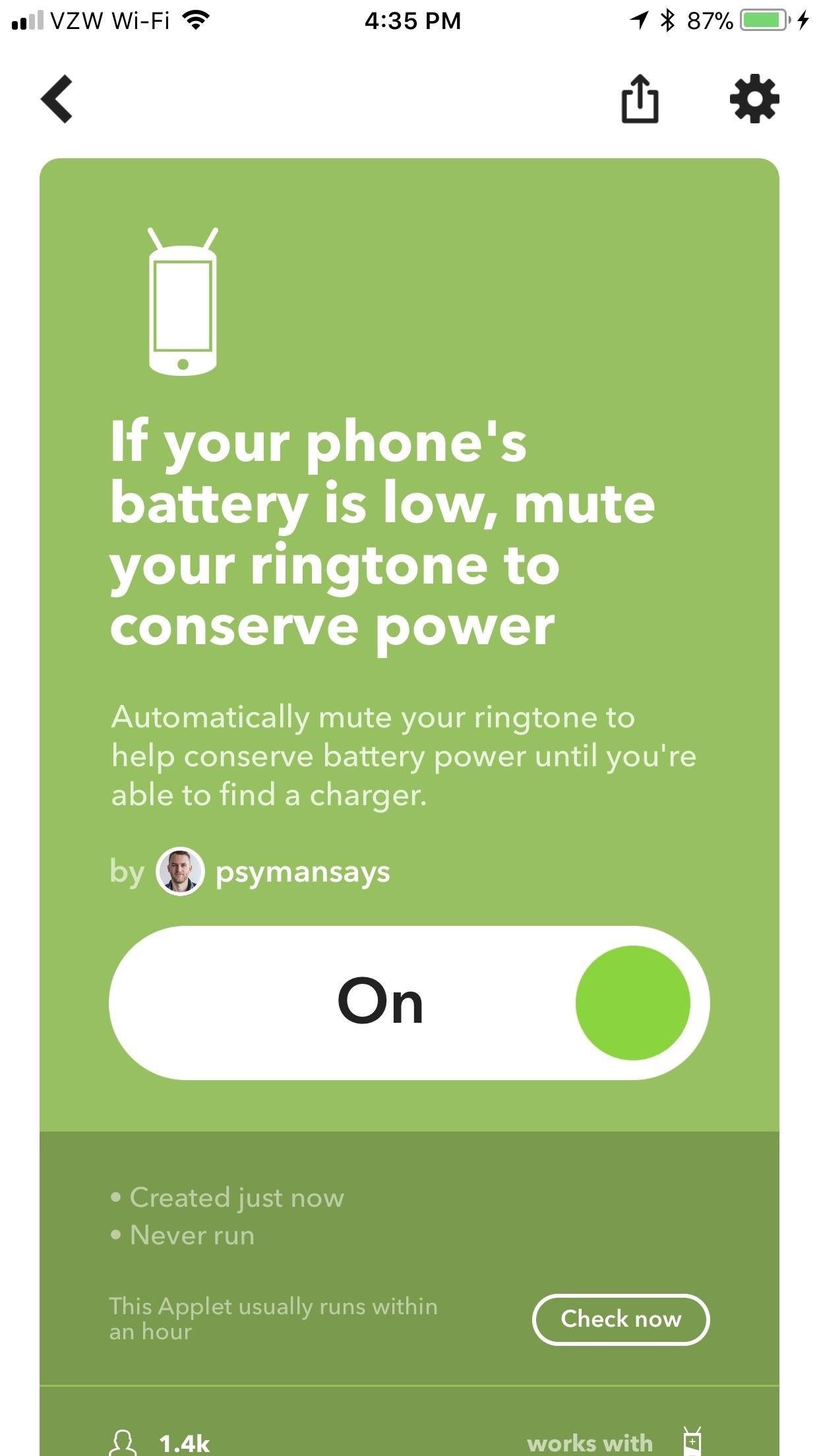
5: Mute Your Ringtone When Your Battery Is Low (Android)Again, every little thing can play a part with regards to battery life. Even something as trivial as a notification sound takes energy to produce, and simply disabling them in favor of more useful tasks is always a good choice when you need to conserve power. To really sip on that power, disable the vibrate setting too inside the "Configure" menu by selecting "No" underneath the word "Vibrate."If your phone's battery is low, mute your ringtone to conserve power What battery-saving measures do you now have automated? What other applet series would you like to see from us? Let us know in the comments below.Don't Miss: 8 Useful Applets to Help You Get Started with Smartphone AutomationFollow Gadget Hacks on Facebook, Twitter, YouTube, and Flipboard Follow WonderHowTo on Facebook, Twitter, Pinterest, and Flipboard
Cover image via Raw Pixels/Pexels, screenshots by Brian Lang/Gadget Hacks
A major security flaw has been exposed in Apple iPhones running iOS 9 that allows anybody to easily gain access to your photos, contacts and personal data even if the phone is protected by a PIN.
Ny iOS 9-fejl udsætter private fotos og kontakter-her er
I can see that this question has been asked before. Why hasn't FB taken the steps to assure that folks are able to hide their online status. I know there used to be a way. Please bring it back. I am ill and I just don't want co workers able to see that I am well enough to go online. I am not, but it passes the time.
How to Hide Your Facebook Online Status - Online Tech Tips
Want to delete temporary internet files from your BlackBerry smartphone? It's easy. So easy, in fact, that a complete and thorough overview of the process can be presented in this video tutorial. To learn how to remove temp web files from your own BlackBerry phone, watch this how-to.
How to Delete temporary internet files on a BlackBerry
Apr 08, 2014 · A new app that lets users shed virtual weight so their faces look skinnier on "selfie" photos is raising concerns about health and body-image issues. SkinneePix, for iPhone and Android devices
New app sheds virtual weight so faces look slimmer on 'selfies'
A quick demonstration on how to connect and use the features of an Apple wireless keyboard on your iPad. How to Make the Apple Logo on Your iPhone Light Up Like a Macbook (iPhone 6 & iPhone 6
How to use the iPhone's new one-handed keyboard in iOS 11
The principle of getting free unlimited cloud storage is to combine all free brand cloud drives together, merge and manage all cloud storage in one place. Let me show you with a practical example. Sign up MultCloud first, which is a totally free process. Enter your email address, type username, password and verification code.
The 7 Best Free Email Accounts and Service Providers for 2019
Also, with CMTE, it was essential for the user to reboot their device, whereas upon using full Substratum mode, one can dynamically theme their device without the need to reboot. Furthermore, CMTE as a project has been left out ever since Android Nougat, while Substratum's development continues to grow.
How to Theme your Android Device With Substratum
not sure what happenedI did reboot my Touchpad (but the App Catalog still wouldn't run) and then let it sit for several days untouched. When I came back the App Catalog was running and there wasn't an update message either (also ran the Update Check manually to make sure).
hp tablet wont install apps - HP Support Community - 2804633
News: Please, Montana, Don't Legalize Raw Milk News: It's Now Completely Legal to Unlock Your Cell Phone—President Obama Signs Bill News: Nvidia VP Makes Case for Driverless-Friendly Laws at Senate Hearing News: Texas Okays Driverless Tests After Google Backlash
How to Unlock Android Pay on Your Phone Right Now - Gadget Hacks
Best Custom ROM for Essential Phone PH-1. Here is the list of Best Custom ROM for Essential Phone PH-1. To Install Any Custom ROM on Essential Phone PH-1, you need TWRP Recovery on your device. Once you have installed TWRP, you can easily start installing Custom ROM or any mods on your Essential Phone PH-1 device.
How to Install the ElementalX Custom Kernel on Your OnePlus
Android's lock screen has evolved quite a bit over the years. From the Donut days of two tabs that launched the phone app and unlocked the device, to KitKat's clean and simple approach, shortcuts have come and gone.
How to Add Shortcuts to Lock Screen on the Galaxy S4
- Support Bluetooth joypad (only tested for wiimote and iPega since that is all I got) Note: Since OS 10.3.1 Dialog box can be controlled by joypad, but I found it hard to use. It is better to Pair the joypad after Game is loaded - When joypad is paired, overlay icons are hidden - OpenGL ES2.0 is
News: Apple Released iOS 12.1 Public Beta 2 to Software Testers with New Emoji & Chargegate Fix News: Apple Just Released iOS 12.1 Public Beta 3 to Software Testers News: Apple's iOS 12.1.3 Public Beta 4 Available for iPhone News: iOS 12.1.1 Public Beta 2 Released Shortly After Dev Beta 2 How To: Get Digital Wellbeing in Android 9.0 Pie on Your
Apple Seeds Second Beta of iOS 11.1 to Developers and Public
0 comments:
Post a Comment