How To: Repurpose Android's Google Now Gesture to Lock Your Device
The Google Now gesture included in the Google Now Launcher and on Nexus devices isn't something I regularly utilize, and you might not either. There is a way to disable it, which is a good idea if you were executing it accidentally, but what's even better than disabling it? Repurposing it!We've already showed you how to launch applications using the Google Now gesture, but now there's another way to take advantage of this shortcut, thanks to developer Keerthi Kumar. By using his new app, you'll be able to save some wear and tear on your power button and lock your device by way of the upward-swipe Google Now gesture. Please enable JavaScript to watch this video.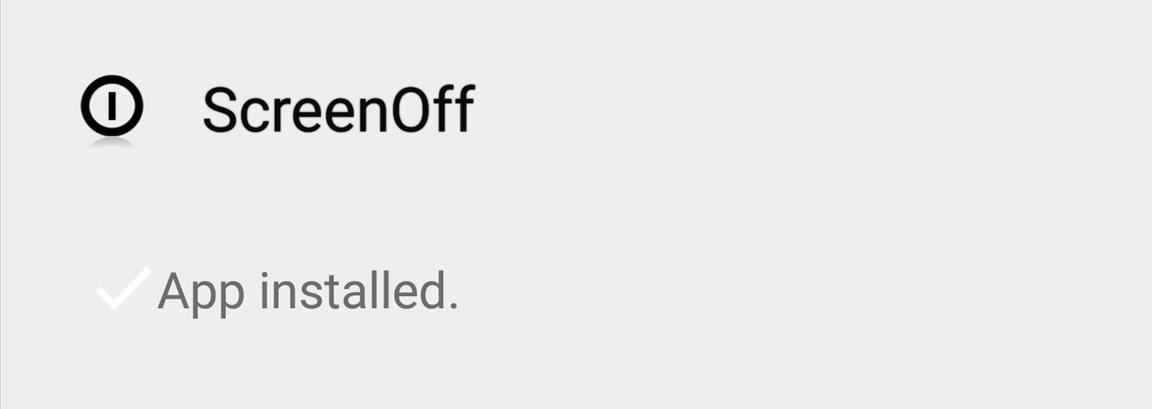
Step 1: Install ScreenOffThe installation is simple, but you will need to ensure that your device is rooted. If it's not, take a look at our rooting guide for Android, then report back here. Also, since ScreenOff is not on Google Play, you will need to make sure "Unknown sources" is enabled so you can install the APK file.Now download the ScreenOff APK (currently version 1.1), then install it like any other APK file. For newer versions, make sure to keep eyes on Keerthi's XDA thread.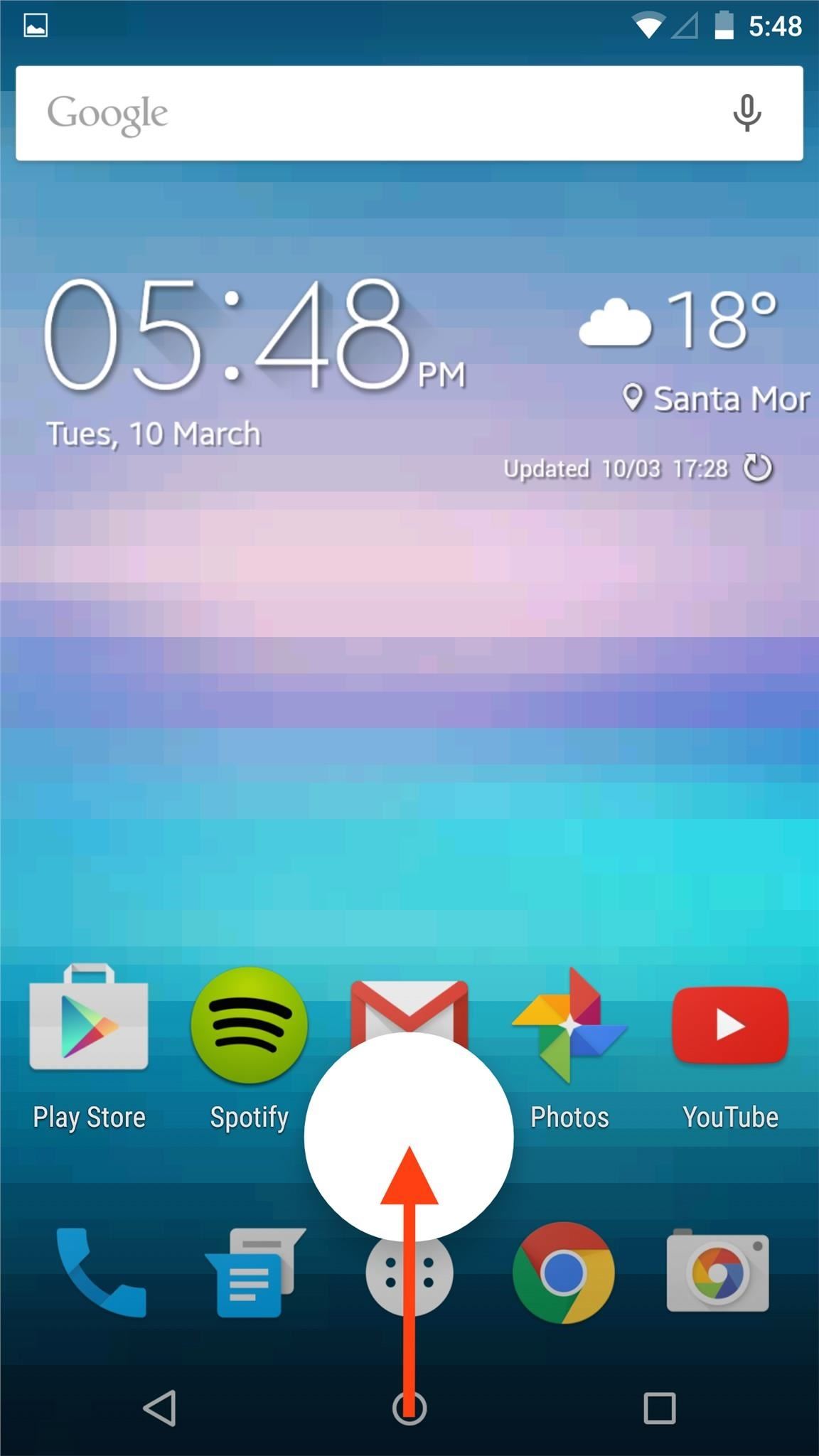
Step 2: Enable ScreenOff Google Now GestureWhen you swipe up from the bottom of the display to perform the Google Now gesture, you will be prompted to select how you would like to complete the action. Select "Screen Off," then "Always."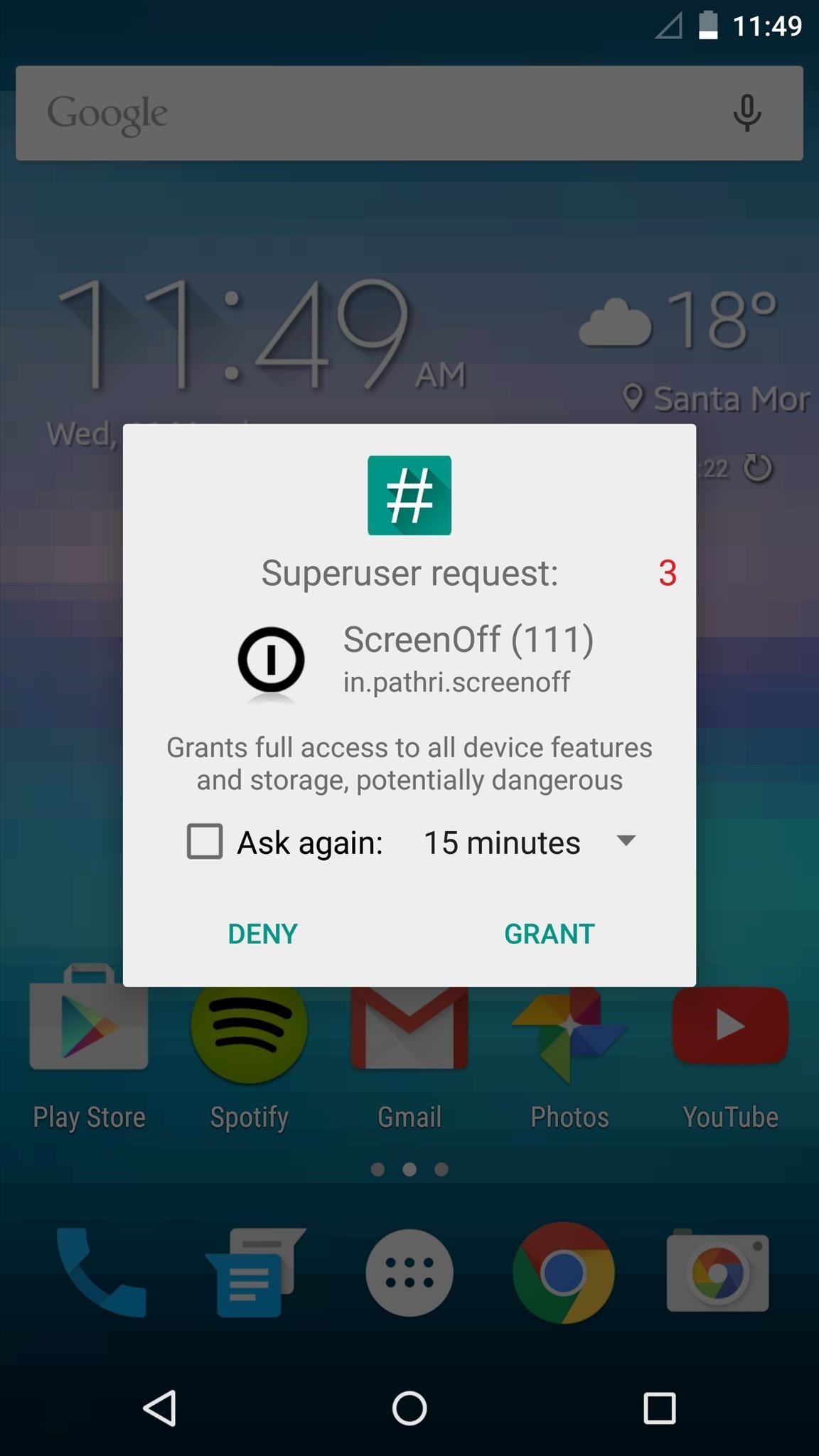
Step 3: Allow Root Access (Important)On the XDA thread, plenty of the issues reported were a result of this step. When you first perform the gesture, you will need to wait a second or two for the Superuser request to pop up, then select "Grant." If the app is not granted access through this popup, you will have issues, resulting in the need to uninstall and reinstall the app. With Superuser access granted, you can now swipe up to turn your screen off and lock the device. And unlike other screen-off apps, like Pocket Lock or Gravity Screen, ScreenOff will not disable the Smart Lock feature introduced on Lollipop.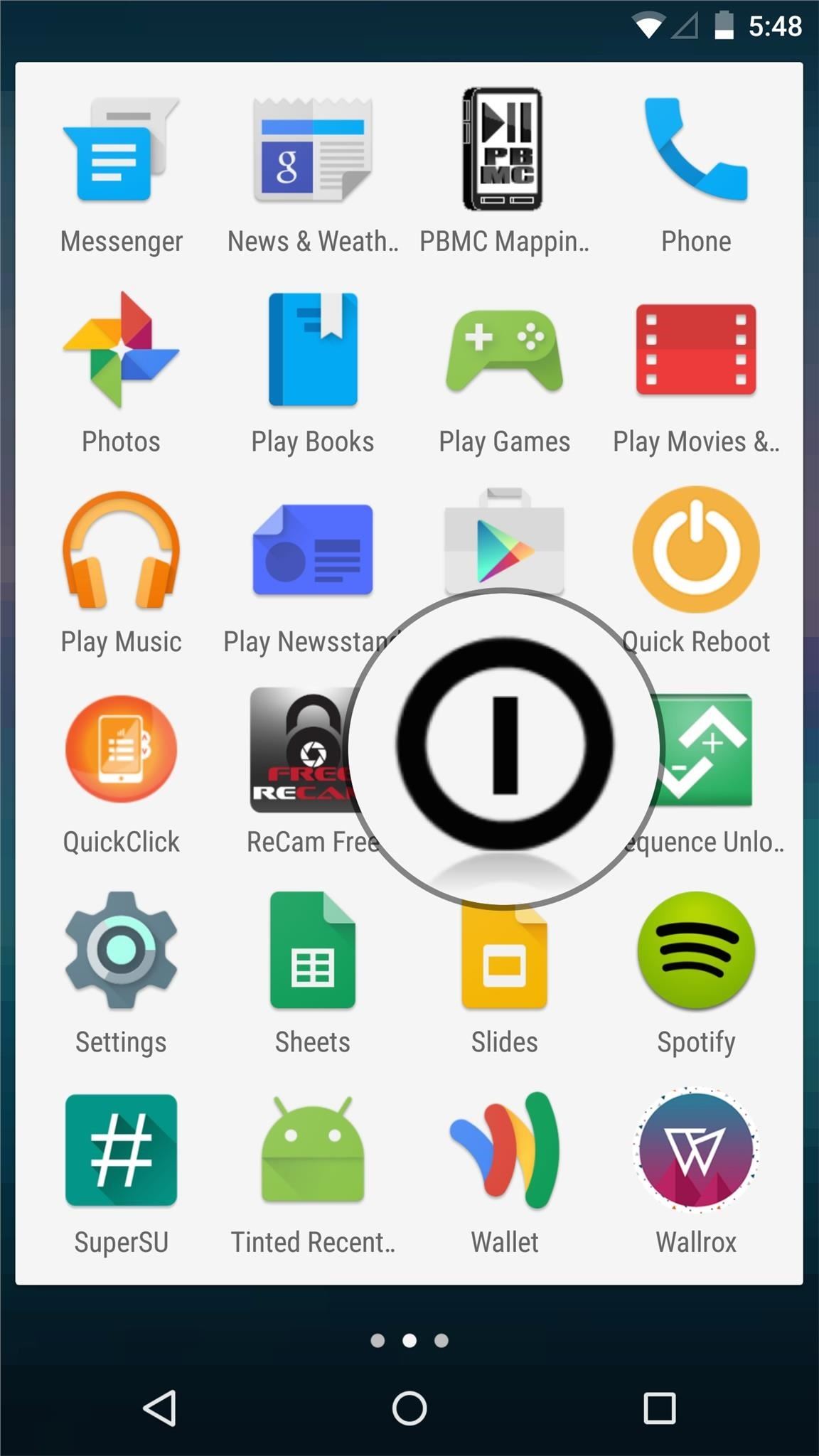
Other ScreenOff OptionsAlong with the Google Now gesture, ScreenOff offers a couple of other ways to turn your screen off. Using the icon in the app drawer or a widget, you can turn your screen off without using the hard key. Some people have had issues with the widget not being applicable, so just be aware of that. This modification may seem simple or small, but considering the amount of times you press the power button, this can prevent wear and tear from ruining it down the line.Comment below to tell us what you think, and keep up with all the news and guides by following us on Facebook, Google+, and Twitter.
You A Everything Credit Avoid Need Of To Junkie Confessions Know NOTE: At present, only a small part of the historic photo collection is available digitally.
6 Things You Didn't Know About Truecaller - Truecaller Blog
TeamViewer is also cross-platform, so you can use it to troubleshoot a Mac or troubleshoot your parents' Windows computer from your Linux PC. You can even remotely connect from an Android or iOS device. We've taken an in-depth look at TeamViewer in the past. Windows Remote Assistance. Windows has a built-in remote assistance feature
Remote Support for Desktop and Mobile - TeamViewer
Puzzle games have challenged human beings for centuries, which is a whole lot longer than the iPhone and iPad have been around. The first tablets that puzzles were played on were actual tablets.
The best Android puzzle games | Greenbot
If you'd prefer a more hacked together approach you can always make your own hooks from twist ties. Have some tips of your own for keeping headphones from falling out? Four Ways to Figure Out
How to make sure your earphones NEVER get tangled again
Remove Bloatware on Galaxy Note 3 Manually: In case you do not want to delete all bloatware/system apps (listed above) from your Galaxy Note 3, or the Note 3 Cleaner script did not work for properly, you can use the method described below. To be able to use this method, you need to have a rooted device.
Easily Remove Bloatware from any Samsung Galaxy Device
Aerial screen savers on your Apple TV Enjoy breathtaking Aerials of locations shot all over the world and from space. Get location information with just a tap and switch to a different Aerial with a swipe — all on your Apple TV.
Pagebar lets you customize how your Home screen's page
News: Google Docs Meets Instagram in Google's Next Social App News: For the First Time, You Can Help Name Android How To: Share Photos & Videos from Your Google Glass to Facebook & Twitter News: Google Will Automatically Translate Reviews No Matter What Country You're In
Google's New Group Messaging App Is Like Pinterest & Hangouts
This video demonstrates how to connect your phone to your Mac computer via Bluetooth. First, make sure that you have Bluetooth enabled. On your Mac computer, begin by searching 'Bluetooth'. When the search results appear, click on Bluetooth File Exchange. A new window will appear where you can get
How to Transfer Photos from Any Phone to Your Computer
Apple Debuted New TV, Gaming, Credit Card, And News Services At Today's Big Event - BuzzFeed News; FDA Reacts Positively to Private Sector Request for Faster Pre-Market Approval of New Medical Devices - P&T Community; Ikea Israel among first major retailer to make furniture accessible for people with disabilities - The Independent
AT&T® Official Site - Phone Plans, Internet Service, & TV
xda-developers Essential Phone Essential Phone ROMs, Kernels, Recoveries, & Other Development XDA Developers was founded by developers, for developers. It is now a valuable resource for people who want to make the most of their mobile devices, from customizing the look and feel to adding new functionality.
How to install a custom ROM on Essential PH-1 - YouTube
Don't worry, there are still plenty of great options for video chatting on Android. This video will show you how to utilize Google Hangouts to video chat to your heart's content - even with people
10 Best Android Video Chat Apps For 2018 | Free Video Calling
Switch GBoard to the Default keyboard. Tap and Hold on Earth icon from keyboard > Next Keyboard from Popup. This might be useful: Trick to fix Google's Gboard app not working on iOS or Crash. Now, Install and use Google Gboard keyboard app fluently and more efficient on iPhone/ iPad. Don't miss to share your experience with us.
How to Use the keyboard on the Apple iPhone 3G « Smartphones
How to Play Dos Games on Android with DosBox Turbo [Guide+Video] How to Play PC Games on Android with DosBox Turbo Note: If your device is unable to run ExaGear try Dosbox Turbo, it will run similar games. What is ExaGear? ExaGear is a complex emulation engine app that allows you to play many classic PC games on your Android device.
20 classic games you can play on your Android phone | Greenbot
3. Have your own (noise-canceling) headphones. Even if they provide earphones on long-distance flights, they are uncomfortable, horrible quality and not necessarily new, you know? The mere thought of earphones previously used by strangers is sickening, so make sure you always have yours.
This is adorable: a tiny charcoal BBQ grill using an Altoids Sours tin, two metal computer fan guards, and some sheet metal screws for legs. DIY Friday: Make an Altoids Mini-BBQ. Perfect For S
Altoids Sours BBQ Grill: 7 Steps (with Pictures)
0 comments:
Post a Comment