How To: Install Ubuntu Linux on Your Google Nexus 7 Android Tablet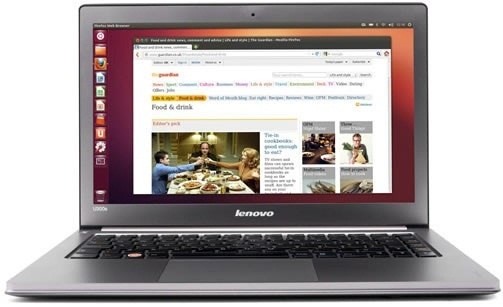
There's over 20 million people out there who use Ubuntu as their main operating system, and the number is steadily increasing due to its thriving community. Image via wonderhowto.com While it's easy enough to download Ubuntu on your PC, the process to get it on your mobile devices can be fairly more difficult. Thankfully, it's not the hard to get Ubuntu onto your Nexus 7 tablet, but first you'll need to unlock it.
How to Unlock Your Nexus 7's BootloaderIf you'd like to install Ubuntu Linux on your Nexus 7, you'll need the Micro-USB cable that came with your Nexus 7, as well as Ubuntu 12.04 LTS or later. For other Ubuntu versions, scroll down to the next section.Warning: Unlocking the bootloader may void your warranty.Make sure you have the Android SDK installed on your system (for ADB and fastboot). You can find the package by searching for android-tools in the Ubuntu Software Center. Make sure you have USB Debugging enabled on your Nexus 7. Hold the volume down and power button together until you see the Android boot loader UI appear. Plug your Nexus 7 into your computer via the Micro-USB cable. Your device will then display the boot loader GUI. Verify that fastboot lists the device. In a terminal window, run: $ sudo fastboot devices1234567891234567 fastbootStart the unlock process: sudo fastboot oem unlockWhen asked on your Nexus 7 to unlock the bootloader, select Yes. Then reboot: sudo fastboot reboot-bootloaderWhen your Nexus 7 reboots back into fastboot mode, you should see LOCK STATE - UNLOCKED in small red text. You're not unlocked!If you're having trouble having your computer talk to your Nexus 7, then you might need to enable permissions. You can find out how to do that here.
How to Install Ubuntu onto Your Unlocked Nexus 7For this, you'll need the Ubuntu Nexus 7 Desktop Installer, which you can grab via a PPA:sudo add-apt-repository ppa:ubuntu-nexus7/ubuntu-nexus7-installersudo apt-get updatesudo apt-get install ubuntu-nexus7-installerOnce it's installed, make sure your Nexus 7 is connected to your computer and ensure it is in fastboot mode. Make sure your Nexus 7 is the only device plugged in!Now just find the installer on the dash (just search for "nexus") and open it. It will download the latest image automatically and flash it to your Nexus 7. After a couple of minutes, your device will reboot and finish the Ubuntu installation, which should take about 10-15 minutes.For troubleshooting tips and info on how to return your Nexus 7 back to the stock Android system, visit the complete instructions by Canonical over on the Ubuntu Wiki.
Installing Earlier Versions of Ubuntu on Your Nexus 7If you have any versions of Ubuntu below 12.0, don't fret, because the video below shows you how to install any older versions on your Nexus 7. You'll just have to unlock your device following the instructions above, then install the files manually. Please enable JavaScript to watch this video.
You can also read the entire step-by-step process over on Nexus 7 Root.
Cover image by AndroidCentral
KTimer is an open source software that enables executing commands after a set period of time. KTimer can be launched in Ubuntu from Applications -> Accessories. To schedule a command execution, enter a command line in the text box, set a time frame after which you wish to execute it and click Play.
एक क्लिक के साथ अपने लिनक्स कमांड को स्वचालित करें (Android
Finally, we have an official explanation for the two round holes in the back of the new HTC One. The main camera, which sits in the regular spot, houses a 4MP "UltraPixel" camera much like on last
PDF Your HTC One® - Verizon Wireless
In this way, the EFS or IMEI loss is deeply related with what you do after rooting your Samsung Galaxy device. Keeping this thing in mind most of our ROM developers insert a script that automatically creates a backup of the EFS data on the external SD Card so that you might restore it back in case of loss or corruption.
How to Backup / Restore EFS Partition [IMEI] for Galaxy S3
Overview. This will take about 30 minutes. We will be setting up a Ruby on Rails development environment on Mac OS X 10.11 El Capitan. Older versions of OS X are mostly compatible so follow along as far as you can and then Google search for any problems you run into.
Install Ruby on Rails 5.2 · Mac OS X · RailsApps
railsapps.github.io/installrubyonrails-mac.html
This is where you'll create your Rails applications. New Rails Application. Here's how to create a project-specific gemset, installing Rails, and creating a new application. $ mkdir myapp $ cd myapp $ rvm use ruby-2.5.0@myapp --ruby-version --create $ gem install rails $ rails new . We'll name the new application "myapp."
How to Erase your hard drive from the Mac OS X terminal
The BT GNOW app is just the Blutooth's button intercept. You do not need this for it to work. To get voice dial from the google. That google bar on your android's home screen, not google chrome, there's a small microphone icon. click on that, and say nothing, the setting will open.
Voice For Replace Bluetooth Google With Dialer 's Now Better
News: Snapchat Rings in the New Year with a Lens Studio Contest for AR Artists News: Try These 5 Hot New Snapchat Lenses — The Simpsons, Playable Flappy Bird & More News: Try These 5 Hot New Snapchat Lenses — Iron Man, iDubbz & More
News: Snapchat Lens Brings Bumblebee Transformer into Your
News: Forget Paris Hilton, All Hail Ducreux the OG King of the Selfie How To: Dance the twerk your booty dance News: This "Weight-Loss" App Lets You Shed 15 Pounds for Selfies Snapchat 101: How to Use Your Selfies to Create a Bitmoji Deluxe
This Mom Took 365 Days of Selfies to Document Her Weight Loss
How To Create Google Now Reminders From Desktop. Open Google Chrome browser or Google search page; Now, type in your reminder, starting with "remind me…" and press Enter; Next, you will see a page of search results along with a widget for creating a reminder; Just select when or where Google Now should remind you.
How To: Get Google Home Reminders on Your iPhone So You Never
How to Save Custom Shooting Presets in Filmic Pro So You Don't Have to Adjust Settings Later for Similar Shots. 03 Friday May 2019
How To: Save Custom Shooting Presets in Filmic Pro So You Don
Top 148 Paid iPhone Games | 148Apps
An introduction to the Speed Dial feature on BlackBerry® smartphones. Speed dial is a handy function that does what the name implies: it quickly dials a phone number. With the push of one or two buttons (depending on your model of BlackBerry smartphone) your device is making an outgoing call.
Speed dial contacts - BlackBerry Forums at CrackBerry.com
Guitar Kit World is for anyone interested in making their own electric guitar but isn't an expert and doesn't have years of woodworking skills to draw on. Our blog dedicated to bringing the highest quality resources and latest news in the world of guitar kit building.
WOODWORK - Build your own (bass)guitar
0 comments:
Post a Comment