How To: Add a Number Row to the Google Keyboard on Your Galaxy S4 or Other Android Device
The keyboard I use the most on my Galaxy S4 is the Google Keyboard, and that's partly because of the custom themes I can play around with.There is one thing that bugs me, though, and that is that there is no number row like the SwiftKey keyboard has. Currently, you either hit the "?123" button to access the the number pad, or you hold down a letter in the top row of the primary keyboard view.If you find yourself typing a lot of numbers, dev medoooooo has tweaked a version of the Google Keyboard to include a simple number row up top, and here's how to get it on any device running Android 4.0+ (Nexus devices will need to be rooted—more on that later). Please enable JavaScript to watch this video.
This will not work in conjunction with the themed keyboards.
Step 1: Enable Unknown SourcesBecause this is a modded version of Google Keyboard, you can not get it from the Play Store. You'll need to enabled Unknown sources on your device, which will allow you to install apps that are not found on Google Play.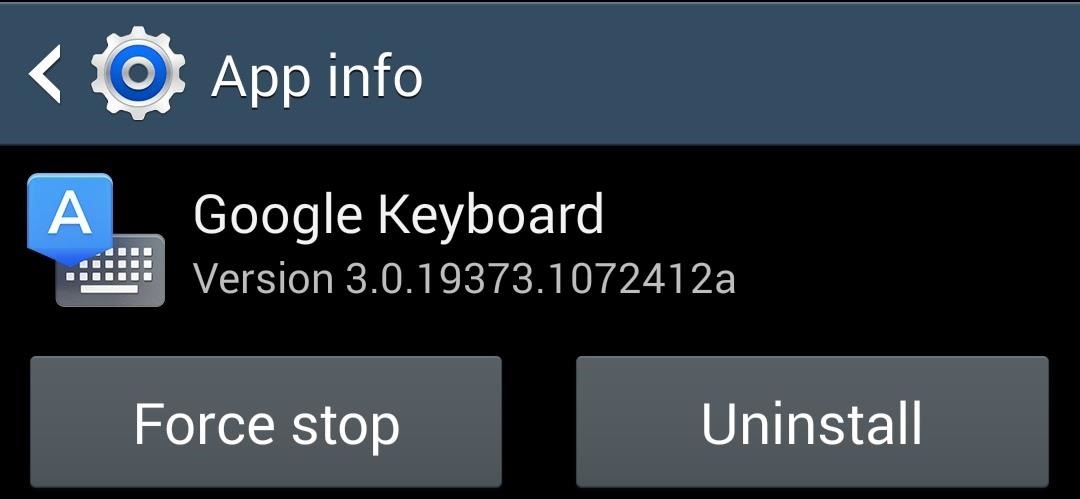
Step 2: Remove Any Existing Google KeyboardIf you're currently using or have the Google Keyboard installed, you'll need to uninstall it before you can install the modified version. To do this, go to Settings -> More -> Application manager -> Google Keyboard -> Uninstall. Note: If you're using a Nexus device, you'll need to be rooted in order to uninstall the Google Keyboard, since that is the stock keyboard on your device and is considered a System app.
Step 3: Download the Modded KeyboardThis one's easy—after uninstalling the original app, download and install the .apk of the modded Google Keyboard with number row.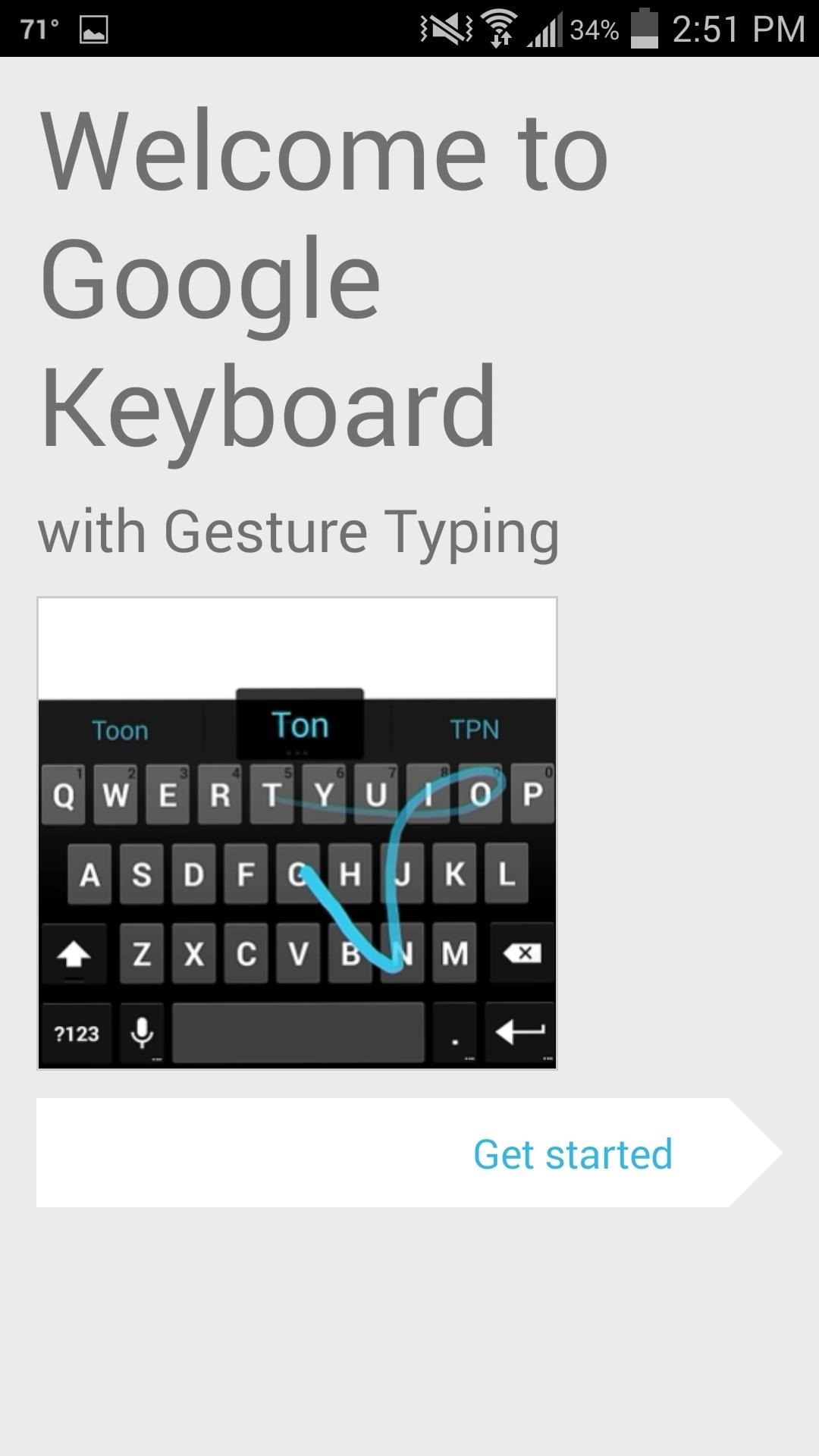
Step 4: Configure the Modded KeyboardAfter installation, tap Open to enter settings, or open the app from your app drawer. You'll start with an easy three-step prompt that will help you configure the keyboard as your default. After correctly following the prompts, go ahead and use your new keyboard. You'll have easy access to those numbers, and it'll keep your texting fluid.
How to Revert Back to Your Previous Google KeyboardIf for whatever reason you're not happy with this new functionality, simply uninstall the app like you would any other. This will enable the stock Samsung keyboard (unless you're using a non-Samsung device), after which you can grab the original Google Keyboard from Google Play, or one of the color-themed versions instead.
Get smartphone, tablet & mobile device support from AT&T. Start by selecting the brand of your phone, tablet, or mobile device from this list of popular brands.
How To: Samsung Phones Aren't the Only Android Devices Vulnerable to Remote Wipe Attacks—Is Yours at Risk? How To: Fix your bricked Apple iPhone or iPod Touch How To: Work Around the Copy/Paste Bug on the Samsung Galaxy S3, Note 2, and Other TouchWiz Devices
How to Find Your HTC One or Other Android Phone with a Text
The last thing you want to come home to after an international trip is an unexpected cell phone bill. But making sure your cell phone will work is often low down on your pre-trip checklist, and it
20 Tips Before Traveling Internationally | Travelzoo
How To: Disable the 'Good Morning' Message on Your iPhone's Lock Screen How To: Remove Widgets from Your iPhone's Lock Screen How To: Get the Most Out of iOS 11's New Lock Screen-Style Notification Center How To: Access Your Screen Time Usage Stats Faster in iOS 12 for iPhone
iOS Basics: How to Add Widgets to Your iPhone's Lock Screen
How to Check Your Android Phone's CPU Architecture [ARM or ARM 64 or X86] or 32 Bit or 64 bit CPU In this video as i have shown how you can check whether your cpu is 32 bit or 64 bit or x86 just
How to Build Android Kernel on Windows 10 - Appuals.com
About replies and mentions - Twitter
Solution #10: Keep the screen off. If you can't help using your phone by turning it off or if Power Saving Mode is not enough to extend your battery juice, try to keep the screen turned off to
Galaxy Note 8: Features to Enable and Disable - Tom's Guide
Transferring photos from your iPhone or iPad to your Windows 10 PC seems like a hassle, but it's really not that bad. Here are a few simple methods that will get your photos where you want them.
How-To: Upload your photos into iCloud Photo Library from
Compared to the traditional navigation bar, the new gestures free up screen real estate on your S10 for a more immersive experience. They're even better than the old method of auto-hiding the nav bar, as the gesture controls do away with the extra step of tapping a button after swiping up to reveal the navigation bar.
How to Change Your Galaxy Note 9's Navigation Bar Back to
How To: Tell if Someone Has Read Your WhatsApp Message—Even if They Have Read Receipts Turned Off How To: Disable Read Receipts & Send Fake Camera Pictures on Kik Messenger How To: Read WhatsApp Messages Without Opening Them & Letting the Sender Know
Pin by Hiishém Da Selva on soft | Kik messenger, Microsoft
I show you how to close all of your iPhone apps at once, without having to close them one by one or restarting the phone. How to shut down running applications (apps) on the iPhone, iPad or
Why iPhone owners should NEVER swipe-up to close apps
Therefore every time I need ice cubes now I have to fill the trays and carry them across the kitchen floor. It got VERY OLD after a while. Now, Jill it seems I have to cool things down a lot, especially when making hard boiled eggs so they will peel easily and now your new way of peeling potatoes easily. You see in … Read more »
How to Peel Potatoes The Fastest Way - YouTube
Speaker Boost: Volume Booster & Sound Amplifier 3D is a simple, small, free app to boost your speaker sound volume. Useful as an extra high volume booster for louder movies, louder games, and as a voice call audio and music booster. Also works just as great as an extreme volume booster for headphones. 🔊 Can't hear the bass with your boom?
I Can't Wake Up! Alarm Clock - Apps on Google Play
0 comments:
Post a Comment